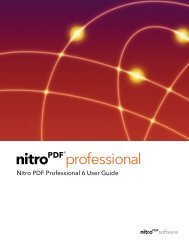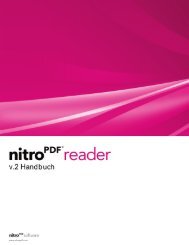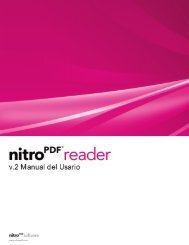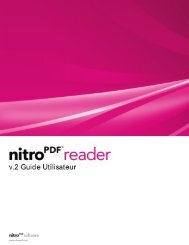Nitro PDF Professional User Guide
Nitro PDF Professional User Guide
Nitro PDF Professional User Guide
You also want an ePaper? Increase the reach of your titles
YUMPU automatically turns print PDFs into web optimized ePapers that Google loves.
92<br />
<strong>Nitro</strong> <strong>PDF</strong> <strong>Professional</strong> <strong>User</strong> <strong>Guide</strong><br />
12.12.9.11util object<br />
Properties & Methods<br />
The this object supports all properties and methods included in the Acrobat JavaScript specification.<br />
Contains a number of helper/convenience methods for string and date formatting and parsing.<br />
Methods<br />
printf<br />
printd<br />
printx<br />
scand<br />
13. Shortcuts<br />
· Viewing<br />
· Navigating<br />
· Editing<br />
· File<br />
· Tools<br />
13.1 Viewing<br />
Feature Purpose Shortcut<br />
Single Page Display the document one page at a<br />
time.<br />
Continuous Display the pages in a continuous<br />
vertical column to scroll through the<br />
document like a web page.<br />
Continuous<br />
Facing<br />
Display the pages in a continuous<br />
two-page vertical column.<br />
Facing Display the document two pages at a<br />
time as page spreads.<br />
Actual Size Zoom the document so it is displayed<br />
at its real size.<br />
Ctrl+3<br />
Ctrl+4<br />
Ctrl+5<br />
Ctrl+6<br />
Ctrl+1<br />
Fit Width Zoom the document so that the width Ctrl+2<br />
© 2008 <strong>Nitro</strong> <strong>PDF</strong> Software