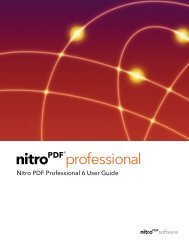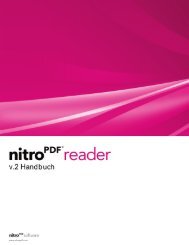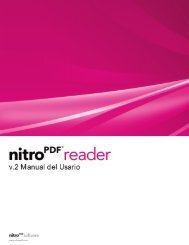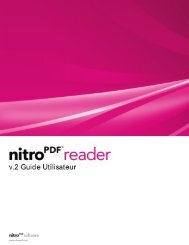Nitro PDF Professional User Guide
Nitro PDF Professional User Guide
Nitro PDF Professional User Guide
Create successful ePaper yourself
Turn your PDF publications into a flip-book with our unique Google optimized e-Paper software.
88<br />
<strong>Nitro</strong> <strong>PDF</strong> <strong>Professional</strong> <strong>User</strong> <strong>Guide</strong><br />
selEnd<br />
selStart<br />
shift<br />
source<br />
target<br />
targetName<br />
type<br />
value<br />
willCommit<br />
12.12.9.6 Field object<br />
Represents a <strong>PDF</strong> form field, and this object contains methods and properties that provide a way to modify<br />
form fields (like you would visually with the form field tools) via JavaScript code.<br />
Example: Changes a hidden field to be visible.<br />
var oField = this.getField("hiddenFieldName");<br />
oField.display = display.visible;<br />
Properties<br />
alignment<br />
borderStyle<br />
buttonAlignX<br />
buttonAlignY<br />
buttonFitBounds<br />
buttonPosition<br />
buttonScaleHow<br />
buttonScaleWhen<br />
calcOrderIndex<br />
charLimit<br />
comb<br />
commitOnSelChange<br />
currentValueIndices<br />
© 2008 <strong>Nitro</strong> <strong>PDF</strong> Software