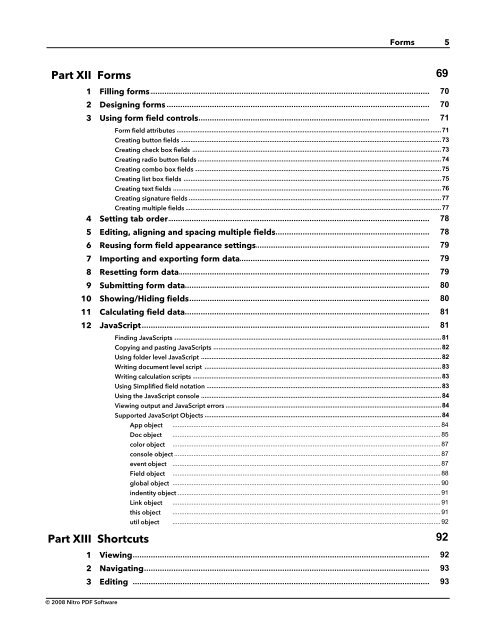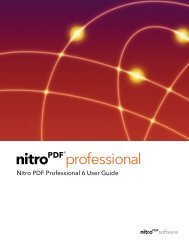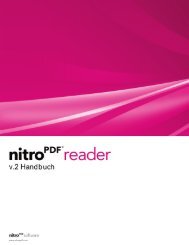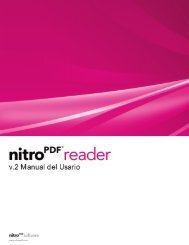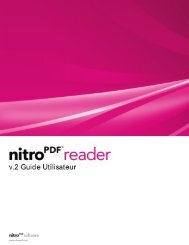Nitro PDF Professional User Guide
Nitro PDF Professional User Guide
Nitro PDF Professional User Guide
You also want an ePaper? Increase the reach of your titles
YUMPU automatically turns print PDFs into web optimized ePapers that Google loves.
Part XII Forms<br />
© 2008 <strong>Nitro</strong> <strong>PDF</strong> Software<br />
Forms 5<br />
1 Filling forms ................................................................................................................................... 70<br />
2 Designing ................................................................................................................................... forms<br />
70<br />
3 Using form ................................................................................................................................... field controls<br />
71<br />
Form field attributes .......................................................................................................................................................... 71<br />
Creating button fields .......................................................................................................................................................... 73<br />
Creating check box .......................................................................................................................................................... fields<br />
73<br />
Creating radio button .......................................................................................................................................................... fields<br />
74<br />
Creating combo box .......................................................................................................................................................... fields<br />
75<br />
Creating list box fields .......................................................................................................................................................... 75<br />
Creating text fields .......................................................................................................................................................... 76<br />
Creating signature .......................................................................................................................................................... fields<br />
77<br />
Creating multiple fields .......................................................................................................................................................... 77<br />
4 Setting tab ................................................................................................................................... order<br />
78<br />
5 Editing, ................................................................................................................................... aligning and spacing multiple fields<br />
78<br />
6 Reusing ................................................................................................................................... form field appearance settings<br />
79<br />
7 Importing ................................................................................................................................... and exporting form data<br />
79<br />
8 Resetting ................................................................................................................................... form data<br />
79<br />
9 Submitting ................................................................................................................................... form data<br />
80<br />
10 Showing/Hiding ................................................................................................................................... fields<br />
80<br />
11 Calculating ................................................................................................................................... field data<br />
81<br />
12 JavaScript ................................................................................................................................... 81<br />
Part XIII Shortcuts<br />
Finding JavaScripts .......................................................................................................................................................... 81<br />
Copying and pasting .......................................................................................................................................................... JavaScripts<br />
82<br />
Using folder level JavaScript .......................................................................................................................................................... 82<br />
Writing document level .......................................................................................................................................................... script<br />
83<br />
Writing calculation .......................................................................................................................................................... scripts<br />
83<br />
Using Simplified field .......................................................................................................................................................... notation<br />
83<br />
Using the JavaScript .......................................................................................................................................................... console<br />
84<br />
Viewing output and .......................................................................................................................................................... JavaScript errors<br />
84<br />
Supported JavaScript .......................................................................................................................................................... Objects<br />
84<br />
App object ......................................................................................................................................................... 84<br />
Doc object ......................................................................................................................................................... 85<br />
color object ......................................................................................................................................................... 87<br />
console object.........................................................................................................................................................<br />
87<br />
event object ......................................................................................................................................................... 87<br />
Field object ......................................................................................................................................................... 88<br />
global object ......................................................................................................................................................... 90<br />
indentity object ......................................................................................................................................................... 91<br />
Link object ......................................................................................................................................................... 91<br />
this object ......................................................................................................................................................... 91<br />
util object ......................................................................................................................................................... 92<br />
1 Viewing...................................................................................................................................<br />
92<br />
2 Navigating ................................................................................................................................... 93<br />
3 Editing<br />
................................................................................................................................... 93<br />
69<br />
92