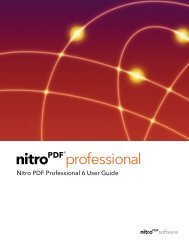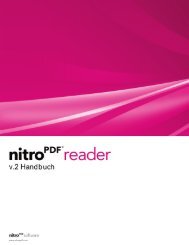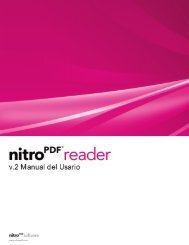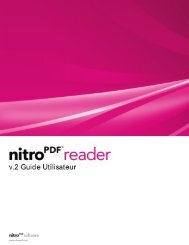Nitro PDF Professional User Guide
Nitro PDF Professional User Guide
Nitro PDF Professional User Guide
You also want an ePaper? Increase the reach of your titles
YUMPU automatically turns print PDFs into web optimized ePapers that Google loves.
4<br />
<strong>Nitro</strong> <strong>PDF</strong> <strong>Professional</strong> <strong>User</strong> <strong>Guide</strong><br />
Part VIII Interactivity<br />
Initial View properties .......................................................................................................................................................... 45<br />
Fonts<br />
.......................................................................................................................................................... 46<br />
Document security .......................................................................................................................................................... 46<br />
1 Bookmarks ................................................................................................................................... 46<br />
Viewing and using bookmarks<br />
.......................................................................................................................................................... 47<br />
Creating bookmarks .......................................................................................................................................................... 47<br />
Editing bookmarks .......................................................................................................................................................... 48<br />
Automatic bookmark .......................................................................................................................................................... creation<br />
49<br />
2 Links ................................................................................................................................... 52<br />
Adding links .......................................................................................................................................................... 52<br />
Editing links .......................................................................................................................................................... 53<br />
Automatic page number .......................................................................................................................................................... links<br />
54<br />
Automatic keyword .......................................................................................................................................................... link creation<br />
54<br />
Creating web links .......................................................................................................................................................... from URLs<br />
54<br />
Part IX Commenting<br />
1 Adding sticky ................................................................................................................................... notes<br />
55<br />
2 Adding Text ................................................................................................................................... Boxes<br />
55<br />
3 Adding Call ................................................................................................................................... Outs<br />
56<br />
4 Highlighting ................................................................................................................................... text<br />
57<br />
5 Adding stamps ................................................................................................................................... 57<br />
6 Markup ................................................................................................................................... with drawing tools<br />
58<br />
7 Attaching ................................................................................................................................... files<br />
59<br />
8 Managing ................................................................................................................................... & viewing comments<br />
59<br />
Part X Security<br />
Sorting comments .......................................................................................................................................................... 60<br />
Reply to comment .......................................................................................................................................................... 60<br />
Hide all comments .......................................................................................................................................................... 60<br />
Combine comments .......................................................................................................................................................... from multiple files<br />
60<br />
1 Permission ................................................................................................................................... settings<br />
61<br />
2 Password ................................................................................................................................... security<br />
62<br />
3 Certificate ................................................................................................................................... security<br />
62<br />
4 Security ................................................................................................................................... profiles<br />
63<br />
5 Digital IDs ................................................................................................................................... 64<br />
My Digital IDs<br />
Trusted contacts<br />
Part XI Digital signatures<br />
.......................................................................................................................................................... 64<br />
.......................................................................................................................................................... 65<br />
1 Using digital ................................................................................................................................... signatures<br />
66<br />
Customizing signature .......................................................................................................................................................... appearance<br />
67<br />
2 Viewing ................................................................................................................................... and validating certificates and signatures<br />
68<br />
3 Certifying ................................................................................................................................... <strong>PDF</strong> files<br />
68<br />
46<br />
55<br />
61<br />
66<br />
© 2008 <strong>Nitro</strong> <strong>PDF</strong> Software