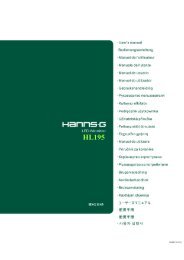TABLE OF CONTENTS - Hannspree
TABLE OF CONTENTS - Hannspree
TABLE OF CONTENTS - Hannspree
You also want an ePaper? Increase the reach of your titles
YUMPU automatically turns print PDFs into web optimized ePapers that Google loves.
User’s Manual<br />
SPECIAL NOTES ON LCD MONITORS<br />
The following symptoms are normal with LCD monitor and do not indicate a problem.<br />
Due to the nature of the fluorescent light, the screen may flicker during initial use. Turn off the<br />
Power Switch and then turn it on again to make sure the flicker disappears.<br />
You may find slightly uneven brightness on the screen depending on the desktop pattern you use.<br />
The LCD screen has effective pixels of 99.99% or more. It may include blemishes of 0.01% or<br />
less such as a missing pixel or a pixel lit all of the time.<br />
Due to the nature of the LCD screen, an afterimage of the previous screen may remain after<br />
switching the image, when the same image is displayed for hours. In this case, the screen is<br />
recovered slowly by changing the image or turning off the Power Switch for hours.<br />
If the screen suddenly flashes erratically or the backlighting fails, please contact your dealer or<br />
service center for repair. Do not attempt to repair the monitor yourself.<br />
7