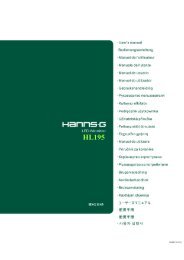TABLE OF CONTENTS - Hannspree
TABLE OF CONTENTS - Hannspree
TABLE OF CONTENTS - Hannspree
Create successful ePaper yourself
Turn your PDF publications into a flip-book with our unique Google optimized e-Paper software.
User’s Manual<br />
SAFETY NOTICE<br />
1. The changes or modifications not expressly approved by the party responsible for compliance<br />
could void the user's authority to operate the equipment.<br />
2. Shielded interface cables and AC power cord, if any, must be used in order to comply with the<br />
emission limits.<br />
3. The manufacturer is not responsible for any radio or TV interference caused by unauthorized<br />
modification to this equipment. It is the responsibilities of the user to correct such interference.<br />
4. Only use attachments/accesories specified by the manufacturer.<br />
WARNING:<br />
To prevent fire or shock hazard, do not expose the monitor to rain or moisture. Dangerously high<br />
voltages are present inside the monitor. Do not open the cabinet. Refer servicing to qualified<br />
personnel only.<br />
PRECAUTIONS<br />
Do not use the monitor near water, e.g. near a bathtub, washbowl, kitchen sink, laundry tub,<br />
swimming pool or in a wet basement.<br />
Do not place the monitor on an unstable cart, stand, or table. If the monitor falls, it can injure a<br />
person and cause serious damage to the appliance. Use only a cart or stand recommended by the<br />
manufacturer or sold with the monitor. If you mount the monitor on a wall or shelf, use a<br />
mounting kit approved by the manufacturer and follow the kit instructions.<br />
Slots and openings in the back and bottom of the cabinet are provided for ventilation. To ensure<br />
reliable operation of the monitor and to protect it from overheating, be sure these openings are not<br />
blocked or covered. Do not place the monitor on a bed, sofa, rug, or similar surface. Do not place<br />
the monitor near or over a radiator or heat register. Do not place the monitor in a bookcase or<br />
cabinet unless proper ventilation is provided.<br />
The monitor should be operated only from the type of power source indicated on the label. If you<br />
are not sure of the type of power supplied to your home, consult your dealer or local power<br />
company.<br />
Unplug the unit during a lighting storm or when it will not be used for long period of time. This<br />
will protect the monitor from damage due to power surges.<br />
Do not overload power strips and extension cords. Overloading can result in fire or electric shock.<br />
Never push any object into the slot on the monitor cabinet. It could short circuit parts causing a<br />
fire or electric shock. Never spill liquids on the monitor.<br />
Do not attempt to service the monitor by yourself; opening or removing covers can expose you to<br />
dangerous voltages and other hazards. Please refer all servicing to qualified service personnel.<br />
The wall socket shall be installed near the equipment and shall be easily accessible.<br />
6