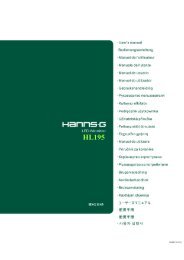TABLE OF CONTENTS - Hannspree
TABLE OF CONTENTS - Hannspree
TABLE OF CONTENTS - Hannspree
Create successful ePaper yourself
Turn your PDF publications into a flip-book with our unique Google optimized e-Paper software.
User’s Manual<br />
MAKING CONNECTIONS<br />
CONNECTING TO A PC<br />
Turn off your computer before performing the procedure below.<br />
1. Connect one end of the VGA cable to the back of the monitor and connect the other end to the<br />
computer’s VGA port.<br />
2. Connect one end of the DVI cable (optional) to the back of the monitor and connect the other end<br />
to the computer’s DVI port.<br />
3. Plug one end of the AC power cord to the LCD monitor’s AC input socket, and the other end to<br />
Wall outlet.<br />
4. Turn on your monitor and computer.<br />
Figure.2. Connecting to a PC<br />
1 VGA Input 2 DVI Input<br />
3 Power AC Input<br />
11