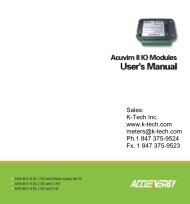You also want an ePaper? Increase the reach of your titles
YUMPU automatically turns print PDFs into web optimized ePapers that Google loves.
Functional Diagram<br />
Test<br />
Common<br />
Hold<br />
120V<br />
Cut loop to turn OFF last digit for 199 display<br />
Optional<br />
Zero Pot<br />
Input HI<br />
Input LO<br />
AC Neutral<br />
240V<br />
AC Line<br />
Optional<br />
Zero Pot<br />
0.56" Display<br />
0.8" Optional Display<br />
Span Pot<br />
Span Pot<br />
J5<br />
TST H/T HLD SIG<br />
SIG<br />
HI<br />
LO<br />
AC1<br />
AC2<br />
AC3<br />
AC4<br />
GND<br />
47K<br />
1M<br />
110K<br />
GND<br />
1.XXX<br />
1X.XX<br />
1XX.X<br />
1XXX.<br />
Input Range<br />
Header<br />
Low Range<br />
(2V)<br />
Hi Range<br />
(20V or 200V)<br />
Connector Pinouts<br />
Decimal<br />
Select<br />
Header<br />
J4<br />
1M<br />
Span<br />
Pot<br />
Rectifier<br />
and<br />
Regulator<br />
Circuit<br />
+5 V DC<br />
GND<br />
-5 V DC<br />
470K<br />
0.22µF<br />
+ 5 V – 5 V<br />
Optional<br />
Zero<br />
Pot<br />
Input LO<br />
50K<br />
1M<br />
Input HI<br />
<strong>UM</strong>-Series are connectable using the TB-KIT screw terminal<br />
blocks provided with the meter. For greatest convenience, order<br />
a Texmate Push-On screw terminal connector. Alternatively, a<br />
pcb edge connector can be used.(see connector options)<br />
+ 5 V<br />
+ 1.25V<br />
J1<br />
J3<br />
– 5 V<br />
GND<br />
J2<br />
Input<br />
Protection<br />
Circuit<br />
Decimal Select Header<br />
Hold<br />
Test<br />
1.XXX<br />
1X.XX<br />
1XX.X<br />
1XXX.<br />
12 Bit<br />
Dual Slope<br />
A to D and<br />
Display Driver<br />
To Display<br />
Pins 11 & M - AC1 - Live AC Power Input:<br />
Pins 12 & N - AC2 - 110/220V AC Power Select:<br />
Pins 13 & P - AC3 - 110/220V AC Power Select:<br />
Pins 14 & R - AC4 - Neutral AC Power Input:<br />
TB-KIT<br />
Screw<br />
Terminals<br />
PCB Edge<br />
Connector<br />
AC1 & 2 Joined<br />
Component Layout<br />
J5<br />
Input High +<br />
DC Volts<br />
Input Low –<br />
AC Neutral<br />
100 to 120V AC<br />
A A B A C A D A E<br />
C C C C<br />
1 2 3 4<br />
10 11 12 13 14 15<br />
L M N P R S<br />
AC2 & 3 Joined<br />
200 to 240V AC &<br />
Optional 24V<br />
A A B A C A D A E<br />
C C C C<br />
1 2 3 4<br />
AC2 & 3<br />
Joined<br />
10 11 12 13 14 15<br />
L M N P R S<br />
Input Range<br />
header<br />
See below for<br />
connections<br />
Optional VO-DISO<br />
9-26V DC/12-24V AC<br />
A A B A C A D A E<br />
C C C C<br />
1 2 3 4<br />
N/C<br />
10 11 12 13 14 15<br />
L M N P R S<br />
Span Adjust<br />
Potentiometer<br />
J5<br />
Rear View of Meter<br />
PCB<br />
1 2 3 4 5 6 7 8 9 10 11 12 13 14 15<br />
120V<br />
240V<br />
AC Line<br />
!<br />
A<br />
B C D E F H J K L M N P R S<br />
Component Side Solder Side<br />
J5<br />
DISPLAY<br />
TEST<br />
HOLD/TEST<br />
COMMON<br />
SIGNAL<br />
INPUT<br />
HIGH<br />
SIGNAL<br />
INPUT<br />
LOW<br />
1<br />
2<br />
3<br />
4<br />
6<br />
7<br />
8<br />
9<br />
AC1 – 11<br />
AC2 – 12<br />
AC3 – 13<br />
AC4 – 14<br />
TST<br />
H/T<br />
I/P<br />
HI<br />
I/P<br />
LO<br />
A<br />
B<br />
C<br />
D<br />
E<br />
HLD<br />
H/T<br />
I/P<br />
HI<br />
I/P<br />
LO<br />
A<br />
B<br />
C<br />
D<br />
E<br />
A<br />
B<br />
C<br />
D<br />
F<br />
H<br />
J<br />
K<br />
HOLD<br />
HOLD/TEST<br />
COMMON<br />
SIGNAL<br />
INPUT<br />
HIGH<br />
SIGNAL<br />
INPUT<br />
LOW<br />
M – AC1<br />
N – AC2<br />
P – AC3<br />
R – AC4<br />
WARNING: AC and DC input signals and power supply<br />
voltages can be hazardous. Do Not connect live wires to<br />
screw terminal plugs, and do not insert, remove or handle<br />
screw terminal plugs with live wires connected.<br />
Pins 1 & 2 - Display Test: All numeric display segments will light<br />
up when this pin is connected to the H/T Common Pin. A Texmate<br />
TB-KIT Screw Terminal Clip can be used to access the Display<br />
Test function.<br />
Pins 3, 4, C & D - H/T Common Pin: The Hold and Display<br />
Test pins have to be connected to this pin to activate their<br />
respective functions.<br />
Pins A & B - Hold Reading: When this pin is connected to the<br />
H/T Common pin, A/D conversions will continue, but the display<br />
will not be updated until Pins A and B are disconnected from<br />
the H/T Common pin. When using a Texmate TB-KIT Screw<br />
Terminal, J5 has to be opened to disconnect the Test function<br />
and enable the Hold function. If both hold and test functions<br />
need to be accessed, a Push-On Screw Terminal can be used.<br />
Pins 6, 7, F & H - Signal High Input: Signal high input for the<br />
meter. Full-scale ranges of 2V or 20V can be selected on the<br />
Range Select Header. (Optional range of 2V/200V is also<br />
available)<br />
Pins 8, 9, J & K - Signal Low Input: Signal low input of the A/D<br />
Converter.<br />
Signal Conditioning Components<br />
LO<br />
Range<br />
HI<br />
Range<br />
To the<br />
Right Front<br />
LO<br />
Range<br />
HI<br />
Range<br />
Turn Clockwise to<br />
<strong>Inc</strong>rease Reading<br />
To the<br />
Left Front<br />
Turn Clockwise to<br />
<strong>Inc</strong>rease Reading<br />
INPUT RANGE Header<br />
SPAN Potentiometer (Pot)<br />
Calibration Procedure<br />
Optional Zero<br />
Adjust Potentiometer<br />
Range values are marked on the PCB. Two positions<br />
are provided. After selecting a new range with the<br />
single jumper clip, recalibration is required.<br />
The 15 turn SPAN pot is always on the right side<br />
(as viewed from the front of the meter). Typical<br />
adjustment is 100% of the input signal range.<br />
ZERO Potentiometer (Pot)<br />
The Optional ZERO pot when installed is always<br />
to the left of the SPAN pot (as viewed from the<br />
front of the meter). Typically it enables the displayed<br />
reading to be offset ±1000 counts.<br />
1. Select the required full scale voltage range by repositioning the<br />
jumper clip on the Range Select Header. A range of<br />
2/20V DC or optionally 2/200V DC full scale may be selected.<br />
2. Apply an input of 0 volts. The meter will autozero and display<br />
0000. If the zero needs to be offset use the optional Zero<br />
Offset pot.<br />
3. Apply a known high input signal that is within the full scale<br />
voltage range selected.<br />
4. Adjust the Span Pot until the meter displays the required<br />
reading for the signal being applied.<br />
5. The <strong>UM</strong>-<strong>35</strong> is now calibrated and ready for use.<br />
(Whenever you select a new range, you must re-calibrate to<br />
meet the specified accuracy.)<br />
Page 2<br />
Texmate, <strong>Inc</strong>. Tel. (760) 598-9899 • www.texmate.com<br />
September 10, 2003 <strong>UM</strong>-<strong>35</strong> <strong>Data</strong> <strong>Sheet</strong> (<strong>UM</strong>01)