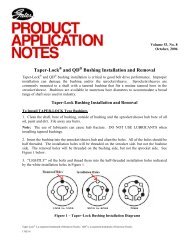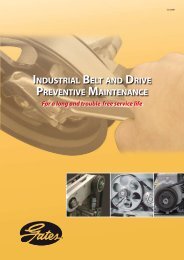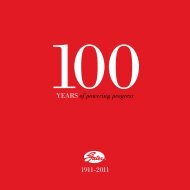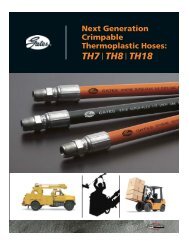download the file "OmniCrimp 21 8/99"...
download the file "OmniCrimp 21 8/99"...
download the file "OmniCrimp 21 8/99"...
Create successful ePaper yourself
Turn your PDF publications into a flip-book with our unique Google optimized e-Paper software.
<strong>OmniCrimp</strong> <strong>21</strong><br />
®<br />
Safety & Operating Manual
WARNING!<br />
An incorrect hose assembly can rupture or blow apart in use,<br />
resulting in serious injury, death, or property damage.<br />
REMEMBER: O<strong>the</strong>rs depend on you to make correct<br />
assemblies.<br />
FOR SAFETY’S SAKE<br />
USE THIS MACHINE ONLY IF YOU:<br />
1. Receive hands-on TRAINING with this Gates crimper and assemblies.<br />
2. Follow current GATES OPERATING MANUAL and CRIMP DATA for <strong>the</strong><br />
OMNICRIMP ® <strong>21</strong> crimper.<br />
3. Use only NEW (UNUSED GATES) hose and fittings.<br />
4. Wear SAFETY GLASSES.<br />
5. Keep hands clear of moving parts.<br />
NOTE:<br />
Gates recommends only those hose and<br />
coupling combinations specified in <strong>the</strong> Gates<br />
Hydraulic Product catalogs. Gates disclaims any<br />
liability for any hose assemblies which have not<br />
been produced in conformance with Gates<br />
assembly recommendations.
Serial No. ____________________________<br />
(Located on right side of shroud, upper rear corner.)<br />
Date of Purchase _____________________<br />
Contents<br />
Specifications . . . . . . . . . . . . . . . . . . . . . . . . . . . . . . . . . . . . . . . . . . . . . . . . . . . . . . . . . 2<br />
Setup . . . . . . . . . . . . . . . . . . . . . . . . . . . . . . . . . . . . . . . . . . . . . . . . . . . . . . . . . . . . . . . . 3<br />
Hose Preparation . . . . . . . . . . . . . . . . . . . . . . . . . . . . . . . . . . . . . . . . . . . . . . . . . . . . . . 4<br />
Operating Instructions . . . . . . . . . . . . . . . . . . . . . . . . . . . . . . . . . . . . . . . . . . . . . . . . 5-7<br />
Measuring Crimp Diameter . . . . . . . . . . . . . . . . . . . . . . . . . . . . . . . . . . . . . . . . . . . . . . 8<br />
Maintenance . . . . . . . . . . . . . . . . . . . . . . . . . . . . . . . . . . . . . . . . . . . . . . . . . . . . . . . 9-10<br />
Calibration Procedure . . . . . . . . . . . . . . . . . . . . . . . . . . . . . . . . . . . . . . . . . . . . . . . . . 10<br />
Identification Inserts . . . . . . . . . . . . . . . . . . . . . . . . . . . . . . . . . . . . . . . . . . . . . . . . . . 11<br />
Trouble Shooting Guide . . . . . . . . . . . . . . . . . . . . . . . . . . . . . . . . . . . . . . . . . . . . . . . . 11<br />
Schematic and Replacement Parts List . . . . . . . . . . . . . . . . . . . . . . . . . . . . . . . . . . . 12<br />
Warranty . . . . . . . . . . . . . . . . . . . . . . . . . . . . . . . . . . . . . . . . . . . . . . . Inside Back Cover<br />
1
Specifications<br />
<strong>OmniCrimp</strong> ® <strong>21</strong> Crimper<br />
Product No.: 7480-<strong>21</strong>00 Part No.: 78265<br />
Power Source: 220V, 1PH, 60 HZ, 20 Amp.<br />
Dimensions: 26" Wide x 26" Deep x <strong>21</strong>" High<br />
Approx. Weight: 500 lbs.<br />
Maximum Rated Working Pressure: 10,000 psi<br />
<strong>OmniCrimp</strong> Die Sets Available<br />
Description Product Number Part Number Notes<br />
OM31BK 7482-0730 78294<br />
OM32BK 7482-0731 78295<br />
OM33BK 7482-0732 78296<br />
OM34 7482-0672 78276<br />
OM35 7482-0673 78277<br />
OM36 7482-0674 78278<br />
OM37 7482-0716 78279<br />
OM38 7482-0675 78280<br />
OM39 7482-0717 78281<br />
OM310L 7482-1156 78298<br />
OM311 7482-07<strong>21</strong> 78284<br />
OM312 7482-0677 78285<br />
OM313 7482-0722 78286<br />
OM314 7482-0723 78287<br />
OM6AC 7482-0726 78288 For Crimping 6ACA<br />
OM8AC 7482-0727 78289 For Crimping 8ACA<br />
OM10AC 7482-0728 78290 For Crimping 10ACA<br />
OM12AC 7482-0729 78291 For Crimping 12ACA<br />
OM24C4 7482-0724 78292 For Crimping 24C4<br />
OM32C4 7482-0725 78293 For Crimping 32C4<br />
OM301 7482-0718 78282 For Crimping Grease Fittings<br />
OM331 7482-0733 78297 For Crimping Clamp Collars (5/8" and 3/4")<br />
OM81 7482-1241 78585 For Crimping –12 Global Return<br />
OM82 7482-1242 78586 For Crimping –16 Global Return<br />
OM83 7482-1243 78587 For Crimping –20 Global Return<br />
OM84 7482-1244 78588 For Crimping –24 Global Return<br />
OM85 7482-1245 78589 For Crimping –32 Global Return<br />
2
Setup<br />
1. Remove <strong>the</strong> crimper from <strong>the</strong> shipping<br />
container by removing <strong>the</strong> bolts that are connected<br />
through <strong>the</strong> pallet. Using <strong>the</strong> four lifting<br />
hooks attached to <strong>the</strong> sides, raise <strong>the</strong><br />
crimper from <strong>the</strong> pallet and out of <strong>the</strong> box.<br />
An engine hoist and lifting straps work well for<br />
this. If using chains, protect <strong>the</strong> shroud or<br />
damage may occur.<br />
Also included with <strong>the</strong> crimper is a jar of<br />
Molykote "G" grease with brush, speed loader,<br />
four 1/2-13UNC button-head cap screws,<br />
crimp data book and operating manual.<br />
2. Place <strong>the</strong> crimper on a bench capable of<br />
supporting over 500 pounds. The proper<br />
bench height is approximately 32". Keep <strong>the</strong><br />
back of <strong>the</strong> crimper at least 6" away from any<br />
wall to insure proper ventilation. After <strong>the</strong><br />
crimper is placed on <strong>the</strong> bench, <strong>the</strong> lifting<br />
hooks can be replaced with <strong>the</strong> button-head<br />
cap screws.<br />
3. The crimper is shipped fully assembled<br />
and filled with hydraulic oil. Connect <strong>the</strong><br />
power cord plug, NEMA L6-20, to a 20 amp<br />
rated electrical circuit. Be sure circuit is<br />
grounded and complies with all local electrical<br />
codes.<br />
The crimper is shipped wired for a 208V<br />
power source. If <strong>the</strong> power source is 208V, <strong>the</strong><br />
crimper can be plugged in and will be ready to<br />
operate. If <strong>the</strong> power source is in <strong>the</strong> range of<br />
220 to 240V, <strong>the</strong> wire lug on <strong>the</strong> back of <strong>the</strong><br />
control panel needs to be moved from <strong>the</strong><br />
208V position to <strong>the</strong> 220V position (positions<br />
are labeled). This will increase <strong>the</strong> life of <strong>the</strong><br />
light bulb, cooling fan and electronic circuitry.<br />
4. Turn POWER switch on. Set RETRACT digital<br />
readout setting to 0.050 and crimp digital<br />
readout setting to 1.250. Cycle crimper by<br />
pushing crimp button. Cycle crimper 5 times<br />
to lubricate head assembly parts. Turn POWER<br />
switch off.<br />
NOTE:<br />
A stand (Product Number 7480-2099,<br />
Part Number 78272) can be purchased<br />
for <strong>the</strong> crimper.<br />
3
Hose Preparation<br />
CAUTION:<br />
A new hose and end fittings (stem/ferrule) must be used when building a hose assembly. Re-using<br />
any component will seriously affect performance and could result in serious injury or property damage.<br />
Power Crimp ® Two-Piece Couplings<br />
1. Cut hose to desired length.<br />
2. Using Gates Crimp Data Manual #35052-A<br />
(Ind.), 428-7323 (Auto.), select <strong>the</strong> correct<br />
stem and ferrule.<br />
3. Place ferrule over end of hose. If skiving is<br />
required, see instructions in Gates Hand Skiver<br />
Manual, #35019-W.<br />
MegaCrimp ® Pre-Assembled<br />
Couplings<br />
1. Cut hose to desired length.<br />
2. Using Gates Crimp Data Manual #35052-A<br />
(Ind.), 428-7323 (Auto.), select <strong>the</strong> correct<br />
MegaCrimp coupling.<br />
4. Lubricate <strong>the</strong> first two or three serrations<br />
on stem with lightweight oil (SAE 10W).<br />
5. Clamp stem in vise on hex portion, and<br />
push hose onto stem. Hose should be flush<br />
against stem shoulder (see cutaway drawing).<br />
6. Hose and coupling are now ready for<br />
crimping.<br />
3. Place a visible mark on hose cover at <strong>the</strong><br />
insertion length shown in <strong>the</strong> crimp data<br />
manual.<br />
4. Insert<br />
coupling into<br />
<strong>the</strong> hose until<br />
<strong>the</strong> mark lines<br />
up with <strong>the</strong><br />
end of <strong>the</strong><br />
coupling<br />
ferrule.<br />
5. Hose and<br />
coupling are<br />
now ready for<br />
crimping.<br />
Ferrule<br />
Hose<br />
Stem<br />
NOTE:<br />
See Hose Assembly Guide, Pages 9-12,<br />
of <strong>the</strong> Gates Crimp Data Manual,<br />
#35052-A (Ind.) and 428-7323 (Auto.),<br />
for more details.<br />
4<br />
Stem Shoulder
1. Turn POWER switch on. The cooling fan<br />
and light will come on and dashed lines will<br />
appear on <strong>the</strong> two digital readouts. Turn <strong>the</strong><br />
JOG switch to REVERSE momentarily to begin<br />
<strong>the</strong> automatic calibration sequence. The<br />
pump will start, RETRACT <strong>the</strong> ram completely<br />
and shut off. The digital readouts should show<br />
.750 in <strong>the</strong> RETRACT readout and 1.250 in <strong>the</strong><br />
crimp readout. These two settings indicate <strong>the</strong><br />
calibration sequence is completed. If your<br />
machine displays a different reading, refer to<br />
<strong>the</strong> troubleshooting section on page 11.<br />
CAUTION:<br />
If <strong>the</strong> pump does not start, <strong>the</strong> emergency<br />
stop button may be pushed in. Pull button<br />
out and turn JOG switch.<br />
Operation<br />
NOTE:<br />
Turn POWER switch off when not in use<br />
to extend life of light, cooling fan and<br />
o<strong>the</strong>r electrical parts.<br />
2. Select proper die set for hose and coupling<br />
by referring to Gates Crimp Data Manual,<br />
#35052-A (Ind.) and 428-7323 (Auto.).<br />
3. To load <strong>the</strong> die set, turn JOG switch to<br />
FORWARD. Hold <strong>the</strong> switch until <strong>the</strong> pump<br />
shuts off. The crimper is now in <strong>the</strong> load position.<br />
Dovetail<br />
4. Hold <strong>the</strong> proper die set in front of <strong>the</strong><br />
crimping cone and line up <strong>the</strong> dovetails on <strong>the</strong><br />
die fingers with <strong>the</strong> grooves in <strong>the</strong> die shoes.<br />
Push <strong>the</strong> die fingers into <strong>the</strong> shoes until <strong>the</strong><br />
die can rest against <strong>the</strong> die shoes.<br />
5. Using <strong>the</strong> speed loader, push <strong>the</strong> fingers<br />
completely into <strong>the</strong> die shoes. The front edge<br />
of <strong>the</strong> die fingers should line up with <strong>the</strong> front<br />
edge of <strong>the</strong> die shoes. Return <strong>the</strong> die can and<br />
loader to <strong>the</strong>ir holders.<br />
6. The crimp data manual gives approximate<br />
digital readout settings for specific hose/coupling<br />
combinations. Enter this setting into <strong>the</strong><br />
CRIMP readout. Press <strong>the</strong> increase or<br />
decrease button beneath <strong>the</strong> readout to obtain<br />
<strong>the</strong> setting.<br />
7. How far <strong>the</strong> die fingers open for inserting<br />
<strong>the</strong> coupling can be controlled by <strong>the</strong><br />
RETRACT setting. The default setting of .750<br />
can be used or a new setting can be determined.<br />
To set <strong>the</strong> RETRACT position, hold <strong>the</strong><br />
hose assembly in front of <strong>the</strong> die fingers. Turn<br />
<strong>the</strong> JOG switch to REVERSE and hold until <strong>the</strong><br />
coupling can be inserted into <strong>the</strong> die fingers.<br />
Release <strong>the</strong> JOG switch. This RETRACT position<br />
is now automatically set. This position<br />
can be changed by pressing <strong>the</strong> increase or<br />
decrease button beneath <strong>the</strong> readout. This<br />
feature is helpful when a large number of<br />
assemblies are to be crimped. When <strong>the</strong><br />
POWER switch is turned off, this RETRACT<br />
position will be lost.<br />
5
NOTE:<br />
A depth stop (Product Number 7482-0792,<br />
Part Number 78268) and foot switch<br />
(Product Number 7482-0680, Part Number<br />
78271) are available to assist when crimping<br />
large numbers of assemblies.<br />
Operation (continued)<br />
CAUTION:<br />
Keep away from all moving parts! If bodily<br />
contact with a moving part occurs,<br />
immediately press <strong>the</strong> EMERGENCY STOP<br />
button. Pull button out to resume operation.<br />
8. After <strong>the</strong> RETRACT position has been<br />
determined, insert <strong>the</strong> hose assembly into <strong>the</strong><br />
die fingers. Locate <strong>the</strong> front end of <strong>the</strong> ferrule<br />
approximately 1/16" into die fingers.<br />
10. Check <strong>the</strong> crimp data manual for <strong>the</strong><br />
correct crimp diameter and measure. (See<br />
page 8 for Measuring Crimp Diameter.)<br />
WARNING:<br />
Protect <strong>the</strong> safety of people using your<br />
assemblies! Your measured crimp diameter<br />
MUST be in tolerance range as listed in <strong>the</strong><br />
Crimp Data manual.<br />
11. To insert bent tube or block-style couplings,<br />
it may be necessary to line up <strong>the</strong> coupling<br />
with <strong>the</strong> notches in <strong>the</strong> front and rear cone.<br />
9. To start <strong>the</strong> crimp cycle, press and release<br />
<strong>the</strong> START CRIMP switch. As soon as <strong>the</strong> die<br />
fingers contact <strong>the</strong> ferrule, pull slightly on <strong>the</strong><br />
hose assembly. This will ensure that <strong>the</strong> ferrule<br />
locking collar is properly located over <strong>the</strong><br />
stem locking groove. The crimper will extend<br />
to <strong>the</strong> displayed CRIMP position and return to<br />
<strong>the</strong> RETRACT position.<br />
6
12. To unload <strong>the</strong> die set, fully RETRACT <strong>the</strong> ram.<br />
Operation (continued)<br />
A. For dies larger than number 37, insert<br />
speed loader through <strong>the</strong> front of <strong>the</strong> crimper<br />
and beyond <strong>the</strong> die fingers. Jog <strong>the</strong> ram to<br />
<strong>the</strong> LOAD/UNLOAD position. Be careful not to<br />
crush loader head or handle by keeping handle<br />
centered in die.<br />
C. Pull <strong>the</strong> die fingers out of <strong>the</strong> die shoes<br />
approximately 1/2", <strong>the</strong>n position <strong>the</strong> die can<br />
over <strong>the</strong> end of <strong>the</strong> die fingers and pull <strong>the</strong>m<br />
into <strong>the</strong> die can.<br />
NOTE:<br />
If die fingers are difficult to get into and<br />
out of die can, crimper may need to be<br />
calibrated manually. See Calibration<br />
Procedure on Page 10.<br />
B. For dies 37 and smaller, insert <strong>the</strong> speed<br />
loader into <strong>the</strong> crimper through <strong>the</strong> opening in<br />
<strong>the</strong> main tube and position <strong>the</strong> loader handle<br />
out through <strong>the</strong> die fingers. Jog <strong>the</strong> ram to<br />
<strong>the</strong> LOAD/UNLOAD position. Be careful not to<br />
crush <strong>the</strong> loader head or handle by keeping<br />
handle centered in die.<br />
7
Measuring Crimp Diameter<br />
To properly measure a<br />
crimp diameter:<br />
1. Measure halfway between ridges<br />
(Sketch 1). When using calipers, be sure<br />
caliper fingers do not touch ridges or part<br />
number stamps.<br />
3. When measuring small crimp diameters<br />
(1/4” and 3/8”) use Gates dial calipers<br />
(Product Number 7369-0320, Part Number<br />
78<strong>21</strong>5) which are notched to clear ridges.<br />
(See Photo 3.)<br />
CRIMP DIA.<br />
CALIPER<br />
SKETCH 1<br />
RIDGES<br />
2. Measure halfway down <strong>the</strong> crimped portion<br />
of <strong>the</strong> ferrule (Sketch 2).<br />
PHOTO 3<br />
WARNING:<br />
Your measured crimp diameter MUST<br />
be in tolerance range as listed in <strong>the</strong><br />
Crimp Data Manual.<br />
SKETCH 2<br />
CRIMP<br />
DIA.<br />
4. Should actual crimp diameter not be<br />
within specified crimp tolerance, <strong>the</strong> assembly<br />
MUST be discarded. If a series of crimps was<br />
made, check o<strong>the</strong>r ferrules to determine if<br />
o<strong>the</strong>r assemblies are outside <strong>the</strong> specified tolerance.<br />
Discard those outside <strong>the</strong> specified tolerance.<br />
An adjustment to <strong>the</strong> crimp digital<br />
readout setting needs to be made.<br />
NOTE:<br />
DO NOT measure on top of<br />
part number stamps.<br />
5. To obtain a smaller crimp diameter,<br />
change crimp digital readout setting to a larger<br />
number. To get a larger crimp diameter,<br />
change digital readout setting to a smaller<br />
number. Changing digital readout number by<br />
.001 will change crimp diameter .001”. Record<br />
new setting in your crimp data manual for<br />
future reference.<br />
8
Maintenance<br />
1. Lubricate <strong>the</strong> sliding surfaces of <strong>the</strong> die<br />
cones whenever <strong>the</strong>y become shiny or approximately<br />
every 250 crimp cycles.<br />
A. Fully RETRACT <strong>the</strong> ram.<br />
B. Shut <strong>the</strong> POWER off.<br />
WARNING:<br />
Avoid electrical shock or hydraulicrelated<br />
injury! Before removing shroud,<br />
control panel, or back cover, disconnect<br />
crimper from power source. The control<br />
panel is always powered when <strong>the</strong> crimper<br />
is plugged in, even if <strong>the</strong> POWER switch<br />
is turned off.<br />
2. Check <strong>the</strong> hydraulic oil level in <strong>the</strong> pump<br />
reservoir after every 10 hours of use. Remove<br />
<strong>the</strong> pipe plug from <strong>the</strong> fill elbow located in <strong>the</strong><br />
back of <strong>the</strong> crimper. Hydraulic oil should be<br />
visible in <strong>the</strong> elbow. If not, add oil. Under<br />
normal room temperature conditions (60˚ F and<br />
above), use ISO68 or SAE 20W hydraulic oil.<br />
3. It is recommended that <strong>the</strong> hydraulic oil<br />
be changed every 30 days if more than 500<br />
crimps are made per day. If less crimps are<br />
done, change oil every three months. There is<br />
an oil drain located in <strong>the</strong> back of <strong>the</strong> crimper.<br />
Fill with approximately 4-1/2 gallons of ISO68<br />
or SAE 20W hydraulic oil under normal room<br />
temperature conditions. Fill reservoir until oil<br />
can be seen in fill elbow.<br />
4. To change light bulb, remove <strong>the</strong> cover by<br />
gently pulling it out. Push, turn and pull bulb<br />
from socket to remove. Replace with a 12V<br />
GE89 or equivalent light bulb. Replace cover<br />
by flexing to fit in socket groove.<br />
5. If it is difficult to get <strong>the</strong> die fingers into<br />
and out of die cone while loading and unloading<br />
<strong>the</strong> die set, crimper may need to be manually<br />
calibrated. Although <strong>the</strong> crimper calibrates<br />
each time <strong>the</strong> POWER switch is turned<br />
on, it may be necessary to do a manual calibration<br />
because of die shoe and die cone<br />
wear. (See page 10 for Calibration Procedures.)<br />
C. Using a small brush, apply a light coat of<br />
Molykote "G" grease to <strong>the</strong> sliding surfaces of<br />
both front and rear cones. Be sure to brush<br />
lube between <strong>the</strong> die shoes, but do not get<br />
lube on <strong>the</strong> shoes <strong>the</strong>mselves. Rotate <strong>the</strong> die<br />
shoes by hand to spread <strong>the</strong> lube under <strong>the</strong>m.<br />
CAUTION:<br />
Die cones with severe scratched or gouged<br />
surfaces should be replaced to insure<br />
acceptable crimps.<br />
6. If necessary, <strong>the</strong> control panel can be<br />
removed. Unplug <strong>the</strong> crimper from power<br />
source. Remove <strong>the</strong> eight button-head cap<br />
screws and carefully lift <strong>the</strong> panel out. Unplug<br />
all <strong>the</strong> white plastic connectors. Unscrew <strong>the</strong><br />
four wires from <strong>the</strong> solid state relays.<br />
Connect <strong>the</strong> numbered connectors and wires<br />
to <strong>the</strong> matching numbered terminal when<br />
reassembling.<br />
WARNING:<br />
Control panel is always powered when<br />
crimper is connected to power source. To<br />
avoid electrical shock always disconnect<br />
crimper before removing <strong>the</strong> control panel.<br />
9
Maintenance (continued)<br />
7. The die finger is held in <strong>the</strong> die shoe with<br />
a ball détente (Product Number 7482-0647,<br />
Part Number 78223). Over time <strong>the</strong>se<br />
détentes may need to be replaced. Remove<br />
<strong>the</strong> large set screw located in <strong>the</strong> bottom of<br />
<strong>the</strong> main tube at <strong>the</strong> 6 o’clock position.<br />
Center a die shoe over <strong>the</strong> set screw hole and<br />
remove <strong>the</strong> détente with a standard screwdriver.<br />
Replace with a new détente and adjust to<br />
retain die finger. Repeat for remaining die<br />
shoes.<br />
8. If <strong>the</strong> die fingers become separated from<br />
<strong>the</strong>ir can, replace <strong>the</strong>m by pushing <strong>the</strong>m individually<br />
into die shoes clockwise in an alphabetical<br />
order with <strong>the</strong> letters facing <strong>the</strong> back of<br />
<strong>the</strong> crimper.<br />
1. Load 34 die set, crimp approximate setting<br />
of 1.250 and crimp a –12PC1FS ferrule<br />
(Product Number 7266-0712, Part Number<br />
80487).<br />
2. The crimp diameter must measure<br />
1.330" +/- .007". If <strong>the</strong> crimp diameter is<br />
acceptable, no adjustment is necessary. If<br />
crimp diameter is not acceptable, proceed as<br />
follows:<br />
A. Fully RETRACT ram, turn crimper POWER<br />
switch off and unplug from power source.<br />
B. Remove <strong>the</strong> back cover by removing six<br />
screws. As <strong>the</strong> cover is removed, unplug <strong>the</strong><br />
cooling fan.<br />
Calibration Procedure<br />
C. Loosen <strong>the</strong> back plate locking set screw on<br />
<strong>the</strong> right side of <strong>the</strong> cylinder. It is located at<br />
<strong>the</strong> 3 o-clock position at <strong>the</strong> back of <strong>the</strong> cylinder.<br />
D. Loosen <strong>the</strong> four bolts in <strong>the</strong> back plate of<br />
<strong>the</strong> cylinder.<br />
E. Using <strong>the</strong> bolts as handles, rotate <strong>the</strong> back<br />
plate clockwise to decrease crimp diameter<br />
and counter-clockwise to increase crimp diameter.<br />
A 1/8 turn of back plate results in<br />
approximately a .007" change in <strong>the</strong> crimp<br />
diameter. The back plate must be rotated in<br />
1/8 increments.<br />
F. Tighten <strong>the</strong> four bolts in <strong>the</strong> back plate<br />
securely.<br />
G. Crimp a –12PC1FS ferrule to check adjustment.<br />
If crimp diameter is not acceptable,<br />
repeat adjustment steps. If crimp diameter is<br />
acceptable, plug in cooling fan and replace<br />
back cover.<br />
CAUTION:<br />
Any time <strong>the</strong> back plate is adjusted,<br />
<strong>the</strong> crimper MUST be turned off with<br />
<strong>the</strong> POWER switch. This is necessary<br />
to reset <strong>the</strong> memory of <strong>the</strong> control<br />
panel computer chip.<br />
10
One die finger in each set has a small hole in<br />
<strong>the</strong> crimping face. This hole is for an identification<br />
insert with your personal mark on it.<br />
When a ferrule is crimped, this mark will be<br />
permanently embedded into it. Contact your<br />
local Gates representative for information<br />
regarding <strong>the</strong> availability of inserts.<br />
Identification Inserts<br />
When an identification insert is not used, <strong>the</strong>re<br />
is a small round convex area on <strong>the</strong> ferrule.<br />
This will not affect <strong>the</strong> quality of <strong>the</strong> assembly.<br />
Trouble Shooting Guide<br />
All equipment is tested for proper performance<br />
before it is shipped from <strong>the</strong> factory.<br />
However, if you experience any difficulties, we<br />
recommend you check <strong>the</strong> guide below to<br />
help restore equipment to proper operating<br />
standards before contacting Gates customer<br />
service.<br />
Problem<br />
Readouts do not light up when POWER<br />
is turned on.<br />
Cannot clear dash lines from readouts<br />
when crimper is turned on.<br />
Readouts lights up, but pump doesn’t run<br />
when START CRIMP button is pressed.<br />
Pump keeps running when POWER switch<br />
is off.<br />
Digital readout will not increase or decrease.<br />
Pump runs but ram doesn’t move.<br />
Solution<br />
Check power source and fuse on<br />
control panel.<br />
Emergency stop button has been pushed<br />
in. Pull out and hit JOG REVERSE.<br />
EMERGENCY STOP button has been<br />
pushed in. Pull out and press START<br />
CRIMP.<br />
Faulty pump relay. Replace relay.<br />
CRIMP readout must be set higher than<br />
RETRACT readout.<br />
See pump repair manual.<br />
11
Schematic and Replacement Parts List<br />
Item Product Part . Description Quantity<br />
No. No. No.<br />
1 7482-0694 78<strong>21</strong>8 Front end assembly 1<br />
2 7482-0645 782<strong>21</strong> Main tube 1<br />
3 7482-0695 78<strong>21</strong>9 Loading tool 1<br />
4 7482-0647 78223 Die shoe détente 8<br />
5 7482-0649 78225 Ram pusher 1<br />
6 -- -- Plastic knob 1<br />
7 7482-0654 78226 Hydraulic ram 1<br />
8 7482-0655 78227 Back plate 1<br />
9 7482-0662 78228 Depth stop 1<br />
10 7482-0666 78229 Die spring 16<br />
11 7482-0643 78230 Optical encoder 1<br />
12 7482-0678 78231 Die can 1<br />
13 7482-0679 78232 Speed loader 1<br />
Item Product Part . Description Quantity<br />
No. No. No.<br />
14 7482-0681 78233 Shroud 1<br />
15 7482-0682 78234 Hydraulic power unit 1<br />
16 7482-0685 78235 Rubber bumper 4<br />
17 -- -- Light bulb, GE 89 1<br />
18 7482-0690 78236 Crimper base 1<br />
19 -- -- Lifting hook 1/2-13 UNC x 1-1/2 4<br />
20 7482-0748 78237 Rear cover 1<br />
<strong>21</strong> -- -- Foot switch receptacle, Hubbel No. 7468<br />
22 7482-0660 78239 Control panel 1<br />
-- 7482-2395 78270 Vinyl cover 1<br />
-- 7482-0680 78271 Foot switch (optional) 1<br />
-- 7480-2099 78272 Steel stand (optional) 1<br />
-- 7482-0792 78268 Depth stop (optional) 1<br />
12
One-Year Limited Warranty on Equipment<br />
For one year from <strong>the</strong> date of shipment of <strong>the</strong> equipment to <strong>the</strong> original user, The Gates<br />
Rubber Company will, at its option, replace or repair any unit which proves to be defective in<br />
material or workmanship, or both, at no cost to <strong>the</strong> original user of <strong>the</strong> equipment. Warranty<br />
claims require proof of purchase. This is <strong>the</strong> exclusive remedy. THERE IS NO OTHER<br />
EXPRESS OR IMPLIED WARRANTY. ALL INCLUDING THOSE OF MERCHANTABILITY AND<br />
FITNESS FOR A PARTICULAR PURPOSE, ARE LIMITED TO TWO YEARS FROM DATE OF<br />
SHIPMENT OF THE EQUIPMENT TO THE ORIGINAL USER. LIABILITY FOR CONSEQUEN-<br />
TIAL AND INCIDENTAL DAMAGES UNDER ANY AND ALL WARRANTIES IS EXCLUDED TO<br />
THE EXTENT EXCLUSION IS PERMITTED BY LAW. Some states do not allow <strong>the</strong> exclusion<br />
of incidental or consequential damages, and some states do not allow limitations on how<br />
long an implied warranty lasts, so <strong>the</strong> above limitation and exclusion may not apply to you.<br />
This warranty gives you specific legal rights and you may also have o<strong>the</strong>r rights which vary<br />
from state to state. For warranty service, contact Service Department, The Gates Rubber<br />
Company, 990 S. Broadway, P.O. Box 5887, Denver, Colorado 80<strong>21</strong>7.<br />
IMPORTANT:<br />
Be sure to fill out <strong>the</strong> crimper registration card<br />
included with your equipment. Also include <strong>the</strong><br />
serial number located on right upper rear corner of<br />
shroud. Completing <strong>the</strong> registration card will assure<br />
that you receive crimp data updates and full warranty<br />
coverage.<br />
For selling prices on inventoried parts, refer to<br />
Hydraulic Power Crimp Equipment and Parts List<br />
Price Schedule. Selling prices for parts not shown in<br />
<strong>the</strong>se lists will be furnished upon request, or parts<br />
will be shipped at prevailing prices and you will be<br />
billed accordingly. For information regarding prices,<br />
contact your local Gates representative or The<br />
Gates Rubber Company, 990 South Broadway, P.O.<br />
Box 5887, Denver, Colorado 80<strong>21</strong>7-5887.<br />
HOW TO ORDER REPAIR PARTS<br />
All parts for <strong>the</strong> <strong>OmniCrimp</strong> ® <strong>21</strong> machine listed in<br />
current replacement parts price sheets can be<br />
ordered directly from your local Gates Hydraulic<br />
Distributor.<br />
When returning inoperable equipment, contact your<br />
local Gates representative for information on<br />
where to ship <strong>the</strong> unit(s).<br />
When ordering, be sure to include <strong>the</strong> following<br />
information:<br />
(1) Name of unit shown on front cover.<br />
(2) Product or part number of parts needed.<br />
(3) Description of parts needed.<br />
(4) Serial number of machine.
The World’s Most Trusted Name In Belts, Hose And Hydraulics.<br />
The Gates Rubber Company<br />
P.O. Box 5887<br />
Denver, Colorado 80<strong>21</strong>7-5887<br />
www.gates.com<br />
#35052<br />
9/99