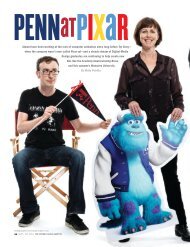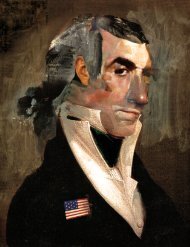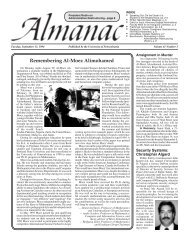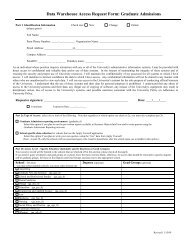PENNPRINTOUT - University of Pennsylvania
PENNPRINTOUT - University of Pennsylvania
PENNPRINTOUT - University of Pennsylvania
Create successful ePaper yourself
Turn your PDF publications into a flip-book with our unique Google optimized e-Paper software.
I want to include sound files with a<br />
presentation I’m making. How can I<br />
determine the size <strong>of</strong> the sound files<br />
before actually recording them?<br />
To calculate the approximate size for an 8-bit,<br />
monoaural, (i.e., not stereo) file, use this formula:<br />
(number <strong>of</strong> seconds <strong>of</strong> audio) x (sample rate in kHz)<br />
= file size in Kbytes<br />
For example, 7-seconds <strong>of</strong> audio recorded at 11 kHz<br />
would require approximately 77 Kbytes <strong>of</strong> disk space. If<br />
you’re recording in stereo, you need to double the file size.<br />
Likewise, using 16-bit sampling doubles the file size<br />
again. So the same 7-seconds <strong>of</strong> audio recorded at 16-bit<br />
stereo at 44 kHz would take approximately 1.2 megabytes!<br />
((((7 seconds) x 44) x 2) x 2) = 1,232 Kbytes<br />
—Mary A. Griffin, CRC<br />
I’m confused about the various IDs and<br />
passwords I need on PennNet and the<br />
Internet.<br />
You and many other people! Penn’s network-based<br />
services are housed on various computers, more or less<br />
analogous to <strong>of</strong>fices in a protected complex; the complex<br />
and each electronic service have their own levels and types<br />
<strong>of</strong> security. Your PennNet ID and password are analogous<br />
to the key that lets you enter the complex. The PennNet<br />
computer then checks its database to verify that you are a<br />
bona fide member <strong>of</strong> the Penn community. Once you’re<br />
“in,” you can access specific services on other computers<br />
at Penn.<br />
Additional IDs and passwords may be required for<br />
these computers, just as keys may be required for individual<br />
<strong>of</strong>fices. The Library’s catalog, Franklin, requires no<br />
further verification <strong>of</strong> your identity, while mail services,<br />
such as those on mail.sas.upenn.edu and dolphin.upenn.edu,<br />
require their account-holders to enter a login (user) ID and<br />
password. When you set up an account for a service such<br />
as e-mail, you can make your ID and password identical to<br />
your PennNet ID and password if the system permits, or<br />
you may have to choose a different ID and password. The<br />
Library databases, such as PsychInfo and the OED, don’t<br />
require you to set up an account but you must enter your<br />
Q A &<br />
SSN to verify eligibility when you access them. Still other<br />
services require you to enter “guest” as your user ID and<br />
your e-mail address as the password.<br />
Your PennNet ID and password are also your keys to<br />
the worldwide Internet, which is a set <strong>of</strong> interconnected<br />
networks including PennNet. As with Penn services, the<br />
services (databases, libraries, etc.) on other Internetconnected<br />
computers may require additional IDs or<br />
passwords. —Edda Katz, ISC Communications<br />
Recently, I accidentally deleted some<br />
important files in my root DOS directory.<br />
How can I prevent that from happening<br />
in the future?<br />
The easiest way to protect important files is to make<br />
copies <strong>of</strong> them and save them in a special subdirectory set<br />
up to protect against accidental erasure. Many <strong>of</strong> the files<br />
in your root DOS directory should be protected this way.<br />
To copy the most important files in five easy steps, follow<br />
these instructions:<br />
1 First go to the C: prompt and make sure that you are in<br />
the root directory by typing CD\<br />
2 Now type MD DIRECTORYNAME (Note: replace<br />
DIRECTORYNAME with a name appropriate for your<br />
special subdirectory in the line above and in the commands<br />
below. Good choices might be SPECIAL or<br />
PROTECT)<br />
3 Type COPY *.BAT C:\DIRECTORYNAME<br />
4 Next, type COPY C:\WINDOWS\*.INI<br />
C:\DIRECTORYNAME<br />
5 Finally, type COPY C:\WINDOWS\SYSTEM\*.INI<br />
C:\DIRECTORYNAME<br />
You will now have copies <strong>of</strong> your most important<br />
DOS and Windows system files in the directory that you<br />
created. If you accidentally delete an important file, you<br />
will be able to restore it from the copy in your new<br />
subdirectory. You should periodically go through the steps<br />
above to update your copies so that they remain current.<br />
—Joseph R. Harris, CRC<br />
APRIL 1995 31