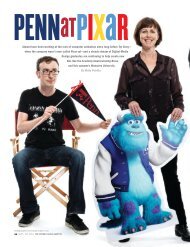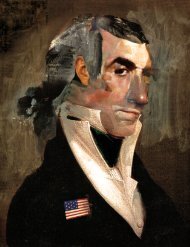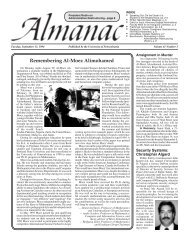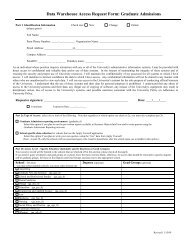PENNPRINTOUT - University of Pennsylvania
PENNPRINTOUT - University of Pennsylvania
PENNPRINTOUT - University of Pennsylvania
You also want an ePaper? Increase the reach of your titles
YUMPU automatically turns print PDFs into web optimized ePapers that Google loves.
Electronic Calendar<br />
ISC hands-on courses<br />
These courses meet at the Computing Resource Center<br />
(CRC), 3732 Locust Walk.<br />
Prerequisites: A knowledge <strong>of</strong> elementary DOS commands<br />
is required for all training courses on application<br />
s<strong>of</strong>tware for IBM PC/compatible systems. To fulfill the<br />
requirement you may complete an ISC DOS seminar or<br />
tutorial, or have equivalent experience.<br />
Cancellation: If you cannot attend a course, you must<br />
cancel 48 hours in advance. Failure to do so will exclude<br />
you from registering for other ISC courses that semester.<br />
Late Arrival: If you are more than five minutes late, your<br />
seat will be given to someone on the waiting list. No one<br />
will be admitted later than 10 minutes after the start <strong>of</strong><br />
class.<br />
Registration & Information: Registration is required.<br />
Registrants must complete prerequisites before registering<br />
for a course. Individuals must register themselves; we will<br />
not accept registrations by a third party. Call 573-3102.<br />
26<br />
Registration for all ISC hands-on<br />
classes begins Wednesday, April 26.<br />
Registration is required. Please<br />
note that this summer schedule is<br />
subject to change. Call 573-3102,<br />
stop by the CRC to register, or check<br />
the schedule.<br />
Courses for DOS and Windows users<br />
Introduction to Windows<br />
May 17, 1:00 PM–4:00 PM; July 12, 1:00 PM–4:00 PM<br />
Covers basic Windows concepts, including using the<br />
program manager, working with menus and dialog<br />
boxes, manipulating windows, and using the task list.<br />
Prerequisite: DOS seminar or tutorial.<br />
Introduction to WordPerfect 6.0 for Windows<br />
May 18, 1:00 PM–5:00 PM; July 26, 1:00 PM–5:00 PM<br />
Covers the basic elements <strong>of</strong> word processing using<br />
the new version <strong>of</strong> WordPerfect (6.0). Experience in<br />
creating, saving, retrieving, editing, and printing files.<br />
Prerequisite: Windows course or tutorial.<br />
Windows Tutorial Labs<br />
May 19, 1:00 PM–4:00 PM; July 7, 1:00 PM–4:00 PM;<br />
July 21, 1:00 PM–4:00 PM<br />
Self-directed learning using tutorials, including DOS,<br />
Windows, WordPerfect 5.1, Excel for Windows, and<br />
Lotus 1-2-3. The DOS tutorial fulfills DOS prerequisite.<br />
Registrants must indicate the tutorial they wish<br />
to use when they register.<br />
Introduction to Excel 5.0 for Windows<br />
May 24, 1:00 PM–5:00 PM<br />
Covers the basic elements <strong>of</strong> spreadsheets using the<br />
new version <strong>of</strong> Excel (5.0). Experience in entering<br />
data, formatting ranges, using functions, writing<br />
formulas, and printing. Prerequisite: Windows<br />
course or tutorial.<br />
Introduction to Lotus 1-2-3 for Windows<br />
July 20, 1:00 PM–5:00 PM<br />
Covers the creation and basic use <strong>of</strong> Lotus spreadsheets,<br />
entering data, formatting ranges, using Lotus<br />
functions, writing formulas, and printing. Prerequisite:<br />
Windows course or tutorial.<br />
Courses for Macintosh users<br />
Intermediate Micros<strong>of</strong>t Word<br />
May 4, 1:00 PM–5:00 PM; July 27, 1:00–5:00 PM<br />
Covers features needed in complex documents, such<br />
as glossary, spelling checker, hyphenation, footnotes,<br />
merge, moving text between documents, and setting<br />
up tables. Prerequisite: Introduction to Micros<strong>of</strong>t<br />
Word or equivalent.<br />
Introduction to Excel Spreadsheets<br />
May 31, 1:00 PM–4:00 PM<br />
Covers the basic functions <strong>of</strong> an electronic spreadsheet.<br />
Includes entering, editing, and formatting data;<br />
using functions; writing formulas; and printing.<br />
Introduction to Micros<strong>of</strong>t Word 5.0 (FLS)*<br />
July 6, 1:00 PM–4:00 PM<br />
*This is a facilitated learning session (FLS). A<br />
facilitator is present, but attendees work at their own<br />
pace. Covers the basic elements <strong>of</strong> word processing<br />
on a microcomputer. Experience in creating, saving,<br />
retrieving, editing, and printing files.<br />
Mainframe course<br />
Electronic Data Retrieval and Download<br />
Class given on demand<br />
Developed and taught by UMIS staff; covers data<br />
retrieval from the administrative mainframe using<br />
TableTalk. Call 573-3102 for details.<br />
The address <strong>of</strong> Penn Printout will<br />
change on May 9. The new address<br />
is Harnwell House, Suite 211,<br />
3820 Locust Walk, Philadelphia,<br />
PA, 19104-6134.<br />
<strong>PENNPRINTOUT</strong>