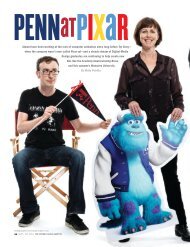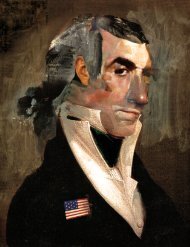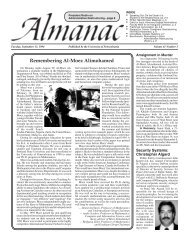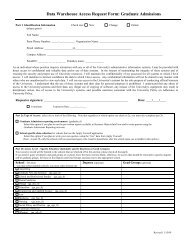PENNPRINTOUT - University of Pennsylvania
PENNPRINTOUT - University of Pennsylvania
PENNPRINTOUT - University of Pennsylvania
Create successful ePaper yourself
Turn your PDF publications into a flip-book with our unique Google optimized e-Paper software.
<strong>PENNPRINTOUT</strong><br />
VOLUME 11:6 APRIL 1995<br />
It is terrifying to speak on the subject <strong>of</strong> the virtual<br />
university, not because the prospect <strong>of</strong> losing our old<br />
forms and formats <strong>of</strong> education terrifies but because<br />
the crow’s nest from which we survey the future is<br />
obscured by clouds. I will make three guesses at the forms<br />
I see ahead—fears for the institution, runaway information,<br />
and optimism. But first let me give a little introduction.<br />
Only three years ago, I wrote a report for the <strong>University</strong><br />
<strong>of</strong> California system about academic support services<br />
for new campuses. In the report, I was able to formulate a<br />
vision <strong>of</strong> a new environment—which I called an ecosystem—for<br />
learning. The old ecosystem was composed <strong>of</strong><br />
lecture halls and classrooms, the library, faculty <strong>of</strong>fices and<br />
student dorm rooms, and the public spaces on campus<br />
where faculty and students gathered and did their business<br />
<strong>of</strong> teaching, learning, and research. The new ecosystem<br />
would have all <strong>of</strong> these elements as well as the new<br />
electronic environment, based on the network, where<br />
faculty and students would also gather to do their academic<br />
business.<br />
My vision was <strong>of</strong> an expansion <strong>of</strong> the existing<br />
academic ecosystem; at the time, it seemed like an exciting<br />
BY STANLEY CHODOROW<br />
expansion. In this system, students and faculty would have<br />
more contact than they had had before, and the unfortunate<br />
characteristics <strong>of</strong> mass education—the large, impersonal<br />
classes, the physical limitations <strong>of</strong> interpersonal relationships—would<br />
be corrected somewhat by interactions in the<br />
electronic environment.<br />
I predicted that the university would be enlarged and<br />
enhanced by the new technology, that we would develop<br />
better ways to present material in class, that we would<br />
devise new types <strong>of</strong> assignments and new ways to respond<br />
to our students’ work, that we would even be able to put<br />
unprecedented faculty resources at the disposal <strong>of</strong> students<br />
interested in calling on them. In the <strong>University</strong> <strong>of</strong> California<br />
system, the notion <strong>of</strong> a campus department would break<br />
down as students became able to consult with faculty at any<br />
one <strong>of</strong> the <strong>University</strong>’s nine campuses.<br />
It has taken only six months at Penn to make me<br />
recognize how limited that vision <strong>of</strong> the future was. I was<br />
thinking about how faculty might use new tools in their<br />
classes. Here, I’ve seen the transformation <strong>of</strong> the class<br />
itself. The revolution we are talking about is much more<br />
pr<strong>of</strong>ound than any I have envisaged in the past, and I am<br />
uneasy trying to predict its (continued on page 21)
ON THE COVER: Is the importance <strong>of</strong><br />
a university’s physical campus fading? Will global<br />
electronic access to scholars dilute institutional<br />
affiliation? Will it be possible to get a Penn degree<br />
without ever laying eyes on this statue <strong>of</strong> founder<br />
Benjamin Franklin in front <strong>of</strong> College Hall?<br />
Provost Stanley Chodorow contemplates<br />
these and other possible effects <strong>of</strong> the<br />
electronic revolution.<br />
Penn Printout is composed on<br />
Apple Macintosh computers using<br />
Aldus PageMaker. Alesi Graphics<br />
outputs the PageMaker files directly to film<br />
negatives on a Linotronic 530 Imagesetter.<br />
Offset printing is done by Alesi Graphics<br />
on 60-lb. Cross Pointe Halopaque paper.<br />
Printed on acid-free, recycled paper.<br />
Please recycle this issue.<br />
2<br />
<strong>PENNPRINTOUT</strong><br />
EDITORIAL STAFF:<br />
Judy Smith, Managing Editor<br />
Randall Couch, art direction<br />
Teresa Leo, design<br />
Caroline Ferguson, editing<br />
Penn Printout is published by the <strong>of</strong>fice<br />
<strong>of</strong> Information Systems and Computing<br />
<strong>University</strong> <strong>of</strong> <strong>Pennsylvania</strong><br />
Harnwell House, Suite 211<br />
3820 Locust Walk<br />
Philadelphia, PA 19104-6134<br />
Send electronic mail to:<br />
printout@isc.upenn.edu<br />
Penn Printout articles are available online<br />
in Acrobat PDF and Web-based HTML formats.<br />
Telnet to www.upenn.edu (log in as “pennweb”)<br />
and select Penn Printout from the menu) or point<br />
your World-Wide Web browser at the URL:<br />
http://www.upenn.edu/pennprintout<br />
1<br />
3<br />
5<br />
8<br />
11<br />
12<br />
14<br />
16<br />
18<br />
FEATURES<br />
APRIL<br />
THE VIRTUAL UNIVERSITY<br />
The electronic revolution in higher education.<br />
By Stanley Chodorow<br />
TECHNOLITERACY<br />
A student’s view.<br />
By Jordana Horn<br />
INFORMATION AT YOUR FINGERTIPS<br />
The Wharton Research Data System.<br />
By Kendall Whitehouse and Paul J. Ratnaraj<br />
RESNET<br />
Student survey results.<br />
By Daniel A. Updegrove and George P. McKenna<br />
ALUMNI PENNNET SERVICE<br />
ISC <strong>of</strong>fers a way to stay in touch.<br />
By Alfred C. D’Souza<br />
DATA WAREHOUSE<br />
Information under one ro<strong>of</strong>.<br />
By Tad Davis and Dan Shapiro<br />
BEYOND PENNNET<br />
Alternatives for <strong>of</strong>f-campus net access.<br />
By Daniel A. Updegrove<br />
LATIN AMERICAN NEWS<br />
Keeping up to date on the Internet.<br />
By Joseph C. Holub<br />
ISC SUPPORTED PRODUCTS<br />
The current list <strong>of</strong> supported hardware and<br />
s<strong>of</strong>tware. By Don Montabana<br />
DEPARTMENTS<br />
Q&A, p. 20; Announcements, p. 24; Electronic<br />
Calendar, p. 26; Q&A, p. 31; Random Bits, p. 30;<br />
ISC contacts, back cover.<br />
<strong>PENNPRINTOUT</strong>
Technoliteracy<br />
A student’s view<br />
BY JORDANA HORN<br />
Why am I<br />
writing this?<br />
After all, I<br />
know very little about<br />
computers. I was introduced<br />
to them in fourth<br />
grade, where my classmates<br />
and I learned<br />
Apple programming<br />
intricacies like “run.”<br />
But I must confess that I<br />
developed no great love<br />
for these machines. For<br />
us never-to-be-hackers,<br />
the lessons were merely<br />
welcome diversions<br />
from grueling drills in<br />
the Dewey Decimal system—to<br />
say nothing <strong>of</strong><br />
opportunities to play the<br />
popular computer game<br />
“Oregon Trail” behind<br />
Mrs. Hardy’s back.<br />
My family bought a computer when I was in high<br />
school; we knew it better as a typewriter with a screen. I<br />
took a giant, information-age-esque step forward and<br />
learned how to save things. Oh, yeah...and we could even<br />
play “Oregon Trail” in the privacy <strong>of</strong> our own home. It<br />
was the best <strong>of</strong> all possible worlds, no doubt. In short, I<br />
have never exactly been a “techno-geek.”<br />
I didn’t expect my technoliteracy to grow in the<br />
context <strong>of</strong> a humanities-based college education. I<br />
carefully tailored myself and my interests toward becoming<br />
a poster-child for the liberal arts—English and<br />
communications major, concentration in politics and<br />
literature, Executive Editor <strong>of</strong> The Daily <strong>Pennsylvania</strong>n.<br />
Just when and where I least expected it—in an English<br />
class during my senior year at Penn—the two worlds<br />
collided. Well, they didn’t exactly collide; they bumped<br />
into each other ever so casually, as if there was nothing<br />
unusual about mixing technology and literature. In<br />
addition to our intense class discussions in our “Literature<br />
<strong>of</strong> the Holocaust” seminar, the class was encouraged to<br />
post to a listserv. That was all.<br />
I am writing this because it is clear to me that the<br />
revolution is computerized, it is here at the <strong>University</strong>, and<br />
it is time for us to get on board.<br />
Revolutions, rising voices<br />
Truth be told, I didn’t even realize Penn needed a<br />
revolution <strong>of</strong> any kind. I thought nothing <strong>of</strong> the fact that<br />
everyone was too intimidated to talk to the pr<strong>of</strong>essor in a<br />
big lecture class. Or the fact that no one ever bothered to<br />
start a conversation with classmates about the material just<br />
learned in class. Or the fact that some classes were just<br />
too big for a student’s thoughts to be heard, to be challenged,<br />
or even to matter.<br />
Intellectual dialogue does not happen nearly enough at<br />
Penn. And so, from the beginning <strong>of</strong> freshman classes,<br />
there is the possibility <strong>of</strong> being lost in endless corridors <strong>of</strong><br />
complication—the huge lecture hall, the sporadic appointments<br />
with advisors, the complete separation <strong>of</strong> intellectual<br />
and social life at Penn. There is Smoke’s and there is<br />
Shakespeare, and never the two shall meet.<br />
This divide was dramatically crossed in English 293,<br />
where students’ passions and ideas were not constrained to<br />
the perimeters <strong>of</strong> Bennett Hall 127, Tuesday/Thursday,<br />
1:30-3 PM. On the listserv, the discussions raged on into<br />
the night and the early morning, demanding that we as students<br />
think, contemplate, and make our intellectual lives a<br />
relevant and ever-present part <strong>of</strong> our day-to-day schedules.<br />
In each electronic discourse, we were subjected to a far<br />
more arduous test than any exam—the test <strong>of</strong> self-expression,<br />
the ability to interact and learn from one another.<br />
We forged both personal relationships and intellectual<br />
exchanges; no longer hampered by time or constrained<br />
by coolness, we held a vigorous debate. Moreover, the<br />
debate allowed us to speak (continued on next page)<br />
APRIL 1995 3
all the words that currently are going unsaid in <strong>University</strong><br />
classes—all the dialogue that could not have taken place<br />
within the current framework <strong>of</strong> academic structure. This<br />
lack <strong>of</strong> dialogue is a loss that we should not only acknowledge<br />
and mourn, but should fight against.<br />
Technology in the classroom is creating a new Locust<br />
Walk at Penn—a common intersection for intellectual<br />
exchange, meeting, and friendship.<br />
Confronting our future<br />
The detractors <strong>of</strong> technology in the classroom would<br />
argue that it creates the ultimate impersonalization <strong>of</strong><br />
intellectual and human contact. It is important to recognize,<br />
though, that impersonalization is already affecting<br />
Penn. This recognition must be coupled with the realization<br />
that we can and do have the capacity for using<br />
technology to augment, supplement, and reinforce interpersonal<br />
contact, not to replace it.<br />
4<br />
Technology is<br />
creating a new<br />
Locust Walk—<br />
a common<br />
intersection for<br />
intellectual<br />
exchange, meeting,<br />
and friendship<br />
In my opinion, the most cited argument against<br />
technoliteracy stems from a simple and unadulterated fear<br />
<strong>of</strong> newness. As one alumnus put it to me, new forms <strong>of</strong><br />
technology continuously present generations with what he<br />
termed the “paradigm gap.” Basically, when it comes to<br />
technological literacy, either you’ve got it or you don’t.<br />
There is timidity where there ought to be temerity, coming<br />
from a deep-seated fear <strong>of</strong> being left behind. Faculty,<br />
students, and administrators who have never used e-mail,<br />
heard <strong>of</strong> the World-Wide Web, or used their computers as<br />
anything more than word processors are fearful about<br />
stepping into the realm <strong>of</strong> the unknown. They appear<br />
content to remain where they are.<br />
When it comes to the fear <strong>of</strong> newness and the general<br />
stagnancy confronted when attempting to change, there is<br />
a need to face the inevitable (which, for the record, ought<br />
to go without saying at such an entrepreneurial <strong>University</strong>).<br />
Change, newness, and modernity should challenge<br />
us, not cripple us. A university is made for moving<br />
forward, and we will serve neither our current nor future<br />
communities through recalcitrant paralysis. For all <strong>of</strong> the<br />
hype surrounding the infamous and now clichéd newness<br />
<strong>of</strong> the information superhighway, it has the potential to<br />
make society new. Since information and communication<br />
are aggressively and independently sought-after commodities,<br />
the university can have a pivotal role in developing<br />
their future forms.<br />
We have the equipment for doing so already in hand,<br />
both in terms <strong>of</strong> technology and our inherent curiosity. By<br />
integrating use <strong>of</strong> the Internet into every course at the<br />
<strong>University</strong>—through listservs, departmental gophers,<br />
World-Wide Web exploration, and interactive environments—we<br />
will be better able to work with one another<br />
and to work with people we may never meet in the larger<br />
context <strong>of</strong> the world <strong>of</strong> Internet users. It will do no one<br />
any good to complain that technology is moving too fast;<br />
rather, making the most out <strong>of</strong> technology while recognizing<br />
its potential flaws will only strengthen the scaffolding<br />
<strong>of</strong> Penn’s intellectual culture—which has, all too long,<br />
been on a sort <strong>of</strong> “deferred maintenance plan” <strong>of</strong> its own.<br />
The new <strong>University</strong><br />
Through expansion <strong>of</strong> the <strong>University</strong>’s use <strong>of</strong> the<br />
Internet, a family can become involved in its son’s or<br />
daughter’s intellectual experience. Administrators can see<br />
for themselves what is going on in the classroom. And<br />
alumni won’t have to wait for Homecoming to be impressed<br />
by the spruced-up Locust Walk—because they can<br />
be wholeheartedly involved in the ongoing conversations<br />
<strong>of</strong> a new and enlivened <strong>University</strong>.<br />
Giving the present that kind <strong>of</strong> intellectual and<br />
technological attention places that much more importance<br />
on, and faith in, the future. Students will be allowed to<br />
reconstruct classroom conversations, but more importantly,<br />
to construct conversations <strong>of</strong> their own—and faculty,<br />
parents, and alumni will be allowed to create a new virtual<br />
campus with constant intellectual growth.<br />
After all, as the gate by Houston Hall says with its<br />
wrought iron inspiration, Inveniemus Viam Aut Faciemus—<br />
we will find a way, or we will make one. Perhaps never<br />
before has it been so easy to do both.<br />
Note: This article was based on a presentation at the<br />
Virtual <strong>University</strong> conference in January 1994. The<br />
conference was sponsored by the SEI Center for<br />
Advanced Studies in Management, the Annenberg School<br />
for Communication, and the School <strong>of</strong> Engineering and<br />
Applied Science.<br />
JORDANA HORN is a Senior in the School <strong>of</strong> Arts and<br />
Sciences.<br />
<strong>PENNPRINTOUT</strong>
The Wharton Research Data System<br />
Information<br />
at your fingertips<br />
BY KENDALL WHITEHOUSE AND PAUL J. RATNARAJ<br />
One <strong>of</strong> the most compelling visions <strong>of</strong> modern<br />
computing is the promise <strong>of</strong> easy access to vast<br />
data resources. Micros<strong>of</strong>t’s Bill Gates speaks <strong>of</strong><br />
“information at your fingertips” and former Apple CEO<br />
John Scully envisioned a “knowledge navigator” automatically<br />
sifting through vast data repositories.<br />
Such ideas, while deceptively easy to imagine, are<br />
<strong>of</strong>ten difficult to achieve. At the Wharton School, a<br />
program to bring large financial data sets to faculty and<br />
students—The Wharton Research Data System—has taken<br />
a significant step toward making easy access a reality.<br />
The financial data sets widely used at Wharton include<br />
market research data (such as CRSP, Fama, and Market<br />
Indices), corporate data (such as Compustat), and banking<br />
and insurance data (such as Best and FDIC). Together, the<br />
principal data sets used at Wharton occupy over 12<br />
gigabytes <strong>of</strong> storage space.<br />
Once the exclusive province <strong>of</strong> Finance and Accounting,<br />
these data sets are now used in Management, Marketing,<br />
and other Wharton departments. Wharton data sets<br />
range from examining world-wide investment patterns to<br />
handicapping the box-<strong>of</strong>fice success <strong>of</strong> upcoming motion<br />
pictures. Increasingly, faculty at Wharton also use the data<br />
sets for instructional coursework assignments.<br />
The way things were<br />
Data sets have been used at Wharton for many years;<br />
however, previous methods for delivering data were far<br />
from ideal. In the past, data sets were stored on large<br />
VAX/VMS systems, and users had to run Fortran programs<br />
to analyze or extract data. An increasing number <strong>of</strong> users,<br />
however, preferred working with familiar desktop tools<br />
such as Minitab or a spreadsheet program. But working<br />
with the data using desktop tools required that the user be<br />
familiar with the formats <strong>of</strong> the data sets, the VMS<br />
operating system, Fortran programming, mainframe to PC<br />
file transfer techniques, and the data import format <strong>of</strong><br />
desktop s<strong>of</strong>tware. As Michael Phelan, Associate Pr<strong>of</strong>essor<br />
<strong>of</strong> Statistics, points out, these data access techniques were<br />
“functional, but not for the timid.”<br />
Not only was the approach cumbersome for faculty<br />
and students, it was difficult for Wharton’s computing staff<br />
to support. To increase access speed, Wharton wrote inhouse<br />
indexing programs. To help new users, Wharton<br />
provided interactive modules and help screens. Changes in<br />
data format required updating everything written in-house<br />
and extensive in-house programming support.<br />
For all the effort required, users—accustomed to<br />
point-and-click graphical interfaces on personal computers—were<br />
increasingly dissatisfied with this arcane,<br />
multiple-step procedure.<br />
Alternatives considered<br />
Several alternatives were considered to provide easier<br />
access and improved data set management. Developing<br />
an in-house system would be costly, time-consuming,<br />
and difficult to maintain as the technology changed.<br />
Commercial database management systems provide excellent<br />
data management capabilities and convenient access<br />
tools, but most lack strong analytical tools and are not<br />
suitable for time-series data. Commercial data access<br />
packages such as Fame, DART, and Intelligent Query <strong>of</strong>fer<br />
good data manipulation tools, but also lack sophisticated<br />
analytical abilities and require extensive programming<br />
to convert the wide selection <strong>of</strong> data sets used at the<br />
Wharton School.<br />
The new architecture<br />
The solution implemented in the Wharton Research<br />
Data System involves the following components:<br />
• Using SAS (and SAS/ASSIST) to extract and<br />
analyze data<br />
• Managing data sets centrally while providing network<br />
access (through NFS mounting) to the complete series<br />
<strong>of</strong> data on UNIX systems throughout Wharton<br />
• Providing X-Window access to UNIX systems<br />
from Wharton’s labs and classroom teaching<br />
stations (continued on next page)<br />
APRIL 1995 5
6<br />
From left to right: A 3-D rotating plot from SAS/INSIGHT, the Main Menu from SAS/ASSIST, and a multidimensional<br />
volume visualization plot from SAS/SPECTRAVIEW.<br />
SAS for data analysis<br />
SAS best met Wharton’s objectives <strong>of</strong> <strong>of</strong>fering a<br />
single, unified tool for data management and analysis.<br />
While SAS has long been popular for data analysis in the<br />
academic environment, release 6.09 greatly simplified<br />
reading external data. Extracting data requires only a few<br />
lines <strong>of</strong> code in SAS (versus several hundred lines <strong>of</strong><br />
Fortran). Once extracted, a data set can be used by a wide<br />
range <strong>of</strong> SAS procedures.<br />
SAS/ASSIST <strong>of</strong>fers a point-and-click graphical user<br />
interface, an online tutorial, and help screens. These help<br />
users and reduce requirements for training and documentation.<br />
SAS also provides a menu-driven VT100 interface<br />
that allows students to work with data by dialing in from<br />
home or connecting across the Internet.<br />
Universal availability<br />
At the time this project was developed, Wharton was<br />
completing a migration away from large, centralized VMS<br />
systems toward distributed UNIX systems. By the<br />
beginning <strong>of</strong> the Fall 1994 semester, all Wharton faculty<br />
research and student communications and instructional<br />
applications had moved onto UNIX workstations.<br />
Wharton provides the complete series <strong>of</strong> data sets on<br />
two UNIX systems—a DEC 5000/260 running Ultrix<br />
serves data in the “little-endian” format required by Ultrix,<br />
VMS, and MS-DOS and an HP 9000/755 running HP-UX<br />
serves data in the “big-endian” format used by HP-UX,<br />
Solaris, and most other UNIX systems. Identical directory<br />
structures are maintained on both systems.<br />
One <strong>of</strong> the two systems is NFS mounted (so that it<br />
appears as a locally accessible device) on UNIX systems<br />
throughout Wharton, including shared departmental<br />
systems, personal UNIX systems on faculty desktops, and<br />
UNIX systems used by Wharton students for e-mail and<br />
instructional applications.<br />
Because the data sets are physically stored on only two<br />
systems, the data can be centrally maintained while appearing<br />
to be available locally on all systems at the School.<br />
Graphical access with X-Windows<br />
Faculty with desktop UNIX systems use SAS/ASSIST<br />
in the X-Windows environment to manipulate and analyze<br />
data sets as local resources. For students in computing labs,<br />
Wharton uses Exceed’s X-Windows server running under<br />
Micros<strong>of</strong>t Windows to provide the same graphical access to<br />
data. Networked classroom teaching stations are configured<br />
identically to lab stations, allowing faculty to bring the data<br />
sets into the classroom (see sidebar).<br />
Advantages<br />
The Wharton Research Data System <strong>of</strong>fers a number <strong>of</strong><br />
advantages for Wharton faculty and students, and meets the<br />
goals <strong>of</strong> universal availability, ease <strong>of</strong> use, and reduced<br />
maintenance and support.<br />
The entire collection <strong>of</strong> data sets is now available as a<br />
local resource on UNIX systems throughout Wharton—<br />
including shared departmental systems and faculty desktop<br />
systems. Students can access these data sets with the same<br />
graphical environment by using X-Windows in the student<br />
labs. Users can now manage and analyze the data using a<br />
single tool. Because the same data tool is used for all data<br />
sets, users can easily analyze data across different data sets.<br />
Pr<strong>of</strong>essor Richard J. Herring, who is working on a<br />
<strong>PENNPRINTOUT</strong>
large-scale study <strong>of</strong> the financial services industry sponsored<br />
by the Sloan foundation, states that “the beauty <strong>of</strong><br />
the system is that wherever you go, whatever system you<br />
use at the School, the data is accessible and appears in the<br />
identical form.” According to Dr. Herring the key benefit<br />
this provides is that it “reduces the time researchers spend<br />
extracting data and allows them to concentrate on their<br />
analysis.”<br />
The SAS access tools are generally standardized<br />
across different platforms—VMS, HP-UX, Ultrix, DOS,<br />
etc.—giving users the ability to continue their analyses in a<br />
number <strong>of</strong> computing environments. Many other statistical<br />
packages such as SPSS, BMDP, and SPlus can easily<br />
read SAS data sets.<br />
In the future, Wharton Computing and Information<br />
Technology plans to further enhance this data architecture.<br />
In addition to adding more data sets, Wharton plans to<br />
provide transparent data access to an even wider range <strong>of</strong><br />
systems at the School. Wharton is currently testing SAS<br />
for Windows and PC-based NFS client s<strong>of</strong>tware with the<br />
intention <strong>of</strong> mounting data sets onto DOS/Windows<br />
systems at the School, providing access to vast data<br />
resources with the Micros<strong>of</strong>t Windows “look and feel”<br />
familiar to PC users. This will be another step forward in<br />
Wharton’s goal <strong>of</strong> providing information “at the fingertips”<br />
<strong>of</strong> its faculty and students.<br />
KENDALL WHITEHOUSE is an Associate Director for<br />
Wharton Computing and Information Technology; PAUL J.<br />
RATNARAJ is an Information Management Specialist<br />
(responsible for the Wharton Research Data System) for<br />
Wharton Computing and Information Technology.<br />
Teaching with live data<br />
Wharton’s primary objective in developing the<br />
Wharton Research Data System was to assist in faculty<br />
research and student instructional exercises. Because<br />
Wharton’s networked classroom teaching stations<br />
share the same configuration and connectivity as<br />
Wharton’s computing lab stations, this project also<br />
allows faculty to use data sets “live” in the classroom.<br />
This past year students in Michael Phelan’s<br />
Statistics 701 class were taught regression and timeseries<br />
analysis using SAS/ASSIST to manipulate<br />
economic data. “The seamless access to Wharton’s<br />
financial data sets has been a key component <strong>of</strong> my<br />
curriculum development,” reports Dr. Phelan. “It has<br />
influenced my lecture style, which now combines a<br />
formal lecture with a directed recitation.” According<br />
to Dr. Phelan this teaching technique “allows the<br />
students to see the data unfold in real time.”<br />
Frequently students will present suggestions for<br />
new ways to analyze data. Dr. Phelan points out that to<br />
use this technique in the classroom “you need the<br />
flexibility to travel down these new paths, but have the<br />
focus to be sure you cover the essential material.”<br />
The consistent architecture across faculty desktops,<br />
student labs, and classroom teaching stations<br />
provides further advantages for both faculty and<br />
students. “By working with the same s<strong>of</strong>tware<br />
configuration and data sets that students use for their<br />
assignments, I am able to discuss statistical concepts<br />
while demonstrating specific techniques in class that<br />
students can later use in their own work.”<br />
This rich teaching environment hasn’t been<br />
without its difficulties. Using SAS to bring large data<br />
sets into the classroom requires careful coordination <strong>of</strong><br />
a number <strong>of</strong> computing systems at the School. In the<br />
classroom, Dr. Phelan launches an X-session to<br />
connect to a UNIX workstation. The X-server,<br />
Exceed/4, runs under Micros<strong>of</strong>t Windows on one <strong>of</strong><br />
the Novell Netware servers that supports Wharton’s<br />
DOS/Windows computer labs. The UNIX workstation<br />
is an HP 9000/755 that has the Wharton Research<br />
Data System NFS mounted from another HP 9000/<br />
755. To display the X-session to the class requires a<br />
high-resolution projection panel capable <strong>of</strong> projecting<br />
at a resolution <strong>of</strong> 1024 by 768 pixels. In classrooms<br />
without high-resolution RGB three-gun projectors,<br />
Wharton uses an In-Focus PowerView 950 highresolution<br />
LCD panel.<br />
One failure anywhere in the system means Dr.<br />
Phelan must resort to traditional teaching materials.<br />
“I always make certain I can cover the material for<br />
that day’s class using back-up materials if necessary.<br />
Although the system usually works as expected, we’ve<br />
had one or two unanticipated problems that forced me<br />
to abandon ship and take to the blackboard.”<br />
Although Dr. Phelan admits that technological<br />
glitches can be frustrating, he concludes that “I can’t<br />
imagine teaching any other way.” He claims that not<br />
using this technology to teach statistics would be like<br />
“trying to teach someone to ride a bicycle by simply<br />
describing how to do it.”<br />
APRIL 1995 7
BY DANIEL A. UPDEGROVE<br />
IAND GEORGE P. McKENNA<br />
n March the <strong>University</strong>’s Board <strong>of</strong> Trustees approved<br />
plans for ResNet Phase 3, which will provide, by<br />
September 1995, PennNet Ethernet, cable television,<br />
and enhanced phone service to 1,260 students in five residences—DuBois<br />
House, Hill House, Mayer House, Stouffer<br />
College House, and Van Pelt College House. A total <strong>of</strong><br />
4,770 students will then have ResNet connections, leaving<br />
only the two Grad Towers and most <strong>of</strong> the Quad unwired.<br />
Engineering and cost studies will be undertaken during the<br />
next few months to determine if the remaining buildings<br />
can be completed in one additional summer or two.<br />
Before approving the Phase 3 plan, Provost Stanley<br />
Chodorow requested an assessment <strong>of</strong> the use and impact<br />
<strong>of</strong> the first two phases <strong>of</strong> ResNet. To that end, a five-page<br />
questionnaire was distributed in all student residences<br />
(wired and unwired) in January. Of the 6,300 surveys<br />
distributed, 1,160 were returned, a 19 percent response rate.<br />
The survey results reveal much about ResNet as well as the<br />
state <strong>of</strong> student computing and network use on the campus.<br />
Background<br />
In March 1993 the Trustees approved a four-year plan<br />
to wire the residences, with funding from both residential<br />
and general student fees. In September 1993, 1,620<br />
students moved into the first five wired buildings: Class <strong>of</strong><br />
1925/Modern Languages College House, English House,<br />
Kings Court, Ware College House (Quad), and High Rise<br />
North. To promote effective use <strong>of</strong> the Ethernet data<br />
connections, s<strong>of</strong>tware was made available at no cost and<br />
installed, upon request, in student rooms. In addition, an<br />
automatic IP (Internet protocol) assignment system was<br />
developed, which simplifies start-up and permits students<br />
with laptops to roam from building to building. By year’s<br />
end, about 310 (20 percent) <strong>of</strong> the students had used their<br />
Ethernet connection.<br />
In 1994 wiring was extended to 1,890 students in<br />
Harrison and Harnwell Houses. The s<strong>of</strong>tware distribution<br />
and installation processes were streamlined such that many<br />
8<br />
Student survey results<br />
students were able to obtain and install networking<br />
s<strong>of</strong>tware without assistance; as <strong>of</strong> mid-March, over 880<br />
ResNet students (26 percent) had connected their computers<br />
to PennNet. Television reception was improved by a<br />
change from the ro<strong>of</strong>top laser and microwave transceivers<br />
employed in Phase 1 to underground cable in Phase 2. In<br />
addition, the ResNet Video Network was merged with the<br />
Academic Video Network, which had delivered news,<br />
public affairs, and foreign language programming to 35<br />
academic and administrative buildings.<br />
The ResNet program also includes three additional<br />
components:<br />
• Upgrading computer labs in the residence halls<br />
• Expanding the modem pool<br />
• Creating a central server, named “dolphin,” for use by<br />
students in the eight “small” schools—Annenberg,<br />
Dental Medicine, Education, Fine Arts, Law, Nursing,<br />
Social Work, and Veterinary Medicine—to access<br />
electronic mail, NetNews, and World-Wide Web<br />
resources, including their own personal home pages<br />
ResNet’s goals<br />
ResNet was conceived as a multi-faceted program<br />
with multi-dimensional goals:<br />
• Contribute to <strong>University</strong> efforts to make residences<br />
“more academic” in character, via access to high-speed<br />
PennNet/Internet connections as well as public affairs<br />
and foreign-language television programs in rooms and<br />
lounges<br />
• Promote integration <strong>of</strong> computing and information<br />
resources into curricula, via reduced barriers to access<br />
and increased student information technology literacy<br />
• Enhance Penn’s ability to prepare graduates for a<br />
networked, information-rich, international, multicultural<br />
world<br />
• Remain competitive with peer institutions who already<br />
<strong>of</strong>fer or are planning to <strong>of</strong>fer similar services<br />
• Increase residence hall occupancy<br />
• Meet a growing demand for access to computing and<br />
information resources without concomitant investment<br />
in student computer labs by leveraging student computer<br />
ownership and the convenience <strong>of</strong> in-room<br />
network access<br />
• Reduce growth <strong>of</strong> modem pool expenses<br />
• Enhance residential telephone services and reduce<br />
maintenance costs<br />
• Promote use <strong>of</strong> electronic communications in the small<br />
schools<br />
Survey results<br />
Of the 1,160 survey respondents, 628 live in ResNet<br />
buildings, 432 live in unwired residences, and 100<br />
<strong>PENNPRINTOUT</strong>
neglected to identify their residence. Response rates by<br />
building ranged from 37 to 5 percent, with wired buildings<br />
tending to elicit higher response rates. See the tables<br />
Table I: Survey respondents<br />
below for breakdowns by class, School, and number <strong>of</strong><br />
roommates. A systematic assessment <strong>of</strong> non-response bias<br />
is in process. (continued on next page)<br />
Breakdown <strong>of</strong> respondents by class<br />
Freshman Sophomore Junior Senior Grad/Pr<strong>of</strong> Total<br />
ResNet 88 260 175 90 14 627<br />
No ResNet info 11 24 17 16 32 100<br />
Non-ResNet 151 59 34 31 157 432<br />
Total 250 343 226 137 203 1159<br />
Breakdown by School<br />
College Wharton Nursing SEAS Other Total<br />
ResNet 337 134 25 114 12 622<br />
No ResNet info 36 23 8 15 18 100<br />
Non-ResNet 179 84 10 55 103 431<br />
Total 552 241 43 184 133 1153<br />
Breakdown by number <strong>of</strong> roommates<br />
Zero One Two Three Total<br />
ResNet 94 226 134 174 628<br />
No ResNet info 39 31 15 15 100<br />
Non-ResNet 205 177 36 14 432<br />
Total 338 434 185 203 1160<br />
Note: Because some students did not respond to every question, the totals vary slightly from the<br />
1,160 total survey respondents.<br />
Table II: Students using specific resources (%)<br />
E-mail News Lynx Mosaic Gopher PennInfo Library FTP<br />
ResNet 97 76 37 50 72 55 71 41<br />
No ResNet info 90 65 38 33 59 58 73 31<br />
Non-ResNet 93 63 39 39 62 53 63 30<br />
Total 95 70 38 45 67 54 67 36<br />
APRIL 1995 9
Overall, 16 percent <strong>of</strong> students said they use computers<br />
intensively, 41 percent reported frequent use, 38<br />
percent occasional use, and 5 percent never use them.<br />
These percentages did not differ substantially between<br />
ResNet and other residences.<br />
A total 54 percent <strong>of</strong> ResNet students indicated that<br />
availability <strong>of</strong> ResNet services affected their room selection<br />
this year, as compared to 13 percent <strong>of</strong> those not in<br />
ResNet; 49 percent <strong>of</strong> the freshman, sophomores, and<br />
juniors in both ResNet and non-ResNet buildings agreed<br />
that ResNet will affect next year’s housing selection.<br />
In ResNet, 68 percent reported owning a computer<br />
(53 percent desktop and 15 percent laptop) compared to<br />
62 percent non-ResNet (46 percent desktop, 16 percent<br />
laptop); 44 percent in ResNet reported sharing computing<br />
equipment with roommates versus 20 percent in other<br />
buildings. Reflecting this greater in-room access, ResNet<br />
students report less use <strong>of</strong> residence labs (12 vs. 22<br />
percent) and School/Library labs (17 vs. 21 percent) for<br />
their primary computing.<br />
An important finding is that 22 percent <strong>of</strong> ResNet<br />
students use a modem (vs. 45 percent outside ResNet).<br />
Further study is required to determine if ResNet modem<br />
use, which is discouraged, is due to the cost <strong>of</strong> Ethernet<br />
hardware, perceived complexity <strong>of</strong> Ethernet s<strong>of</strong>tware<br />
installation, requirement for access to external bulletin<br />
boards not accessible via the Internet, or other factors.<br />
In general, ResNet students make more use <strong>of</strong> network<br />
resources (although note that in Table II on page 9, “library<br />
use” was defined to mean network access to library<br />
resources from outside libraries).<br />
Television<br />
Although about 53 percent <strong>of</strong> all students reported<br />
owning televisions, 34 percent <strong>of</strong> ResNet students had<br />
access to roommates’ sets, compared to 17 percent in non-<br />
ResNet buildings. Additionally, more ResNet students<br />
reported owning VCRs (36 vs. 27 percent). Reflecting<br />
both greater access to televisions and greater channel<br />
selection, ResNet students spend more time watching TV<br />
each week (15 percent watch over 14 hours; 47 percent<br />
watch from 5 to 14 hours; vs. 9 percent and 36 percent,<br />
respectively), and more frequently (“almost always” plus<br />
“frequently,” as opposed to “sometimes” or “never”) watch<br />
news (26 vs. 15 percent), sports (55 vs. 38 percent), the<br />
ResNet movie channel (51 vs. 7 percent), and foreign<br />
language programming (10 vs. 4 percent). The overall<br />
percentage <strong>of</strong> students reporting use <strong>of</strong> television for<br />
assignments was 12 percent.<br />
Telephones<br />
In ResNet buildings, 605 students reported that they<br />
opted to have a private telephone line installed, compared<br />
to 15 students in other residences.<br />
10<br />
Act<br />
“Bottom<br />
now<br />
line”<br />
and<br />
questions<br />
save!<br />
Nine percent <strong>of</strong> ResNet students agreed that availability<br />
<strong>of</strong> ResNet services influenced their decision to attend<br />
Penn, compared to six percent <strong>of</strong> students in other buildings.<br />
When asked if ResNet had contributed to their<br />
academic experience, 76 percent in ResNet agreed vs. 26<br />
percent in other buildings. Regarding ResNet’s positive<br />
contribution to the quality <strong>of</strong> life at Penn, 87 percent in<br />
ResNet agreed, compared to 37 percent <strong>of</strong> students living<br />
elsewhere.<br />
Looking forward, 57 percent in ResNet agreed that<br />
the services would help with future work goals (vs. 40<br />
percent), 47 percent agreed that availability <strong>of</strong> ResNet-type<br />
services could influence their choice <strong>of</strong> graduate schools<br />
(vs. 30 percent), and, as noted above, 49 percent <strong>of</strong><br />
freshman, sophomores, and juniors in both ResNet and<br />
non-ResNet buildings agreed that ResNet would influence<br />
their choice <strong>of</strong> residence next year.<br />
Some observations<br />
It is important to note that ResNet is an investment in<br />
“deep infrastructure” to support emerging changes in the<br />
way Penn carries out teaching and learning as well as<br />
changes in the role <strong>of</strong> on-campus residences in the<br />
academic and social life <strong>of</strong> the campus. It appears that the<br />
<strong>University</strong> launched ResNet at the ideal time to leverage<br />
the explosive growth <strong>of</strong> scholarly interest in the Internet.<br />
Nevertheless, since ResNet is only half finished—and, in<br />
particular, since very few freshman or graduate/pr<strong>of</strong>essional<br />
rooms are wired—the full value <strong>of</strong> ResNet will not<br />
be apparent for several years.<br />
Nettlesome issues remain, however. We need a better<br />
understanding <strong>of</strong> some students’ preferences for modem<br />
use over Ethernet, and (potentially related) better understanding<br />
<strong>of</strong> how to accommodate the 15 percent <strong>of</strong><br />
students with laptop computers. For example, in academic<br />
buildings there are few ports available to attach an<br />
Ethernet-ready laptop. We also have evidence that our<br />
network acceptable use policy will have to be adapted—<br />
and enforced—as new uses and abuses are discovered.<br />
Finally, our biggest challenge is likely to be providing<br />
students who don’t live in the residence halls with costeffective<br />
access to data networking services equivalent to<br />
those available to ResNet students. This remote access is<br />
equally important to faculty and staff from their homes as<br />
networked computing becomes a key component in the<br />
way people live, learn, teach, and work at Penn.<br />
DANIEL A. UPDEGROVE, Associate Vice Provost for<br />
Information Systems and Computing, co-chairs the ResNet<br />
Steering Committee; GEORGE P. McKENNA, Director <strong>of</strong><br />
Network Operations and Engineering in Data Communications<br />
and Computing Services, chaired the ResNet<br />
evaluation sub-committee.<br />
<strong>PENNPRINTOUT</strong>
Alumni PennNet Service<br />
BY ALFRED C. D’SOUZA<br />
What happens to<br />
Penn graduate<br />
students who enter<br />
the real world without access<br />
to PennNet and the Internet?<br />
For those who remain in the<br />
Philadelphia area, this need<br />
not be a problem, thanks to<br />
the Alumni PennNet Service<br />
(APS), launched recently by<br />
Data Communications and<br />
Computing Services (DCCS)<br />
in conjunction with the Office<br />
<strong>of</strong> Alumni Relations. And, for<br />
those graduating in May, APS<br />
is available for half price.<br />
What services are provided?<br />
APS is a service very much like eniac, mail.sas, and<br />
dolphin—<strong>of</strong>fering access to e-mail, NetNews (including all<br />
upenn newsgroups), World-Wide Web, Telnet, and FTP, and<br />
eventually a site for personal home pages. Both commandoriented<br />
s<strong>of</strong>tware (Elm, Tin, Lynx) and graphical desktop<br />
clients (NewsWatcher/Trumpet, Netscape/Mosaic) are<br />
supported. APS, a successor to the Alumni E-mail Service<br />
developed last year by the former <strong>University</strong> Data Center,<br />
also includes access to the standard PennNet 14,400 bps<br />
modem pool; an additional charge will apply for use <strong>of</strong> the<br />
new 28,800 bps pool to be available by July 1. (See page<br />
25 for information about this new service.)<br />
Are there any restrictions?<br />
The purpose <strong>of</strong> APS accounts is to foster an ongoing<br />
relationship between Penn and its alumni. Graduates active<br />
in alumni affairs, fund raising, student recruiting, arranging<br />
internships—and job hunting—should find APS especially<br />
attractive. Use <strong>of</strong> these accounts for commercial purposes,<br />
however, is strictly prohibited. Alumni who need access to<br />
the Internet as an integral part <strong>of</strong> their business activities<br />
should obtain service through local or national commercial<br />
providers, or through freenets. (See page 14 for information<br />
on Internet access in the Philadelphia area.)<br />
APS includes access to Franklin, the Library’s online<br />
catalog, which is freely available to any Internet user.<br />
However, because <strong>of</strong> commercial licensing provisions,<br />
APS does not provide access to most <strong>of</strong> the other Library<br />
services, such as MEDLINE, Dow Jones News/Retrieval,<br />
and LEXIS/NEXIS.<br />
How much does it cost?<br />
The annual fee for APS is $275 per year, plus applicable<br />
taxes, payable in advance. For 1995 degree recipients<br />
(undergrad, grad, or pr<strong>of</strong>essional) who purchase the<br />
service by June 30, the fee is $137.50. DCCS will attempt<br />
to maintain a graduate’s network ID, e-mail ID, e-mail<br />
folders, and alias file, if desired. This can be guaranteed<br />
for students now on Dolphin. For ASC, SAS, SEAS, and<br />
Medicine, DCCS will provide recommendations and procedures<br />
to enable students to transfer e-mail folders to their<br />
new accounts. All account holders must also sign an<br />
acceptable use policy.<br />
Who should I contact?<br />
Act now<br />
and save!<br />
If you want to purchase an account during the special<br />
discount period, call the PennNet Help Desk at 215/898-<br />
8171. For specific, detailed information about this new service,<br />
send e-mail to help@dccs.upenn.edu, access the URL<br />
http://www.upenn.edu/DCCS/APS, or call the PennNet<br />
Help Desk.<br />
ALFRED C. D’SOUZA is Director <strong>of</strong> Network Services and<br />
Support for Data Communications and Computing Services.<br />
APRIL 1995 11
Imagine for a moment that you’re an administrator in<br />
one <strong>of</strong> the Schools at Penn, and you need to answer a<br />
question: Is there a correlation between student GPA<br />
and course load in your School?<br />
Your school has a team <strong>of</strong> programmers. One <strong>of</strong> them<br />
begins working on the answer to your question, writing<br />
routines to pull data from the <strong>University</strong>’s Student Records<br />
System (SRS). But there’s a problem. The <strong>of</strong>ficial GPA<br />
isn’t stored anywhere in SRS; it’s calculated on the fly<br />
each time a transcript is printed. The calculation would be<br />
hard to reproduce; it’s many pages <strong>of</strong> complex code.<br />
Would an approximation be OK?<br />
You groan. Not really. But then the programmer<br />
gives you some interesting news. Penn is building<br />
something called a “data warehouse” that may eventually<br />
let you—the ultimate user <strong>of</strong> the data—sit down at a<br />
desktop computer and point and click your own way to the<br />
answer. And yes, the warehouse will include the <strong>of</strong>ficial<br />
GPA for your students. Eight gigabytes <strong>of</strong> data have<br />
already been loaded, and a pilot project team is hard at<br />
work evaluating the results.<br />
The forest and the trees<br />
The problem <strong>of</strong> getting data to decision-makers isn’t<br />
unique to Penn; every large institution has it. Data<br />
“warehousing” is an increasingly popular solution to this<br />
kind <strong>of</strong> problem. Most existing computing systems handle<br />
specific day-to-day functions, such as posting a student’s<br />
grades or printing a paycheck. These “transactional”<br />
systems were built to perform functions and store results.<br />
In many cases, the ability to retrieve information for<br />
12<br />
Data<br />
Warehouse<br />
Information under one ro<strong>of</strong><br />
BY TAD DAVIS AND DAN SHAPIRO<br />
analytic purposes was not a design priority. It’s as if you<br />
kept all <strong>of</strong> your bank statements in a grocery bag under<br />
the desk. When you need to analyze a trend, the statements<br />
are there, but you have to pull them out and find the<br />
right ones.<br />
Unlike transactional systems with a single level <strong>of</strong><br />
detail, data warehouses <strong>of</strong>ten have many layers <strong>of</strong> data, at<br />
different levels <strong>of</strong> summarization. At the lowest level—the<br />
“bedrock” layer—there are individual transactions; above<br />
that, you might find layers summarizing details for a week,<br />
a month or a year. How deep you go into the layers<br />
depends on what you need to find out.<br />
Harmonic convergence<br />
Many organizations are implementing data warehouses.<br />
At Penn two projects came together to produce the<br />
needed momentum.<br />
The first was Project Cornerstone, which outlines<br />
Penn’s future information strategy. Cornerstone<br />
formulated principles that recognize the need to support<br />
administrative processes and provide access to the data<br />
people need to do their jobs. Penn would have to move<br />
aggressively into the world <strong>of</strong> relational database technology<br />
and client/server computing. The data warehouse was<br />
proposed as an integral part <strong>of</strong> that strategy.<br />
Building on Cornerstone principles, Penn contracted<br />
with Oracle Corporation for a multi-platform database<br />
environment and a new financial system. The <strong>University</strong><br />
also purchased an IBM SP2, a parallel-processor version<br />
<strong>of</strong> the popular RS6000 workstation.<br />
Meanwhile, an informal group <strong>of</strong> information special-<br />
<strong>PENNPRINTOUT</strong>
ists around campus—in what has been described as a<br />
“skunkworks” project—began meeting to find ways <strong>of</strong><br />
simplifying access to transactional data. SRS was a prime<br />
focus; its data is central to supporting the <strong>University</strong>’s<br />
teaching mission, and its structure, while allowing efficient<br />
day-to-day processing, does not lend itself to the task<br />
<strong>of</strong> analysis.<br />
The <strong>University</strong>’s Data Policy Committee charged<br />
these information specialists to recommend solutions to<br />
the problem. In February 1994, the group’s “Report on<br />
Data Access Strategy” recommended using the warehouse<br />
concept.<br />
The Data Policy Committee accepted the recommendation.<br />
In a textbook example <strong>of</strong> cooperation between the<br />
Schools and central <strong>University</strong> administration, the committee<br />
created a pilot project team with representatives from<br />
Arts and Sciences, Engineering, Wharton, Institutional<br />
Research, <strong>University</strong> Management Information Services<br />
(UMIS), and Data Administration. Over the course <strong>of</strong> the<br />
summer and fall, the team worked through the details <strong>of</strong><br />
the system. There are 2,400 data elements in SRS, and<br />
each one needed to be examined individually: How is it<br />
used in the real world? Does it belong in the Warehouse?<br />
Where? Does it need to be converted or “cleaned up”?<br />
In October, UMIS created a “beta” version <strong>of</strong> the SRS<br />
Warehouse data with 40,000 student records. On December<br />
19, the full version, with data on every student and on<br />
every course section in SRS, was made available for the<br />
project team’s evaluation. Since that time the data has<br />
been updated six nights a week to keep it current.<br />
A work in progress<br />
Having the data available is only part <strong>of</strong> the task. The<br />
other part is providing an easy way to access it. Since the<br />
beginning <strong>of</strong> the project, the Warehouse project team has<br />
been evaluating a number <strong>of</strong> graphical query tools. There<br />
are two kinds. At one level there are “row-and-column”<br />
tools that let you choose from a list <strong>of</strong> data elements,<br />
indicate your selection criteria, and control how you want<br />
the results sorted and totaled. At another level there are<br />
tools that provide a multi-dimensional view <strong>of</strong> the data,<br />
simplifying trend analysis.<br />
Choosing a set <strong>of</strong> query tools has not been easy in<br />
Penn’s multi-platform environment. The ideal “suite” <strong>of</strong><br />
tools would have identical versions for both Windows and<br />
Mac, would integrate Penn’s own help text, and would<br />
allow users to join a local collection <strong>of</strong> data to the central<br />
collection for a specific query. For the initial pilot, the<br />
team selected BusinessObjects as the first-level tool. Sitelicense<br />
negotiations are continuing with several vendors <strong>of</strong><br />
both report and analysis tools.<br />
Another phase <strong>of</strong> populating student data in the<br />
Warehouse has just been completed. Trend analysis and<br />
<strong>of</strong>ficial statistics need a static, point-in-time snapshot <strong>of</strong><br />
the data that will produce exactly the same results now or<br />
10 years from now. These snapshots were moved, term by<br />
term, into the Warehouse.<br />
In the future, the Warehouse will contain more than<br />
student data. Discussions have already begun on adding<br />
Sponsored Projects data to the Warehouse. There is no<br />
reason to stop there; important information from all<br />
transactional systems can be “warehoused.” One advantage<br />
will be the ability to convert the “apples and oranges”<br />
<strong>of</strong> diverse systems to a common denominator.<br />
Of course there are risks in putting <strong>University</strong> data<br />
into the Warehouse. Security is important, but it has a<br />
technical solution. A greater risk is the possibility that the<br />
data may be misinterpreted. Student data is complex. The<br />
Warehouse will simplify access to data, but the data must<br />
still be approached with knowledge and caution. This is<br />
one <strong>of</strong> the reasons Penn has chosen to “roll out” the<br />
The Data<br />
Warehouse saves<br />
programming<br />
time for Schools<br />
and centers<br />
and increases<br />
the range <strong>of</strong><br />
possible analyses<br />
Warehouse slowly; the goal is to have a data structure and<br />
data documentation that, together, minimize the risk <strong>of</strong><br />
misinterpretation.<br />
The Data Warehouse will grow by leaps and bounds.<br />
What’s there now is only a small piece <strong>of</strong> a larger puzzle,<br />
only the first layer <strong>of</strong> a single system. Even so, the<br />
Warehouse has already begun to produce significant<br />
savings in programming time for Schools and centers, and<br />
to increase the range <strong>of</strong> analyses that can be done.<br />
The potential is immense. The foundation <strong>of</strong> a<br />
building has been laid that will—if we’re lucky—never<br />
be complete.<br />
TAD DAVIS is a Lead Programmer Analyst for <strong>University</strong><br />
Management Information Services; DAN SHAPIRO is<br />
Director <strong>of</strong> Institutional Research for the <strong>University</strong> in the<br />
Department <strong>of</strong> Planning and Institutional Research.<br />
APRIL 1995 13
14<br />
NET<br />
ACCESS<br />
BEYOND<br />
PENNNET<br />
BY DANIEL A. UPDEGROVE<br />
The PennNet central modem pool has been<br />
expanded recently from 300 to 400 lines to<br />
accommodate the exponential growth in demand<br />
for access to PennNet and Internet<br />
resources by faculty, students, and staff. However,<br />
for many network users—those who reside<br />
beyond local dialing distance, business travelers,<br />
students home on break or studying at remote<br />
sites, and vacationers—dialing in to PennNet is<br />
expensive or impractical. Moreover, use <strong>of</strong><br />
PennNet for commercial purposes is prohibited,<br />
and graduating students will lose their PennNet<br />
privileges, except for those participating in the<br />
new Alumni PennNet Service (see page 11).<br />
The <strong>University</strong> one day may be able to negotiate a<br />
remote access agreement with one <strong>of</strong> the national (or,<br />
ideally, international) Internet access providers that<br />
satisfies the requirements <strong>of</strong> the groups mentioned above.<br />
In the short run, unfortunately, there appear to be too many<br />
conflicting requirements and too much volatility in the<br />
Internet access business. Thus, the department <strong>of</strong> Data<br />
Communications and Computing Services (DCCS)<br />
recommends that users with remote access needs contact<br />
one or more <strong>of</strong> the providers listed opposite to determine if<br />
their needs can be met.<br />
It should be noted that these providers vary widely in<br />
their geographic coverage (from one dial-up access point<br />
to multinational), Internet services <strong>of</strong>fered (from simple email<br />
gateways to “full service” including UNIX shell<br />
accounts, graphical World-Wide Web browsers, and<br />
provision for personal home pages), networking protocols<br />
supported (from vt100 terminal access to SLIP and PPP),<br />
desktop computers supported, quality and hours <strong>of</strong><br />
customer support (such services are not supported by the<br />
PennNet Help Desk or the CRC), and price. Most services<br />
welcome commercial accounts, but be sure to ask for a<br />
copy <strong>of</strong> the provider’s acceptable use policy.<br />
Some <strong>of</strong> these services have been recommended by<br />
active users at Penn. Others have been plucked from<br />
Internet databases and are “caveat nettor.” Since most<br />
services allow cancellation after one month, the risk <strong>of</strong><br />
trying a service appears to be small. Given the rash <strong>of</strong><br />
Internet security breaches, however, you would be wise to<br />
ask about a provider’s security and backup procedures<br />
before entrusting any sensitive data to that service.<br />
It should be noted that one provider currently <strong>of</strong>fers a<br />
discount to customers from the <strong>University</strong>. DCCS hopes<br />
to be able to negotiate similar discounts with other<br />
providers in the future. DCCS also welcomes feedback on<br />
the quality <strong>of</strong> services delivered by these companies; send<br />
mail to help@dccs.<br />
The following information is available in both<br />
PennInfo (keyword “internet.access” or “Philadelphia”)<br />
and as a direct link from the Penn home page (URL: http://<br />
www.upenn.edu/phil_inet_provide2.html). The latter is<br />
recommended, since most entries have links to the<br />
providers’ documentation <strong>of</strong> services and pricing, and<br />
since it provides additional references for specific U.S.<br />
area codes and foreign countries.<br />
DANIEL A. UPDEGROVE is Associate Vice Provost for<br />
Information Systems and Computing and Executive<br />
Director <strong>of</strong> Data Communications & Computing Services.<br />
<strong>PENNPRINTOUT</strong>
Internet Access in Philadelphia & Beyond<br />
Philadelphia area dial-up Internet access providers (with area codes served)<br />
and general information contacts:<br />
• DCANet (302) 302-654-1019; info@dcanet.com [**]<br />
• Digital Express (609, others) 301-220-2020, 800-969-9090; info@digex.net.<br />
• FAST.NET (610, 800) 610-954-5910; sales@fast.net<br />
• FishNet (215, 610) 610-337-9994; info@pond.com<br />
MicroServe (215, 610, 717) 800-380-INET; info@microserve.com<br />
• NetAccess (215) 215-576-8669; info@netaxs.com<br />
• NJComputer Connection (609) 609-896-2799; info@pluto.njcc.com<br />
• Oasis (215, 610, 717) 610-439-8560; info@ot.com<br />
• SSNet (302, 610) 302-378-1386; info@ssnet.com<br />
• VoiceNet (215, 609, 610) 215-674-9290, 800-835-5710; info@voicenet.com<br />
• WaterWheel (609) 609-596-0032; info@waterw.com.<br />
National dial-up Internet access providers with Philadelphia area access<br />
points:<br />
• AlterNet AlterDial 800-258-4032; info@uunet.uu.net<br />
• America OnLine 800-827-6364<br />
• CompuServe 800-848-8990; Sales@CIS.CompuServe.com<br />
• Delphi Internet 800-695-4005, 617-491-3393; info@delphi.com<br />
• GES/JVNCnet 800-35-TIGER; market@jvnc.net<br />
• Global Connect, Inc. 804-229-4484; info@gc.net<br />
• IAT/HoloNet 510-704-0160; info@holonet.net<br />
• NetCom 800-353-6600, 408-983-5950; info@netcom.com<br />
• Prodigy 800-776-3449;<br />
• PSI/InterRamp 800-82PSI82, 703-709-0300; interramp-info@psi.com<br />
Other lists <strong>of</strong> access providers:<br />
• Internet Access Providers<br />
• Providers <strong>of</strong> Commercial Internet Access<br />
[**] This provider <strong>of</strong>fers discounts to members <strong>of</strong> the Penn community.<br />
APRIL 1995 15
Latin American news<br />
BY JOSEPH C. HOLUB<br />
It was once very difficult to get news from Latin<br />
America that was both current and extensive.<br />
English-language reporting was sporadic, and the<br />
wait for vernacular newspapers was long. The CIA’s<br />
Foreign Broadcast Information Service provided information<br />
more quickly, but very selectively. Today’s students<br />
and researchers serious about keeping up on developments<br />
in, for example, Mexico—whether the popular revolt in<br />
Chiapas, the unfortunate economic news, or the machinations<br />
<strong>of</strong> the ruling party—can get to more information<br />
from more sources more quickly and more conveniently<br />
than was true even one year ago. At that time the principal<br />
sources were the English language files on LEXIS/NEXIS<br />
and the abstracted articles from Latin American newspapers<br />
and magazines <strong>of</strong> INFO-South database available<br />
through DIALOG.<br />
LEXIS/NEXIS and INFO-South are still very much<br />
available and both <strong>of</strong>fer consistent formats, widely<br />
disseminated (if not always well-understood) search<br />
protocols, and a reliable flow <strong>of</strong> news—in the case <strong>of</strong><br />
LEXIS/NEXIS, within days <strong>of</strong> the story. What one can<br />
now find on the Internet and World-Wide Web, however, is<br />
a massive jumble <strong>of</strong> information that is fast becoming a<br />
flood. The news does not necessarily appear in a regular<br />
format and it is <strong>of</strong>ten incomplete. Yet, its currency and<br />
immediacy provide a clear case <strong>of</strong> how national boundaries<br />
and distance matter less than ever. One no longer<br />
needs to wait for news and the source <strong>of</strong> information is not<br />
always an <strong>of</strong>ficial news provider.<br />
Getting to the sites<br />
While the Penn Library gopher still reliably accesses<br />
Latin American Internet resources, the World-Wide Web<br />
via the Library home page (http://www.library.upenn.edu)<br />
<strong>of</strong>fers some important sites that are only web-accessible,<br />
as well as graphics for those with the requisite s<strong>of</strong>tware.<br />
The Library home page is an option from the Penn Library<br />
gateway menu. The path from the home page is: Internet<br />
Resources/Area Studies/Latin America. Though one need<br />
only get to the gateway to access Latin American sites, the<br />
inset on the next page lists a number <strong>of</strong> important Internet<br />
addresses.<br />
The latest Web information<br />
The current web page for Latin America <strong>of</strong>fers six<br />
menu options. Two web-only sites that can be accessed<br />
16<br />
ON THE INTERNET<br />
directly are La Jornada and Mexico Out <strong>of</strong> Balance. The<br />
former is a new site that provides large parts <strong>of</strong> Mexico<br />
City’s La Jornada newspaper on the day <strong>of</strong> publication.<br />
Graphics include photos from the newspaper. One week <strong>of</strong><br />
issues is maintained. There is no provision for keyword<br />
searching. Mexico Out <strong>of</strong> Balance is a joint project <strong>of</strong> the<br />
North American Congress on Latin America (NACLA), the<br />
Latin American Data Base (LADB), and PeaceNet. It is a<br />
collection <strong>of</strong> articles on current Mexican politics and<br />
historical background.<br />
Current and archival news<br />
More substantial news files similar to those available<br />
from LEXIS/NEXIS and DIALOG do exist. Two <strong>of</strong> the<br />
more interesting Mexican examples (and thus far Mexican<br />
news sources are far more developed than any other Latin<br />
American news sources) are maintained by ITESM<br />
(Instituto Tecnológico y de Estudios Superiores de<br />
Monterey) in Chihuahua and UNAM (Universidad<br />
Nacional Autónoma de México) in Mexico City. These<br />
can be accessed via another Latin American page option,<br />
Border & Latin American Information, maintained by New<br />
Mexico State <strong>University</strong>. ITESM’s site is called a summary,<br />
or Resumen de noticias nacionales, and some<br />
documents appear to be abbreviated. There are no articles<br />
on cultural subjects, the arts, entertainment, or sports. A<br />
keyword search is required to retrieve documents. Boolean<br />
searches are possible: the searches “zedillo y colosio,”<br />
“zedillo colosio,” and “zedillo and colosio” are equivalent<br />
and result in articles that mention both President Zedillo<br />
and the assassinated candidate. Searches can pull up<br />
dozens <strong>of</strong> documents from dozen <strong>of</strong> sources, mostly<br />
newspapers, but government and public documents can be<br />
retrieved as well. The earliest articles date from January<br />
1995 and the latest are as recent as the last 24 hours.<br />
UNAM’s Noticias de México y el Mundo <strong>of</strong>fers a number<br />
<strong>of</strong> news options, the richest <strong>of</strong> which is the Mexico City<br />
newspaper El Nacional (Periódico El Nacional). One can<br />
browse El Nacional by date back to February 1993 or do a<br />
keyword search. One great advantage compared to the<br />
ITESM site—and to LEXIS/NEXIS and INFO-South as<br />
well—is its coverage <strong>of</strong> wider issues. A typical menu for a<br />
given date will provide the searcher with as many as eight<br />
groups <strong>of</strong> articles from which to choose, including the<br />
front page (Primera Plana), international news<br />
(Internacionales), culture (Cultura), sports (Deportes), and<br />
the city section (Ciudad).<br />
<strong>PENNPRINTOUT</strong>
Other sites<br />
Other sites <strong>of</strong>fer news in more sporadic forms. There<br />
are at least three that cover news, documents, and commentary<br />
in both English and Spanish on the Zapatista Army<br />
(EZLN) and Chiapas. They can be reached through UT-<br />
LANIC, the <strong>University</strong> <strong>of</strong> Texas Latin American Network<br />
Information Center home page, and the “Mexico” menu<br />
choice. Sites in countries other than Mexico have blossomed<br />
recently as well. On the Web, for example, one can<br />
see parts <strong>of</strong> recent issues <strong>of</strong> the Peruvian newsmagazine<br />
Caretas. The UT-LANIC web home page has a “what’s<br />
new” feature that describes new sites to which it <strong>of</strong>fers<br />
access. Late February and early March arrivals include the<br />
Ecuadorian newspaper Hoy and a Chilean electronic<br />
newspaper and magazine. And news—not to mention<br />
opinion—appears on newsgroup postings, <strong>of</strong> which there is<br />
at least one for nearly every country <strong>of</strong> the hemisphere.<br />
There are other sites <strong>of</strong>fering statistical data and facts about<br />
individual countries, and reports on the activities <strong>of</strong> various<br />
pr<strong>of</strong>essional and interest groups. There is also the Castro<br />
Speech Database, compiled from the Foreign Broadcast<br />
Information Service’s translations <strong>of</strong> Fidel Castro’s<br />
speeches. It covers the years 1959<br />
through 1994 and can be searched by<br />
keyword or scanned by date.<br />
JOSEPH C. HOLUB is a Reference<br />
Librarian for Van Pelt Library.<br />
Some useful addresses<br />
• Penn Library home page: http://<br />
www.library.upenn.edu<br />
• UT-LANIC: http://lanic.utexas.edu<br />
• New Mexico State <strong>University</strong>: gopher://<br />
lib.nmsu.edu/11/subjects/.border<br />
• ITESM-Chihuahua: gopher://<br />
geronimo.chi.itesm.mx:82/7<br />
• UNAM: gopher://condor.dgsca.unam.mx/11/<br />
noticia_mex_mundo<br />
• La Jornada: http://www.sccs.swarthmore.edu/<br />
~justin/jornada/index.html<br />
• Caretas: http://www.rcp.net.pe/CARETAS/<br />
index.html<br />
• Hoy: http://<br />
www.ecnet.ec/hoy/<br />
hoy.htm<br />
Samples<br />
• Castro speeches:<br />
gopher://lanic.utex<br />
as. edu:70/11/la/<br />
Cuba/Castro<br />
The Library’s web page for Latin America (above<br />
left) currently <strong>of</strong>fers six choices, including two<br />
web-only sites. One <strong>of</strong> these is Mexico Out <strong>of</strong><br />
Balance (left), a joint project <strong>of</strong> the North<br />
American Congress on Latin America (NACLA),<br />
the Latin American Data Base (LADB), and<br />
PeaceNet. It collects articles on current Mexican<br />
politics and historical background.<br />
APRIL 1995 17
Supported<br />
Products<br />
ISC<br />
BY DON MONTABANA<br />
18<br />
The computer industry provides such a vast array<br />
<strong>of</strong> hardware and s<strong>of</strong>tware products that no person or<br />
organization can be expert in all areas. In order to provide<br />
high-quality support, Information Systems and Computing<br />
(ISC) publishes a supported products list that defines the<br />
scope <strong>of</strong> its support to the <strong>University</strong> <strong>of</strong> <strong>Pennsylvania</strong><br />
community. This list serves a number <strong>of</strong> purposes:<br />
• It assures the <strong>University</strong> community that these products<br />
are <strong>of</strong> good quality and are available at an attractive<br />
price.<br />
• It defines those products for which assistance from ISC<br />
is <strong>of</strong>fered.<br />
• It helps define a recommended standard computing<br />
environment for the <strong>University</strong>.<br />
• It allows ISC to focus staff resources in areas that will<br />
bring the broadest benefit to the <strong>University</strong> community.<br />
Periodically, Information Systems and Computing<br />
reviews this supported products list and determines both<br />
products for which support from ISC should be added as<br />
well as products for which support is no longer practical.<br />
The three lists below describe currently supported products,<br />
products which are still supported but no longer<br />
recommended, and products which are no longer supported<br />
by the ISC.<br />
Getting help<br />
For information about most supported products,<br />
students, faculty, and staff <strong>of</strong> the <strong>University</strong> <strong>of</strong> <strong>Pennsylvania</strong><br />
may contact the Computing Resource Center at 898-<br />
9085 (press 1 at the main menu), by e-mail at<br />
crc@isc.upenn.edu, or by coming in to the walk-in facility<br />
on Locust Walk. Suggestions or comments for new<br />
product support are always welcome (ideas@crc).<br />
Macintosh networking s<strong>of</strong>tware is supported both by<br />
the CRC and by Data Communications and Computing<br />
Services (DCCS). For assistance with Windows networking<br />
s<strong>of</strong>tware, please contact DCCS at 898-8171 or<br />
help@dccs.<br />
<strong>PENNPRINTOUT</strong>
Supported products<br />
In addition to the desktop computers and s<strong>of</strong>tware<br />
listed below, ISC supports PennNet communications<br />
services on campus (PennNet is the <strong>University</strong>’s data<br />
communications network). In nearly all cases ISC<br />
supports the current version <strong>of</strong> supported s<strong>of</strong>tware plus one<br />
major version release back, for example Excel 5.0 plus the<br />
earlier 4.0 release.<br />
It should be remembered that the list shown below is a<br />
snapshot <strong>of</strong> the current supported list, and that the list is<br />
constantly evolving. As new s<strong>of</strong>tware and hardware<br />
support is added, announcements will appear in various<br />
media, including the Penn Printout, PennInfo, and Penn’s<br />
Web Page.<br />
DOS/Windows hardware<br />
• Dell desktop/laptop computer line; 80486 and above<br />
(limited support for other IBM-compatible manufacturers)<br />
• Dell monitors<br />
• CD-ROM drives (internal drives pre-installed by Dell)<br />
• U.S. Robotics 14,400 Sportster Fax/Modem<br />
• Hewlett-Packard printers (DeskJet and LaserJet lines)<br />
DOS/Windows s<strong>of</strong>tware<br />
• DOS operating system (5.0 and above)<br />
• Windows operating system (3.1 and above)<br />
• WordPerfect for Windows word processor s<strong>of</strong>tware (5.2<br />
and above)<br />
• Micros<strong>of</strong>t Excel for Windows spreadsheet s<strong>of</strong>tware (4.0<br />
and above)<br />
• Acrobat Reader portable document viewing s<strong>of</strong>tware<br />
(2.0 and above)<br />
• Vi-Spy anti-virus s<strong>of</strong>tware (current version only)<br />
• ProComm communications s<strong>of</strong>tware (2.4.2 and 2.4.3)<br />
DOS/Windows networking s<strong>of</strong>tware<br />
• Novell’s TCP/IP s<strong>of</strong>tware (4.2)<br />
• Novell’s SLIP_PPP ODI driver s<strong>of</strong>tware (4.x)<br />
• WS_FTP FTP client (2.x)<br />
• MS-Kermit file transfer client (3.x)<br />
• Winsock Gopher client (1.x)<br />
• Trumpet for Windows NetNews client (1.x)<br />
• Mosaic for Windows World-Wide Web client (2.0a) is<br />
the currently supported product, however, support for<br />
Netscape is under development.<br />
• TCP3270 terminal emulation client (2.5x)<br />
• Host Presenter vt100 terminal emulation client (4.x)<br />
Macintosh hardware<br />
• Apple monitors<br />
• Apple CD-ROM drives (internal and external)<br />
• Apple and Asanté brand Ethernet cards<br />
• U.S. Robotics 14,400 Sportster Fax/Modem<br />
• Apple printers (LaserWriter line)<br />
• Hewlett-Packard printers (DeskWriter and LaserJet<br />
lines)<br />
Macintosh s<strong>of</strong>tware<br />
• Macintosh operating system (6.0.8 and above)<br />
• Micros<strong>of</strong>t Word word processor s<strong>of</strong>tware (5.0 and above)<br />
• Micros<strong>of</strong>t Excel spreadsheet s<strong>of</strong>tware (4.0 and above)<br />
• Disinfectant anti-virus s<strong>of</strong>tware (current version only)<br />
• MicroPhone communications s<strong>of</strong>tware (Pro version 2.0,<br />
II version 5.0, LT)<br />
• Claris FileMaker Pro database s<strong>of</strong>tware (2.0 and above)<br />
• Aldus Persuasion presentation graphics s<strong>of</strong>tware (3.0<br />
and above)<br />
• AppleShare file server s<strong>of</strong>tware (3.0 and above)<br />
• Acrobat Reader portable document viewing s<strong>of</strong>tware<br />
(2.0 and above)<br />
Macintosh networking s<strong>of</strong>tware<br />
• MacSLIP TCP/IP s<strong>of</strong>tware (2.0.6)<br />
• MacTCP TCP/IP s<strong>of</strong>tware (2.0.6)<br />
• PennInfo client (3.9 and 4.1)<br />
• Fetch FTP client (2.1 and above)<br />
• Mosaic World-Wide Web client (1.0.3 and above) is the<br />
currently supported product, however, support for<br />
Netscape is under development.<br />
• NCSA Telnet communications client (2.6)<br />
• NewsWatcher NetNews client (2.0)<br />
• TurboGopher Gopher client (1.0)<br />
• Comet tn3270 terminal emulation client (3.0x)<br />
Supported but not recommended<br />
In addition to the products supported by the ISC, some<br />
products—while still supported—are no longer recommended.<br />
The hardware products in this category include<br />
Macintosh and IBM-compatible machines that do not<br />
conform to new ISC desktop standards (see Penn Printout,<br />
February 1995, pages 3-4). The s<strong>of</strong>tware in this category<br />
includes DOS-based products for which alternative<br />
Windows-based s<strong>of</strong>tware is supported. Support for these<br />
products is on a best-effort basis.<br />
• Alpha Four (4.0) database s<strong>of</strong>tware for DOS-based<br />
machines<br />
• Dell DOS/Windows hardware below a 80486 processor<br />
• Lotus 1-2-3 for DOS spreadsheet s<strong>of</strong>tware (version 2.4<br />
only)<br />
• Macintosh desktop/laptop computers 68040 and above (continued on next page)<br />
APRIL 1995 19
• Apple ImageWriter and StyleWriter printer lines<br />
• Macintosh hardware below a 68040 processor<br />
• WordPerfect for DOS word processor s<strong>of</strong>tware (5.1 and<br />
above)<br />
No longer supported (as <strong>of</strong> July 1)<br />
The list <strong>of</strong> products for which support will be discontinued<br />
on July 1, 1995 is shown below, along with contact<br />
information for those continuing to use these products.<br />
DOS/Windows hardware<br />
• Currently marketed IBM computers and the installed<br />
base <strong>of</strong> discontinued IBM systems: 800/426-3333; 914/<br />
765-1900<br />
• ProCom external disk drive: 800/800-8600<br />
• Dot matrix printers<br />
• Ungerman-Bass Ethernet card: 800/777-4LAN; 408/<br />
496-0111<br />
• Western Digital Ethernet card: 800/832-4778; 714/932-<br />
6294<br />
DOS/Windows s<strong>of</strong>tware<br />
• Micros<strong>of</strong>t Word for DOS: 800/426-9400; 206/882-8080<br />
• Sigma Plot graphing s<strong>of</strong>tware: 415/453-7196<br />
• Word for Word file translation s<strong>of</strong>tware: 800/624-6107;<br />
602/948-4888<br />
Macintosh hardware<br />
• DaynaFile external disk drive: 800/531-0600; 801/269-<br />
7200<br />
• Practical Peripherals modem: 805/497-4744; 800/442-<br />
4774; 800/537-2291<br />
Macintosh s<strong>of</strong>tware<br />
• Cricket Graph graphing s<strong>of</strong>tware: 516/342-4179<br />
• Claris MacWrite word processing s<strong>of</strong>tware: 800/3-<br />
CLARIS; 408/727-9054<br />
• Claris MacDraw drawing s<strong>of</strong>tware: 800/3-CLARIS;<br />
408/727-9054<br />
• Claris MacPaint painting s<strong>of</strong>tware: 800/3-CLARIS;<br />
408/727-9054<br />
Note: ISC also supports Elm, a terminal-based e-mail<br />
application and Eudora, a POP-based, graphical e-mail<br />
client used on both Macs and Windows-based PCs.<br />
Support is, however, restricted to retail customers using<br />
the host pobox.upenn.edu and students in the “small<br />
schools” using the host dolphin.upenn.edu.<br />
DON MONTABANA is Director <strong>of</strong> the Computing Resource<br />
Center.<br />
20<br />
Q A &<br />
I’ve tried to access the Curtis Organ<br />
music files with both the Mosaic and<br />
Netscape WWW browsers but have not<br />
been able to do so. Evidently I need<br />
something called a “helper app” to do<br />
this. What is it and where do I get it?<br />
To access sound, video, and image files via the World-<br />
Wide Web, you need additional s<strong>of</strong>tware known as “helper<br />
applications” on your Mac or Windows computer. Properly<br />
configured versions <strong>of</strong> Mosaic and Netscape will<br />
automatically launch the appropriate helper application<br />
when you try to read a file that requires it.<br />
For example, to hear the Curtis music files you need<br />
an “audio player,” such as SoundMachine for the Mac or<br />
MS Win v3.1 Sound Player for Windows. Additional<br />
helper applications supported at Penn are listed in the<br />
November 1994 Penn Printout on page 14 (electronic<br />
access in four formats from http://www.upenn.edu/<br />
pennprintout). Most can be downloaded from a server at<br />
http://www2.internet.net/folktales/bobsbazaar.html.<br />
Both Mosaic and Netscape are preconfigured to<br />
launch many popular helper applications. All you need to<br />
do is install the applications on your computer. To use<br />
Adobe Acrobat Reader, the helper application required to<br />
view PDF files (documents that retain their original fonts<br />
and graphics, such as the PDF version <strong>of</strong> Penn Printout),<br />
you need to configure Netscape and Mosaic yourself.<br />
Instructions, as well as the s<strong>of</strong>tware, can be downloaded<br />
from the Adobe WWW site (http://www.adobe.com).<br />
—Edda Katz, ISC Communications<br />
I just did some clean-up on my hard<br />
drive and then started WordPerfect 6.1<br />
for Windows. All my preferences have<br />
changed. What can I do?<br />
You probably deleted the WPCSET.BIF file when you<br />
did your clean-up. The WPCSET.BIF file contains<br />
settings and preferences information for WordPerfect.<br />
When this file is deleted, WordPerfect automatically<br />
creates a new one with generic settings and preferences.<br />
You need to recreate your settings and preferences. After<br />
doing so, make a copy <strong>of</strong> the file so that you are insured<br />
against accidental deletion or possible damage to the file in<br />
the future. —Caroline Ferguson, CRC<br />
<strong>PENNPRINTOUT</strong>
Virtual <strong>University</strong> (from page 1)<br />
character or consequences.<br />
We are setting <strong>of</strong>f into a terra incognita. What is an<br />
academic course? Who are our students? Who is teaching?<br />
When has a student satisfied the requirements for a<br />
degree? How do we create and manage information?<br />
So, here is my first guess at the future.<br />
Fears for the institution<br />
The electronic environment threatens to blow away<br />
our traditional definitions <strong>of</strong> the course. The new media <strong>of</strong><br />
teaching and learning are so much more flexible than the<br />
traditional lectures or discussion classes, reading lists,<br />
papers, and exams that it is hard to imagine that the notion<br />
<strong>of</strong> the course will not soon be challenged. Today, a course<br />
is measured against a reasonably well-understood standard—so<br />
many credit units for so many class hours, so<br />
many exams and papers, so much reading. But when the<br />
majority <strong>of</strong> communication between faculty and students<br />
and among students occurs outside class hours, when<br />
students write hundreds <strong>of</strong> lines <strong>of</strong> prose or calculations in<br />
e-mail discussions <strong>of</strong> topics, when research is conducted in<br />
electronic databases, when a paper might be built up by a<br />
group <strong>of</strong> students writing and editing and adding text and<br />
footnotes until it is abandoned to the faculty member, how<br />
will we calculate the course then?<br />
We are on the verge <strong>of</strong> a revolution in the way we<br />
define the building blocks <strong>of</strong> a university education and we<br />
do not yet have any idea <strong>of</strong> how or whether we will be able<br />
to integrate the new with the old.<br />
Who will be in our “classrooms”? Already the few<br />
courses that have used the Internet to expand the interaction<br />
<strong>of</strong> students and faculty and to make the syllabus and<br />
texts <strong>of</strong> the course available electronically have seen the<br />
boundary between student and participant break down.<br />
Only registered students are getting academic credit for a<br />
course with Internet participants, but many others can join<br />
in the class discussions and might even send in unsolicited<br />
work. I’ve seen cases <strong>of</strong> students who were rejected from a<br />
program sneaking into the program by taking courses<br />
through the Internet. Faculty rarely turn away someone<br />
who wants to learn from them. The electronic environment<br />
provides a new avenue for unauthorized participation in a<br />
program, and by the time a department has caught on the<br />
student can claim to have satisfied many <strong>of</strong> the requirements<br />
for its program.<br />
But even without imagining the most extreme case, we<br />
can see that the distinction between students and nonstudents<br />
will fade in our new ecosystem and that the<br />
question <strong>of</strong> who benefits and has a right to benefit from our<br />
teaching will become increasingly complicated. This is not<br />
all bad, <strong>of</strong> course. Think <strong>of</strong> the way alumni will be able to<br />
continue their learning and participation in the intellectual<br />
life <strong>of</strong> the university. I see a future in which alumni will<br />
stay in touch with faculty as well as with the athletic<br />
teams. But will the faculty be able to cope? Will we have<br />
to evolve a tough hide to repel the importunate learner,<br />
even the brilliant one? What will that do to our sense <strong>of</strong><br />
our selves as teachers or to our self-interest as learners, as<br />
we are, to a large extent, in our advanced classes?<br />
Once the campus space gains an electronic dimension,<br />
the question <strong>of</strong> who teaches our students will become an<br />
issue. Penn has an agreement with Princeton that permits<br />
graduate students <strong>of</strong> each institution to take a certain<br />
number <strong>of</strong> courses at the other campus. Once the Internet<br />
becomes an effective medium <strong>of</strong> teaching, what will stop<br />
Academia<br />
seems to be<br />
the only place<br />
where all politics<br />
are not local<br />
us from making myriad agreements <strong>of</strong> this sort? What will<br />
stop students from surfing the Internet to find that perfect<br />
course in Fulgentius or Martianus Capellanus? What then<br />
will it mean to say that students who come to Penn will<br />
study with a topflight faculty recruited and promoted by<br />
the <strong>University</strong>?<br />
And what will happen to the academic republic? The<br />
faculty define the academic program for their students.<br />
When the faculty are not defined by the university’s body<br />
corporate, the locus <strong>of</strong> academic authority will inevitably<br />
change. All those who teach “our” students will be able to<br />
claim a role in deciding what constitutes a good curriculum.<br />
Students will call on their whole faculty, defined by<br />
the Internet rather than by the campus <strong>of</strong>fice buildings and<br />
laboratories, to define what they should study.<br />
We faculty tend toward authoritarianism in curricular<br />
matters, but we will not be able to stand long against the<br />
tide <strong>of</strong> student demand for something more than we<br />
alone—the faculty <strong>of</strong> a particular university—can give.<br />
The students who will define excellence will be those who<br />
have mastered a few languages and can join classes across<br />
linguistic and cultural borders as well as across city and<br />
state boundaries.<br />
I predict that the challenges <strong>of</strong> the new academic<br />
ecosystem will engender a period <strong>of</strong> authoritarianism and<br />
xenophobia. Today, faculty in (continued on next page)<br />
APRIL 1995 21
esearch universities tend to define their academic worlds<br />
in terms <strong>of</strong> their disciplines, worldwide communities <strong>of</strong><br />
interest united by the jet plane and the Internet. Academia<br />
seems to be the only place where all politics are not local,<br />
and we <strong>of</strong>ten complain that faculty have lost some <strong>of</strong> their<br />
old commitment to the local scene.<br />
But today the concreteness <strong>of</strong> the campus weighs in<br />
the balance against this centrifugal force <strong>of</strong> disciplinary<br />
involvement. Tomorrow, the campus will lose much <strong>of</strong> its<br />
natural weight, which consists in the limits <strong>of</strong> traditional<br />
teaching methods and traditional academic units, as the<br />
Internet transforms teaching and the faculty expands<br />
beyond campus or even local boundaries. In that fluid<br />
situation, the first reaction <strong>of</strong> faculty and their universities<br />
will probably be to put their hands over their eyes and<br />
assert their authority over their students. The drive for a<br />
sense <strong>of</strong> identity that has always been the foundation <strong>of</strong><br />
human character will lead us to carve an identity out <strong>of</strong> the<br />
ethernet. We will assert control over the members <strong>of</strong> our<br />
tribe, and we will at least for a time turn our backs on the<br />
promise and possibilities <strong>of</strong> the new academic ecosystem.<br />
Here, then, is my second guess at the future.<br />
Runaway information<br />
Librarians are losing control <strong>of</strong> information. For<br />
more than a century, we have relied on libraries and their<br />
keepers to gather, organize, and make accessible the<br />
knowledge that is the foundation <strong>of</strong> our teaching and<br />
research. Looking back from the end <strong>of</strong> the twentieth<br />
century, we can see that this period <strong>of</strong> high organization<br />
with its high priesthood <strong>of</strong> librarians was really only the<br />
last period <strong>of</strong> the printed book.<br />
In the middle ages, a large library might contain a<br />
couple <strong>of</strong> hundred books. The users <strong>of</strong> the books knew<br />
where they were on the shelves—in the bay <strong>of</strong> the fourth<br />
window <strong>of</strong> the library, under the statue <strong>of</strong> the emperor<br />
Trajan, and so on. The invention <strong>of</strong> printing opened a<br />
floodgate <strong>of</strong> writing and publication. The leaders <strong>of</strong> the<br />
Protestant Reformation figured out the power <strong>of</strong> the new<br />
medium immediately, pouring out hundreds <strong>of</strong> tracts,<br />
handbills, and tomes to a wide, middle-class, urban,<br />
reading public. The success <strong>of</strong> the movement was greatly<br />
enhanced by the use <strong>of</strong> the printed word.<br />
But it was only in the nineteenth century that librarians<br />
created a system <strong>of</strong> cataloguing powerful enough to<br />
manage the vast output <strong>of</strong> printed work that started in the<br />
early sixteenth century. To give you a notion <strong>of</strong> how<br />
recent this development is: Melvil Dewey died in 1931.<br />
The great library systems have had but a brief success.<br />
When I wrote that report for the <strong>University</strong> <strong>of</strong> California in<br />
1991, I saw the electronic revolution as giving us greatly<br />
improved access to our collections <strong>of</strong> information. I saw<br />
that we would soon define the resources <strong>of</strong> a library not by<br />
the size <strong>of</strong> its collection but by the extent <strong>of</strong> the materials<br />
accessible through its services. I saw the expansion <strong>of</strong> the<br />
22<br />
collective collection—the virtual collection available to<br />
users—by the addition <strong>of</strong> electronic databases.<br />
What I did not see very clearly then was that the<br />
electronic revolution would have no less <strong>of</strong> an effect on the<br />
democracy <strong>of</strong> knowledge than the printing revolution.<br />
Today most successful academics make and disseminate<br />
some information independent <strong>of</strong> the established ways and<br />
byways. Even though our process <strong>of</strong> promotion and<br />
financial rewards remains tradition-bound—tied to<br />
publication in refereed journals or through recognized<br />
presses—our exuberant quest for knowledge and our<br />
powerful urge to tell people about what we know are<br />
increasingly ignoring tradition. We are using e-mail and<br />
electronic bulletin boards. We are creating databases and<br />
sending them out to our friends and colleagues.<br />
Much more<br />
important, how<br />
will we preserve<br />
what we are<br />
producing?<br />
For 22 years, I have been working on a study <strong>of</strong> the<br />
extant judicial opinions <strong>of</strong> the twelfth century. The<br />
Vatican Press will publish the Regesta decretalium seculi<br />
duodecimi. Or will it? By the time I finish the work,<br />
given the distractions I’ve let myself in for this past<br />
decade, I wonder whether I will bother to publish it in the<br />
traditional way. Maybe, I’ll just make a disk—the work<br />
will be about 10 megabytes—and distribute it to anyone<br />
willing to pay the cost <strong>of</strong> reproduction and shipping.<br />
How will the librarians deal with that? How, now, are<br />
they dealing with the burgeoning amount <strong>of</strong> un<strong>of</strong>ficial<br />
knowledge that faculty and students treat as if it were just<br />
as good as the <strong>of</strong>ficial stuff? How, in other words, will we<br />
control information, catalog it, make it accessible, judge its<br />
quality? Traditional publication is, like a pedigree, an<br />
indicator <strong>of</strong> quality. Are we entering a miasmic swamp <strong>of</strong><br />
knowledge, produced and disseminated without the benefit<br />
<strong>of</strong> the market forces that control what presses and journals<br />
put out?<br />
Much more important, how will we preserve what we<br />
are producing? We think <strong>of</strong> libraries as organized repositories<br />
<strong>of</strong> knowledge, but, as the acid paper crisis shows, their<br />
greatest contribution to teaching and research may be as<br />
preservers <strong>of</strong> knowledge. Yet, ironically, the electronic<br />
<strong>PENNPRINTOUT</strong>
evolution is putting libraries and librarians, as they come<br />
on line, out <strong>of</strong> the loop.<br />
The age <strong>of</strong> the paper book and journal is far from over<br />
and we will yet fill many libraries before it is, but much <strong>of</strong><br />
the information we produce and use is never getting into<br />
the libraries and when it does librarians have no idea what<br />
part <strong>of</strong> the whole they have got their hands on. This is<br />
bound to affect scholarship.<br />
Modern standards <strong>of</strong> scholarship rely on the assumption<br />
that scholars should be able, through their libraries or<br />
through bibliographic services, to read all <strong>of</strong> the relevant<br />
literature. The electronic revolution threatens those<br />
standards by making it virtually impossible to judge<br />
scholarly performance in this respect. We will know<br />
whether the argument is sound, the data adequate, and the<br />
writing good, but we will not be able to tell whether all <strong>of</strong><br />
the relevant information is accounted for.<br />
We are entering new oceans <strong>of</strong> knowledge, and we<br />
will either have to develop new charts or to change our<br />
expectations <strong>of</strong> navigation.<br />
My third guess at the future is full <strong>of</strong> optimism.<br />
Optimism<br />
While I’m in a seafaring metaphor, I should say that I<br />
empathize with Columbus—I’m a historian after all—and<br />
I am no less optimistic than he was. I think the university<br />
will go through some tough times, but I think it will come<br />
through them just fine in the end. The university has been<br />
one <strong>of</strong> our stablest and most enduring institutions. It has<br />
adapted to change for over eight centuries. It has had its<br />
ups and downs; it has been pushed aside at times; but since<br />
its invention in the second half <strong>of</strong> the twelfth century it has<br />
never been far from the center <strong>of</strong> the knowledge industry.<br />
It arose in Europe, but it is now dispersed throughout the<br />
world.<br />
My optimism about the future stems from a conviction<br />
that the university has proven itself to be the world’s most<br />
consistent producer <strong>of</strong> new ideas, and given the stresses we<br />
humans are putting on our planet, we will not soon cease<br />
to need new ideas. In this respect, the institution’s secret<br />
may lie in the union <strong>of</strong> teaching and research. We make<br />
knowledge in many kinds <strong>of</strong> institutions—government<br />
laboratories, industrial laboratories, and, now, on the<br />
Internet—but none <strong>of</strong> these sites <strong>of</strong> research provides the<br />
elemental protection <strong>of</strong> pure curiosity, <strong>of</strong> basic research,<br />
that the university provides.<br />
The protective shield is, I think, partly a product <strong>of</strong> the<br />
teaching function. Education, as opposed to training,<br />
requires the freedom <strong>of</strong> the wide open range. It is a<br />
product <strong>of</strong> intellectual roaming, <strong>of</strong> the exploration <strong>of</strong> new<br />
subjects. It is both the result and the producer <strong>of</strong> the<br />
philosophic habit that Cardinal Newman labeled the basic<br />
characteristic <strong>of</strong> the educated person, and philosophy is the<br />
theoretical pursuit par excellence. So, if the educational<br />
process is philosophical, then the place in which it occurs<br />
must be the maker <strong>of</strong> new ideas.<br />
The youth <strong>of</strong> the students may also play a part in<br />
building the shield that preserves the university. Youth has<br />
the luxury <strong>of</strong> ignoring the practical goal and purpose <strong>of</strong><br />
knowledge. Youth can be philosophical and can learn the<br />
philosophic habit by practice. We all bemoan the narrowing<br />
careerism <strong>of</strong> many <strong>of</strong> our students—the first university<br />
faculty in the twelfth century bemoaned it also—and our<br />
disappointment arises from the recognition that our<br />
students have a choice. They are young enough to hold <strong>of</strong>f<br />
for a few crucial years the awful baying <strong>of</strong> practical<br />
concerns.<br />
Our regret in finding our older students focused on<br />
making it in the world is correspondingly mild. We know<br />
that, youth gone, they must take the baying seriously and<br />
get on with it. Our hopes for their education are not<br />
invested so much in the intellectual treks on which we lead<br />
them as in what they have and will experience as adults.<br />
We hope that they will catch the philosophic habit by some<br />
lucky chance as they run through our courses.<br />
But the university will also be preserved and protected<br />
by another <strong>of</strong> its characteristics. It is an institution that<br />
satisfies a fundamental condition <strong>of</strong> knowledge making—<br />
face-to-face interaction among the craftsmen <strong>of</strong> the guild.<br />
Intellectual work is social work, notwithstanding the myth<br />
<strong>of</strong> the solitary genius, and the university is a social<br />
institution. The Internet can enhance the society <strong>of</strong> the<br />
university and quicken its pace <strong>of</strong> discovery and invention,<br />
but the electronic environment cannot replace physical<br />
human society. We humans cannot thrive in a bodiless,<br />
frownless, smileless ecology, and our intellectual society<br />
cannot be complete without physical interaction. The real<br />
university may be enriched and enlarged by the virtual<br />
university, but there will always be the real one.<br />
So, the electronic revolution—the birth <strong>of</strong> the virtual<br />
university—will force us to work out some new rules <strong>of</strong><br />
assessment and to learn some new ways to manage the<br />
university community, but so long as society is healthy<br />
enough to need educated citizens and new knowledge, it<br />
will push us to accomplish these tasks rather than dismantling<br />
our institution. If we do manage the multiple and<br />
complicated changes coming at us at electronic speed, we<br />
will create a university that is even more intensely local<br />
than it is now, while its physical boundaries and limitations<br />
will have faded into the ether <strong>of</strong> the net.<br />
Note: This article contains the text <strong>of</strong> a dinner address<br />
presented at the Virtual <strong>University</strong> conference in January<br />
1995. The conference was sponsored by the SEI Center<br />
for Advanced Studies in Management, the Annenberg<br />
School for Communication, and the School <strong>of</strong> Engineering<br />
and Applied Science. The Penn Printout version contains a<br />
few minor modifications.<br />
STANLEY CHODOROW is Provost <strong>of</strong> the <strong>University</strong> <strong>of</strong><br />
<strong>Pennsylvania</strong>.<br />
APRIL 1995 23
24<br />
ANNOUNCEMENTS<br />
Penn to host EDUCOM’96<br />
The annual conference <strong>of</strong> EDUCOM, a consortium <strong>of</strong><br />
universities and colleges concerned with applications <strong>of</strong><br />
information technology, will be held at the new <strong>Pennsylvania</strong><br />
Convention Center in center city Philadelphia, October<br />
8-11, 1996. The largest higher-education-computing<br />
conference, EDUCOM attracts over 2,500 university<br />
computing specialists, faculty members, computing<br />
vendors, and government representatives from around the<br />
world.<br />
As host institution, Penn will be invited to showcase<br />
innovative uses <strong>of</strong> computing and networking—in instruction,<br />
research, administration, patient care, and public<br />
service—in an exhibit area at the Convention Center, via<br />
the Internet, or by hosting campus tours. A committee will<br />
soon be formed to organize Penn’s participation in the<br />
EDUCOM conference.<br />
To volunteer for the committee, or for further information<br />
about EDUCOM and the 1996 conference, contact<br />
local arrangements chair Daniel Updegrove, Associate<br />
Vice Provost for Information Systems and Computing,<br />
danu@dccs.upenn.edu, 898-2883, or 898-9348 (fax).<br />
ISN to be discontinued<br />
The ISN network service (“DIAL” prompt) will be<br />
discontinued December 26, 1995. Users now attached to<br />
PennNet via DIAL prompts must migrate to either<br />
terminal server asynchronous access (“Annex” prompt) or<br />
a direct Ethernet connection. Departments are urged to<br />
begin planning this migration as soon as possible, since<br />
user training, desktop s<strong>of</strong>tware, and desktop hardware<br />
must all be considered—and built into budgets. Consulting<br />
on migration strategies is available from Data Communications<br />
and Computing Services (DCCS).<br />
ISN users are strongly advised to migrate to higherspeed<br />
Ethernet connections to take advantage <strong>of</strong> desktop<br />
s<strong>of</strong>tware clients with graphical user interfaces. Such<br />
s<strong>of</strong>tware is already widely used on campus in popular<br />
clients such as Netscape and Mosaic (World-Wide Web<br />
browsers) and Eudora (e-mail). Moreover, new administrative<br />
systems being developed as part <strong>of</strong> Project Cornerstone<br />
will require Ethernet access.<br />
Asynchronous services are <strong>of</strong> declining value in a<br />
client-server environment, have increasingly prohibitive<br />
maintenance and support costs, and divert resources<br />
required to test and deploy emerging technology.<br />
Departments with older desktop computers unable to<br />
support an Ethernet interface, or with applications that use<br />
proprietary asynchronous interfaces may elect to migrate<br />
from ISN to terminal server connections during 1995.<br />
Although this may be easier and cheaper in the short run, it<br />
is important to note that general-purpose terminal server<br />
access will be discontinued at the end <strong>of</strong> 1996 (as approved<br />
by the Network Policy Committee at the recommendation<br />
<strong>of</strong> DCCS).<br />
For assistance with migration planning, or for any<br />
other question about asynchronous and Ethernet connection<br />
to PennNet, please contact the PennNet Help Desk<br />
(help@dccs.upenn.edu or 898-8171).<br />
DCE conference, June 1-2<br />
“OSF DCE: Implementing a Distributed, Networked<br />
Computing Environment” is the theme <strong>of</strong> a conference to<br />
be held at the Penn Tower Hotel on the campus and hosted<br />
by the Office <strong>of</strong> Information Systems and Computing<br />
(ISC). The regional conference on June 1-2 and an<br />
accompanying in-depth workshop on May 31 are sponsored<br />
by CAUSE, the association for managing and using<br />
information resources in higher education. Penn, a longstanding<br />
member <strong>of</strong> CAUSE, also hosted last year’s<br />
regional conference on “Networked Information.”<br />
The CAUSE Board <strong>of</strong> Directors recently endorsed the<br />
Open S<strong>of</strong>tware Foundation’s Distributed Computing<br />
Environment (OSF DCE) standards and is encouraging all<br />
CAUSE member colleges and universities to consider<br />
adoption <strong>of</strong> the standards as part <strong>of</strong> their information<br />
resources architecture. The conference focuses on<br />
benefits, trends, and issues surrounding DCE, from the<br />
varied perspectives <strong>of</strong> speakers from Boston College,<br />
Michigan, Ohio State, Penn, Penn State, NASA, OSF, and<br />
Transarc Corporation.<br />
The conference is co-chaired by Daniel A. Updegrove,<br />
Associate Vice Provost, ISC, and Samuel Plice, Chief<br />
Operating Officer, Information Technology Division,<br />
<strong>University</strong> <strong>of</strong> Michigan. Chris Shull <strong>of</strong> ISC, leader <strong>of</strong><br />
Penn’s distributed computing task force, is also on the<br />
program committee.<br />
<strong>PENNPRINTOUT</strong>
ANNOUNCEMENTS<br />
Further information on the conference and workshop<br />
programs, including an online registration form, is available<br />
at http://www.upenn.edu/CAUSECNI/conferences.html,<br />
by sending mail to conf@cause.colorado.edu, or by calling<br />
the CAUSE <strong>of</strong>fice, (303) 939-0315. The <strong>University</strong> <strong>of</strong><br />
<strong>Pennsylvania</strong>, as host institution, receives a reduced rate<br />
for the two-day conference.<br />
New Media Center<br />
The <strong>University</strong> <strong>of</strong> <strong>Pennsylvania</strong>, along with 29 other<br />
colleges and universities from around the world, has been<br />
added to the New Media Centers program, an innovative<br />
non-pr<strong>of</strong>it organization that teams industry and academia<br />
to improve higher education. Penn joins 22 <strong>of</strong> our peer<br />
institutions, who were charter members <strong>of</strong> the program,<br />
along with a growing number <strong>of</strong> corporate members,<br />
including Adobe Systems, Apple Computer, Eastman<br />
Kodak, FWB/Hammer, Korg USA, Macromedia, Oracle<br />
Corporation, Prentice Hall, Radius, and the Times-Mirror<br />
Company. Corporate members provide campus-based<br />
centers opportunities to develop special relationships and<br />
industry contacts, as well as institutional access to advance<br />
testing and new technologies, including acquisition <strong>of</strong><br />
hardware and s<strong>of</strong>tware at significantly reduced prices.<br />
Information Systems and Computing (ISC) will keep<br />
you informed as it learns more about the New Media<br />
Centers program and the benefits to Penn. If you have any<br />
questions in the interim, please contact Donna Milici,<br />
Director <strong>of</strong> Academic Computing Services<br />
(donna@acs.upenn.edu or 898-0426) or John MacDermott,<br />
New Media Specialist for Academic Computing Services<br />
(macderm@pobox.upenn.edu or 898-3046)<br />
Modem pool plans<br />
During the summer, DCCS will establish a second<br />
modem pool, dedicated to higher speed (28,800 bps, or<br />
“v.34”) and lower contention (i.e., a higher ratio <strong>of</strong><br />
modems to users). Access to this pool will require a fee,<br />
currently anticipated to be $200 per year. Users considering<br />
a modem purchase or use <strong>of</strong> a commercial provider<br />
should take into consideration the availability and price <strong>of</strong><br />
this new modem pool. The Computer Connection will<br />
soon be stocking the recommended U.S. Robotics 28,800<br />
bps modems.<br />
Also, departments sponsoring PennNet “guests” will<br />
be assessed a fee, effective immediately for new accounts<br />
and upon annual renewal for current accounts. The fee<br />
will be $100 per year for access to the 14,400 bps pool,<br />
and $300 per year for access to the 28,800 bps pool. As is<br />
currently the case, guest accounts are limited to those<br />
engaged in cooperative research, teaching, or public<br />
service projects <strong>of</strong> a non-commercial nature.<br />
For further information, please contact the PennNet<br />
Help Desk, 898-8171 or help@dccs.<br />
Maintenance vendors<br />
The Purchasing Department and the task forces for<br />
microcomputer and UNIX maintenance recommend the<br />
following companies for computer maintenance services<br />
for fiscal 1994 and 1995.<br />
For microcomputer maintenance:<br />
Computer Fixer Janice Cuthbert 215/629-5700<br />
INTEC Mike Miller 800/225-1187<br />
609/427-0900<br />
System & Service Pros Gregory Fecca 215/878-3778<br />
For UNIX maintenance:<br />
Workstation Recommended vendor<br />
DEC DEC, SUN<br />
SUN SUN, DEC<br />
SGI SGI, DEC<br />
IBM DEC, SUN<br />
HP DEC, HP<br />
NEXT DEC<br />
UNIX maintenance vendor contacts:<br />
DEC James Ingraham 609/273-2067<br />
Hewlett Packard Leslie O’Brien 215/666-9000<br />
Silicon Graphics Jerry Allen 215/638-3707<br />
SUN/Bell Atlantic Atul Wadhwa 609/231-5731<br />
Steve Waldman 609/235-7619<br />
For futher information or assistance, please call Abe<br />
Ahmed, 898-2482, or Gail Lindsey, 898-2313.<br />
APRIL 1995 25
Electronic Calendar<br />
ISC hands-on courses<br />
These courses meet at the Computing Resource Center<br />
(CRC), 3732 Locust Walk.<br />
Prerequisites: A knowledge <strong>of</strong> elementary DOS commands<br />
is required for all training courses on application<br />
s<strong>of</strong>tware for IBM PC/compatible systems. To fulfill the<br />
requirement you may complete an ISC DOS seminar or<br />
tutorial, or have equivalent experience.<br />
Cancellation: If you cannot attend a course, you must<br />
cancel 48 hours in advance. Failure to do so will exclude<br />
you from registering for other ISC courses that semester.<br />
Late Arrival: If you are more than five minutes late, your<br />
seat will be given to someone on the waiting list. No one<br />
will be admitted later than 10 minutes after the start <strong>of</strong><br />
class.<br />
Registration & Information: Registration is required.<br />
Registrants must complete prerequisites before registering<br />
for a course. Individuals must register themselves; we will<br />
not accept registrations by a third party. Call 573-3102.<br />
26<br />
Registration for all ISC hands-on<br />
classes begins Wednesday, April 26.<br />
Registration is required. Please<br />
note that this summer schedule is<br />
subject to change. Call 573-3102,<br />
stop by the CRC to register, or check<br />
the schedule.<br />
Courses for DOS and Windows users<br />
Introduction to Windows<br />
May 17, 1:00 PM–4:00 PM; July 12, 1:00 PM–4:00 PM<br />
Covers basic Windows concepts, including using the<br />
program manager, working with menus and dialog<br />
boxes, manipulating windows, and using the task list.<br />
Prerequisite: DOS seminar or tutorial.<br />
Introduction to WordPerfect 6.0 for Windows<br />
May 18, 1:00 PM–5:00 PM; July 26, 1:00 PM–5:00 PM<br />
Covers the basic elements <strong>of</strong> word processing using<br />
the new version <strong>of</strong> WordPerfect (6.0). Experience in<br />
creating, saving, retrieving, editing, and printing files.<br />
Prerequisite: Windows course or tutorial.<br />
Windows Tutorial Labs<br />
May 19, 1:00 PM–4:00 PM; July 7, 1:00 PM–4:00 PM;<br />
July 21, 1:00 PM–4:00 PM<br />
Self-directed learning using tutorials, including DOS,<br />
Windows, WordPerfect 5.1, Excel for Windows, and<br />
Lotus 1-2-3. The DOS tutorial fulfills DOS prerequisite.<br />
Registrants must indicate the tutorial they wish<br />
to use when they register.<br />
Introduction to Excel 5.0 for Windows<br />
May 24, 1:00 PM–5:00 PM<br />
Covers the basic elements <strong>of</strong> spreadsheets using the<br />
new version <strong>of</strong> Excel (5.0). Experience in entering<br />
data, formatting ranges, using functions, writing<br />
formulas, and printing. Prerequisite: Windows<br />
course or tutorial.<br />
Introduction to Lotus 1-2-3 for Windows<br />
July 20, 1:00 PM–5:00 PM<br />
Covers the creation and basic use <strong>of</strong> Lotus spreadsheets,<br />
entering data, formatting ranges, using Lotus<br />
functions, writing formulas, and printing. Prerequisite:<br />
Windows course or tutorial.<br />
Courses for Macintosh users<br />
Intermediate Micros<strong>of</strong>t Word<br />
May 4, 1:00 PM–5:00 PM; July 27, 1:00–5:00 PM<br />
Covers features needed in complex documents, such<br />
as glossary, spelling checker, hyphenation, footnotes,<br />
merge, moving text between documents, and setting<br />
up tables. Prerequisite: Introduction to Micros<strong>of</strong>t<br />
Word or equivalent.<br />
Introduction to Excel Spreadsheets<br />
May 31, 1:00 PM–4:00 PM<br />
Covers the basic functions <strong>of</strong> an electronic spreadsheet.<br />
Includes entering, editing, and formatting data;<br />
using functions; writing formulas; and printing.<br />
Introduction to Micros<strong>of</strong>t Word 5.0 (FLS)*<br />
July 6, 1:00 PM–4:00 PM<br />
*This is a facilitated learning session (FLS). A<br />
facilitator is present, but attendees work at their own<br />
pace. Covers the basic elements <strong>of</strong> word processing<br />
on a microcomputer. Experience in creating, saving,<br />
retrieving, editing, and printing files.<br />
Mainframe course<br />
Electronic Data Retrieval and Download<br />
Class given on demand<br />
Developed and taught by UMIS staff; covers data<br />
retrieval from the administrative mainframe using<br />
TableTalk. Call 573-3102 for details.<br />
The address <strong>of</strong> Penn Printout will<br />
change on May 9. The new address<br />
is Harnwell House, Suite 211,<br />
3820 Locust Walk, Philadelphia,<br />
PA, 19104-6134.<br />
<strong>PENNPRINTOUT</strong>
ISC B&P seminars<br />
Bits & Pieces seminars meet for one hour at the CRC, 3732<br />
Locust Walk, unless otherwise noted. Registration, required<br />
for asterisked seminars only, begins Wednesday, April 26. Call<br />
573-3102.<br />
Accessing the Internet using PennNet<br />
May 3, noon; July 5, noon<br />
An overview <strong>of</strong> PennNet services and demonstration<br />
<strong>of</strong> how to access popular Internet resources via PennNet.<br />
Introduction to NewsWatcher (Mac)<br />
May 10, noon<br />
Introduction to newsgroups, covering subscribing,<br />
setting preferences, and posting and reading messages.<br />
What You Really Need to Know about DOS*<br />
May 11, noon–1:30 PM<br />
Covers basic system parts, terms, and commands<br />
needed to get started using DOS. Includes a 1/2-hour<br />
practice session. Fulfills DOS prerequisite.<br />
Introduction to Fetch (Mac)<br />
May 11, noon; July 19, noon<br />
Introduction to file transfers over the Internet using<br />
Fetch. Covers starting Fetch, connecting to a host,<br />
short cuts, and viewing and downloading files.<br />
Introduction to WS_FTP<br />
May 17, noon; July 20, noon<br />
Introduction to file transfers over the Internet using<br />
WS_FTP. Covers starting FTP, connecting to a host,<br />
and viewing and downloading files.<br />
Introduction to Mosaic<br />
May 24, noon; July 13, noon<br />
Introduction to Internet browsers using Mosaic.<br />
Covers configuring Mosaic to launch Penn’s home<br />
ISC custom training services<br />
Technology Learning Services<br />
(TLS), ISC’s training group, <strong>of</strong>fers<br />
additional services to departments,<br />
including custom training classes,<br />
learning needs assessments, and<br />
lab rentals.<br />
TLS also <strong>of</strong>fers other learning<br />
resources such as instructional tip<br />
sheets and tutorials. Call us at<br />
573-3102 for more information.<br />
page, setting preferences, creating hotlists, and<br />
navigating to popular Internet sites.<br />
Biomedical Library<br />
Courses<br />
All courses meet in the Biomedical Library. Registration:<br />
Call 898-5817.<br />
Intro to the New OVID MEDLINE and CINAHL/Nursing<br />
May 3, 2–4 PM; May 15, 1–3 PM; May 23, 10–noon; June<br />
7, 3–5 PM; June 15, noon-2 PM; June 23, 9–11 AM; July<br />
10, 4–6 PM; July 18, 9–11 AM, July 26, 1–3 PM; August<br />
10, 3–5 PM; August 18, 10-noon<br />
The OVID search system <strong>of</strong>fers access to the full<br />
MEDLINE database, 1966 to the present, as well as<br />
CINAHL/Nursing, the Cumulative Index to Nursing<br />
and Allied Health Literature database, 1983 to the<br />
present. Covers OVID subject, author, journal, and<br />
text word search techniques that can be used in either<br />
MEDLINE or CINAHL.<br />
Biomedical Information on the Internet<br />
May 5, 9–11 AM; June 21, 1–3 PM; August 8, 10–noon<br />
An overview <strong>of</strong> basic Internet applications, touching<br />
on activities such as e-mail, discussion groups, telnet,<br />
file transfer protocol, and gopher servers, as they<br />
relate to the biomedical community. Although the<br />
class demonstrations focus on Macintosh s<strong>of</strong>tware,<br />
DOS users will also find this workshop helpful.<br />
Registrants must obtain a network ID and password<br />
before attending the course.<br />
Advanced Subject Searching<br />
July 24, 10 AM–noon<br />
Focuses on how to execute effective searches when<br />
using various systems for MEDLINE (e.g., OVID,<br />
Grateful Med, CDP, and SilverPlatter). Concentrates<br />
on how to use the thesaurus <strong>of</strong> subject headings.<br />
Topics include choosing broader or narrower terms to<br />
refine searches, using subheadings to focus results,<br />
combining subject headings to develop a search<br />
strategy, and revising search strategies if a search fails<br />
to retrieve adequate articles.<br />
Current Contents on the PennLIN System<br />
By appointment. Call 898-9905<br />
Topics include limiting by subfile, limiting by latest<br />
entry month, and basic keyword searching in Current<br />
Contents, which indexes over 6,500 scientific journals.<br />
RefMan/EndNote Plus Macintosh Demonstration<br />
By appointment. Call 898-9905<br />
Topics include creating a database, entering references<br />
from the keyboard, importing references from data-<br />
APRIL 1995 27
Electronic Calendar Eureka, LEXIS/NEXIS, and more. The Penn Library<br />
Home Page and access to Internet resources on the<br />
base services, and editing and retrieving information.<br />
Enduser Searching using Grateful Med<br />
By appointment. Call 898-9905<br />
Grateful Med, a fee-based end-user search system<br />
allows access to numerous National Library <strong>of</strong><br />
Medicine databases. Topics include searching<br />
MEDLINE with <strong>of</strong>fline screens, basic Medical<br />
Subject Heading Searching, using Loansome Doc for<br />
interlibrary loan requests and accessing other NLM<br />
databases.<br />
28<br />
Penn’s Landing BBS<br />
The Penn’s Landing electronic<br />
bulletin board service, <strong>of</strong>fering<br />
MS-DOS shareware and a variety<br />
<strong>of</strong> other services, can be reached<br />
at 898-8511 (300-28,000 bps,<br />
8 databits, no parity, 1 stopbit).<br />
Van Pelt Library<br />
Courses<br />
All courses except the online training course meet in Room<br />
502, Van Pelt-Dietrich Library Center. Registration is<br />
required. Sign up at Van Pelt Reference, call 898-8118, or<br />
send e-mail to librefer@pobox.<br />
LEXIS/NEXIS Training<br />
May 1, noon; May 8, noon; May 22, noon; June 5, noon;<br />
June 12, noon; June 19, noon, June 26, noon; July 3, noon,<br />
July 10, noon; July 17, noon; July 24, noon; July 31, noon;<br />
August 7, noon<br />
A one hour class that introduces Penn students and<br />
faculty to LEXIS/NEXIS and its many full-text files,<br />
including dozens <strong>of</strong> national and international<br />
newspapers, transcripts from news programs such as<br />
McNeil-Lehrer and NPR, state and federal legislation,<br />
opinion poll data, and much more.<br />
Electronic Library I: Online Catalogs<br />
May 24, 5–6:30 PM; June 1, 3–4:30 PM; June 6, 7–8:30<br />
PM; June 14, 10–11:30 AM; July 11, 5-6:30 PM; July 19,<br />
3-4:30 PM; July 27, 10-11:30 AM<br />
Using the PennLIN Gateway, we’ll look at Franklin,<br />
Penn’s online catalog; the Linked Indexes, RLIN/<br />
Web will also be covered.<br />
Navigating the Internet<br />
June 9, noon; June 22, noon; July 12, noon; July 21, noon<br />
A one-hour session devoted to Internet information<br />
resources such as library online catalogs, electronic<br />
journals, and specialized research resources available<br />
through the Penn Library Home Page.<br />
Van Pelt Online Training<br />
Monday to Friday, 9–9:30 AM, Moelis Online Search<br />
Room. Registration required.<br />
For Penn students, faculty, or staff who want individualized<br />
half-hour training on systems such as DIALOG,<br />
BRS, NEXIS/LEXIS, or CD-ROMS.<br />
Human Resources<br />
Courses<br />
Registration is required. Call 898-6176.<br />
Overview <strong>of</strong> the Personnel/Payroll System<br />
May 1, 3–5 PM. Fifth Floor Conference Room, 3401<br />
Walnut Street<br />
This workshop designed for new employees provides<br />
an understanding <strong>of</strong> personnel/payroll terminology,<br />
processes, time frames, and contact <strong>of</strong>fices.<br />
Online Personnel Processing<br />
May 2, 9 AM–noon. UMIS, Suite 265C, 3401 Walnut<br />
Street<br />
This hands-on workshop covers how to use the UMIS<br />
administrative computer to maintain employee records.<br />
Prerequisite: A basic understanding <strong>of</strong> employee types,<br />
job class codes, accounts, and subcodes.<br />
Lippincott Library<br />
Courses<br />
Lippincott Online Training<br />
Tuesdays and Fridays, 9 AM, Computer Services Room,<br />
second Floor, Lippincott; registration required. Sign up<br />
at Lippincott Reference or call 898-5924.<br />
Focuses on learning how to use Lippincott’s<br />
online databases for business research.<br />
<strong>PENNPRINTOUT</strong>
Hot Dates<br />
Please note that the summer schedule for interest group<br />
meetings is subject to change. If you are not on the<br />
mailing list <strong>of</strong> an interest group, please use the contact<br />
information below to verify meeting dates and times.<br />
April<br />
26 Interactive Technologies Group meeting<br />
Noon–1:30 PM. Place to be announced<br />
Info: Donna Milici, 898-0426 or donna@acs;<br />
James Gist, 898-9090 or gist@crc.<br />
May<br />
8 Super User Group meeting<br />
Noon–1:30 PM. 285-6 McNeil Building<br />
Info: Donna Milici, 898-0426 or donna@acs.<br />
16 DTP Special Interest Group meeting<br />
Noon. CRC, 3732 Locust Walk<br />
Info: Randall Couch, 898-6243 or check PennInfo.<br />
30 Interactive Technologies Group meeting<br />
Noon–1:30 PM. Place to be announced<br />
Info: Donna Milici, 898-0426 or donna@acs; James<br />
Gist, 898-9090 or gist@crc.<br />
31 CAUSE DCE conference workshop<br />
Penn Tower Hotel<br />
Info: Please see the announcement on page 24 for<br />
detailed contact information,<br />
June<br />
1–2 CAUSE DCE conference<br />
Penn Tower Hotel<br />
Info: Please see the announcement on page 24 for a<br />
description <strong>of</strong> the conference and detailed contact<br />
information.<br />
12 Super User Group meeting<br />
Noon–1:30 PM. 285-6 McNeil Building<br />
Info: Donna Milici, 898-0426 or donna@acs.<br />
20 DTP Special Interest Group meeting<br />
Noon. CRC, 3732 Locust Walk<br />
Info: Randall Couch, 898-6243 or check PennInfo.<br />
28 Interactive Technologies Group meeting<br />
Noon–1:30 PM. Place to be announced<br />
Info: Donna Milici, 898-0426 or donna@acs;<br />
James Gist, 898-9090 or gist@crc.<br />
July<br />
10 Super User Group meeting<br />
Noon–1:30 PM. 285-6 McNeil Building<br />
Info: Donna Milici, 898-0426 or donna@acs.<br />
18 DTP Special Interest Group meeting<br />
Noon. CRC, 3732 Locust Walk<br />
Info: Randall Couch, 898-6243 or check PennInfo.<br />
26 Interactive Technologies Group meeting<br />
Noon–1:30 PM. Place to be announced<br />
Info: Donna Milici, 898-0426 or donna@acs; James<br />
Gist, 898-9090 or gist@crc.<br />
August<br />
14 Super User Group meeting<br />
Noon–1:30 PM. 285-6 McNeil Building<br />
Info: Donna Milici, 898-0426 or donna@acs.<br />
15 DTP Special Interest Group meeting<br />
Noon. CRC, 3732 Locust Walk<br />
Info: Randall Couch, 898-6243 or check PennInfo.<br />
30 Interactive Technologies Group meeting<br />
Noon–1:30 PM. Place to be announced<br />
Info: Donna Milici, 898-0426 or donna@acs; James<br />
Gist, 898-9090 or gist@crc.<br />
<strong>University</strong> policy on<br />
unauthorized copying <strong>of</strong><br />
copyrighted s<strong>of</strong>tware<br />
The <strong>University</strong> <strong>of</strong> <strong>Pennsylvania</strong> does not<br />
condone or tolerate the unauthorized copying <strong>of</strong><br />
licensed computer s<strong>of</strong>tware by staff, faculty, or<br />
students. The <strong>University</strong> shall adhere to its<br />
contractual responsibilities and shall comply with<br />
all copyright laws, and expects all members <strong>of</strong><br />
the <strong>University</strong> community to do so as well.<br />
Members <strong>of</strong> the <strong>University</strong> community who<br />
violate this policy may be subject to discipline<br />
through standard <strong>University</strong> procedures. An<br />
individual or <strong>University</strong> department engaged in<br />
the unauthorized copying or use <strong>of</strong> s<strong>of</strong>tware may<br />
also face civil suit, criminal charges, and/or<br />
penalties and fines. Subject to the facts and<br />
circumstances <strong>of</strong> each case, such individuals or<br />
departments shall be solely responsible for their<br />
defense and any resulting liability.<br />
The above policy, adopted in August 1992, is<br />
republished as a reminder to the <strong>University</strong><br />
community. If you have questions about this<br />
policy, please contact Dave Millar, <strong>University</strong><br />
Information Security Officer, at 898-2172.<br />
APRIL 1995 29
Ra m it<br />
30<br />
nDo<br />
b s<br />
Where’s MEDA and MEDB? The <strong>University</strong> Library is<br />
now <strong>of</strong>fering a new, improved MEDLINE s<strong>of</strong>tware called<br />
OVID. OVID is the second choice on the PennLIN<br />
Gateway menu. Call the Biomedical Library Reference<br />
desk at 898-5817 for assistance or stop by and pick up a<br />
brochure.<br />
A 90-day trial version <strong>of</strong> Personal Oracle can be<br />
retrieved from Oracle’s web site (http://www.oracle.com)<br />
and an un<strong>of</strong>ficial Oracle FAQ (Frequently Asked Questions)<br />
archive can be found at http://www.bf.rmit.edu.au/<br />
Oracle.<br />
Web browsers and utilities for the Macintosh, Windows,<br />
and UNIX are available at http://www2.internet.net/<br />
folktales/bobsbazaar.html.<br />
The Computer Connection, the campus computing<br />
store, will answer questions and respond to<br />
information requests sent to its e-mail account<br />
(ccx@a1.benhur.upenn.edu).<br />
To access newsgroups via Netscape, first set your<br />
News (NNTP) Server to netnews.upenn.edu in the<br />
Directories, Applications, and News pop-up window<br />
in the Preferences option under the Options<br />
menu. Next, choose “Go to Newsgroups” from the<br />
Directory menu.<br />
Access online help for System 7.5 using Macintosh<br />
Guide by clicking on the question mark icon on the<br />
menu bar.<br />
Summer cleanup. Faculty and students leaving<br />
campus for the summer are reminded to sign <strong>of</strong>f<br />
from listserv discussion groups; otherwise your<br />
inbox could overflow, causing e-mail to be lost.<br />
The ultimate decadence has arrived online— Godiva<br />
Chocolates (http://www.godiva.com).<br />
Track your FedEx package online (http://<br />
www.fedex.com).<br />
1-800-Directory, AT&T’s online 800 directory (http://<br />
att.net/dir800) can be browsed by category or name, and<br />
searched by name or phone number.<br />
IBM’s OS/2 operating system was the best selling piece <strong>of</strong><br />
s<strong>of</strong>tware last December.<br />
Mac clones. Radius, Power Computing, Cutting Edge,<br />
and Pioneer Corporation among others, have signed<br />
licensing agreements giving them the right to manufacture<br />
and market Macintosh clones.<br />
For college news, application forms, and information<br />
about student summer programs, check the Peterson’s<br />
Education Center Web site (http://www.petersons.com).<br />
Syllabus ’95, a conference covering the use <strong>of</strong> technology<br />
in the curriculum, will be held July 22-26, at Sonoma State<br />
<strong>University</strong> in California. Information: 800/773-0670 or<br />
syllabus@netcom.com.<br />
Job hunting? The CareerMosaic WWW site has links to<br />
employment information at 6,000 companies (http://<br />
www.careermosaic.com/cm/home.html).<br />
Tired <strong>of</strong> typing HTTP://? In Netscape you don’t need to<br />
bother. For example, to reach the Penn Home Page, just<br />
type www.upenn.edu.<br />
Virtual Mailboxes, which allow<br />
their owners to take advantage<br />
<strong>of</strong> almost all the benefits and<br />
conveniences <strong>of</strong> VoiceMail, are<br />
available for people without<br />
campus phone extensions. For<br />
information, call 898-2486 or<br />
send e-mail to ali@a1.benhur.<br />
Selections from Ziff Davis Publishing Company’s popular<br />
computing journals are available at http://www.ziff.com.<br />
Journals available include Computer Shopper, MacUser,<br />
MacWeek, PC Computing, PC Magazine, PC Week, and<br />
Windows Sources.<br />
Internet guide online and free! Peachpit Press, a major<br />
computing publisher, is distributing the 297-page book<br />
Aether Madness: An Offbeat Guide to the Online World<br />
via the WWW (http://www.aether.com/Aether/). The<br />
publisher does not expect the free version to substantially<br />
affect sales <strong>of</strong> the $21.95 printed version.<br />
<strong>PENNPRINTOUT</strong>
I want to include sound files with a<br />
presentation I’m making. How can I<br />
determine the size <strong>of</strong> the sound files<br />
before actually recording them?<br />
To calculate the approximate size for an 8-bit,<br />
monoaural, (i.e., not stereo) file, use this formula:<br />
(number <strong>of</strong> seconds <strong>of</strong> audio) x (sample rate in kHz)<br />
= file size in Kbytes<br />
For example, 7-seconds <strong>of</strong> audio recorded at 11 kHz<br />
would require approximately 77 Kbytes <strong>of</strong> disk space. If<br />
you’re recording in stereo, you need to double the file size.<br />
Likewise, using 16-bit sampling doubles the file size<br />
again. So the same 7-seconds <strong>of</strong> audio recorded at 16-bit<br />
stereo at 44 kHz would take approximately 1.2 megabytes!<br />
((((7 seconds) x 44) x 2) x 2) = 1,232 Kbytes<br />
—Mary A. Griffin, CRC<br />
I’m confused about the various IDs and<br />
passwords I need on PennNet and the<br />
Internet.<br />
You and many other people! Penn’s network-based<br />
services are housed on various computers, more or less<br />
analogous to <strong>of</strong>fices in a protected complex; the complex<br />
and each electronic service have their own levels and types<br />
<strong>of</strong> security. Your PennNet ID and password are analogous<br />
to the key that lets you enter the complex. The PennNet<br />
computer then checks its database to verify that you are a<br />
bona fide member <strong>of</strong> the Penn community. Once you’re<br />
“in,” you can access specific services on other computers<br />
at Penn.<br />
Additional IDs and passwords may be required for<br />
these computers, just as keys may be required for individual<br />
<strong>of</strong>fices. The Library’s catalog, Franklin, requires no<br />
further verification <strong>of</strong> your identity, while mail services,<br />
such as those on mail.sas.upenn.edu and dolphin.upenn.edu,<br />
require their account-holders to enter a login (user) ID and<br />
password. When you set up an account for a service such<br />
as e-mail, you can make your ID and password identical to<br />
your PennNet ID and password if the system permits, or<br />
you may have to choose a different ID and password. The<br />
Library databases, such as PsychInfo and the OED, don’t<br />
require you to set up an account but you must enter your<br />
Q A &<br />
SSN to verify eligibility when you access them. Still other<br />
services require you to enter “guest” as your user ID and<br />
your e-mail address as the password.<br />
Your PennNet ID and password are also your keys to<br />
the worldwide Internet, which is a set <strong>of</strong> interconnected<br />
networks including PennNet. As with Penn services, the<br />
services (databases, libraries, etc.) on other Internetconnected<br />
computers may require additional IDs or<br />
passwords. —Edda Katz, ISC Communications<br />
Recently, I accidentally deleted some<br />
important files in my root DOS directory.<br />
How can I prevent that from happening<br />
in the future?<br />
The easiest way to protect important files is to make<br />
copies <strong>of</strong> them and save them in a special subdirectory set<br />
up to protect against accidental erasure. Many <strong>of</strong> the files<br />
in your root DOS directory should be protected this way.<br />
To copy the most important files in five easy steps, follow<br />
these instructions:<br />
1 First go to the C: prompt and make sure that you are in<br />
the root directory by typing CD\<br />
2 Now type MD DIRECTORYNAME (Note: replace<br />
DIRECTORYNAME with a name appropriate for your<br />
special subdirectory in the line above and in the commands<br />
below. Good choices might be SPECIAL or<br />
PROTECT)<br />
3 Type COPY *.BAT C:\DIRECTORYNAME<br />
4 Next, type COPY C:\WINDOWS\*.INI<br />
C:\DIRECTORYNAME<br />
5 Finally, type COPY C:\WINDOWS\SYSTEM\*.INI<br />
C:\DIRECTORYNAME<br />
You will now have copies <strong>of</strong> your most important<br />
DOS and Windows system files in the directory that you<br />
created. If you accidentally delete an important file, you<br />
will be able to restore it from the copy in your new<br />
subdirectory. You should periodically go through the steps<br />
above to update your copies so that they remain current.<br />
—Joseph R. Harris, CRC<br />
APRIL 1995 31
I<br />
Information Systems and Computing: Keeping in touch<br />
n Penn’s decentralized computing environment, the Office <strong>of</strong> Information Systems and Computing provides technology leadership<br />
for administrative computing, active brokering and advocacy for academic computing, and critical computing infrastructure and<br />
services in both areas.<br />
ISC has seven divisions:<br />
• Academic Computing Services—ACS (573-3587) serves users<br />
<strong>of</strong> information technology in the academic community. It advises<br />
on “open systems” technologies including UNIX, negotiates<br />
volume purchase agreements and site licenses, and provides<br />
referrals to electronic resources for instruction.<br />
• Computing Resource Center—CRC (898-9085) provides<br />
computing support to complement the services <strong>of</strong>fered by<br />
Schools and departments, including consulting, file translation,<br />
antiviral s<strong>of</strong>tware distribution, hardware and s<strong>of</strong>tware evaluation,<br />
and contract services for systems integration and on-site support.<br />
• Data Administration—(898-2171) promotes standards for data<br />
access, data security, and the <strong>University</strong> data dictionary; develops<br />
the <strong>University</strong> Data Model, a high-level blueprint <strong>of</strong> data relationships;<br />
provides business continuity planning; and assists in<br />
investigations <strong>of</strong> information security violations.<br />
• Data Communications and Computing Services—DCCS<br />
(898-2883) plans and manages PennNet and its Internet gateways,<br />
as well as a set <strong>of</strong> network-based services, including<br />
electronic mail, NetNews, Whois, PennInfo, World-Wide Web,<br />
and Gopher. DCCS also consults on AppleTalk and Novell local<br />
area networks.<br />
• ISC Communications Group—(898-1786) produces print and<br />
electronic documents, including Penn Printout, and works with<br />
other ISC units to make new services easier to learn and use.<br />
• Technology Learning Services—TLS (898-9090) provides<br />
computer learning resources for the <strong>University</strong>, develops and<br />
coordinates ISC training programs, develops and delivers<br />
learning programs for Schools and other <strong>University</strong> units, and<br />
monitors technology skills needs across campus.<br />
• <strong>University</strong> Management Information Services—UMIS (898-<br />
4961) consults with administrative clients to identify information<br />
needs and acquires, implements, operates, and maintains<br />
administrative systems.<br />
<strong>PENNPRINTOUT</strong> Non-Pr<strong>of</strong>it Org.<br />
<strong>University</strong> <strong>of</strong> <strong>Pennsylvania</strong><br />
Harnwell House, Suite 211<br />
3820 Locust Walk<br />
Philadelphia, PA 19104-6134<br />
If you’re interested in: Contact:<br />
Administrative data dictionary, data model .......... (215) 898-2171<br />
Administrative systems development ............................. 898-7581<br />
Administrative systems access ....................................... 898-5045<br />
Architecture and standards ............................................. 898-3029<br />
CRC Help Desk (crc@isc) ............................................. 898-9085<br />
Personal productivity s<strong>of</strong>tware<br />
Purchase advice: Macs and PCs<br />
Hardware troubleshooting<br />
Antiviral s<strong>of</strong>tware distribution<br />
Desktop Publishing Interest Group ................................ 898-6243<br />
Interactive Technologies Group...................................... 898-0426<br />
Information security (security@isc) .............................. 898-2172<br />
PennBack backup service ............................................... 898-6449<br />
PennNet Help Desk (help@dccs) .................................. 898-8171<br />
PennNet info, IDs, installation<br />
E-mail on dolphin, pobox, and relay<br />
Local area network consulting<br />
PennInfo, Gopher, World-Wide Web<br />
PennNet modem access (8 databits, no parity) ............... 898-0834<br />
Penn Printout (printout@isc) ........................................ 898-0007<br />
Penn Video Network ...................................................... 898-4336<br />
Research and instructional site licenses (ssl@isc) ......... 573-3587<br />
ResNet Help Desk (resnet@isc) .................................... 573-9473<br />
Super User Group (sug@isc) ......................................... 898-0426<br />
Training and learning services........................................ 573-3102<br />
UMIS billing ................................................................... 898-4961<br />
UMIS training facility .................................................... 898-4961<br />
UMIS operations hotline ................................................ 898-1099<br />
UNIX Users Group ......................................................... 898-5930<br />
Not sure? CRC at 898-9085 or crc@isc<br />
U. S. POSTAGE<br />
PAID<br />
Philadelphia, Pa.<br />
Permit No. 2563