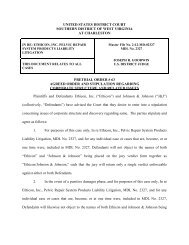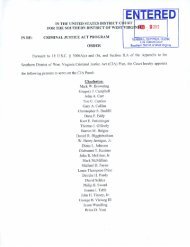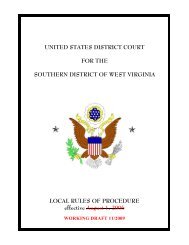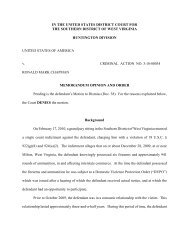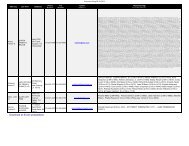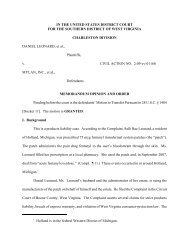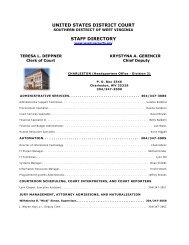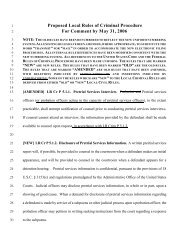Amended Filing Instructions for Short Form and Amended ...
Amended Filing Instructions for Short Form and Amended ...
Amended Filing Instructions for Short Form and Amended ...
Create successful ePaper yourself
Turn your PDF publications into a flip-book with our unique Google optimized e-Paper software.
AMENDED FILING INSTRUCTIONS FOR<br />
SHORT FORM COMPLAINTS AND AMENDED SHORT FORM COMPLAINTS<br />
<strong>and</strong><br />
FILING INSTRUCTIONS FOR MOVING TO TRANSFER MDL<br />
TO FILE AN AMENDED SHORT FORM COMPLAINT IN AN<br />
EXISTING MEMBER CASE<br />
Abbreviated instructions to file an <strong>Amended</strong> <strong>Short</strong> <strong>Form</strong> Complaint, in an existing<br />
MDL member case, whether transferred to the Southern District by the MDL Panel or directly<br />
filed here, include:<br />
• From the CM/ECF Civil Menu, go to Other Documents;<br />
• Select one of the following events:<br />
C. R. BARD, INC. – <strong>Amended</strong> <strong>Short</strong> <strong>Form</strong> Complaint – C. R. BARD, INC. CASE<br />
ONLY<br />
AMERICAN MEDICAL – <strong>Amended</strong> <strong>Short</strong> <strong>Form</strong> Complaint – AMERICAN MEDICAL<br />
CASE ONLY<br />
BOSTON SCIENTIFIC – <strong>Amended</strong> <strong>Short</strong> <strong>Form</strong> Complaint – BOSTON SCIENTIFIC<br />
CASE ONLY<br />
ETHICON – <strong>Amended</strong> <strong>Short</strong> <strong>Form</strong> Complaint – ETHICON CASE ONLY<br />
• Enter the civil action number <strong>for</strong> the member MDL case; DO NOT USE THESE<br />
EVENTS IN THE MAIN CASE OR WHEN FILING A NEW CIVIL ACTION;<br />
• Select the party(s) filing the <strong>Amended</strong> <strong>Short</strong> <strong>Form</strong> Complaint;<br />
• The filed date <strong>for</strong> the <strong>Amended</strong> <strong>Short</strong> <strong>Form</strong> Complaint automatically defaults to the<br />
current date at this screen; browse in the image;<br />
• Read the cautionary notices;<br />
• Select EACH defendant on the <strong>Amended</strong> <strong>Short</strong> <strong>Form</strong> Complaint that you wish to name;<br />
do not add defendants not listed; <strong>and</strong><br />
• Review the final text; if correct, press NEXT to commit the transaction.<br />
Any changes to the style of the case will be made by designated Clerk’s Office staff<br />
during the Quality Control (QC) process As stated in the PTO at paragraph D(2), to the extent<br />
any change in parties on an <strong>Amended</strong> <strong>Short</strong> <strong>Form</strong> Complaint suggests that the case should be in<br />
a different MDL, plaintiff(s) must submit a motion entitled Motion to Transfer MDL. Parties<br />
are directed to use the Motion to Transfer MDL PDF fillable <strong>for</strong>m located on the Court’s<br />
website <strong>for</strong> the appropriate MDL.<br />
Abbreviated instructions to file a completed Motion to Transfer MDL, in an existing<br />
MDL member case, whether transferred to the Southern District by the MDL Panel or directly<br />
filed here, include:<br />
• From the CM/ECF Civil Menu, go to Motions <strong>and</strong> Related <strong>Filing</strong>s ><br />
Motions/Applications/Petitions;<br />
• Select Motion;
• Select Transfer between MDL Cases ***MDL Cases Only***;<br />
• Enter the civil action number <strong>for</strong> the member MDL case -- DO NOT USE THESE<br />
EVENTS IN THE MAIN CASE;<br />
• Select the party(s) filing the Motion to Transfer MDL;<br />
• Browse in the image;<br />
• Select the MDL case to transfer the member case FROM ;<br />
• Select the MDL case to transfer the member case TO; <strong>and</strong><br />
• Review the final text; if correct, press NEXT to commit the transaction.<br />
TO FILE A SHORT FORM COMPLAINT AS THE INITIATING DOCUMENT IN A<br />
NEW CIVIL ACTION:<br />
To file a new civil action via the CM/ECF system using a <strong>Short</strong> <strong>Form</strong> Complaint follow<br />
the instructions located on the Court’s website at CM/ECF In<strong>for</strong>mation > <strong>Filing</strong> New Civil<br />
Actions Electronically > <strong>Filing</strong> a Complaint. Simply substitute a <strong>Short</strong> <strong>Form</strong> Complaint <strong>for</strong><br />
a regular complaint. No special procedures are required.<br />
CAUTION: Both the Pay.gov payment transaction <strong>and</strong> the CM/ECF filing transaction must be<br />
completed to finalize the filing.