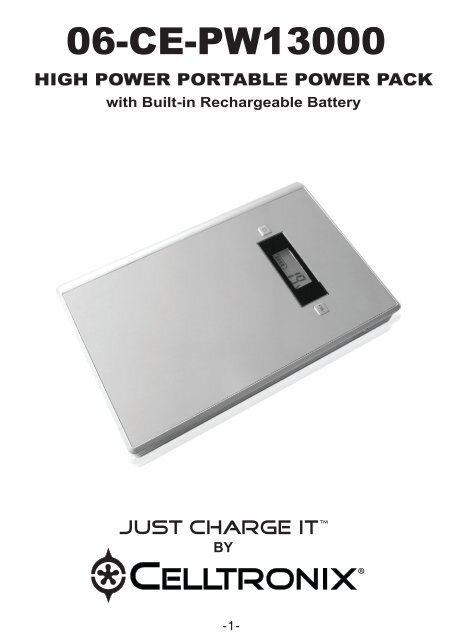Download User's Manual PDF - Hoffco Brands, Inc.
Download User's Manual PDF - Hoffco Brands, Inc. Download User's Manual PDF - Hoffco Brands, Inc.
06-CE-PW13000 HIGH POWER PORTABLE POWER PACK with Built-in Rechargeable Battery JUST CHARGE IT BY
- Page 2 and 3: Notice: PLEASE READ ALL INFORMATION
- Page 4 and 5: - Do not overcharge. You should not
- Page 6 and 7: Power Adapters Most Common Adapters
- Page 8 and 9: Laptop Connectors Dimensions (mm) M
- Page 10: Warranty: This product comes with a
06-CE-PW13000<br />
HIGH POWER PORTABLE POWER PACK<br />
with Built-in Rechargeable Battery<br />
JUST CHARGE IT<br />
BY
Notice:<br />
PLEASE READ ALL INFORMATION AND FOLLOW<br />
INSTRUCTIONS BEFORE USING THIS PRODUCT<br />
Thank you for purchasing the PW13000 Laptop Backup Battery. This<br />
manual contains instructions on how to properly use your rechargeable<br />
battery pack. This battery pack functions as a backup power device for<br />
netbooks and full size laptops with an extra output ideal for charging<br />
iPhone®, iPod®, MP3 players, cell phones, Bluetooth® headsets, and<br />
other small electronic devices.<br />
*NOTE: THIS PRODUCT IS NOT INTENDED TO CHARGE A LAPTOP,<br />
BUT TO EXTEND THE USAGE TIME OF YOUR LAPTOP.<br />
Components Diagram:<br />
(laptops)<br />
(small devices)
Specifications:<br />
- Lithium-Polymer battery: 13000 mAh Capacity<br />
- DC Input: 18V 2A<br />
- Output Power: 60W<br />
- DC Output Voltage: 9V,12V,16V,18V,19V,20V,21V<br />
- USB Output: 5.3V 500mAh<br />
- AC/DC charging time: 5-7 hours<br />
- <strong>Inc</strong>ludes short-circuit/overload protection<br />
Safety Precautions:<br />
<strong>Inc</strong>orrect use or incompatibility with your device may result<br />
in reduced battery performance or damage to your device.<br />
- Check device voltage for compatibility with this product.<br />
- Only use the original adapters and chargers provided.<br />
- Do not attempt to disassemble this product.<br />
- Store and operate between 32°F - 113°F.<br />
- Do not keep this product in contact with liquids.<br />
- Do not place this product near a heat source or flame.<br />
- Do not leave in a hot car or in the sun.<br />
- Do not shake or throw the battery device.<br />
- Do no crush or puncture the battery.<br />
- Recharge the battery every 3 months when not in use to<br />
keep the battery fresh.
- Do not overcharge. You should not keep the battery in<br />
continuous charging for more than 24 hours.<br />
- If your device shows an unknown power source, this is<br />
normal. There is no problem using this device.<br />
*Always charge your PW13000 the first time for a full<br />
8 hours from the wall before regular use. Standard<br />
charging times will be shorter thereafter.<br />
To Charge the PW13000:<br />
1. Plug the power block into the wall. Connect the AC cable<br />
to the power block and plug the other end into the side of<br />
the backup battery labeled “DC In 18V”. PRESS FIRMLY.<br />
2. The LCD screen should turn BLUE after a few seconds<br />
and you should see 4 solid blocks animating to confirm<br />
charging.<br />
(Charging the backup battery)<br />
CHARGING A CELL PHONE OR SMALL DEVICE<br />
1. Simply find the correct tip for your device, insert it into<br />
the USB adapter, and plug the USB adapter into the<br />
“OUT” port on the battery.<br />
2. The battery does not need to be turned on to charge<br />
devices through the USB output. You should check your<br />
device to confirm charging is in porgress.<br />
4. Depending on your device and usage patterns, charging<br />
can take 2-5 hours
USING AS A LAPTOP BACKUP BATTERY<br />
IMPORTANT: YOU MUST FIND THE VOLTAGE NEEDED<br />
FOR YOUR LAPTOP BATTERY TO USE THIS DEVICE<br />
PROPERLY. TO FIND YOUR LAPTOP VOLTAGE LOOK<br />
FOR THE LABEL ON THE BOTTOM OF YOUR LAPTOP<br />
OR CHECK YOUR USER MANUAL.<br />
1. After finding the correct voltage needed for your laptop,<br />
turn the backup battery on by holding down the Power<br />
button for 3 seconds until the LCD turns Blue.<br />
2. Make sure no cables are connected to the battery.<br />
3. Hold down the Voltage button (+ VOL -) until you see the<br />
numbers blinking. Press the Voltage button again until<br />
you reach the desired voltage.<br />
4. Once voltage is set, connect the laptop connector cable<br />
to the backup battery. Find the right connector for your<br />
laptop, insert into the laptop connector cable, and<br />
connect to your laptop.<br />
5. Check your laptop screen to confirm the backup power is<br />
connected properly.<br />
Notes:<br />
*If your voltage requires a decimal (ex.19.5v), use the next highest<br />
number (ex: 20v)<br />
** It is important to set your voltage before connecting the laptop<br />
connector cable. You may not be able to use the Voltage button if<br />
the cable is plugged in.<br />
***Remember this device is made to be used as backup power, not<br />
to directly charge a laptop. You may see a message on your<br />
laptop screen saying “Plugged in (Not charging)”. This is normal.<br />
You will notice your battery taking longer to drain when the battery<br />
is plugged in. This is due to the extra power of the PW13000.
Power Adapters<br />
Most Common Adapters<br />
Mini-USB:<br />
The standard tip for most Motorola and BlackBerry devices.<br />
Also used for HTC smart phones, digital cameras, and other<br />
small electronics.<br />
iPod:<br />
The universal tip for iPod Classic, Nano, Touch, and iPhone<br />
3G/3GS/4<br />
and iPad.<br />
Micro-USB:<br />
The new standard tip for cell phones from 2009 and forward.<br />
Works with Motorola, LG, Samsung, Nokia, BlackBerry,<br />
Kyocera, Bluetooth headsets, and other small electronic<br />
devices.
Other Device Connectors<br />
SONY PSP 3000<br />
Nintendo DS Lite
Laptop Connectors<br />
Dimensions (mm) Model Tip Image
Laptop Connectors<br />
Dimensions (mm) Model Tip Image<br />
Samsung
Warranty:<br />
This product comes with a 1 year warranty that covers defects in<br />
materials or workmanship. This warranty is limited to the<br />
replacement of this product only and does not extend to<br />
consequential or incidental damage to other products that may be<br />
used with this unit. This warranty is in lieu of all other warranties<br />
expressed or implied. Some states do not allow limitations on how<br />
long an implied warranty lasts or permit the exclusion or limitation of<br />
incidental or consequential damages, so the above limitations may<br />
not apply to you. This warranty gives you specific rights, and you<br />
may also have other rights which vary from state to state. We will, at<br />
our option, repair or replace the products that do not conform to the<br />
warranty. We may use functionality equivalent<br />
reconditioned/refurbished/remanufactured/pre-owned or new<br />
products or parts.<br />
To obtain service please contact a customer support representative<br />
at (877)-292-6454 between 8:00 am - 5:00 pm (MST).<br />
Visit www.hoffcobrands.com for more information.<br />
JUST CHARGE IT<br />
BY<br />
owned and operated by<br />
www.hoffcobrands.com