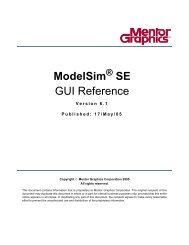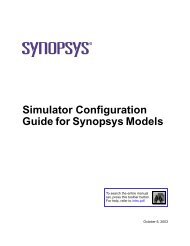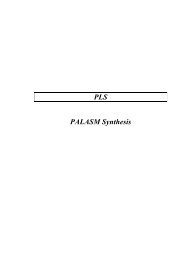Tutorial Xilinx Virtex-5 FPGA ML506 Edition
Tutorial Xilinx Virtex-5 FPGA ML506 Edition
Tutorial Xilinx Virtex-5 FPGA ML506 Edition
Create successful ePaper yourself
Turn your PDF publications into a flip-book with our unique Google optimized e-Paper software.
<strong>Xilinx</strong> SDK<br />
Close <strong>Xilinx</strong> XPS and open <strong>Xilinx</strong> SDK.<br />
Choose the workspace to be the sdk folder we created earlier and click OK<br />
Click File → New → <strong>Xilinx</strong> C Project.<br />
<strong>Xilinx</strong> will ask you to Specify a hardware platform, click Specify:<br />
90