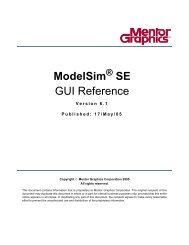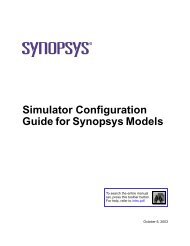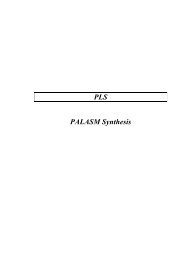Tutorial Xilinx Virtex-5 FPGA ML506 Edition
Tutorial Xilinx Virtex-5 FPGA ML506 Edition
Tutorial Xilinx Virtex-5 FPGA ML506 Edition
You also want an ePaper? Increase the reach of your titles
YUMPU automatically turns print PDFs into web optimized ePapers that Google loves.
I suggest you rename this file to something more meaningful like hellouart.bit.<br />
The <strong>FPGA</strong> is now programmed and you can see the results in the terminal window:<br />
Play sound with a sine wave using the AC97 codec<br />
Summary<br />
This tutorial makes use of the AC97 codec, LCD, UART (for text display) to play some sine waves<br />
through the line-in port of the AC97 interface. User instructions will be displayed to a COM serial<br />
window such as HyperTerminal or TeraTerm. Also some simple instruction will be displayed to the<br />
user via the on-board LCD screen.<br />
To avoid reinventing the wheel, we will use some <strong>Xilinx</strong> pre-made board configuration files and<br />
software.<br />
<strong>Xilinx</strong> XPS<br />
In order to use the on-board AC97 codec we would have to read the datasheet for the codec<br />
available here:<br />
http://www.xilinx.com/products/boards/ml505/datasheets/87560554AD1981B_c.pdf<br />
Then we would have to use our MicroBlaze softprocessor to setup AC97 according to its datasheet.<br />
But <strong>Xilinx</strong> has already done this for use so we can just use theirs and tailor it to our needs.<br />
First lets setup our file system to organize our project.<br />
81