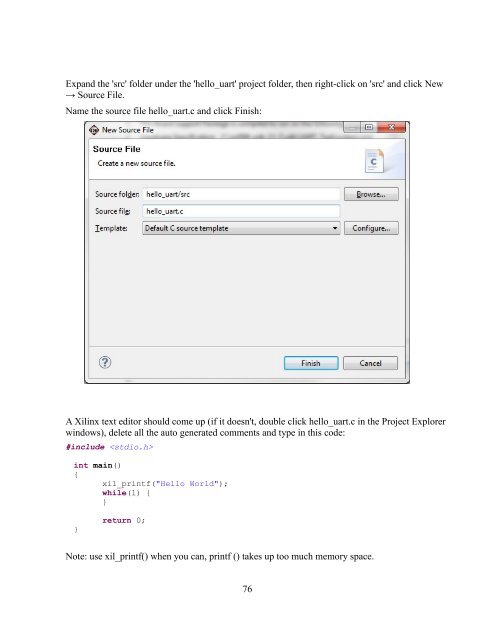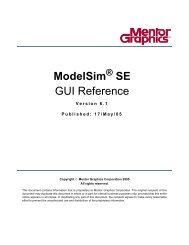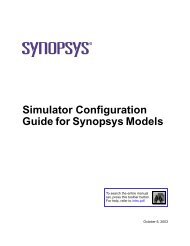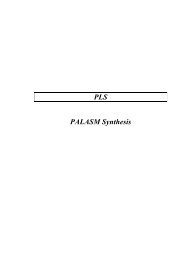Tutorial Xilinx Virtex-5 FPGA ML506 Edition
Tutorial Xilinx Virtex-5 FPGA ML506 Edition
Tutorial Xilinx Virtex-5 FPGA ML506 Edition
Create successful ePaper yourself
Turn your PDF publications into a flip-book with our unique Google optimized e-Paper software.
Expand the 'src' folder under the 'hello_uart' project folder, then right-click on 'src' and click New<br />
→ Source File.<br />
Name the source file hello_uart.c and click Finish:<br />
A <strong>Xilinx</strong> text editor should come up (if it doesn't, double click hello_uart.c in the Project Explorer<br />
windows), delete all the auto generated comments and type in this code:<br />
#include <br />
int main()<br />
{<br />
xil_printf("Hello World");<br />
while(1) {<br />
}<br />
}<br />
return 0;<br />
Note: use xil_printf() when you can, printf () takes up too much memory space.<br />
76