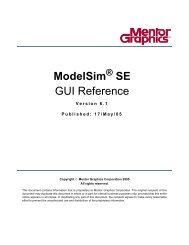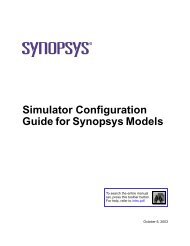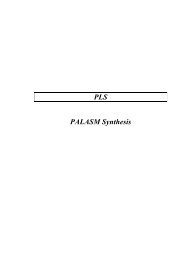Tutorial Xilinx Virtex-5 FPGA ML506 Edition
Tutorial Xilinx Virtex-5 FPGA ML506 Edition
Tutorial Xilinx Virtex-5 FPGA ML506 Edition
You also want an ePaper? Increase the reach of your titles
YUMPU automatically turns print PDFs into web optimized ePapers that Google loves.
To export this project to the SDK, click Project → Export Hardware Design to SDK..<br />
Check the box to include the bitstream file we just generated and the BMM file. Then click Export<br />
Only: (This will created some files located in C:\ml506-edk-13-2\edk\SDK\SDK_Export\hw)<br />
This will enable the <strong>Xilinx</strong> SDK to use the hardware configuration we just described and create<br />
software to utilize them.<br />
69