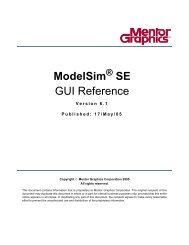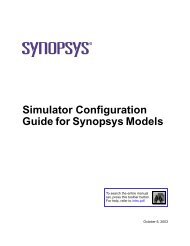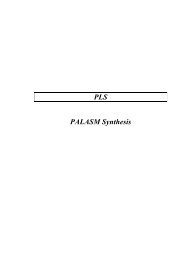Tutorial Xilinx Virtex-5 FPGA ML506 Edition
Tutorial Xilinx Virtex-5 FPGA ML506 Edition
Tutorial Xilinx Virtex-5 FPGA ML506 Edition
You also want an ePaper? Increase the reach of your titles
YUMPU automatically turns print PDFs into web optimized ePapers that Google loves.
<strong>Xilinx</strong> XPS<br />
First we will use XPS and the system builder wizard to add peripherals to our <strong>FPGA</strong>. This is done<br />
by creating a soft microprocessor to handle peripheral interfacing and communicate with the <strong>FPGA</strong>.<br />
First we will create a file system to organize our project files. Create a folder (I put mine in the<br />
local drive) and name it (make sure there are no spaces):<br />
ml506-edk-13-2<br />
57