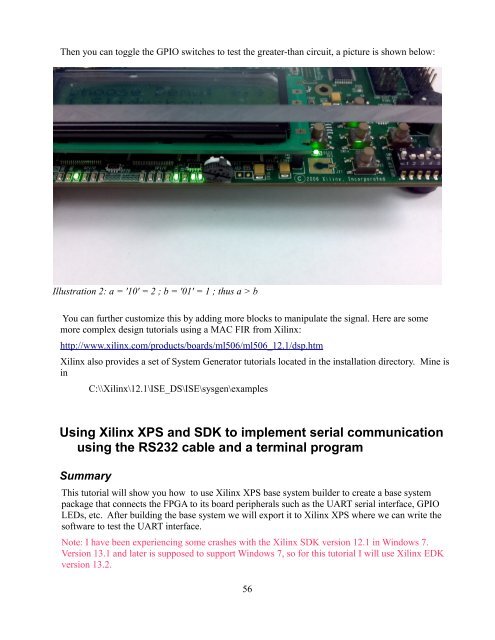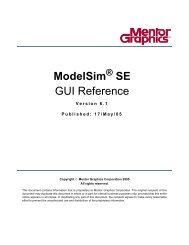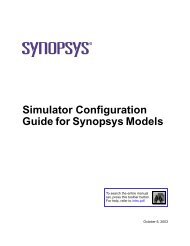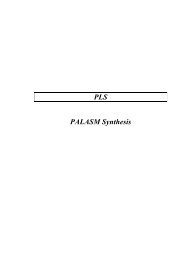Tutorial Xilinx Virtex-5 FPGA ML506 Edition
Tutorial Xilinx Virtex-5 FPGA ML506 Edition
Tutorial Xilinx Virtex-5 FPGA ML506 Edition
Create successful ePaper yourself
Turn your PDF publications into a flip-book with our unique Google optimized e-Paper software.
Then you can toggle the GPIO switches to test the greater-than circuit, a picture is shown below:<br />
Illustration 2: a = '10' = 2 ; b = '01' = 1 ; thus a > b<br />
You can further customize this by adding more blocks to manipulate the signal. Here are some<br />
more complex design tutorials using a MAC FIR from <strong>Xilinx</strong>:<br />
http://www.xilinx.com/products/boards/ml506/ml506_12.1/dsp.htm<br />
<strong>Xilinx</strong> also provides a set of System Generator tutorials located in the installation directory. Mine is<br />
in<br />
C:\\<strong>Xilinx</strong>\12.1\ISE_DS\ISE\sysgen\examples<br />
Using <strong>Xilinx</strong> XPS and SDK to implement serial communication<br />
using the RS232 cable and a terminal program<br />
Summary<br />
This tutorial will show you how to use <strong>Xilinx</strong> XPS base system builder to create a base system<br />
package that connects the <strong>FPGA</strong> to its board peripherals such as the UART serial interface, GPIO<br />
LEDs, etc. After building the base system we will export it to <strong>Xilinx</strong> XPS where we can write the<br />
software to test the UART interface.<br />
Note: I have been experiencing some crashes with the <strong>Xilinx</strong> SDK version 12.1 in Windows 7.<br />
Version 13.1 and later is supposed to support Windows 7, so for this tutorial I will use <strong>Xilinx</strong> EDK<br />
version 13.2.<br />
56