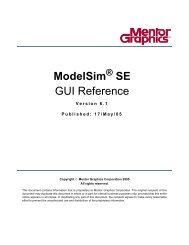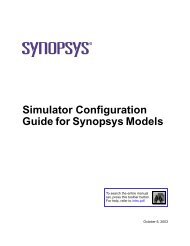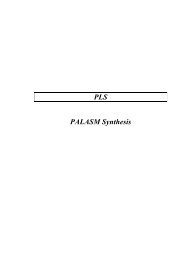Tutorial Xilinx Virtex-5 FPGA ML506 Edition
Tutorial Xilinx Virtex-5 FPGA ML506 Edition
Tutorial Xilinx Virtex-5 FPGA ML506 Edition
You also want an ePaper? Increase the reach of your titles
YUMPU automatically turns print PDFs into web optimized ePapers that Google loves.
Next we will add the logic to our circuit model. You can do this using blocks by going to the<br />
'Simulink Library Browser' window and selecting the blocks you need. But since we already have<br />
our greater-than logic (in VHDL) we will use this to save some time.<br />
In order to use a VHDL design in Simulink, we need the 'Black Box' block located under <strong>Xilinx</strong><br />
Blockset → Index in the Simulink Library Broswer.<br />
So drag the Black Box into your model editor.<br />
48