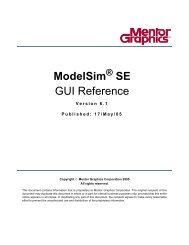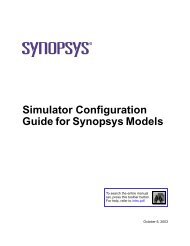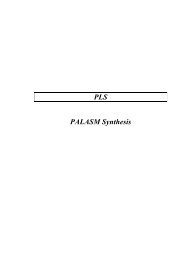Tutorial Xilinx Virtex-5 FPGA ML506 Edition
Tutorial Xilinx Virtex-5 FPGA ML506 Edition
Tutorial Xilinx Virtex-5 FPGA ML506 Edition
You also want an ePaper? Increase the reach of your titles
YUMPU automatically turns print PDFs into web optimized ePapers that Google loves.
In the Simulink Library Browser scroll down to <strong>Xilinx</strong> Blockset and double-click it, then double<br />
click on the Index tab. You should see all the available <strong>Xilinx</strong> blocks to create your design. Click<br />
and drag the block 'System Generator' into your model editor.<br />
39