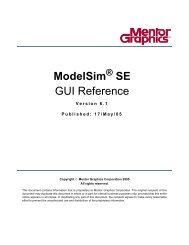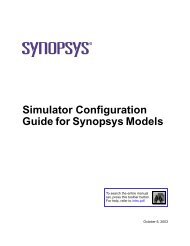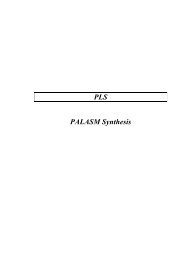Tutorial Xilinx Virtex-5 FPGA ML506 Edition
Tutorial Xilinx Virtex-5 FPGA ML506 Edition
Tutorial Xilinx Virtex-5 FPGA ML506 Edition
Create successful ePaper yourself
Turn your PDF publications into a flip-book with our unique Google optimized e-Paper software.
Cancel all the initial prompts that come up.<br />
Turn on the <strong>ML506</strong>. If this is your first time turning it on, Windows might automatically<br />
install some drivers (allow it to, a restart maybe required).<br />
Double-click on 'Boundary Scan', then right-click on the empty plane and click 'Initialize<br />
Chain'. If you are getting errors about iMPACT unable to see your board, unplug the USB<br />
cable from your <strong>ML506</strong> and replug it to initiate some windows auto driver install.<br />
Cancel all the automatic prompts that come up.<br />
30