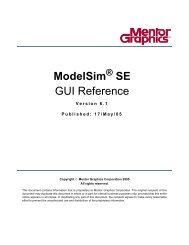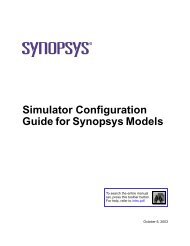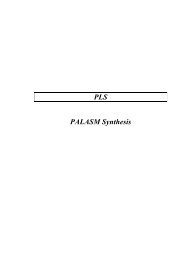Tutorial Xilinx Virtex-5 FPGA ML506 Edition
Tutorial Xilinx Virtex-5 FPGA ML506 Edition
Tutorial Xilinx Virtex-5 FPGA ML506 Edition
Create successful ePaper yourself
Turn your PDF publications into a flip-book with our unique Google optimized e-Paper software.
Power up the board and it should start displaying text to the Tera Term window as shown<br />
below.<br />
You can run the demo programs by pressing a number on your PC keyboard that corresponds to<br />
your demo of choice.<br />
Also, this demo makes use of the monitor connected to your <strong>ML506</strong> via DVI or VGA adapter.<br />
Make sure you switch your screen input (press on the buttons in front of you monitor to access<br />
the menu) to the <strong>ML506</strong> so you can see the video output.<br />
Programming the <strong>FPGA</strong> with a VHDL Design Using iMPACT – 2<br />
bit greater than circuit<br />
Summary<br />
This tutorial will show you how to program the <strong>FPGA</strong> with a VHDL design created in ISE.<br />
Then we will use 4 switches and 1 led on the <strong>ML506</strong> board to simulate the design. We will<br />
not go over the VHDL code as it is beyond the scope of this tutorial. After finishing this<br />
tutorial, you should be able to program the <strong>FPGA</strong> with your own circuit design and connect it<br />
to some GPIO (general purpose input/output) pins.<br />
16