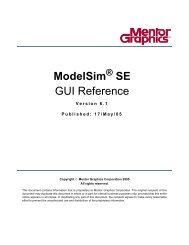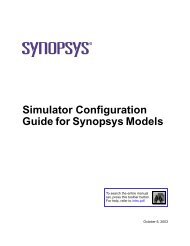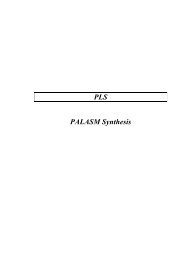Tutorial Xilinx Virtex-5 FPGA ML506 Edition
Tutorial Xilinx Virtex-5 FPGA ML506 Edition
Tutorial Xilinx Virtex-5 FPGA ML506 Edition
Create successful ePaper yourself
Turn your PDF publications into a flip-book with our unique Google optimized e-Paper software.
Since our file is in cfg1, we need to change the first three bits of SW3 to : 001 which is 1 in binary<br />
and leave the rest of the bits as: 10101.<br />
Here is a picture:<br />
Now turn on the board and your program should start automatically.<br />
You can put more designs into the other folders, just change the first three bits of SW3 to<br />
correspond to the folder number, then turn on the board.<br />
Conclusion<br />
More Designs<br />
By finishing this tutorial, you should be familiar with the many capabilities of the <strong>ML506</strong> and the<br />
various <strong>Xilinx</strong> softwares such as ISE and EDK. There are plenty of tutorials online and from<br />
<strong>Xilinx</strong>. Here are some links if you want to learn more:<br />
System Generator: http://www.xilinx.com/support/sw_manuals/sysgen_user.pdf<br />
<strong>Xilinx</strong> EDK: http://www.xilinx.com/support/documentation/sw_manuals/xilinx13_1/edk_ctt.pdf<br />
<strong>FPGA</strong> <strong>Tutorial</strong>s: http://www.fpgadeveloper.com/<br />
114