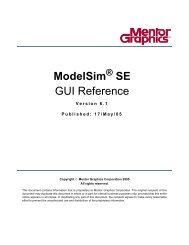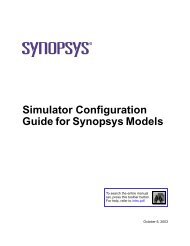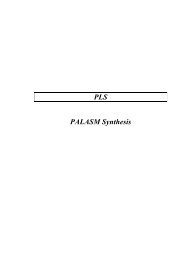Tutorial Xilinx Virtex-5 FPGA ML506 Edition
Tutorial Xilinx Virtex-5 FPGA ML506 Edition
Tutorial Xilinx Virtex-5 FPGA ML506 Edition
Create successful ePaper yourself
Turn your PDF publications into a flip-book with our unique Google optimized e-Paper software.
Illustration 1: SACE ERR, CF card is not being read correctly<br />
In this case, one would need to reformat the CF and place the factory default files back into it.<br />
<strong>Xilinx</strong> provides a tutorial on how to do this:<br />
http://www.xilinx.com/products/boards/ml506/ml506_12.1/images.htm<br />
However, my attempts at their tutorial using the dd tool did not work. You can try for yourself<br />
if you want. (For the records, I tried this using Windows 7 and I am getting either a nonexistent<br />
file error or a permissions error, even with administrative privileges)<br />
I managed to reformat the CF by another method, described below. (with the help of this:<br />
http://www.xilinx.com/support/answers/14456.htm)<br />
If you are going to reformat the CF, follow the directions carefully. Failure to do so might<br />
cause the primary hard drive to be erased .<br />
The following items are required:<br />
• Windows XP (I have not confirmed that it works with Windows 7, you can try though)<br />
• mkdosfs.exe (http://www.plunder.com/MKDOSFS-for-Windows-Format-drives-largerthan-32GB-as-FAT-or-FAT32-download-f738e8fe97.htm)<br />
• Compact flash reader (order at Newegg.com, or some other electronics store)<br />
• <strong>ML506</strong> factory CF files, go here:<br />
http://www.xilinx.com/products/boards/ml506/ml506_12.1/images.htm<br />
11