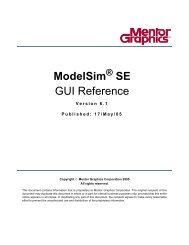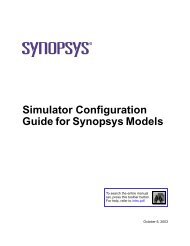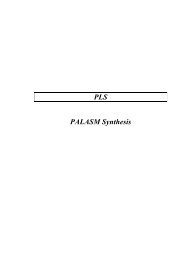Tutorial Xilinx Virtex-5 FPGA ML506 Edition
Tutorial Xilinx Virtex-5 FPGA ML506 Edition
Tutorial Xilinx Virtex-5 FPGA ML506 Edition
You also want an ePaper? Increase the reach of your titles
YUMPU automatically turns print PDFs into web optimized ePapers that Google loves.
Some instructions are also displayed on the LCD:<br />
SDK will create a download.bit file located in : C:\AC97sine\sdk\ac97sine. I suggest you rename<br />
this to something like playsine.bit<br />
Programming your <strong>FPGA</strong> with the Compact Flash<br />
Summary<br />
You can save your programs on the compact flash so that when you turn on the <strong>ML506</strong> it will<br />
automatically run your program without having to open up iMPACT or <strong>Xilinx</strong> SDK to program it.<br />
To do this we need the bitstream for your project and then we convert it to a .ace file. Then we save<br />
this file into one of the configuration folders located in the file system of the compact flash. We<br />
then set the configuration mode on SW3 to correspond to the folder number we saved our .ace file<br />
into and turn on the board.<br />
We will use the bitsream created from the play sine wave tutorial. It is located in(on my computer):<br />
C:\AC97sine\sdk\ac97sine<br />
SDK names the file download.bit but I renamed it to playsine.bit<br />
106