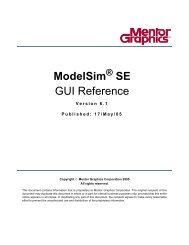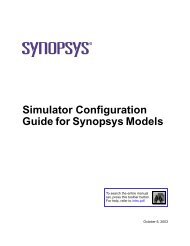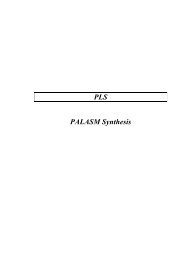Tutorial Xilinx Virtex-5 FPGA ML506 Edition
Tutorial Xilinx Virtex-5 FPGA ML506 Edition
Tutorial Xilinx Virtex-5 FPGA ML506 Edition
You also want an ePaper? Increase the reach of your titles
YUMPU automatically turns print PDFs into web optimized ePapers that Google loves.
Next we need to add some header files.<br />
Go to the standalone folder:<br />
ml506_std_ip_pcores\sw\standalone<br />
and open the ml506_std_ip_pcores\sw\standalone\lib\src\sleep file.<br />
Highlight sleep.c and sleep.h and drag it into the src folder:<br />
Next, go to the ml506_std_ip_pcores\sw\standalone\include folder and drag the memory_map.h file<br />
into the src folder:<br />
Then, go to the ml506_std_ip_pcores\sw\standalone\lib\src\lcd_char folder and drage lcd.h and<br />
lcd.c into the src folder:<br />
102