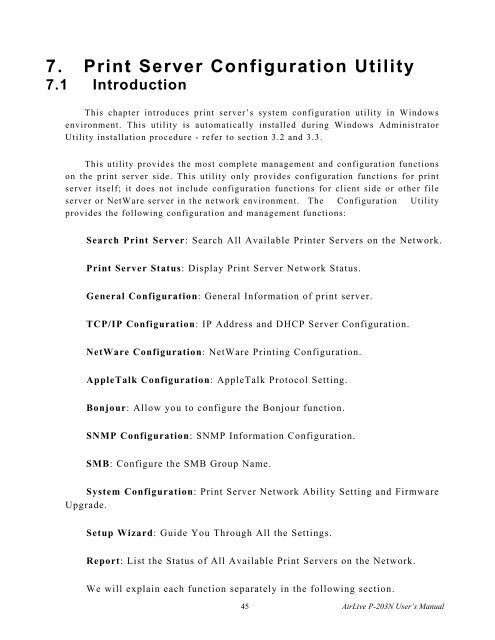P-203N 3 Ports Wired Print Server - kamery airlive airlivecam
P-203N 3 Ports Wired Print Server - kamery airlive airlivecam P-203N 3 Ports Wired Print Server - kamery airlive airlivecam
7. Print Server Configuration Utility 7.1 Introduction This chapter introduces print server’s system configuration utility in Windows environment. This utility is automatically installed during Windows Administrator Utility installation procedure - refer to section 3.2 and 3.3. This utility provides the most complete management and configuration functions on the print server side. This utility only provides configuration functions for print server itself; it does not include configuration functions for client side or other file server or NetWare server in the network environment. The Configuration Utility provides the following configuration and management functions: Search Print Server: Search All Available Printer Servers on the Network. Print Server Status: Display Print Server Network Status. General Configuration: General Information of print server. TCP/IP Configuration: IP Address and DHCP Server Configuration. NetWare Configuration: NetWare Printing Configuration. AppleTalk Configuration: AppleTalk Protocol Setting. Bonjour: Allow you to configure the Bonjour function. SNMP Configuration: SNMP Information Configuration. SMB: Configure the SMB Group Name. System Configuration: Print Server Network Ability Setting and Firmware Upgrade. Setup Wizard: Guide You Through All the Settings. Report: List the Status of All Available Print Servers on the Network. We will explain each function separately in the following section. 45 AirLive P-203N User’s Manual
7.2 Search for All Available Print Server Every time when you run print server’s configuration utility, click the “Search” icon on the tool bar. The configuration utility will delay for several seconds because the utility is using system’s available network protocols to search for all print servers on the network. All available print servers will be listed under “Print Server Group” on the left side of the window. You must select the print server you would like to configure from the list. The system will, at the same time, display the selected print server’s status on the right side of the window. 46 AirLive P-203N User’s Manual
- Page 1 and 2: P-203N 3 Ports Wired Print Server U
- Page 3 and 4: CONTENTS 1. INTRODUCTION 1.1 PRODUC
- Page 5 and 6: 8.5.2 Upgrade......................
- Page 7 and 8: 1.2 Product Package This package co
- Page 9 and 10: Because print server supports IPX/S
- Page 11 and 12: UNIX (include HP/UX, SCO Unix, SunO
- Page 13 and 14: NetWare Network (see below) 8 AirLi
- Page 15 and 16: Chapter 13 In Windows XP SP2, you m
- Page 17 and 18: 2. Hardware Installation 1. Unpack
- Page 19 and 20: 3.2 Install Print Server driver and
- Page 21 and 22: 6.The Print Server windows utilitie
- Page 23 and 24: 3.3 Print Server Utilities After Pr
- Page 25 and 26: Please be aware that Network Ports
- Page 27 and 28: 22 AirLive P-203N User’s Manual
- Page 29 and 30: Step5. Choose the suitable “Print
- Page 31 and 32: Step9. You have added the printer t
- Page 33 and 34: 4.1 System Architecture In Windows
- Page 35 and 36: 4.3 User Installation and Setup Aft
- Page 37 and 38: 5.1 System Architecture We implemen
- Page 39 and 40: 5.2 NetWare 3.x/4.x/5.x Installatio
- Page 41 and 42: 14. Select Queues Serviced by Print
- Page 43 and 44: 6.1 Introduction The print server i
- Page 45 and 46: 6.3 Setup Print Server’s IP Addre
- Page 47 and 48: 6.4 Verify Print Server’s IP Addr
- Page 49: :rm=203.66.191.186:\ :rp=lpt1:\ :lf
- Page 53 and 54: 7.4 Setup the Print Server Click
- Page 55 and 56: 7.6 TCP/IP Configuration Double Cli
- Page 57 and 58: 7.7 Netware Print Server Configurat
- Page 59 and 60: 7.9 Bonjour Configuration Bonjour t
- Page 61 and 62: 7.11 SMB Configuration SMB Group Na
- Page 63 and 64: Note that before you upgrade the fi
- Page 65 and 66: Step 2: Select to enable required p
- Page 67 and 68: 62 AirLive P-203N User’s Manual
- Page 69 and 70: 8. Web Management 64 AirLive P-203N
- Page 71 and 72: 8.2 Login You may use any Web Brows
- Page 73 and 74: 8.3.2 Printer The Print Server can
- Page 75 and 76: 8.3.4 SMB This page lists the SMB g
- Page 77 and 78: 8.3.7 AppleTalk This page lists App
- Page 79 and 80: 8.4.1.1 Admin Password It allows yo
- Page 81 and 82: 8.4.2 TCP/IP You can configure the
- Page 83 and 84: 8.4.4 SNMP The print server support
- Page 85 and 86: 8.4.6 AppleTalk AppleTalk is a data
- Page 87 and 88: 8.4.8 Save Settings You can click t
- Page 89 and 90: 8.5.2 Upgrade You can upgrade new f
- Page 91 and 92: 8.5.4 Restore System To apply the s
- Page 93 and 94: 9.2 Login Execute the Telnet client
- Page 95 and 96: applezone printertype1 SMBDG SNMPC
- Page 97 and 98: SNMPC SNMPL port1 DHCPS DHCP applet
- Page 99 and 100: get argument ipconfig reboot exit 9
7. <strong>Print</strong> <strong>Server</strong> Configuration Utility<br />
7.1 Introduction<br />
This chapter introduces print server’s system configuration utility in Windows<br />
environment. This utility is automatically installed during Windows Administrator<br />
Utility installation procedure - refer to section 3.2 and 3.3.<br />
This utility provides the most complete management and configuration functions<br />
on the print server side. This utility only provides configuration functions for print<br />
server itself; it does not include configuration functions for client side or other file<br />
server or NetWare server in the network environment. The Configuration Utility<br />
provides the following configuration and management functions:<br />
Search <strong>Print</strong> <strong>Server</strong>: Search All Available <strong>Print</strong>er <strong>Server</strong>s on the Network.<br />
<strong>Print</strong> <strong>Server</strong> Status: Display <strong>Print</strong> <strong>Server</strong> Network Status.<br />
General Configuration: General Information of print server.<br />
TCP/IP Configuration: IP Address and DHCP <strong>Server</strong> Configuration.<br />
NetWare Configuration: NetWare <strong>Print</strong>ing Configuration.<br />
AppleTalk Configuration: AppleTalk Protocol Setting.<br />
Bonjour: Allow you to configure the Bonjour function.<br />
SNMP Configuration: SNMP Information Configuration.<br />
SMB: Configure the SMB Group Name.<br />
System Configuration: <strong>Print</strong> <strong>Server</strong> Network Ability Setting and Firmware<br />
Upgrade.<br />
Setup Wizard: Guide You Through All the Settings.<br />
Report: List the Status of All Available <strong>Print</strong> <strong>Server</strong>s on the Network.<br />
We will explain each function separately in the following section.<br />
45 AirLive P-<strong>203N</strong> User’s Manual