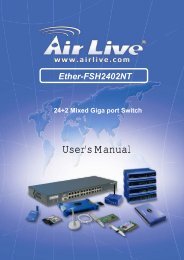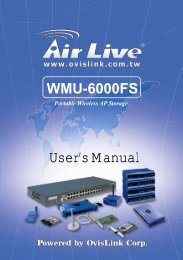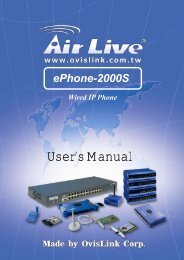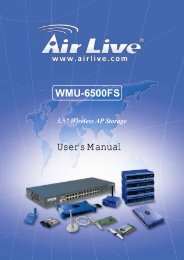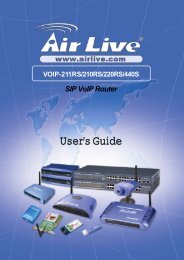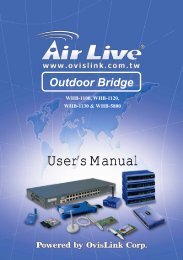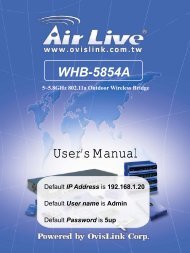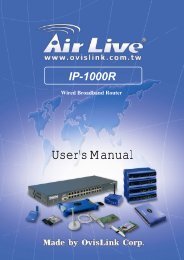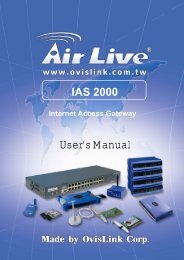P-203N 3 Ports Wired Print Server - kamery airlive airlivecam
P-203N 3 Ports Wired Print Server - kamery airlive airlivecam
P-203N 3 Ports Wired Print Server - kamery airlive airlivecam
You also want an ePaper? Increase the reach of your titles
YUMPU automatically turns print PDFs into web optimized ePapers that Google loves.
8. Press the Insert key to add a new NetWare print server object. The<br />
print server name can be identical to the PSxxxxxx name printed on the label of<br />
the print server.<br />
9. Press Enter to select the newly created print server.<br />
10. Select <strong>Print</strong> <strong>Server</strong> Configuration.<br />
11. Select <strong>Print</strong>er Configuration.<br />
12. Select <strong>Print</strong>er 0 (or <strong>Print</strong>er 1, <strong>Print</strong>er 2), and press Enter, then select<br />
LPT1 (or LPT2, LPT3) in the Type field. If your print server is with only one<br />
port, you do not need to configure this Type field.<br />
13. Press Escape, and answer Yes to the Save Changes question.<br />
35 AirLive P-<strong>203N</strong> User’s Manual