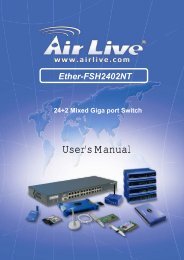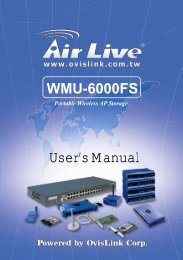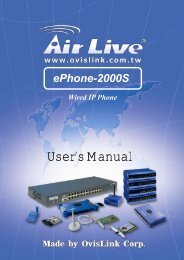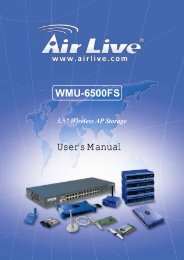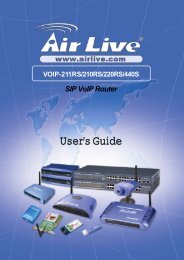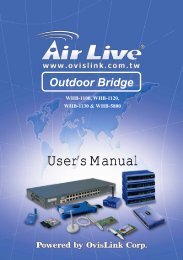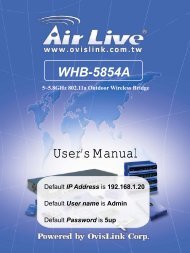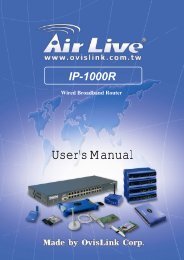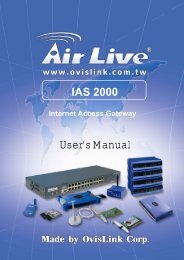P-203N 3 Ports Wired Print Server - kamery airlive airlivecam
P-203N 3 Ports Wired Print Server - kamery airlive airlivecam
P-203N 3 Ports Wired Print Server - kamery airlive airlivecam
You also want an ePaper? Increase the reach of your titles
YUMPU automatically turns print PDFs into web optimized ePapers that Google loves.
4.2 Windows NT/2000/2003 <strong>Server</strong> Installation and<br />
Setup<br />
Please follow the procedures described below for installation and construct<br />
a peer-to-peer connection (PTPP) between Windows NT/2000/2003 <strong>Server</strong> and<br />
<strong>Print</strong> <strong>Server</strong>.<br />
Step1.<br />
If this is your first time installing print server, please install the<br />
administrator software on Windows NT/2000/2003 server first. Refer to section<br />
3.2 for installation instructions.<br />
If your network has already installed a working print server and your<br />
Windows NT/2000/2003 server has not yet installed the PTPP driver, please<br />
install the client software. Refer to section 3.4 and 3.5 for installation<br />
instructions.<br />
Step2.<br />
Please add/configure the Peer-to-Peer <strong>Print</strong>ing of the Windows<br />
NT/2000/2003 network printer and verify that you can print from Windows<br />
NT/2000/2003 to the print server by the installed PTPP driver.<br />
Step3.<br />
Share the above server’s printer to the network by performing the standard<br />
Windows printer sharing process.<br />
29 AirLive P-<strong>203N</strong> User’s Manual