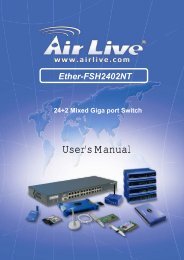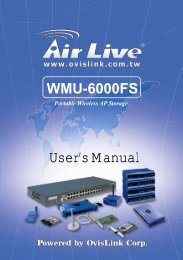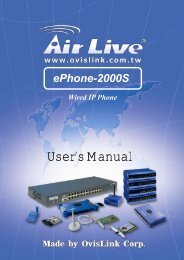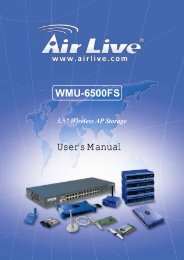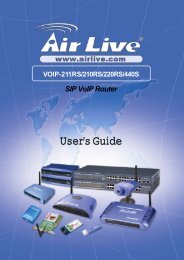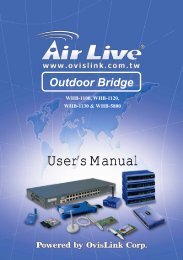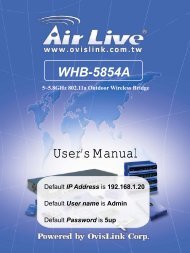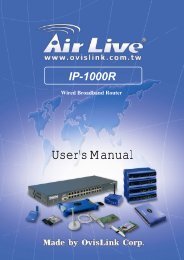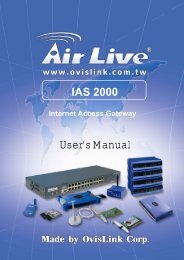P-203N 3 Ports Wired Print Server - kamery airlive airlivecam
P-203N 3 Ports Wired Print Server - kamery airlive airlivecam
P-203N 3 Ports Wired Print Server - kamery airlive airlivecam
Create successful ePaper yourself
Turn your PDF publications into a flip-book with our unique Google optimized e-Paper software.
Please be aware that Network <strong>Ports</strong> Quick Setup Utility can only detect<br />
and configure all print servers on the same network, it cannot search and<br />
configure print servers on other subnets across network segments. You must<br />
use Remote <strong>Ports</strong> Utility described in the next section to manage remote<br />
(across network segments) print servers.<br />
Select the network ports in the “Available <strong>Ports</strong>” list and click “>” to add<br />
ports. If you want to add all available ports, please click “>>”. To cancel some<br />
of the network ports or all ports from the “Chosen <strong>Ports</strong>” list, please click “