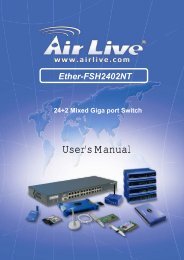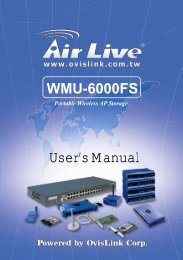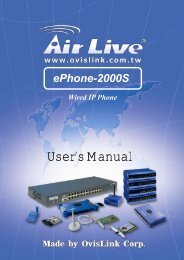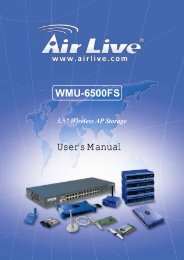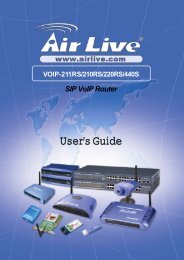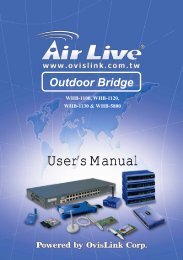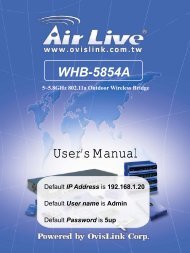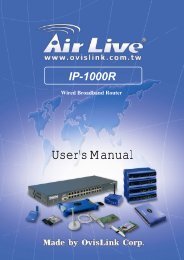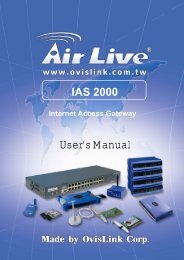P-203N 3 Ports Wired Print Server - kamery airlive airlivecam
P-203N 3 Ports Wired Print Server - kamery airlive airlivecam
P-203N 3 Ports Wired Print Server - kamery airlive airlivecam
Create successful ePaper yourself
Turn your PDF publications into a flip-book with our unique Google optimized e-Paper software.
3.2 Install <strong>Print</strong> <strong>Server</strong> driver and utility<br />
The <strong>Print</strong> <strong>Server</strong> windows utility can be performed on Windows<br />
95/98SE/Me/NT/2000/XP/2003 with the same user interface. Before the<br />
installation, please verify that your network protocol is installed on your PC<br />
(TCP/IP, IPX and/or NetBEUI). It will be helpful in your installation process.<br />
1.Insert the CD shipped along with the print server into your CD-ROM<br />
drive. The Autorun.exe program should be executed automatically. If not, run<br />
Autorun.exe manually from CD-ROM drive’s root directory.<br />
2. Click “Driver and Utility” from the Auto-Run menu screen.<br />
3.The “<strong>Print</strong> <strong>Server</strong> Utilities” window will be displayed. Click “Next”.<br />
14 AirLive P-<strong>203N</strong> User’s Manual