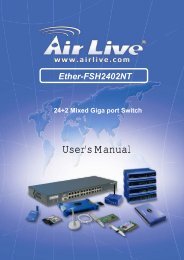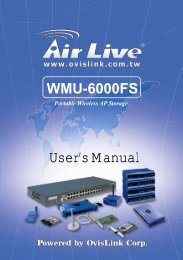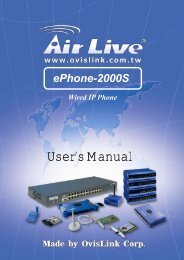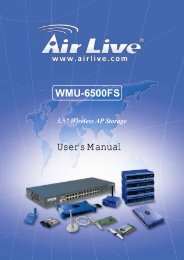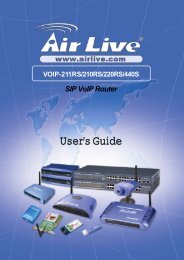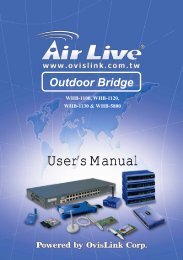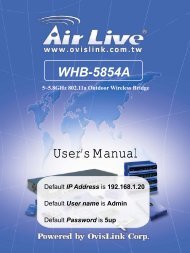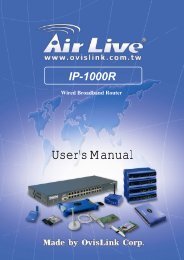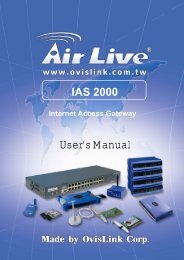- Page 1 and 2:
P-203N 3 Ports Wired Print Server U
- Page 3 and 4:
CONTENTS 1. INTRODUCTION 1.1 PRODUC
- Page 5 and 6:
8.5.2 Upgrade......................
- Page 7 and 8:
1.2 Product Package This package co
- Page 9 and 10:
Because print server supports IPX/S
- Page 11 and 12:
UNIX (include HP/UX, SCO Unix, SunO
- Page 13 and 14:
NetWare Network (see below) 8 AirLi
- Page 15 and 16:
Chapter 13 In Windows XP SP2, you m
- Page 17 and 18:
2. Hardware Installation 1. Unpack
- Page 19 and 20:
3.2 Install Print Server driver and
- Page 21 and 22:
6.The Print Server windows utilitie
- Page 23 and 24:
3.3 Print Server Utilities After Pr
- Page 25 and 26:
Please be aware that Network Ports
- Page 27 and 28:
22 AirLive P-203N User’s Manual
- Page 29 and 30:
Step5. Choose the suitable “Print
- Page 31 and 32:
Step9. You have added the printer t
- Page 33 and 34:
4.1 System Architecture In Windows
- Page 35 and 36:
4.3 User Installation and Setup Aft
- Page 37 and 38:
5.1 System Architecture We implemen
- Page 39 and 40:
5.2 NetWare 3.x/4.x/5.x Installatio
- Page 41 and 42:
14. Select Queues Serviced by Print
- Page 43 and 44:
6.1 Introduction The print server i
- Page 45 and 46:
6.3 Setup Print Server’s IP Addre
- Page 47 and 48:
6.4 Verify Print Server’s IP Addr
- Page 49 and 50:
:rm=203.66.191.186:\ :rp=lpt1:\ :lf
- Page 51 and 52:
7.2 Search for All Available Print
- Page 53 and 54:
7.4 Setup the Print Server Click
- Page 55 and 56: 7.6 TCP/IP Configuration Double Cli
- Page 57 and 58: 7.7 Netware Print Server Configurat
- Page 59 and 60: 7.9 Bonjour Configuration Bonjour t
- Page 61 and 62: 7.11 SMB Configuration SMB Group Na
- Page 63 and 64: Note that before you upgrade the fi
- Page 65 and 66: Step 2: Select to enable required p
- Page 67 and 68: 62 AirLive P-203N User’s Manual
- Page 69 and 70: 8. Web Management 64 AirLive P-203N
- Page 71 and 72: 8.2 Login You may use any Web Brows
- Page 73 and 74: 8.3.2 Printer The Print Server can
- Page 75 and 76: 8.3.4 SMB This page lists the SMB g
- Page 77 and 78: 8.3.7 AppleTalk This page lists App
- Page 79 and 80: 8.4.1.1 Admin Password It allows yo
- Page 81 and 82: 8.4.2 TCP/IP You can configure the
- Page 83 and 84: 8.4.4 SNMP The print server support
- Page 85 and 86: 8.4.6 AppleTalk AppleTalk is a data
- Page 87 and 88: 8.4.8 Save Settings You can click t
- Page 89 and 90: 8.5.2 Upgrade You can upgrade new f
- Page 91 and 92: 8.5.4 Restore System To apply the s
- Page 93 and 94: 9.2 Login Execute the Telnet client
- Page 95 and 96: applezone printertype1 SMBDG SNMPC
- Page 97 and 98: SNMPC SNMPL port1 DHCPS DHCP applet
- Page 99 and 100: get argument ipconfig reboot exit 9
- Page 101 and 102: 10.2 System Setup 10.2.1 Print Serv
- Page 103 and 104: of the URL is http://192.168.3.66:6
- Page 105: 100 AirLive P-203N User’s Manual
- Page 109 and 110: Step7. successfully. You can print
- Page 111 and 112: Step1. Click “Yes” on the above
- Page 113 and 114: Step4. The “Windows Firewall” s
- Page 115 and 116: 13. Windows XP SP2 Setup In Windows
- Page 117 and 118: Step4. Select “Exceptions” tab
- Page 119: Step8. Click “Ok”. You have com