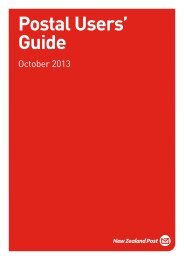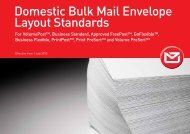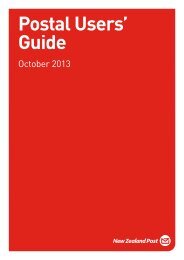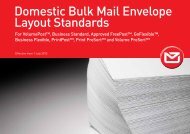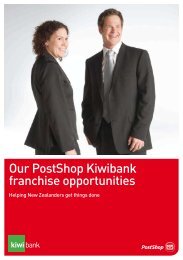Envelope Layout Standards - New Zealand Post
Envelope Layout Standards - New Zealand Post
Envelope Layout Standards - New Zealand Post
You also want an ePaper? Increase the reach of your titles
YUMPU automatically turns print PDFs into web optimized ePapers that Google loves.
Domestic Bulk Mail <strong>Envelope</strong><br />
<strong>Layout</strong> <strong>Standards</strong><br />
For Volume<strong>Post</strong>, Business Standard, Approved Free<strong>Post</strong>, GoFlexible,<br />
Business Flexible, Print<strong>Post</strong>, Print PreSort and Volume PreSort<br />
Effective from 1 July 2013
Contents<br />
These standards outline the<br />
requirements for both machine<br />
sorted and manually sorted<br />
Bulk Mail.<br />
Machine sorted requirements<br />
apply to:<br />
• Volume<strong>Post</strong><br />
• Business Standard and<br />
• Approved Free<strong>Post</strong>.<br />
Manually sorted requirements<br />
apply to:<br />
• GoFlexible<br />
• Business Flexible<br />
• Print<strong>Post</strong><br />
• Volume PreSort and<br />
• Print PreSort.<br />
Bulk Mail overview 1<br />
Introduction 2<br />
1.0 Machine sorted standards 3<br />
1.1 Key areas 4<br />
1.2 Clear zones 5<br />
1.3 Mail piece construction and materials 15<br />
1.4 Address printing 17<br />
1.5 Sender address area 19<br />
1.6 Indicia area 20<br />
1.7 Approved Free<strong>Post</strong> 21<br />
Checklist – For machine sorted mail 25<br />
2.0 Manually sorted requirements 26<br />
Contacts 29
Bulk Mail overview<br />
This table provides an overview of the general requirements for domestic Bulk Mail products. For full product specifications,<br />
please refer to the <strong>Post</strong>al Users Guide.<br />
Got a question or need to approve your envelope design Please contact us via fp.pp@nzpost.co.nz or on 0800 501 501<br />
1
Introduction<br />
This guide will help you to meet<br />
the envelope layout standards for<br />
machine sorted and manually sorted<br />
Bulk Mail products which include:<br />
• Volume<strong>Post</strong><br />
• Business Standard<br />
• Approved Free<strong>Post</strong><br />
• GoFlexible<br />
• Business Flexible<br />
• Print<strong>Post</strong><br />
• Print PreSort<br />
• Volume PreSort<br />
These standards apply from 1 July 2013<br />
and replace all previous versions.<br />
Key changes from the July 2012 edition<br />
• Page 15: <strong>Post</strong>card paper weight<br />
• Page 15: clarification on recycled envelopes<br />
• Page 17: changes to approved font styles<br />
• Page 20: clarification on Permit<strong>Post</strong> formats<br />
• Page 26: Manual sort product requirements table<br />
• Page 26: <strong>New</strong> product information for Volume Presort<br />
and Print Presort<br />
Lodging your mail<br />
Before you lodge your mail please check that:<br />
• you have completed the lodgement documentation<br />
correctly<br />
• your mail meets the applicable minimum volumes and<br />
product requirements.<br />
Bulk Mail Trays, Lids & Labels<br />
• You can collect Trays and Lids from your local<br />
Business Mail Centre, or<br />
• If you need more than 50 trays, they can be preordered<br />
by calling 0800 501 501 - press 1 for business<br />
• Tray labels for non mailhouse customers can be<br />
printed from nzpost.co.nz/traylabels<br />
Additional information<br />
To ensure your mail piece meets our addressing<br />
accuracy and address layout standards, including terms<br />
and conditions and other product requirements, refer<br />
to our website at www.nzpost.co.nz/addressing and<br />
www.nzpost.co.nz/bulkmail.<br />
If the documentation does not reflect the characteristics<br />
of the actual lodgement, we’ll change it and notify you<br />
of the change – this could involve a higher postage rate<br />
being applied.<br />
Please note, when developing this guide we have<br />
endeavoured to make this as comprehensive as possible.<br />
However, if you are unsure about any aspect of your<br />
envelope design and layout, please contact us on<br />
0800 501 501.<br />
2<br />
Got a question or need to approve your envelope design Please contact us via fp.pp@nzpost.co.nz or on 0800 501 501
1.0 Machine sorted requirements<br />
This section outlines the requirements<br />
for machine sorted mail, which applies<br />
to:<br />
• Volume<strong>Post</strong> 1 and 3<br />
• Business Standard<br />
• Approved Free<strong>Post</strong>.<br />
This table lists envelope stock currently<br />
used in the domestic <strong>New</strong> <strong>Zealand</strong><br />
market whose dimensions are<br />
compatible with our machines.<br />
The maximum machinable dimension is<br />
165mm high by 240mm long. Anything<br />
larger e.g. a C4 sized envelope is NOT<br />
able to be machine sorted.<br />
<strong>Envelope</strong> type<br />
E8<br />
E9<br />
E16<br />
DLE<br />
DLEE<br />
Max POP<br />
Specialist Max POP<br />
C6<br />
CM<br />
C5<br />
Industry standard envelope sizes<br />
(height x length)<br />
90mm x 152mm<br />
92mm x 165mm<br />
92mm x 191mm<br />
114mm x 225mm<br />
114mm x 235mm<br />
120mm x 235mm<br />
120mm x 235mm<br />
114mm x 162mm<br />
102mm x 215mm<br />
162mm x 229mm<br />
Got a question or need to approve your envelope design Please contact us via fp.pp@nzpost.co.nz or on 0800 501 501<br />
3
1.1 Key areas<br />
Our sorting machines detect<br />
information printed in three key areas,<br />
specifically the:<br />
1. Sender address area<br />
2. Address block and object area<br />
3. Indicia area<br />
You can print in these areas, subject to<br />
the clear zone requirements on page 5.<br />
1. Sender address area<br />
When the sender address is located on the front of the<br />
envelope it must be located in the top left hand corner<br />
in an area no larger than 40mm high by 100mm wide.<br />
The specific formatting requirements for the sender<br />
address are on page 19.<br />
2. Address block and object area<br />
The delivery address (or envelope window) can be located<br />
anywhere within the address block and object area that<br />
extends across the width of the envelope subject to the<br />
clear zone rules on pages 5-6.<br />
As well as the delivery address, the address block<br />
and object area can also contain other text, graphics<br />
or colours providing they don’t contain or resemble<br />
an address, as this could be interpreted as a delivery<br />
address.<br />
If using a window envelope the envelope contents need to<br />
be sufficiently secure to prevent movement that may:<br />
• obscure or prevent the complete delivery address<br />
being read, or<br />
• result in a paper edge exposing the back of the<br />
envelope through the window.<br />
A typical situation where movement can occur is when<br />
a Max POP envelope is used for a folded DL letter.<br />
3. Indicia area (Permit<strong>Post</strong> impression)<br />
Both the Permit<strong>Post</strong> impression and delivery address<br />
must be on the same side of the envelope. The Permit<strong>Post</strong><br />
impression must be located in the upper right hand<br />
corner for machine sorted mail in an area no larger than<br />
40mm high by 80mm wide. If using reusable envelopes,<br />
the Permit<strong>Post</strong> impression must be positioned top centre<br />
on the delivery address side of the envelope. Page 20<br />
outlines the requirements for the Permit<strong>Post</strong> impression.<br />
4<br />
Got a question or need to approve your envelope design Please contact us via fp.pp@nzpost.co.nz or on 0800 501 501
1.2 Clear zones<br />
Clear zones enable the sorting<br />
machines to locate or read specific<br />
information that is critical for us to<br />
process your mail efficiently.<br />
There are three areas where clear<br />
zones apply<br />
1. Delivery address clear zone<br />
2. Indicia area clear zone<br />
3. Sortcode clear zone<br />
1. Delivery address clear zones<br />
A clear zone is required to ensure that the machines<br />
can accurately read the delivery address.<br />
The requirements for this clear zone depend on<br />
whether you are using a window envelope or printing<br />
the address directly onto non-window envelopes.<br />
This is because with window envelopes the contents,<br />
and therefore location of the address, may move.<br />
Where addresses are printed directly onto envelopes<br />
the location of the address is fixed.<br />
The clear zone requirements for the delivery address<br />
details are as follows:<br />
With window envelopes<br />
There needs to be an 8mm clear zone around both:<br />
• the perimeter of the delivery address<br />
• the outside perimeter of the window.<br />
Other content can appear elsewhere in the window<br />
providing it does not resemble an address (ie. left<br />
justified blocks of text.)<br />
For DLE and E8 envelopes, some of the 8mm clear<br />
zone below the window can overlap with the 15mm<br />
sortcode clear zone.<br />
With non window envelopes<br />
There needs to be an 8mm clear zone around:<br />
• the perimeter of the delivery address only.<br />
For both window and non window envelopes the<br />
8mm clear zone around the perimeter of the delivery<br />
address can include:<br />
• a horizontal customer reference and/or barcode<br />
(please refer to page 18)<br />
• white and/or an approved Pantone colour<br />
(please refer to page 16)<br />
• other graphics providing they have a black content<br />
of less than 30%. We will need to assess and<br />
approve these graphics on a case by case basis,<br />
before they go to print.<br />
2. Indicia area clear zone<br />
The indicia area is a maximum of 40mm high by 80mm<br />
located in the upper right hand corner of the envelope (or<br />
top centre for reusable envelopes). It is critical that aside<br />
from the Permit<strong>Post</strong> indicia itself, the area be kept clear<br />
of logos, graphics and text, unless they are an approved<br />
Pantone colour and/or white.<br />
Got a question or need to approve your envelope design Please contact us via fp.pp@nzpost.co.nz or on 0800 501 501<br />
5
Clear zones continued<br />
When using a Facia Indicia Mark (FIM), make sure<br />
there is:<br />
• a minimum clearance of 10mm all the way around<br />
the FIM bars (Approved Free<strong>Post</strong> envelopes use the<br />
type 3 FIM i.e. the triple black bars)<br />
• a minimum 10mm clearance between the FIM and<br />
any product logo.<br />
If any graphics spill over into this clear zone, they<br />
must be white and/or an approved Pantone colour.<br />
3. Sortcode clear zone<br />
The sortcode clear zone is a 15mm high area that<br />
runs across the entire bottom edge of the envelope.<br />
It is critical that the entire area be kept clear of<br />
logos, graphics and text, unless they are an approved<br />
Pantone colour and/or white.<br />
6<br />
Got a question or need to approve your envelope design Please contact us via fp.pp@nzpost.co.nz or on 0800 501 501
Front of DLE – measurements<br />
(diagram shown at 100%) Length = 225mm Height = 114mm<br />
This example shows the clear zones for a DLE window envelope. If you are printing the delivery address directly onto the envelope<br />
only one 8mm clear zone is required around the delivery address itself.<br />
PO Box 12345, Wellington Mail Centre, Wellington 5045<br />
5-10mm<br />
32.5mm<br />
27.5mm<br />
10mm<br />
<strong>New</strong> <strong>Zealand</strong><br />
Permit No. 123456<br />
14mm<br />
Sender address area<br />
Max 40mm<br />
Indicia area<br />
10mm<br />
5-10mm<br />
Max 100mm<br />
Min 8mm<br />
Object area<br />
(graphics, logo, text)<br />
Min<br />
8mm<br />
<br />
A B Sample<br />
123 Sample <strong>Envelope</strong> Street Address block<br />
Min Sample Address<br />
Min (can extend<br />
8mm<br />
Sampleton 0000<br />
8mm across the width<br />
Min<br />
of the envelope)<br />
8mm<br />
Object area<br />
(graphics, logo, text)<br />
Min 8mm<br />
Min 8mm*<br />
Min 8mm<br />
Sortcode clear zone – can be white and/or an approved Pantone colour but must be clear of logos, graphics and text.<br />
15mm<br />
* For DLE, Max POP, E8 and some other envelope or window sizes, there may be insufficient space for an 8mm clear zone below the window. In these cases the 8mm clear zone can overlap with the 15mm sortcode clear zone.<br />
Got a question or need to approve your envelope design Please contact us via fp.pp@nzpost.co.nz or on 0800 501 501<br />
7
Front of DLE – colour guide<br />
(diagram shown at 100%)<br />
= any colour can be used in this area = only approved Pantone colours or white can be used in this area<br />
PO Box 12345, Wellington Mail Centre, Wellington 5045<br />
<strong>New</strong> <strong>Zealand</strong><br />
Permit No. 123456<br />
Sender address area<br />
Indicia area<br />
Object Area<br />
(graphics, logo, text)<br />
<br />
A B Sample<br />
123 Sample <strong>Envelope</strong> Street<br />
Sample Address<br />
Sampleton 0000<br />
Address block<br />
(can extend<br />
across the width<br />
of the envelope)<br />
Object area<br />
(graphics, logo, text)<br />
Sortcode clear zone – can be white and/or an approved Pantone colour but must be clear of logos, graphics and text.<br />
8<br />
Got a question or need to approve your envelope design Please contact us via fp.pp@nzpost.co.nz or on 0800 501 501
Front of Max POP – measurements<br />
(diagram shown at 100%) Length = 235mm Height = 120mm<br />
This example shows the clear zones for a Max POP window envelope. If you are printing the delivery address directly onto the envelope<br />
only one 8mm clear zone is required around the delivery address itself.<br />
PO Box 12345, Wellington Mail Centre, Wellington 5045<br />
5-10mm<br />
32.5mm<br />
27.5mm<br />
10mm<br />
<strong>New</strong> <strong>Zealand</strong><br />
Permit No. 123456<br />
14mm<br />
Sender address area<br />
Max 40mm<br />
Indicia area<br />
10mm<br />
5-10mm<br />
Max 100mm<br />
Min 8mm<br />
Object area<br />
(graphics, logo, text)<br />
Min<br />
8mm<br />
<br />
A B Sample<br />
123 Sample <strong>Envelope</strong> Street<br />
Min Sample Address<br />
Min<br />
8mm<br />
Sampleton 0000<br />
8mm<br />
Min<br />
8mm<br />
Address block<br />
(can extend<br />
across the width<br />
of the envelope)<br />
Object area<br />
(graphics, logo, text)<br />
Min 8mm<br />
8mm*<br />
Min 8mm<br />
Sortcode clear zone – can be white and/or an approved Pantone colour but must be clear of logos, graphics and text.<br />
15mm<br />
* For DLE, Max POP, E8 and some other envelope or window sizes, there may be insufficient space for an 8mm clear zone below the window. In these cases the 8mm clear zone can overlap with the 15mm sortcode clear zone.<br />
Got a question or need to approve your envelope design Please contact us via fp.pp@nzpost.co.nz or on 0800 501 501<br />
9
Front of Max POP – colour guide<br />
(diagram shown at 100%)<br />
= any colour can be used in this area = only approved Pantone colours or white can be used in this area<br />
PO Box 12345, Wellington Mail Centre, Wellington 5045<br />
<strong>New</strong> <strong>Zealand</strong><br />
Permit No. 123456<br />
Sender address area<br />
Indicia area<br />
Object Area<br />
(graphics, logo, text)<br />
<br />
A B Sample<br />
123 Sample <strong>Envelope</strong> Street<br />
Sample Address<br />
Sampleton 0000<br />
Address block<br />
(can extend<br />
across the width<br />
of the envelope)<br />
Object area<br />
(graphics, logo, text)<br />
Sortcode clear zone – can be white and/or an approved Pantone colour but must be clear of logos, graphics and text.<br />
10<br />
Got a question or need to approve your envelope design Please contact us via fp.pp@nzpost.co.nz or on 0800 501 501
Front of E8 – measurements<br />
(diagram shown at 100%) Length = 152mm Height = 90mm<br />
This example shows the clear zones for a E8 window envelope. If you are printing the delivery address directly<br />
onto the envelope only one 8mm clear zone is only required around the delivery address itself.<br />
Max 34mm<br />
5-10mm<br />
32.5mm<br />
27.5mm<br />
PO Box 12345, Wellington Mail Centre, Wellington 5045<br />
Sender address area**<br />
10mm<br />
<strong>New</strong> <strong>Zealand</strong><br />
Permit No. 123456<br />
14mm<br />
Indicia area<br />
10mm<br />
5-10mm<br />
Max 64mm<br />
Object area<br />
(graphics, logo, text)<br />
Min 8mm<br />
<br />
Min 8mm<br />
A B Sample<br />
Min 8mm<br />
123 Sample <strong>Envelope</strong> Street<br />
Sample Address<br />
Sampleton 0000<br />
Address block<br />
(can extend<br />
across the width<br />
of the envelope)<br />
Min 8mm<br />
Object area<br />
(graphics, logo, text)<br />
8mm*<br />
Sortcode clear zone – can be white and/or an approved Pantone colour but must be clear of logos, graphics and text.<br />
15mm<br />
* For DLE, Max POP, E8 and some other envelope or window sizes, there may be insufficient space for an 8mm clear zone below the window.<br />
In these cases the 8mm clear zone can overlap with the 15mm sortcode clear zone.<br />
** For E8 envelopes the maximum sender address area is 34mm height x 64mm length.<br />
Got a question or need to approve your envelope design Please contact us via fp.pp@nzpost.co.nz or on 0800 501 501<br />
11
Front of E8 – colour guide<br />
(diagram shown at 100%)<br />
= any colour can be used in this area = only approved Pantone colours or white can be used in this area<br />
PO Box 12345, Wellington Mail Centre, Wellington 5045<br />
Sender address area<br />
<strong>New</strong> <strong>Zealand</strong><br />
Permit No. 123456<br />
Indicia area<br />
Object Area<br />
(graphics, logo, text)<br />
<br />
A B Sample<br />
123 Sample <strong>Envelope</strong> Street<br />
Sample Address<br />
Sampleton 0000<br />
Address block<br />
(can extend<br />
across the width<br />
of the envelope)<br />
Object area<br />
(graphics, logo, text)<br />
Sortcode clear zone – can be white and/or an approved Pantone colour but must be clear of logos, graphics and text.<br />
12<br />
Got a question or need to approve your envelope design Please contact us via fp.pp@nzpost.co.nz or on 0800 501 501
Front of C5 – measurements (diagram shown at 85%)<br />
This example shows the clear zones for a C5 window envelope. If you are printing the delivery address directly onto the envelope<br />
only one 8mm clear zone is required around the delivery address itself.<br />
Length = 229mm Height = 162mm<br />
PO Box 12345, Wellington Mail Centre, Wellington 5045<br />
5-10mm<br />
32.5mm<br />
27.5mm<br />
Sender address area<br />
Max 100mm<br />
Max 40mm<br />
10mm<br />
<strong>New</strong> <strong>Zealand</strong><br />
Permit No. 123456<br />
Indicia area<br />
10mm<br />
14mm<br />
5-10mm<br />
Min 8mm<br />
Object area<br />
(graphics, logo, text)<br />
Min<br />
8mm<br />
<br />
A B Sample<br />
123 Sample <strong>Envelope</strong> Street<br />
Min Sample Address<br />
Min<br />
8mm<br />
Sampleton 0000<br />
8mm<br />
Min<br />
8mm<br />
Address block<br />
(can extend<br />
across the width<br />
of the envelope)<br />
Object area<br />
(graphics, logo, text)<br />
Min 8mm<br />
Min 8mm<br />
Min 8mm<br />
Sortcode clear zone – can be white and/or an approved Pantone colour but must be clear of logos, graphics and text.<br />
15mm<br />
Got a question or need to approve your envelope design Please contact us via fp.pp@nzpost.co.nz or on 0800 501 501<br />
13
Front of C5 – colour guide<br />
(diagram shown at 90%)<br />
= any colour can be used in this area = only approved Pantone colours or white can be used in this area<br />
PO Box 12345, Wellington Mail Centre, Wellington 5045<br />
Sender address area<br />
<strong>New</strong> <strong>Zealand</strong><br />
Permit No. 123456<br />
Indicia area<br />
Object area<br />
(graphics, logo, text)<br />
Min<br />
8mm<br />
<br />
A B Sample<br />
123 Sample <strong>Envelope</strong> Street<br />
Min Sample Address<br />
Min<br />
8mm Sampleton 0000<br />
8mm<br />
Min<br />
8mm<br />
Address block<br />
(can extend<br />
across the width<br />
of the envelope)<br />
Object area<br />
(graphics, logo, text)<br />
Sortcode clear zone – can be white and/or an approved Pantone colour but must be clear of logos, graphics and text.<br />
14<br />
Got a question or need to approve your envelope design Please contact us via fp.pp@nzpost.co.nz or on 0800 501 501
1.3 Mail piece construction and materials<br />
Mail piece dimensions<br />
Mail pieces must be rectangular with an aspect ratio 1 of<br />
1.4–2.6. To ensure your mail piece can be machine sorted,<br />
its dimensions must be:<br />
Minimum<br />
Maximum<br />
Height 88mm 165mm<br />
Length 138mm 240mm<br />
Thickness 0.15mm 6mm<br />
Weight<br />
DL 55g<br />
C5 75g<br />
Mail piece construction and envelope weight<br />
The minimum paper weight for machine sorted envelopes<br />
is 70gsm.<br />
<strong>Post</strong>cards<br />
To machine sort postcards effectively, they must have a<br />
paper weight of at least 230gsm. We recommend using<br />
230gsm to minimise the potential for damage. The side<br />
of the postcard which contains the delivery address and<br />
Permit<strong>Post</strong> impression or Free<strong>Post</strong> indicia must comply<br />
with all the machine sorted envelope layout specifications<br />
set out in these standards.<br />
1<br />
To determine the aspect ratio, divide the envelope length by its height.<br />
Self mailers<br />
Folded self mailers (i.e. mail pieces made from a folded<br />
single sheet of paper) and other similarly built mail pieces<br />
must be fully sealed with gum, tape or glue all the way<br />
around the mail piece. Clasps, buttons, string, staples,<br />
glue dots and similar devices are not compatible with<br />
the machines and cannot be used. The paper weight for<br />
self mailers needs to be at least 70gsm.<br />
Paper type and sealing methods<br />
The paper used for the envelope (and the insert if using<br />
window envelopes) must be opaque or dense enough to<br />
prevent any printing or graphics from the inside of the<br />
mail piece clearly showing through.<br />
<strong>Envelope</strong> paper for machine sorted mail items must:<br />
• be constructed of paper only and not be synthetic<br />
• not be phosphorescent<br />
• be suitable for ink to dry in less than a second<br />
• have a matt finish<br />
Kraft envelopes and recycled paper (bleached or non<br />
bleached) are acceptable paper types for machinable mail<br />
products. If overprinting in a colour other than black,<br />
variation in the final tone can occur, especially on non<br />
bleached paper stock. Please e-mail us your envelope<br />
design for assessment before printing, even if using an<br />
approved pantone colour on fp.pp@nzpost.co.nz.<br />
Got a question or need to approve your envelope design Please contact us via fp.pp@nzpost.co.nz or on 0800 501 501<br />
Incompatible paper types for machine sorted items<br />
include:<br />
• Decorative paper containing dark fibres, background<br />
patterns or textures<br />
• polywrap<br />
• shrinkwrap<br />
• spunbonded olefin (sheet product made<br />
of high-density polyethylene fibres)<br />
• silver foil<br />
• flow wrap<br />
• any material containing metal<br />
Mail pieces must not be sealed using clasps, buttons,<br />
string, staples, glue dots or similar devices.<br />
If using any of the above, please refer to our manually<br />
sorted products – see section 2.0.<br />
Inserts<br />
Mail pieces must not contain magnetic items or items<br />
causing an uneven thickness, such as pens, pencils and<br />
loose keys or coins. This includes product samples as they<br />
cause uneven surfaces and pose a risk to the machine<br />
and the mail piece itself should any breakages occur.<br />
15
Mail piece construction and materials continued<br />
<strong>Envelope</strong>s, insert material and address labels<br />
Multiple window envelopes<br />
Gloss/shine<br />
The envelope, any visible insert material and address<br />
labels must be white and/or an approved Pantone colour<br />
in all clear zones (see section 1.2). This is to ensure there<br />
is sufficient contrast between the background and the<br />
text/graphics.<br />
Outside the clear zones any colours may be used.<br />
Acceptable Pantone colours<br />
The acceptable range of Pantone colours for use in the<br />
clear zones with machine sorted mail is shown in the<br />
table. Key points to note are:<br />
1. The actual colours shown below are approximate<br />
representations only<br />
2. Acceptable Pantone colours can be created as solid<br />
pantone colour or replicated out of CMYK<br />
3. Screens of acceptable Pantone colours are also<br />
acceptable<br />
4. CMYK colours with a black component of less than 30%<br />
may also be acceptable. We will need to assess and<br />
approve these envelope designs on a case by case basis<br />
5. If in doubt, please ask us! We will be happy to help.<br />
You can email us your envelope design and layout at<br />
fp.pp@nzpost.co.nz or call 0800 501 501.<br />
Multiple windows can be included on the envelope<br />
providing they do not conflict with the clear zones<br />
or contain information that may be interpreted as a<br />
delivery address.<br />
Window covering<br />
The window must be transparent and the delivery address<br />
must be clearly visible through it. Window coverings must<br />
be tight and free of any wrinkles, streaks, fogging or<br />
colour. Open windows are not permitted.<br />
The envelope material must be matt and non-reflective.<br />
Glossy or shiny materials are not compatible with our<br />
sorting machines. If in doubt please ask.<br />
Mail piece flexibility<br />
The mail piece must be flexible enough to go through<br />
the sorting machine without damaging the mail piece or<br />
the machine. As a guide, the mail piece and its contents<br />
must be easily bent evenly around a 280mm diameter<br />
circular surface.<br />
120 127 128 134 135 141 148<br />
149 155 162 169 196 203 250<br />
277 290 304 317 331 332 337<br />
344 351 358 365 366 373 386<br />
393 400 406 413 427 434 441<br />
453 454 461 467 468 474 475<br />
482 488 489 496 502 503 510<br />
524 530 531 538 545 552 559<br />
566 573 579 580 586<br />
16<br />
Got a question or need to approve your envelope design Please contact us via fp.pp@nzpost.co.nz or on 0800 501 501
1.4 Address printing<br />
The table below shows the current list of machine readable fonts and sizes. Not all font sizes can be used for all fonts.<br />
Any font style/size not included cannot be used with our machine sort products. Please use one of the approved fonts<br />
or alternatively select a manually sorted product (see section 2.0).<br />
Font style<br />
Please do not use the styles below (or other highly<br />
ornamental/ stylised versions of the fonts shown on the<br />
left), as they cannot be read by the machines:<br />
Font 9pt 10pt 11pt 12pt<br />
Arial • • • •<br />
Arial Narrow • • • •<br />
Bookman Old Style • • • •<br />
Calibri • • •<br />
Century • • • •<br />
Century Oldest • • • •<br />
Courier <strong>New</strong> • • • •<br />
Font 9pt 10pt 11pt 12pt<br />
Letter Gothic • • • •<br />
Lucida Sans • • • •<br />
Meta • •<br />
Myriad Pro • • •<br />
• • •<br />
Quay • • •<br />
Sans Basic B5 Plain • •<br />
• Bold<br />
• Underlined<br />
• Italic.<br />
Upper case must be used for the first letter of each word<br />
and the remaining letters can be written in all upper or<br />
all lower case.<br />
For more information about addressing layout standards,<br />
refer to our website at www.nzpost.co.nz/addressing.<br />
Din<br />
• •<br />
•<br />
StoneSans • • • •<br />
Times <strong>New</strong> Roman • • • •<br />
Foundry Sans • • •<br />
Gothic 720 • • • •<br />
Helvetica • • • •<br />
Trade Gothic • • • •<br />
Trade Gothic Light • •<br />
Verdana • • • •<br />
Got a question or need to approve your envelope design Please contact us via fp.pp@nzpost.co.nz or on 0800 501 501<br />
17
Address printing continued<br />
Font colour<br />
Fonts must be in black or dark blue (see page 20<br />
for approved Pantone colours for delivery addresses,<br />
Permit<strong>Post</strong> impressions and FIMs).<br />
Print quality<br />
The characters forming the delivery address must<br />
be clean, sharp, dark and uniformly printed. The<br />
address must be printed clearly (i.e. dark text on a<br />
light background).<br />
Left justification<br />
The delivery address must be left justified.<br />
Character spacing<br />
There must be a minimum space of 0.3mm and a<br />
maximum space of 1.5mm between characters.<br />
Word spacing<br />
There must be a minimum of 1 and a maximum of 2<br />
character spaces between words/numbers.<br />
Line spacing<br />
There must be a minimum space of 0.8mm and a<br />
maximum space of 6mm between address lines.<br />
This spacing must be consistent between each of the<br />
address lines and the customer number and/or barcode<br />
if included.<br />
Address characters<br />
All address characters must appear in the window.<br />
The address block skew must be less than 5 degrees<br />
relative to the bottom edge of the mail piece.<br />
Address labels<br />
Address labels must be fastened securely. The address<br />
label skew must be less than 5 degrees relative to the<br />
bottom edge of the mail piece. All addressing information<br />
on the label must be legible and oriented to the longest<br />
edge of the mail piece.<br />
Customer reference and/or barcodes in the<br />
address block<br />
In addition to the delivery address, the address block<br />
can also contain a customer reference (which can be<br />
alphanumeric) and/or barcode.<br />
The location of the customer reference and/or barcode<br />
must meet the following requirements to ensure it does<br />
not impact on the reading of the delivery address:<br />
• it must be on one single line on the line above the<br />
recipient name<br />
• the line spacing must be consistent with the rest of<br />
the address<br />
• wording needs to be printed in a font size of 8pt or less<br />
• it can be left or right justified, but it cannot extend<br />
further than 100mm to the right of:<br />
– the left hand edge of the window, or<br />
– the left hand edge of the recipient address if this<br />
is printed onto the envelope<br />
Alternatively, the barcode can be printed anywhere in the<br />
window, as long as it is more than 8mm away from the<br />
delivery address.<br />
Acceptable example with even line spacing<br />
Unacceptable example due to uneven line spacing<br />
18<br />
Got a question or need to approve your envelope design Please contact us via fp.pp@nzpost.co.nz or on 0800 501 501
1.5 Sender address area<br />
All machine sorted mail items must<br />
include a sender address. This can be<br />
located on the front or the back of the<br />
envelope.<br />
Sender address area – front of envelope<br />
The sender address must include a postcode and must<br />
appear in the sender address/company logo area in the<br />
top left-hand corner of the mail piece. The sender address<br />
area is a maximum of 100mm length x 40mm height.<br />
For E8 envelopes, the maximum sender address area is<br />
64mm length and 34mm height.<br />
Sender address area<br />
Max 100mm<br />
Diagram not to scale<br />
Max<br />
40mm<br />
To prevent the sender address being read as the delivery<br />
address, the sender address must be printed on the<br />
envelope as follows:<br />
• the sender address area can also include graphics and<br />
logos.<br />
Sender address area – back of envelope<br />
The sender address can be located anywhere on the back<br />
of the envelope. It must include a postcode and can be<br />
written as a block or on one line with commas separating<br />
the address lines. The sender address font size must be<br />
8pt or less.<br />
Sender keywords<br />
Sender keywords are specific words that are included at<br />
the beginning of a sender address.<br />
Sender keywords need to be used when the:<br />
1. sender address on the front of the envelope extends<br />
over more than one line, or<br />
2. sender address is included on the reverse of the<br />
envelope.<br />
Valid keywords are; Sender, Return, From and<br />
Undeliverable and can be used by themselves, in a<br />
combination or with other words.<br />
Common examples include:<br />
Sender keywords need to be located to the left or<br />
immediately above the first line of the sender address.<br />
Example 1: sender address written as one line<br />
A B Sample, 123 Sample Street, Sample Address, Sampleton 0000<br />
Example 2: sender address written as a block<br />
(with sender keyword)<br />
a) with sender keyword to left of the first line of<br />
the address<br />
If undeliverable return to: A B Sample<br />
123 Sample Street<br />
Sampleton 0000<br />
b) with sender keyword immediately above the first line<br />
of the address<br />
If undeliverable return to:<br />
A B Sample<br />
123 Sample Street<br />
Sampleton 0000<br />
• font size must be 8pt or less but still needs to be easily<br />
legible<br />
• preferably written on one line with commas separating<br />
the address line<br />
• if it is written over multiple lines include a ‘sender<br />
keyword’ (please refer to ‘sender keywords’)<br />
• Return to sender:<br />
• Return to:<br />
• From:<br />
• If undeliverable return to:<br />
Got a question or need to approve your envelope design Please contact us via fp.pp@nzpost.co.nz or on 0800 501 501<br />
19
1.6 Indicia area<br />
This section covers Permit<strong>Post</strong><br />
impressions.<br />
Permit<strong>Post</strong> impressions must be located on the front of<br />
the mail piece on the same side as the delivery address.<br />
Permit<strong>Post</strong> impressions (also known as indicias) can be<br />
designed as Standard or Customised formats and are<br />
required for both machine sorted and manually sorted<br />
mail items. Only Standard Permit<strong>Post</strong> impressions are<br />
permitted for machine sorted mail. The table on the right<br />
lists the requirements for both types.<br />
A PDF of an approved Standard Permit<strong>Post</strong><br />
impression is available for you to download and use at<br />
www.nzpost.co.nz/permitpost. All you need to do is insert<br />
your allocated Permit<strong>Post</strong> number.<br />
Requirements<br />
Location<br />
Clear Zones<br />
32.5mm<br />
Standard format<br />
(approved for machine sorted mail only)<br />
Must be in the indicia area in the upper righthand<br />
corner of the mail piece<br />
5–10mm between the Permit<strong>Post</strong> impression<br />
27.5mm<br />
and the top and right-hand edges of the envelope<br />
Customised format<br />
(approved for machine and manually sorted mail)<br />
Anywhere on the front of the mail piece (i.e. same<br />
side as the delivery address)<br />
Colour<br />
Approved black or dark blue Pantone colours Any<br />
(see page 20)<br />
14mm<br />
Font size and style Approved fonts only, size 9pt Any font style. Must be at least 8pt for ease of<br />
reading<br />
Mandatory features 60mm The left side of the Permit<strong>Post</strong> impression must<br />
include:<br />
– <strong>New</strong> <strong>Zealand</strong><br />
– Permit No. [Permit Number].<br />
Other requirements<br />
32.5mm<br />
There must be a 3mm space between the words<br />
27.5mm<br />
Permit No. and the Permit<strong>Post</strong> number.<br />
8mm<br />
Permit<strong>Post</strong> impressions must be printed directly<br />
onto the envelope in 14mm the correct location as<br />
shown below. Hand stamps and labels are<br />
not permitted.<br />
None<br />
The left side of the Permit<strong>Post</strong> impression must<br />
include:<br />
– <strong>New</strong> <strong>Zealand</strong><br />
– Permit No. [Permit Number].<br />
N/A<br />
Permit<strong>Post</strong> impressions can appear on labels<br />
however hand stamps are not permitted.<br />
60mm<br />
Type 3 FIM for Approved Free<strong>Post</strong><br />
Max<br />
40mm<br />
Indicia area<br />
Approved Pantone colours for delivery<br />
addresses,<br />
2 4<br />
Permit<strong>Post</strong><br />
2 4 2 mm<br />
impressions and FIMs<br />
32.5mm<br />
27.5mm<br />
Max 80mm<br />
072<br />
20mm<br />
2747<br />
8mm<br />
2757<br />
14mm<br />
2767 Black<br />
14mm<br />
Diagram not to scale<br />
60mm<br />
20<br />
Got a question or need to approve your envelope design Please contact us via fp.pp@nzpost.co.nz or on 0800 501 501
1.7 Approved Free<strong>Post</strong><br />
Free<strong>Post</strong> is a versatile, cost-effective<br />
service for businesses, organisations<br />
or individuals wanting to maximise<br />
the response rates to their mailings,<br />
advertising and direct marketing<br />
promotions. It’s the mail version of a<br />
freephone number, enabling customers<br />
to contact businesses by mail free of<br />
charge. Approved Free<strong>Post</strong> is available<br />
for medium-sized, non-window<br />
envelopes only.<br />
Key elements<br />
• The minimum envelope size is 92mm high and<br />
165mm long.<br />
• Only non-window envelopes can be used for<br />
Approved Free<strong>Post</strong>.<br />
• The Free<strong>Post</strong> Authority Number must be written on<br />
one line and located in the sender address/company<br />
logo area.<br />
• Use approved Pantone black or dark blue type 3 FIM<br />
indicia (i.e. triple bars), Free<strong>Post</strong> and <strong>New</strong> <strong>Zealand</strong><br />
<strong>Post</strong> button impressions (please refer to page 22).<br />
• Address panel bar widths (i.e. the black bars located<br />
at each end of the envelope) must be a minimum of<br />
2mm and a maximum of 5mm, and cannot extend into<br />
the indicia area.<br />
Please see pages 22-24 for further information about<br />
layout. For more information on the Free<strong>Post</strong> service<br />
please refer to our website at www.nzpost.co.nz/freepost.<br />
Got a question or need to approve your envelope design Please contact us via fp.pp@nzpost.co.nz or on 0800 501 501<br />
21
Indicia area for Approved Free<strong>Post</strong> envelopes<br />
Facia Indicia Marks (FIM)<br />
Type 3 FIM for Approved Free<strong>Post</strong><br />
FIMs must be located within the indicia area.<br />
Max<br />
A type 3 FIM is used on Approved Free<strong>Post</strong> envelopes.<br />
40mm Indicia area<br />
• Each contrast bar must measure 20mm length x<br />
2mm width.<br />
Max 80mm<br />
• There must be a 4mm space between each contrast<br />
bar. The FIM skew must be 0 degrees relative to the<br />
bottom edge of the mail piece. There must be no other<br />
objects between the FIM bars.<br />
2 4 2 4 2 mm<br />
14mm<br />
20mm<br />
• There must be a clearance of at least 10mm around<br />
the FIMs.<br />
• FIMs can be black or dark blue (see page 20 for<br />
approved Pantone colours for Permit<strong>Post</strong> Indicias<br />
and FIMs).<br />
22<br />
Got a question or need to approve your envelope design Please contact us via fp.pp@nzpost.co.nz or on 0800 501 501
Non-window envelopes, Free<strong>Post</strong> DLE - measurements<br />
(diagram shown at 100%) Length = 225mm Height = 114mm<br />
80mm<br />
10mm<br />
Free<strong>Post</strong> Authority Number<br />
and company logo area<br />
Max 40mm<br />
40mm<br />
10mm<br />
20mm<br />
10mm<br />
10mm<br />
Max 100mm<br />
59.6mm<br />
2 4 2 4 2<br />
14mm<br />
10mm<br />
Min<br />
5mm<br />
Max<br />
10mm<br />
10mm<br />
Min 8mm<br />
Min 8mm<br />
AB Company<br />
PO Box 123<br />
Box Lobby<br />
City 1234<br />
Min 8mm<br />
Min 8mm<br />
Object area<br />
(graphics, logo, text)<br />
10mm<br />
Min<br />
5mm<br />
Max<br />
10mm<br />
Bar width:<br />
minimum 2mm<br />
maximum 5mm<br />
15mm<br />
Sortcode clear zone – can be white and/or an approved Pantone colour but must be clear of logos, graphics and text.<br />
15mm<br />
Got a question or need to approve your envelope design Please contact us via fp.pp@nzpost.co.nz or on 0800 501 501<br />
23
Non-window envelopes, Free<strong>Post</strong> DLE - colour guide<br />
(diagram shown at 100%)<br />
= any colour can be used in this area = only approved Pantone colours or white can be used in this area<br />
Free<strong>Post</strong> Authority Number<br />
and company logo area<br />
AB Company<br />
PO Box 123<br />
Box Lobby<br />
City 1234<br />
Object Area<br />
(graphics, logo, text)<br />
Sortcode clear zone – can be white and/or an approved Pantone colour but must be clear of logos, graphics and text.<br />
24<br />
Got a question or need to approve your envelope design Please contact us via fp.pp@nzpost.co.nz or on 0800 501 501
Checklist –<br />
For machine-sorted mail<br />
~ Is your mail piece a machinable size<br />
~ Have all the clear zone requirements<br />
been met See section 1.2.<br />
Before going to print, please use the<br />
following checklist to ensure you’ve met<br />
all the requirements. If you have any<br />
questions, please call our customer<br />
service centre on 0800 501 501, or email<br />
us at fp.pp@nzpost.co.nz.<br />
~ Have you got an approved Standard<br />
Permit<strong>Post</strong> impression (or FIM if using<br />
Approved Free<strong>Post</strong>) overprinted onto<br />
your envelope<br />
~ Check that all dimensions for the<br />
Standard Permit<strong>Post</strong> impression match<br />
those shown on page 20.<br />
~ Have you used machinable colours and<br />
materials<br />
~ Is your font size and style machine<br />
compatible<br />
~ Have you included a sender address and<br />
is it in the right place<br />
Got a question or need to approve your envelope design Please contact us via fp.pp@nzpost.co.nz or on 0800 501 501<br />
25
2.0 Manually sorted requirements<br />
This section will help you to design your<br />
mail piece so it meets the envelope<br />
layout standards for our manually<br />
sorted mail products.<br />
• GoFlexible<br />
• Business Flexiblei<br />
• Print<strong>Post</strong><br />
• Print PreSort<br />
• Volume PreSort<br />
As they don’t go through the machines,<br />
there are far fewer requirements as<br />
captured in the table.<br />
Requirements GoFlexible Business<br />
Flexible<br />
Print<strong>Post</strong><br />
Volume<br />
PreSort<br />
Volume 500 300 1000 5000 5000<br />
Permit<strong>Post</strong> indicia<br />
required<br />
Font size and style<br />
<strong>Envelope</strong> and insert<br />
colour<br />
Delivery address<br />
Return to Sender<br />
address<br />
Yes – can be anywhere on the same side as the delivery address<br />
Standard or Customised format permitted<br />
Any style. At least size 8 font for the delivery address.<br />
Must be a valid <strong>New</strong> <strong>Zealand</strong> <strong>Post</strong> address and<br />
be clearly visible on the front of the mail piece.<br />
Any<br />
Print PreSort<br />
Must be a valid <strong>New</strong> <strong>Zealand</strong> <strong>Post</strong> address<br />
and be clearly visible on the front of<br />
the mail piece.<br />
The delivery addresses in the sequenced<br />
portion of the lodgement must have a Round<br />
Number as well as a postcode. The Round<br />
Number must be ‘address line 1, be font size<br />
12 and left justified.<br />
Must be a valid <strong>New</strong> <strong>Zealand</strong> <strong>Post</strong> address, can be anywhere on the mail piece and<br />
be clearly distinguishable from the delivery address.<br />
Our manually sorted products are ideal<br />
solutions for creative and/or direct mail<br />
items as there are no limitations on<br />
colours, font styles or graphics. Mail<br />
pieces can also be flow-wrapped.<br />
Full product<br />
specifications<br />
Full product specifications are set out in the Public Contract and <strong>Post</strong>al Users Guide.<br />
26<br />
Got a question or need to approve your envelope design Please contact us via fp.pp@nzpost.co.nz or on 0800 501 501
Contacts<br />
For further information, please visit<br />
our website www.nzpost.co.nz,<br />
email fp.pp@nzpost.co.nz, or call our<br />
Customer Service Centre<br />
on 0800 501 501.<br />
This guide is correct at the time of going to press<br />
and is subject to change. The standard terms and<br />
conditions of the products and services offered by<br />
<strong>New</strong> <strong>Zealand</strong> <strong>Post</strong> Limited, including information on<br />
the extent of our liability, are set out in the Public<br />
Contract and the <strong>Post</strong>al Users’ Guide. These are<br />
available for reference at <strong>Post</strong>Shop stores and selected<br />
<strong>New</strong> <strong>Zealand</strong> <strong>Post</strong> retail outlets, or can be viewed on<br />
our website www.nzpost.co.nz/terms. Other conditions<br />
for <strong>New</strong> <strong>Zealand</strong> <strong>Post</strong> Account customers are contained<br />
in the terms and conditions provided when credit was<br />
arranged. <strong>New</strong> <strong>Zealand</strong> <strong>Post</strong> reserves the right to change<br />
the product specifications. Volume<strong>Post</strong>, Free<strong>Post</strong>,<br />
GoFlexible, Print<strong>Post</strong>, Permit<strong>Post</strong>, Volume PreSort,<br />
Print PreSort and <strong>Post</strong>Shop are trade marks of<br />
<strong>New</strong> <strong>Zealand</strong> <strong>Post</strong> Limited.<br />
ADV391FG13 (July 2013)<br />
Got a question or need to approve your envelope design Please contact us via fp.pp@nzpost.co.nz or on 0800 501 501<br />
27