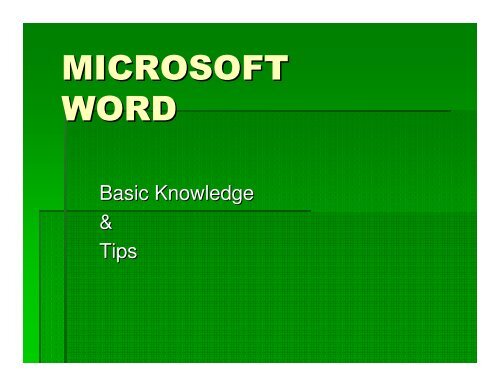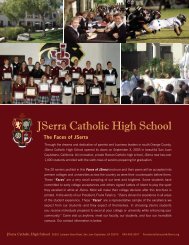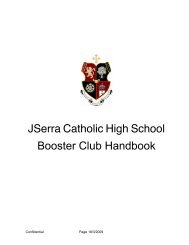MICROSOFT WORD
MICROSOFT WORD
MICROSOFT WORD
Create successful ePaper yourself
Turn your PDF publications into a flip-book with our unique Google optimized e-Paper software.
<strong>MICROSOFT</strong><br />
<strong>WORD</strong><br />
Basic Knowledge<br />
&<br />
Tips
Type a Question for help<br />
Help box is located in the top right<br />
corner.<br />
TIP<br />
Whenever you are stuck and having<br />
problems ask your question using<br />
this box.
Toolbars<br />
View.<br />
Scroll to Toolbars.<br />
Select what toolbars you want.<br />
Standard Toolbar = Your basic tools<br />
New Blank, Open, Save<br />
Formatting Toolbar = Styles, Font, Font Size<br />
TIP<br />
Standard and Formatting
Save As<br />
save as icon clicked for the 1 st time:<br />
Word will ask where you want to store the<br />
document.<br />
Word will ask what you want to call the<br />
document.<br />
save as icon clicked for the 2 nd time:<br />
Word will save all new information<br />
TIP<br />
Save your work often as you<br />
work.
Spell Check<br />
ABC Icon will review your document and correct spelling errors and<br />
detect grammar errors.<br />
<br />
<br />
<br />
Word will do this without you asking and show the error by<br />
underlining the word in red.<br />
TIP<br />
By pressing on Fn7 you can ask Word to check your document for<br />
spelling / grammatical errors.<br />
By pressing shift Fn7 and highlighting a word you will ask Word to<br />
use the Thesaurus to find a different word with the same meaning.
Control Keys<br />
PC Controls<br />
Mac Controls<br />
Ctrl S: Save Command S<br />
Ctrl X: Cut Command X<br />
Ctrl V: Paste Command V<br />
Ctrl C: Copy Command C<br />
Ctrl Z: Undo Command Z<br />
Ctrl Y: Redo Shift Command Z<br />
Ctrl I: Italic Command I<br />
Ctrl U: Underline Command U<br />
Ctrl B: Bold Command B<br />
Ctrl A: Select All Command A