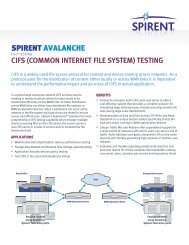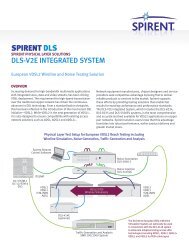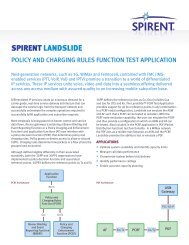AX4000 Access Test Suite - Spirent Communications
AX4000 Access Test Suite - Spirent Communications
AX4000 Access Test Suite - Spirent Communications
Create successful ePaper yourself
Turn your PDF publications into a flip-book with our unique Google optimized e-Paper software.
Inspired Innovation<br />
AX/4000<br />
ACCESS TEST SUITE<br />
<strong>Spirent</strong> <strong>Communications</strong>’ <strong>Access</strong> <strong>Test</strong> <strong>Suite</strong> provides the highest simulated subscriber<br />
and node capacity for control and data plane testing of access devices to validate<br />
scalability, reliability and performance. Utilizing the power of <strong>Spirent</strong>’s AX/4000<br />
platform, the <strong>Access</strong> <strong>Test</strong> <strong>Suite</strong> provides coverage for today’s common access protocols<br />
of PPPoX, DHCP, 802.1x, IGMP/IPTV and L2TP.<br />
With <strong>Spirent</strong>’s <strong>Access</strong> <strong>Test</strong> <strong>Suite</strong>, users can<br />
simulate large-scale DSL networks to fully stress<br />
next-generation access concentrators, servers and<br />
DSLAMs. The test suite enables R&D and<br />
acceptance labs to validate and demonstrate the<br />
true performance of access devices accommodating<br />
ATM and Ethernet networks.<br />
Unmatched Scalability<br />
With the mAX-IP EX, each port has the ability to<br />
emulate up to 64K PPPoX subscribers, 128K DHCP<br />
subscribers, 16K L2TP tunnels, 1K LAC/LNS nodes<br />
and a PPPoX server with multiple profiles. With a<br />
single AX/4000 chassis, a total of 512K<br />
subscribers, 8K LAC/LNS nodes and 128K tunnels<br />
can be established.<br />
IPv4 and IPv6<br />
As the world migrates to IPv6, the user may<br />
configure the session to use IPv6-CP instead of IP-<br />
CP. The <strong>Access</strong> <strong>Test</strong> <strong>Suite</strong> allows for both IPv4 and<br />
IPv6 access testing.<br />
Ease of Use<br />
Creating tests is quick and easy. Setting up tests is<br />
simple. Users can step through test-specific wizards<br />
and then modify test setup graphically with a<br />
topology editor. Further test modification is possible<br />
with the built-in event scheduler and test scheduler.<br />
Flap Events<br />
To mimic real world conditions, events can include<br />
flap-simulating scenarios such as connects and<br />
disconnects. This enables users to see the effect on<br />
the data plane as groups of subscribers and L2TP<br />
tunnels go up and down.<br />
Tcl Scripts for Windows or Unix<br />
All features can be scripted with Tcl on Windows and<br />
Unix platforms. By using RPT, the user can generate<br />
the script directly from the setup. Scripts can be<br />
exported and imported using the <strong>Access</strong> <strong>Test</strong> <strong>Suite</strong><br />
RPT interface.<br />
AX/4000 <strong>Access</strong><br />
<strong>Test</strong> <strong>Suite</strong>
AX/4000<br />
ACCESS TEST SUITE<br />
Breadth of Technologies<br />
Cover access testing needs with a single<br />
solution that supports a comprehensive list<br />
of protocols including PPPoE, PPPoEoA,<br />
PPPoA, DHCP, IGMPv1, IGMPv2, IGMPv3,<br />
IGMPoPPPoX, IGMP with DHCP, DHCP with<br />
802.1x, PPPoL2TP, HTTPoPPP, HTTP with<br />
DHCP, HTTPoE and HTTPoA. In addition, the<br />
AX/4000 supports other technology<br />
solutions for routing and MPLS VPNs.<br />
Industry Standard <strong>Test</strong>s<br />
Understand the abilities of the control and<br />
data plane with tests such as capacity, setup<br />
rate and RFC 2544 – based tests such as<br />
throughput, latency and loss. Use the results<br />
as benchmarks between devices or code<br />
builds.<br />
Interface Support<br />
Supporting 10/100, GigE, POS and ATM,<br />
end-to-end testing can be simulated from<br />
subscriber edge through the core backbone.<br />
For ATM, the user can configure all<br />
subscribers on one VCC or on 32K VCCs.<br />
The user can also configure both PPPoEoA<br />
and PPPoA on a single port. For Ethernet, the<br />
user can configure all sessions over one or<br />
more VLANs.<br />
SUBSCRIBER OR CLIENT<br />
(PPPOX) MODE<br />
PPPoX (P/N 401564)<br />
The PPPoX emulation mode supports up to<br />
64K PPP clients per port on Ethernet or ATM.<br />
There is full data plane support for each<br />
session using the IP Address from the IPCP<br />
server. Flapping of PPP clients is easily done<br />
in the highly configurable event scheduler.<br />
Configurable options include:<br />
■ Session attempt rate<br />
■ Session disconnect rate<br />
■ Outstanding sessions<br />
■ Protocol: PPPoEoA, PPPoA, or PPPoE<br />
■ Sessions per VLAN or VCC (1 to all)<br />
■ Start and step MAC address<br />
■ Authentication - auto, CHAP, PAP or none<br />
■ Unique login, domain and passwords<br />
■ Service name<br />
■ Magic number<br />
■ MRU size<br />
■ ACCM value<br />
■ Configure request and timeout<br />
■ Terminate request and timeout<br />
■ Responds to keep-alives<br />
■ IPv4-CP or IPv6 CP<br />
Interactive actions include:<br />
■ Connect<br />
■ Disconnect<br />
■ Pause<br />
■ Resume<br />
■ Retry<br />
■ Abort<br />
Schedule events include:<br />
■ PPPoX connect<br />
■ Subscriber groups<br />
■ Serial/parallel<br />
■ Retries<br />
■ Wait for all to connect<br />
■ Log statistics<br />
■ Ignore failed connects<br />
■ Failed connect threshold<br />
<strong>Access</strong> Setup Wizard (RFC 2544)<br />
<strong>Access</strong> Setup Wizard (<strong>Test</strong> Setup) Screen
AX/4000<br />
ACCESS TEST SUITE<br />
■ PPPoX disconnect<br />
– Subscriber groups<br />
– Serial/parallel<br />
– Retries<br />
– Wait for all to disconnect<br />
– Log statistics<br />
– Ignore failed connects<br />
– Failed disconnect threshold<br />
■ PPPoX_WaitForConnect-Ports<br />
■ PPPoX_WaitForDisconnect-Ports<br />
■ PPPoX _ClearStats-Ports<br />
Included tests:<br />
■ Stability<br />
■ Session rate<br />
■ Capacity<br />
■ Throughput test with latency and packet<br />
loss<br />
Emulation results per port or<br />
subscriber group:<br />
■ Port<br />
■ State<br />
■ Number of sessions<br />
■ Sessions attempted<br />
■ Connected successfully<br />
■ Failed connect<br />
■ Sessions up<br />
■ Average transactions<br />
■ Retries<br />
■ Disconnected successfully<br />
■ Failed releases<br />
■ Minimum, maximum and average setup<br />
time<br />
■ Successful setup rate<br />
■ Tx & Rx configure request<br />
■ Tx & Rx configure reject<br />
■ Tx & Rx configure ack<br />
■ Tx & Rx configure nak<br />
■ Tx & Rx terminate request<br />
■ Tx & Rx terminate ack<br />
■ Tx echo reply<br />
■ Rx echo request<br />
■ TX & Rx PADI<br />
■ TX & Rx PADO<br />
■ TX & Rx PADR<br />
■ TX & Rx PADS<br />
■ TX & Rx PADT<br />
■ TX & Rx IPCP<br />
■ TX & Rx PAP<br />
■ TX & Rx CHAP<br />
■ Error cause<br />
■ Error time<br />
Emulation results per session:<br />
User can list details on each session, save<br />
them to a file and refresh the details. The user<br />
can also show only the sessions with errors.<br />
■ Subscriber<br />
■ Index<br />
■ VPI/VCI or VLAN<br />
■ IP address<br />
■ MAC address<br />
■ PPP session ID<br />
■ Connection time<br />
■ Error status<br />
<strong>Access</strong> Setup Wizard (Setup Multicast Channel<br />
Information)<br />
Event Scheduler
AX/4000<br />
ACCESS TEST SUITE<br />
SUBSCRIBER OR CLIENT<br />
(DHCP) MODE<br />
DHCP Emulation (P/N 405203)<br />
The DHCP emulation supports up to 128K<br />
DHCP clients per port or 128K DHCP clients<br />
over a relay agent per port on Ethernet or ATM.<br />
Full data plane support is offered for each<br />
session using the IP Address from the DHPC<br />
server. Flapping of DHCP clients is easily done<br />
in the highly configurable event Scheduler.<br />
Configurable Options<br />
■ Lease time<br />
■ Message time out<br />
■ Retry count<br />
■ Retry timer<br />
■ Response wait<br />
■ Max message size<br />
■ Request rate<br />
■ Release rate<br />
■ Unique host names<br />
■ MAC addresses<br />
■ VCCs or VLANs<br />
Relay Agent (Option #82) Configurable<br />
Options:<br />
■ Local IP<br />
■ Server IP<br />
■ Unique circuit ID<br />
■ Unique remote ID<br />
■ Custom editor for user defined options<br />
Parameter Request List<br />
(Option #55):<br />
■ Subnet mask option (1)<br />
■ Routers option (3)<br />
■ Domain name servers option (6)<br />
■ Domain name option (15)<br />
■ <strong>Access</strong> Setup Wizard (test setup) screen<br />
■ <strong>Access</strong> Setup Wizard (RFC 2544)<br />
■ AX/4000 <strong>Access</strong> <strong>Test</strong> <strong>Suite</strong> 3<br />
■ Static routes option (33)<br />
■ NetBIOS name servers option (44)<br />
■ NetBIOS node type option (46)<br />
■ NetBIOS scope option (47)<br />
■ IP address lease time option (51)<br />
■ Server identifier option (54)<br />
■ Renewal time option (58)<br />
■ Rebinding time option (59)<br />
Interactive Actions<br />
and Schedule Events<br />
■ Bind<br />
■ Release<br />
■ Renew<br />
■ Clear stats<br />
Topology View<br />
Emulation Statistics<br />
Included tests:<br />
■ Stability<br />
■ Session rate<br />
■ Capacity<br />
■ Throughput test with latency and packet loss<br />
Emulation Results per Port or Subscriber<br />
Group:<br />
■ Currently attempting<br />
■ Currently idle<br />
■ Currently bound<br />
■ Total attempted<br />
■ Total retried<br />
■ Total bound<br />
■ Total failed<br />
■ Bind rate<br />
■ Attempt rate<br />
■ Success percentage<br />
■ Average setup time<br />
■ Discover Tx count
AX/4000<br />
ACCESS TEST SUITE<br />
■ Request Tx count<br />
■ Release Tx count<br />
■ ACK Rx<br />
■ Nak Rx<br />
■ Offer Rx<br />
Emulation Results per Session<br />
■ State<br />
■ IP address<br />
■ Lease left<br />
■ Discover response<br />
■ Request response<br />
■ Error cause<br />
IPTV WIZARD WITH IGMP<br />
IGMP Emulation (P/N 405202)<br />
The IPTV Wizard will emulate thousands of<br />
set-top-boxes that will be changing channels<br />
up, down, or randomly. The application will<br />
then measure the channel change time per<br />
user. Watch the time change as the number<br />
of users increase.<br />
Configuration options include:<br />
■ <strong>Test</strong> channel zapping or channel verification<br />
■ Run in test or in real world environments<br />
■ Generate background traffic<br />
■ <strong>Test</strong> duration in days, hours, minutes and<br />
seconds<br />
■ Supports up to 32k channels represented<br />
by an IP multicast address<br />
■ Supports IGMP versions 1, 2, and 3<br />
■ Optional background unicast traffic from<br />
each set-top-box to the host<br />
■ Configurable downstream simulated video<br />
traffic:<br />
– Rate<br />
– Frame size<br />
– UDP port<br />
– Configure the program guide and what<br />
type a traffic for each channel<br />
– ATM VCC or VLAN per client or host<br />
– Zap or zap-and-view<br />
Channel changes before view<br />
■ View duration<br />
■ Inter-client start delay<br />
■ Zap direction: up, down or random<br />
■ Initial channel<br />
■ Initial channel step<br />
■ Zap interval: leave-to-leave or multicast-toleave<br />
■ Channel change interval<br />
■ Set-top-box leave to join delay<br />
Chart View - Packet Rate (packets/s)<br />
Data Plane Summary View<br />
■ Join-latency threshold<br />
■ Leave-latency threshold<br />
■ Calculate latency<br />
■ Save timestamps<br />
■ Aggregate client latencies<br />
IPTV Real Time Statistics:<br />
■ Number of clients<br />
■ Number of changes per view<br />
■ State<br />
■ Channel changes remaining<br />
■ View duration remaining<br />
■ Calculate latency<br />
■ Average join latency<br />
■ Average leave latency<br />
■ Average inter-channel data latency
AX/4000<br />
ACCESS TEST SUITE<br />
IGMP Events Include:<br />
■ IGMP_Join<br />
■ IGMP_Leave<br />
■ IGMP_WaitFor_JoinsTx<br />
■ IGMP_WaitFor_LeavesTx<br />
IGMP Port Level Real Time Statistics:<br />
■ Number of host<br />
■ Packets dropped<br />
■ Tx/Rx report<br />
■ Tx/Rx leave<br />
■ Rx query<br />
■ Rx group query<br />
■ Rx group source query<br />
Result Manager - <strong>Access</strong> Summary<br />
IGMP Group Level Real Time Statistics:<br />
■ Host<br />
■ Group<br />
■ Host IP<br />
■ Group IP<br />
■ Group state<br />
■ Tx join timestamp<br />
■ Tx leave timestamp<br />
PPPOX SERVER MODE (PPPOX)<br />
Real-Time Decoder Viewer<br />
IGMP TESTING<br />
IGMP Emulation (P/N 405202)<br />
The IGMP emulation supports up to 32K<br />
source group combinations per port on<br />
Ethernet or ATM. Full downstream data plane<br />
support for each IGMP source.<br />
■ Supports IGMP versions 1, 2<br />
and 3<br />
■ Transmit delay<br />
■ Interval<br />
■ Groups per interval<br />
PPPoX Emulation (P/N 401564)<br />
The PPPoX Server Mode terminates incoming<br />
PPP sessions. This allows for testing of PPP<br />
network devices between the PPP client and<br />
server. Features include:<br />
■ Terminates up to 32K PPPoX subscribers -<br />
user definable<br />
■ Ethernet and ATM<br />
■ User defined address pool<br />
■ User defined authentication for PAP or<br />
CHAP<br />
■ User defined MRU size<br />
■ Data plane support per session
AX/4000<br />
ACCESS TEST SUITE<br />
LAC EMULATION MODE WITH<br />
SUBSCRIBERS (PPP/L2TP)<br />
L2TP Emulation (P/N 405204)<br />
LAC Emulation mode emulates subscribers<br />
coming in over an LAC. Allows scalable<br />
testing of an LNS. The LAC Emulation mode<br />
scales up to 1K LAC nodes, 12K LAC<br />
tunnels, and 32K subscribers over tunnels<br />
per port. This includes two startup modes:<br />
Start tunnels independent from sessions and<br />
start sessions, which then establish tunnels.<br />
Supported on ATM and Ethernet with data<br />
plane per session or per tunnel.<br />
Configurable options include:<br />
■ Tunnels per node<br />
■ Sessions per tunnel<br />
■ IP Address<br />
■ Remote IP address(es)<br />
■ MTU<br />
■ Host name<br />
■ VCC / VLAN<br />
■ Enable authentication<br />
■ Password<br />
■ Tunnel setup rate<br />
■ Close tunnels immediately flag<br />
■ Enable hello<br />
■ Hello interval in seconds<br />
■ Retry interval<br />
■ Retry count<br />
■ Tx connect rate<br />
■ Rx window size<br />
■ Node bearer type<br />
Supported AVPs for both LNS and LAC with<br />
option to hide:<br />
■ Framing capabilities (3)<br />
■ Bearer capabilities (4)<br />
■ Assigned tunnel ID (9)<br />
■ Challenge (11)<br />
■ Challenge response (13)<br />
■ Assigned session ID (14)<br />
■ Call serial number (15)<br />
■ Framing type (19)<br />
■ Calling number (22)<br />
■ Sub-address (23)<br />
■ Tx connect speed (24)<br />
■ Initial receive LCP CONFREQ (26)<br />
■ Last sent LCP CONFREQ (27)<br />
Result Manager - Configuration<br />
Result Manager - PPPoX Summary<br />
■ Last received LCP CONFREQ (28)<br />
■ Proxy authentication type (29)<br />
■ Proxy authentication name (30)<br />
■ Proxy authentication challenge (31)<br />
■ Proxy authentication ID (32)<br />
■ Proxy authentication response (33)<br />
Interactive actions for LAC/LNS include:<br />
■ Tunnels up<br />
■ Tunnels down<br />
■ Clear stats<br />
■ Tunnel status
AX/4000<br />
ACCESS TEST SUITE<br />
Schedule Events Include:<br />
■ LAC connect<br />
■ LAC disconnect<br />
■ LNS capacity<br />
<strong>Test</strong>s Include:<br />
■ Tunnel capacity<br />
■ Stability<br />
Emulation Results for LAC/LNS per<br />
group/port:<br />
■ Tunnels up, down, pending<br />
■ Sessions up, down, pending<br />
Tunnel setup rate<br />
■ Min, max, average tunnel setup time<br />
■ Session setup rate<br />
■ Min, max, average session setup time<br />
■ LAC, LNS count<br />
■ Memory failures<br />
■ Rx dropped packets<br />
■ Timer overflows<br />
■ Tx, Rx packets<br />
■ Tx, Rx ack<br />
■ Tx, Rx, hello<br />
■ Tx, Rx start control connection<br />
request/reply/connected<br />
■ Tx, Rx stop control connection Notification<br />
■ Tx, Rx WAN error notify<br />
■ Tx, Rx set link info<br />
■ Tx, Rx outgoing call request, reply,<br />
connected<br />
■ Tx, Rx incoming call request, reply,<br />
connected<br />
■ Tx, Rx call disconnect notify<br />
Emulation Results per Tunnel:<br />
■ LAC IP address<br />
■ State of tunnel<br />
■ Local tunnel ID<br />
■ Remote tunnel ID<br />
■ Sessions up<br />
LNS EMULATION MODE WITH PPP<br />
SERVER (TERMINATING PPP/L2TP)<br />
L2TP Emulation (P/N 405204)<br />
The LNS Emulation mode allows the user to<br />
terminate both subscribers and tunnels<br />
coming in from an LAC. Features include 1K<br />
LNSs per port, Termination up to 12K tunnels<br />
per port, Termination up to 32K subscribers<br />
per port. Supported on ATM and Ethernet with<br />
data plane per session or per tunnel.<br />
Configurable options include:<br />
■ LNS IP address<br />
■ MTU<br />
■ VCC/VLAN<br />
■ Hostname<br />
■ Domain name<br />
■ Base tunnel ID<br />
■ Base session ID<br />
■ Tunnel authentication and password<br />
■ Incoming tunnel password<br />
■ Setup rate<br />
■ Close tunnel flag<br />
■ Enable hello<br />
■ Hello interval in seconds<br />
■ Retry interval<br />
■ Retry count<br />
■ Tx connect rate<br />
■ Rx window size<br />
■ Node bearer type<br />
■ Base address pool IP address<br />
■ Address pool size<br />
■ Magic number<br />
■ MRU size<br />
■ ACCM<br />
Schedule Events include:<br />
■ LNS start<br />
■ LNS stop<br />
<strong>Test</strong>s include:<br />
■ Stability
AX/4000<br />
ACCESS TEST SUITE<br />
HTTP OVER ACCESS<br />
HTTP Over <strong>Access</strong> Emulation<br />
(P/N 405206)<br />
Using the mAX-IP EX, the HTTP Over <strong>Access</strong><br />
mode allows the user to generate stateful<br />
HTTP oE, oA, oPPPoX and with DHCP. Up to<br />
32k sessions can be established with each<br />
session generating stateful traffic. Since<br />
stateful traffic has retransmission involved,<br />
results are in “Goodput:” calculation versus<br />
the common “Throughput.” Goodput is the<br />
object size divided by the amount of time it<br />
took to transmit it (including retransmission).<br />
Part of the Triple Play Wizard, HTTP over<br />
<strong>Access</strong> allows for the next level of realistic<br />
testing.<br />
Configurable options include:<br />
■ Max segment size<br />
■ Retry count<br />
■ Retry timeout<br />
■ Inactivity timeout<br />
■ Rx window size<br />
■ Delay ACKs<br />
■ Delay bytes<br />
■ Delay timeout<br />
■ Piggyback<br />
■ Number of clients<br />
■ HTTP version<br />
■ HTTP server IP<br />
■ HTML file<br />
PING EMULATION<br />
Ping Emulation (P/N 405207)<br />
Subscribers remain connected to the network<br />
24x7. To validate connection, Ping can be<br />
used. Ping can be used between AX ports or<br />
with Live Network Elements. Up to 64 clients<br />
can be emulated per port with 10k active<br />
clients.<br />
Configurable options include:<br />
■ Continuous ping<br />
■ TTL<br />
■ Payload size<br />
■ Pad value<br />
■ Destination: IP or node<br />
■ Ping count<br />
■ Interval<br />
■ Timeout<br />
802.1X RADIUS-EAP FOR DHCP<br />
EMULATION<br />
802.1x RADIUS-EAP For DHCP Emulation<br />
(P/N 405208)<br />
To access a network, users first must be<br />
authenticated. 802.1x is one method used<br />
with DHCP for remote access, where a<br />
client’s username and password are sent to<br />
the RADIUS server. Using the AX/4000<br />
802.1x RADIUS-EAP, you can validate that<br />
infrastructure is able to forward and<br />
authenticate clients.<br />
Supported EAP Authentication protocols:<br />
■ EAP-MD5<br />
■ EAP-TLS (Requires mAX-IP EX)<br />
DATA PLANE SETUP AND RESULTS<br />
■ Fully definable IP, UDP and TCP data plane<br />
packets including the PPP and L2TP<br />
headers<br />
■ Link upstream data plane to control plane<br />
setup to auto fill the following fields:<br />
– VPI/VCI (ATM only)<br />
– VLAN tag (Ethernet only)<br />
– Source MAC<br />
– Session ID<br />
– Source IP address from IPCP pool (IPv4<br />
or IPv6)<br />
– Link downstream data plane’s<br />
destination IP address to upstream data<br />
planes Source IP address from IP-CP<br />
pool (IPv4 or IPv6)<br />
Frame Size Options:<br />
■ Fixed<br />
■ Uniform distribution<br />
■ Gaussian distribution<br />
■ Quad model distribution<br />
■ Frame rate options include:<br />
– Fixed rate<br />
– Burst rate<br />
– Manually triggered<br />
– Random rate<br />
– Markov modulate rate
AX/4000<br />
ACCESS TEST SUITE<br />
DATA PLANE RESULTS<br />
■ List streams by protocol, tag or IP<br />
addresses<br />
■ Individual Stream analysis for long- and<br />
short-term<br />
■ Data plane analysis of sessions with a<br />
real-time graph:<br />
– Packet loss<br />
– Packet latency variation<br />
– Packet sequencing<br />
– Each point graphed<br />
CAPTURE AND DECODES<br />
IP Decode <strong>Suite</strong> (P/N 400472)<br />
■ Real-time two-way control plane capture<br />
■ Full port capture (control and data plane)<br />
PPPoX packet decode<br />
■ PPPoX, L2TP, DHCP and IGMP packet code<br />
■ Stored in text and proprietary formats<br />
■ AX/4000 <strong>Access</strong> <strong>Test</strong> <strong>Suite</strong> 7<br />
ACCESS TESTING IN THE ROUTER<br />
PERFORMANCE TESTER (RPT)<br />
Router Performance <strong>Test</strong>er<br />
(P/N 200310)<br />
■ Graphical front end<br />
■ Event scheduler driven with loops and<br />
timed waits<br />
■ Ports can be started in parallel or<br />
sequentially<br />
■ Data plane setup automatically configured<br />
from control plane<br />
■ Data plane allows for upstream,<br />
downstream and peer-to-peer with<br />
AX/4000 standard setup options<br />
■ Setup wizard for all modes which<br />
generates a graphical editable topology<br />
■ Table views for multiple port configurations<br />
■ Tunnel and session flapping events<br />
■ Fully interactive on all sessions, tunnels<br />
and data plane (allows for bandwidth<br />
adjustments in real time)<br />
■ Real time counters for all transmit, receive<br />
and aggregation statistics<br />
■ Per session error log<br />
■ All results can graph real time and saved<br />
at end of tests<br />
■ Generates Tcl script for complete<br />
automation<br />
■ <strong>Test</strong>s include throughput, capacity, session<br />
rate, stability<br />
■ Comprehensive results with setup, runlog,<br />
summary, details<br />
■ Online update tool and discussion group<br />
RPT RESULTS MANAGER<br />
The results manager is a separate<br />
executable that can view results from each<br />
test iteration. Each result file is stored in<br />
text comma separated value file (*.csv)<br />
readable by Excel and other spreadsheets.<br />
The file is divided up into the following<br />
sections: <strong>Access</strong> Summary, PPPoX Summary,<br />
DHCP Summary, L2TP Summary, IPTV<br />
Summary, Configuration and Event Log.<br />
The <strong>Access</strong> summary shows the start and<br />
stop date/time of the entire test, the<br />
duration, event list with the result of each<br />
event and elapsed time of each event. The<br />
data plane results in summary and detail for<br />
each stream or group defined.<br />
The PPPoX Summary shows graphs for each<br />
connect event. One graph with stats across a<br />
single port including: Attempted, Connected,<br />
Failed, Min Setup time, Max Setup Time,<br />
Average Setup Time and setup rate. The<br />
other graph shows a single stat across<br />
multiple ports. The summary also shows the<br />
PPPoX statistics in a table summary for the<br />
entire set of PPP sessions, an error log for<br />
failed sessions and detail statistics down to<br />
the group level.<br />
The DHCP, L2TP and IPTV Summary are very<br />
similar to the PPPoX summary but graphing<br />
the appropriate statistics. The configuration<br />
has the entire configuration in tables used to<br />
generate the results. The event log is the<br />
actual run log of the test used to generate<br />
the results.<br />
CONFORMANCE TEST SUITES<br />
PPP Conformance <strong>Test</strong> <strong>Suite</strong><br />
Includes testing of conformance of PPP<br />
implementations and covers both PPP<br />
operation over POS and PPP over Ethernet<br />
specifications.<br />
The PPP CTS consists of a common subset<br />
of test cases that can be run against PPP<br />
over POS and PPP over Ethernet<br />
implementations, a set of test cases specific<br />
to PPP over POS implementations and a set<br />
of test cases applicable only to PPP over<br />
Ethernet implementations. This test suite<br />
verifies state transitions, packet format and<br />
packet processing, support for various<br />
configuration options for LCP, IPCP, PAP,<br />
CHAP and PPPoE. Part Number 404709 -<br />
See separate data sheet.<br />
L2TPv2 Conformance <strong>Test</strong> <strong>Suite</strong><br />
This test suite provides extensive coverage<br />
(250+ test cases) on the verification of the<br />
L2TP version 2 state machine: Tunnel<br />
Establishment, Session Establishment<br />
including both incoming and outgoing call,<br />
Data Forwarding, Control Connection<br />
Maintenance, Reliable Delivery, Message
AX/4000<br />
ACCESS TEST SUITE<br />
Error Handling. In addition, the test suite<br />
offers the flexibility to run the test suite<br />
using PPPoE, PPPoEoA or PPPoA technology<br />
to trigger L2TP session establishment,<br />
allowing the users to select different trigger<br />
mechanism and providing the means to test<br />
the PPPoX functionalities. Part Number<br />
404690 - See separate data sheet.<br />
IEEE 802.1X Conformance <strong>Test</strong> <strong>Suite</strong><br />
The IEEE 802.1X Conformance <strong>Test</strong> <strong>Suite</strong><br />
(CTS) is designed to verify the conformance<br />
of a Port-Based Network <strong>Access</strong> Control<br />
implementation against the IEEE 802.1X-<br />
2001 specification. In addition, the MD5<br />
authentication mechanism is used in the test<br />
suite for exercising the EAPOL protocol. Part<br />
Number 404708 - See separate data sheet.<br />
RFCS SUPPORTED<br />
■ RFCs for the <strong>Access</strong> <strong>Test</strong> <strong>Suite</strong>:<br />
■ RFC 1332 IP CP<br />
■ RFC 1334 PAP Authentication<br />
■ RFC 1570 LCP Extensions<br />
■ RFC 1661 PPP<br />
■ RFC 1662 PPP in HDLC (information on<br />
ACCM)<br />
■ RFC 1994 CHAP<br />
■ RFC 2236 IGMPv2<br />
■ RFC 2131 DHCP<br />
■ RFC 2132 DHCP Options<br />
■ RFC 2364 PPP over AAL5<br />
■ RFC 2472 IPv6 over PPP<br />
■ RFC 2516 PPP over Ethernet<br />
■ RFC 2661 Layer Two Tunneling Protocol<br />
■ RFC 3376 IGMPv3<br />
■ IEEE 802.1 (.p/.q)VLAN tagging<br />
SPECIFICATIONS<br />
Windows® NT4 or 2000 operating system<br />
with SP2; XP without SP1. Recommended<br />
minimum requirements: 1 Gig hard disk<br />
space, 1 Gig RAM with 1.5 GHz CPU.<br />
Software Requirements<br />
■ AX/4000 GUI or RPT GUI<br />
■ Chassis PPPoX Key<br />
■ Chassis L2TP Key<br />
■ Chassis DHCP Key<br />
■ Chassis IGMP Key<br />
■ Chassis IP Decode Key<br />
Bundles<br />
<strong>Access</strong> <strong>Test</strong>ing SW Bundle<br />
(P/N 401566): All the software you need to<br />
test any part of the access network. This<br />
includes RPT and the following license keys:<br />
■ Chassis PPPoX Key<br />
■ Chassis L2TP Key<br />
■ Chassis DHCP Key<br />
■ Chassis IGMP/IPTV Key<br />
■ Chassis IP Decode Key<br />
<strong>Access</strong> Client Side <strong>Test</strong>ing SW Bundle<br />
(P/N 401567): Only interested in the client<br />
side of the access network This includes<br />
RPT and the following license keys:<br />
■ Chassis PPPoX Key<br />
■ Chassis DHCP Key<br />
■ Chassis IGMP/IPTV Key<br />
■ Chassis IP Decode Key<br />
Triple Play SW Bundle (P/N 401576):<br />
Only interested in the client side of the<br />
access network This includes RPT and the<br />
following license keys:<br />
■ Chassis PPPoX Key<br />
■ Chassis DHCP Key<br />
■ Chassis HTTP Over <strong>Access</strong> Key<br />
■ Chassis IGMP/IPTV Key<br />
■ Chassis 802.1x EAP-RADIUS Key<br />
■ Chassis IP Decode Key<br />
Hardware Requirements<br />
■ One AX/4000 mainframe or portable<br />
chassis<br />
■ One AX/4000 Ethernet or GPS control<br />
module<br />
■ One or more of the following<br />
generator/analyzer test modules:<br />
– MAX-IP G/A <strong>Test</strong> Module<br />
(P/N 500002H)<br />
– MAX-IP EX G/A <strong>Test</strong> Module with<br />
external CPU<br />
(P/N 500005)<br />
■ One of the following IP Layer 3 port<br />
interfaces per generator/ analyzer test<br />
modules:<br />
– L3 OC-12c/OC- 3c SM I/F<br />
(P/N 401382)<br />
– L3 OC-12c/OC- 3c MM I/F<br />
(P/N 401383)<br />
– L3 OC-3c SM I/F (P/N 401384)<br />
– L3 OC-3c MM I/F (P/N 401385)<br />
– ENET 10/100 I/F (P/N 401324)<br />
– L3 1G ENET GBIC I/F<br />
(P/N 401260)
AX/4000<br />
ACCESS TEST SUITE<br />
ORDERING INFORMATION<br />
■ PPPoX Emulation (P/N 401564)<br />
■ IGMP/IPTV Emulation<br />
(P/N 405202)<br />
■ DHCP Emulation (P/N 405203)<br />
■ L2TP Emulation (P/N 405204)<br />
■ HTTP Over <strong>Access</strong> Emulation<br />
(P/N 405206)<br />
■ Ping Emulation (P/N 405207)<br />
■ 802.1x RADIUS-EAP For DHCP Emulation<br />
(P/N 405208)<br />
■ Router Performance <strong>Test</strong>er<br />
(P/N 200310)<br />
■ IP Decode <strong>Suite</strong> (P/N 400472)<br />
■ <strong>Access</strong> <strong>Test</strong>ing SW Bundle<br />
(P/N 401566)<br />
■ <strong>Access</strong> Client Side <strong>Test</strong>ing SW Bundle<br />
(P/N 401567)<br />
■ Triple Play SW Bundle<br />
(P/N 401576)<br />
SPIRENT GLOBAL SERVICES<br />
<strong>Spirent</strong> Global Services provides a variety of<br />
professional services, support services and<br />
education services — all focused on helping<br />
customers meet their complex testing and<br />
service assurance requirements. For more<br />
information, visit the Global Services website<br />
at www.spirentcom.com/gs or contact your<br />
<strong>Spirent</strong> sales representative.<br />
THE COMPLETE ACCESS TEST SOLUTION<br />
<strong>Spirent</strong> <strong>Communications</strong><br />
15200 Omega Drive<br />
Rockville, MD 20850 USA<br />
<strong>Spirent</strong> offers the most complete, end-to-end,<br />
scalable access test solution on the market:<br />
■ Four modes of emulation including: Client,<br />
Server, LAC, LNS<br />
■ Highest per port subscriber capacity at 64K<br />
■ Highest per port LAC/LNS Emulation at<br />
1,024 nodes<br />
■ Highest per port tunnel emulation at 16K<br />
■ Comprehensive Protocol Support: DHCP,<br />
IGMPv1, IGMPv2, IGMPv3,IGMP over PPP,<br />
IGMP with DHCP, DHCP with 802.1x,<br />
PPPoEoA, PPPoA, PPPoEoE, PPP over L2TP,<br />
HTTPoPPP, HTTP with DHCP, HTTPoE,<br />
HTTPoA<br />
■ Data plane for each session and tunnel<br />
with QoS bandwidth validation<br />
■ Video on demand with IP Multicast<br />
■ Worldwide support with IPv4 and IPv6<br />
support<br />
■ Real-world, long-term tests simulating users<br />
logging in and out over time with tunnels<br />
going up and down<br />
■ PPP session flapping and L2TP tunnel<br />
flapping<br />
■ Network interfaces supported: ATM OC-12<br />
(STM4), ATM OC-3 (STM1), GBIC Gigabit<br />
Ethernet and 10/100 Ethernet<br />
■ Complete automation support using TCL on<br />
Windows and Unix based systems<br />
■ PPP, 802.1x and L2TP conformance test<br />
suites<br />
<strong>Spirent</strong> <strong>Communications</strong><br />
26750 Agoura Road<br />
Calabasas, CA 91302 USA<br />
SALES AND INFORMATION<br />
sales-spirent@spirentcom.com<br />
www.spirentcom.com<br />
Americas<br />
T: +1 800.927.2660<br />
Europe, Middle East, Africa<br />
T: +33 1 6137.2250<br />
Asia Pacific<br />
T: +852 2511.3822<br />
Copyright © 2006 <strong>Spirent</strong> plc. All rights reserved. “<strong>Spirent</strong>” and “Inspired Innovation” are exclusive trademarks of <strong>Spirent</strong> plc and its subsidiaries.<br />
All other names are trademarks or registered trademarks of their respective owners and are hereby acknowledged. Specifications subject to change without notice.<br />
P/N 360-5037-001 Rev.C 0306