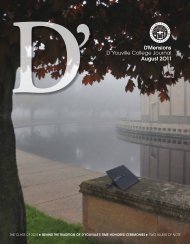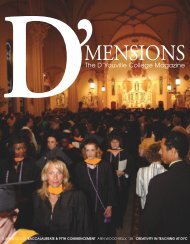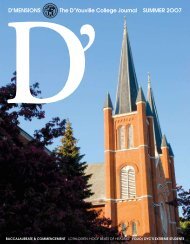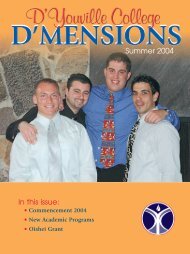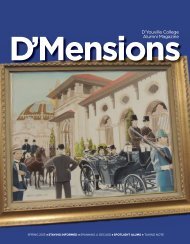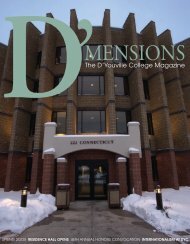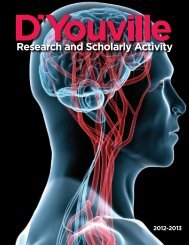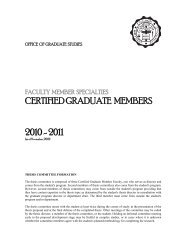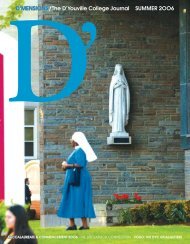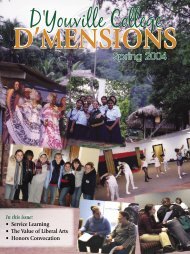Download Planning to Print Handbook (PDF) - D'Youville College
Download Planning to Print Handbook (PDF) - D'Youville College
Download Planning to Print Handbook (PDF) - D'Youville College
Create successful ePaper yourself
Turn your PDF publications into a flip-book with our unique Google optimized e-Paper software.
D’Youville <strong>College</strong><br />
Office of Communications<br />
<strong>Planning</strong> <strong>to</strong> <strong>Print</strong>
Cooperation<br />
This planning guide has been prepared by the<br />
communications office in order <strong>to</strong> help all departments<br />
plan upcoming printing jobs with a minimum amount of<br />
hassle. Please refer <strong>to</strong> it <strong>to</strong> gain a better understanding<br />
of both the communications office functions and the<br />
publishing process.<br />
Remember that when the communications office sets a<br />
deadline for materials, it is with good reason (i.e. workload,<br />
paper availability, length of time <strong>to</strong> produce a piece).<br />
Overall, the prime concern is that each department is<br />
pleased with its printed piece and that jobs are delivered<br />
on time.<br />
Purpose<br />
The dual purpose of the communications office is <strong>to</strong> help<br />
departments produce quality print items that follow a<br />
consistent campus format and serve as a clearinghouse for<br />
all campus printing activities. This guide was composed<br />
<strong>to</strong> clarify the communications office policies in relation <strong>to</strong><br />
planning, writing, editing, designing, printing and delivery<br />
of requested materials. It should be referred <strong>to</strong> when<br />
preparing copy or designing any publication.<br />
The communications office is located on the second floor<br />
of 631 Niagara Street, Rooms 203-204. It is a two-person<br />
office consisting of Cher Ravenell, publications supervisor<br />
and Eleana Greco, publications specialist. The office can be<br />
reached by phone at, Cher, 829.7814 or Eleana, 829.7813 or<br />
by e-mail, communications@dyc.edu.<br />
Please contact the office for assistance with any<br />
publication questions from the planning <strong>to</strong> the printing<br />
stage. Please keep in mind that the communications office<br />
has <strong>to</strong> review and okay all publications before they will be<br />
allowed <strong>to</strong> be printed.
Responsibilities<br />
The communications office is responsible for, but not limited<br />
<strong>to</strong>, creating and printing the following:<br />
• Undergraduate and graduate catalogs<br />
• General admissions brochures, mailers and<br />
recruitment materials<br />
• Alumni and loyalty fund brochures, mailers and<br />
special event materials<br />
• Travelbook<br />
• D’Youville <strong>College</strong> print advertisements<br />
• Departmental and degree-program brochures<br />
• Campus direc<strong>to</strong>ry<br />
• Invitation and programs for all special events (dinners,<br />
commencement, Honors Convocation, etc.)<br />
• Department posters and flyers<br />
• Award certificates<br />
• Promotional literature<br />
• Academic citations<br />
• Honorary degrees<br />
• Convocation and commencement scripts<br />
• Business cards<br />
• NCR forms<br />
• Promotional Items<br />
The communications office is NOT responsible for the<br />
following:<br />
• Typing blocks or pages of text “from scratch”<br />
• Forms<br />
• Form letters<br />
• Examinations<br />
• Classroom handouts<br />
• Minutes of meetings<br />
• Proposals<br />
• Departmental memoranda<br />
• Student-based flyers, newsletters, etc. (Since creating<br />
publications is part of the students’ learning process,<br />
the communications office will only provide advice as<br />
needed.)
<strong>Planning</strong> Stage<br />
When a department decides <strong>to</strong> create a publication, please<br />
contact the communications office BEFORE committing any time<br />
<strong>to</strong> the piece. Office personnel will help set a reasonable budget<br />
and timetable and discuss writing style, layout and design. Please<br />
be aware that the office uses MAC-based computers and software<br />
(standard in the print industry). This makes it unnecessary for<br />
originating offices <strong>to</strong> format anything ahead of time, since most<br />
formatting is lost or garbled in the PC <strong>to</strong> MAC conversion.<br />
If an office has a specific idea in mind, please voice it <strong>to</strong> the<br />
communications office beforehand. Please bring existing samples<br />
if they are available and the communications office will do its best<br />
<strong>to</strong> recreate a publication.<br />
Publications Timetable<br />
The one-person communications office handles the majority of<br />
D’Youville’s published materials. Therefore, it is a very busy office.<br />
Please plan ahead. Ample time should be allowed <strong>to</strong> determine<br />
printing specifications, create typesetting, check paper availability<br />
and obtain necessary printer bids.<br />
Keep in mind that holiday seasons and vacation times affect<br />
printing schedules, so it is better <strong>to</strong> schedule a project far enough<br />
in advance <strong>to</strong> avoid printing delays. Regardless of size and<br />
quantity, planning ahead makes it easier for the printer and allows<br />
more time <strong>to</strong> be dedicated <strong>to</strong> the finished product. The margin of<br />
error increases when a job is handled on a rush basis.<br />
Deadline Schedules<br />
Good writing and design ideas do not always come quickly.<br />
Please allow the communications office ample time <strong>to</strong> create<br />
well-designed publications. It is wise <strong>to</strong> consult the office while<br />
preparing materials so that valuable time can be saved. If there<br />
is a specific deadline <strong>to</strong> be met, please mention it in the planning<br />
stage. Use the following deadlines as a reference for your<br />
publications. Keep in mind that one week is equal <strong>to</strong> five business<br />
days on a printer’s work schedule.
ADVERTISEMENTS<br />
Depending on the availability of artwork, logos and pho<strong>to</strong>s,<br />
advertisements should be scheduled at least one week<br />
before they are <strong>to</strong> be sent <strong>to</strong> a publication (newspaper, etc.).<br />
Newspapers have their own deadlines for receiving cameraready<br />
advertisements. Please schedule accordingly. Please<br />
note that the communications office will only begin creating an<br />
advertisement when ALL of the following is received:<br />
1. Dimensions of the ad (horizontally and vertically) in<br />
ACTUAL INCHES (not column inches)<br />
2. Name of the publication<br />
3. Name and e-mail address of sales representative<br />
SMALL PUBLICATIONS<br />
Publications such as tri-fold brochures, invitations, programs,<br />
posters and flyers should be scheduled at least one week<br />
before they are sent <strong>to</strong> the printer. Keep in mind<br />
the exact date the publication will be distributed or mailed and<br />
schedule accordingly.<br />
LARGE PUBLICATIONS<br />
These jobs, including catalogs and multi-page brochures and<br />
manuals, should be scheduled with the communications office<br />
as soon as possible. On average, four weeks or more are needed<br />
<strong>to</strong> create and edit most of these large publications BEFORE<br />
THEY ARE SENT TO THE PRINTER. The office will help create a<br />
reasonable deadline schedule for each publication depending on<br />
various writing, pho<strong>to</strong>graphic, design and printing specifications.<br />
NOTE: It is not the communications office’s<br />
responsibility <strong>to</strong> prompt offices when <strong>to</strong> schedule<br />
publications. Since the office works with all<br />
departments, it is hard <strong>to</strong> keep a running schedule<br />
of EVERYTHING that happens on campus.<br />
RE-RUNS<br />
Please alert the communications office <strong>to</strong> keep a publication on<br />
a computer file if you anticipate using it again in the future. It<br />
is easier and quicker <strong>to</strong> update something rather than create it<br />
“from scratch.”
Writing Stage<br />
In order <strong>to</strong> cut down on the amount of errors in a written piece, the<br />
communications office does not type any long blocks or pages of<br />
text. Please e-mail all copy in single-spaced MS Word format or<br />
as a text file. The communications office is MAC computer based<br />
and many special commands do not translate from PC software.<br />
Because of this, please do not include the following:<br />
• Headers or footers (including footnotes)<br />
• Columns<br />
• Macros<br />
• Enlarging of text<br />
• Colors<br />
• Pho<strong>to</strong>s or graphics<br />
• Boxes or lines<br />
• Italics<br />
• Bolding<br />
• Underlining<br />
• Page numbers<br />
If you have any special instructions for a section of text, please<br />
provide a printed copy through interoffice mail and indicate where<br />
<strong>to</strong> include these features.<br />
Please be aware that the office does not employ a trained<br />
writer but editing can be done if a department needs help with<br />
composing text.<br />
Before you begin <strong>to</strong> write, consider the following:<br />
• Is there a need for this piece<br />
Is there an existing publication that would fill the need<br />
Overlap and duplication of effort are costly.<br />
• Can an existing publication be updated and<br />
revised <strong>to</strong> be more effective<br />
• Does the copy adequately fit the reason of the<br />
publication Who is the audience<br />
Readership will determine the style, language and<br />
content of each piece.
Proofreading & Signoffs<br />
After the originating office has initially proofread any text, the copy<br />
should be e-mailed <strong>to</strong> the communications office <strong>to</strong> be checked<br />
for any errors and <strong>to</strong> be placed in a publication. As part of the<br />
public relations department, the communications office uses the<br />
most current edition of the ASSOCIATED PRESS STYLEBOOK in<br />
order <strong>to</strong> edit all copy of printed material. This book is a standard<br />
reference in the journalism industry and ensures a concise and<br />
consistent writing style. The book is available at any books<strong>to</strong>re for<br />
those who want <strong>to</strong> refer <strong>to</strong> it while in the writing stage of a project.<br />
Once the communications office has finished designing a<br />
publication, a mock-up copy or proof will be sent directly <strong>to</strong> the<br />
origina<strong>to</strong>r with a sign-off sheet attached. The origina<strong>to</strong>r should<br />
then proofread the entire publication for any graphic or typewritten<br />
errors.<br />
If minor errors are found, the origina<strong>to</strong>r should mark them directly<br />
on the mock-up copy. Please do not send minor changes (typos,<br />
punctuation corrections, etc.) by e-mail since the communications<br />
office does not re-format text once it has been placed in a<br />
document. After proofreading is done, please send the updated<br />
mock-up and the sign-off sheet back <strong>to</strong> the communications office.<br />
If minor errors are found, please mark the sign-off sheet with the<br />
words “WITH CORRECTIONS.” If significant errors are found, the<br />
communications office will issue a second proof.<br />
Although proofreading may be the most important part of<br />
producing a piece, it often slows down the printing process.<br />
Generally, each department will be given ample time <strong>to</strong> proofread<br />
any project and the entire process should not exceed one week.<br />
Changes <strong>to</strong> copy marked “FINAL PROOF” will be made only if<br />
absolutely necessary (i.e. typos).<br />
Remember that it is very costly and time consuming <strong>to</strong> make<br />
any changes <strong>to</strong> a publication once it has been sent <strong>to</strong> the printer.<br />
Revisions also delay printing delivery times. Constant changes tend<br />
<strong>to</strong> make typesetters, graphic designers and printers lose patience.
Design & Artwork<br />
As with any company, a look has been created for D’Youville<br />
<strong>College</strong> and any publication created by the communications<br />
office will conform <strong>to</strong> this look. While many offices would<br />
prefer <strong>to</strong> have a different look <strong>to</strong> their publications and<br />
have them standout from other offices on campus, this<br />
is not allowed. These determinations are preset and very<br />
few changes can be made regarding colors and fonts. The<br />
communications office will assist departments in determining<br />
the appearance of any publication including the following:<br />
• Paper selection<br />
• Format & size<br />
• Style<br />
• Color<br />
• Fonts<br />
• Pho<strong>to</strong>graphy<br />
• Artwork & graphics<br />
Please give the communications office a clear idea of<br />
what you have in mind. If there are certain preferences or<br />
suggestions, please present them before the publication is<br />
completed. If an office wants <strong>to</strong> revise a previously printed<br />
job or create a publication similar <strong>to</strong> another printed piece,<br />
bring samples for estimates.<br />
Keep in mind that creativity does not always come quickly.<br />
Please allow enough time <strong>to</strong> encourage good design.<br />
COMPUTERS AND SOFTWARE<br />
The communications office uses graphic design software<br />
for MAC computers including InDesign, Pho<strong>to</strong>Shop and<br />
Illustra<strong>to</strong>r. These software packages are standard in the<br />
printing industry. Unfortunately, after the publications are<br />
prepared on a MAC, they cannot be easily manipulated on a<br />
PC whether or not the same software is used. An attempt by<br />
individuals on campus <strong>to</strong> create publications using software<br />
such as Publisher and similar software only creates additional<br />
costs for the college <strong>to</strong> print. The communications office<br />
discourages offices from doing this.
On & Off Campus <strong>Print</strong>ing Costs<br />
The communications office attempts <strong>to</strong> prepare all printready<br />
copy for every job and most jobs are designed<br />
internally. If internal service cannot be provided, alternate<br />
suggestions will be made.<br />
On-Campus<br />
Offices are not charged for internally produced<br />
compositions, designs or finished artwork. Offices pay<br />
only for <strong>to</strong>ner and paper costs. Color copies can be made<br />
internally in the communications office but offices will be<br />
charged per copy. If excessive copies are required, the job<br />
will be sent off-campus for printing.<br />
BUDGET<br />
Please let the communications office know if there is a<br />
specific budget planned for a publication. Try <strong>to</strong> be flexible<br />
enough <strong>to</strong> make some changes in order <strong>to</strong> stay within<br />
budget allocations. Remember that a publication not only<br />
represents an individual program, but D’Youville <strong>College</strong> as<br />
a whole.<br />
ESTIMATES<br />
The communications office will provide estimates before<br />
any work is done. Please remember that estimates are only<br />
as accurate as the information provided (number of pages,<br />
etc.) and that paper prices do fluctuate from year <strong>to</strong> year.<br />
When job specifications change, so do the prices.<br />
QUANTITY<br />
When ordering printed materials, keep in mind how many<br />
copies are necessary for distribution. Generally printers<br />
charge an initial set-up fee as well as a price for the number<br />
of copies. If reprints are needed, another set-up fee will be<br />
charged.
Off-Campus Timetables<br />
One of the communications office’s main concerns is that<br />
finished publications arrive on time. If a publication has<br />
any of the following specifications, it will affect how long it<br />
takes <strong>to</strong> print:<br />
• More than one-color ink<br />
• <strong>Print</strong>ing on both sides of the paper<br />
• Folding<br />
• Perforation<br />
• Wafer sealing<br />
• Special bindings<br />
• Cutting of paper<br />
• Large quantity ordered<br />
The communications office can help set a reasonable<br />
timetable for deliveries. Please be flexible, especially with<br />
large orders.<br />
<strong>Print</strong>ing Vendors<br />
CORRESPONDING WITH PRINTERS<br />
The communications office takes pride in the rapport<br />
it has established with various printing vendors in the<br />
Buffalo area. Because of this, the communications office<br />
will act as the official liaison between these vendors. If a<br />
problem arises, please present it <strong>to</strong> the communications<br />
office so that it can resolve the situation. Individual offices<br />
should not contact printers directly. Many times this<br />
causes confusion and pricing may be different due <strong>to</strong> an<br />
inaccurate description of the job <strong>to</strong> be printed.<br />
Although the office keeps abreast of what areas vendors<br />
specialize in, it is also welcome <strong>to</strong> work with any other<br />
vendors if specified. Please let the office know if there is a<br />
particular vendor <strong>to</strong> use for a specific job.
Purchase Orders<br />
It is the individual office’s responsibility <strong>to</strong> prepare a<br />
purchase requisition. Consult the sign-off sheet provided<br />
during the proofreading process for the exact printing<br />
specifications, price and vendor <strong>to</strong> include on the PO. These<br />
specifications MUST be transferred <strong>to</strong> the PO since they<br />
are the only direction a printer has when producing a piece.<br />
When in doubt, call the communications office at 829.7813<br />
or 829.7814. If the job is a re-run of a previous one, the office<br />
can provide an updated cost.<br />
ALL purchase orders for printing jobs must include the<br />
following:<br />
1. Vendor information<br />
2. <strong>Print</strong>ing specifications<br />
3. Quantity<br />
4. Price<br />
5. Signature of the office budget administra<strong>to</strong>r<br />
6. Budget number <strong>to</strong> be charged<br />
After this is done, please send the PO <strong>to</strong> the communications<br />
office for approval. It will then be sent <strong>to</strong> the purchasing<br />
office for final approval and be given a PO number before it<br />
is sent <strong>to</strong> the vendor.<br />
Be advised that no vendor is authorized <strong>to</strong> start or complete<br />
any job without these authorizations. The purchasing office<br />
has the right <strong>to</strong> reject payment on any print job that does<br />
not have an authorized PO.
D’Youville <strong>College</strong> Office of Communications<br />
631 Niagara Street, Buffalo, New York 14201<br />
716.829.7813/ 716.829.7814<br />
communications@dyc.edu