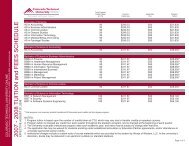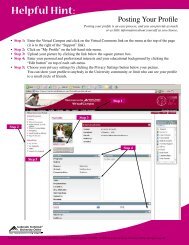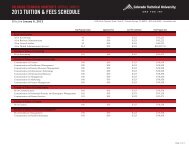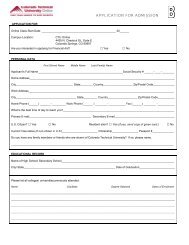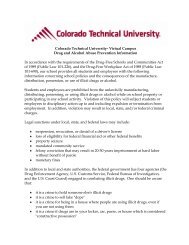Hardware & software requirements - CTU Online
Hardware & software requirements - CTU Online
Hardware & software requirements - CTU Online
Create successful ePaper yourself
Turn your PDF publications into a flip-book with our unique Google optimized e-Paper software.
HARDWARE & SOFTWARE REQUIREMENTS<br />
Notes:<br />
1. Students are required to have regular access to a computer that meets or exceeds the required<br />
specifications for online courses.<br />
2. *All students are provided with Microsoft Office during their first session of attendance.<br />
3. **Netscape, Opera, AOL and other proprietary browsers are not supported by Colorado Technical<br />
University’s Technical Support.<br />
4. *** Equivalent or better x86 architecture processors are supported.<br />
5. Adobe Acrobat Reader and Adobe Flash Player are complimentary downloads that need to be<br />
installed in order to access features in the Virtual Campus.<br />
6. ****1GB of memory is required for Microsoft Word’s Grammar and Contextual Spelling feature.<br />
7. For those who may access courses from their place of employment as well as Military:<br />
Organizations and Militaries often place restrictions on the type of content allowed through the<br />
organization’s firewall or network security. This may affect your ability to access your online courses<br />
from work and is beyond Colorado Technical University’s ability to predict or control.<br />
8. Macintosh is not supported for use in Information Technology degree programs taken through the<br />
Virtual Campus.<br />
9. Graduate students may be required to have a microphone or a headset with microphone for live<br />
presentation of capstone project.<br />
10. Undergraduate students may be required to have a microphone or a headset with microphone for<br />
live presentations.<br />
Effective July 1, 2010