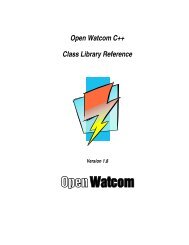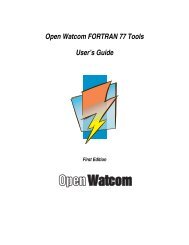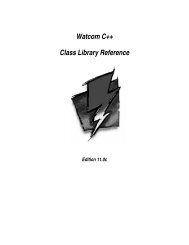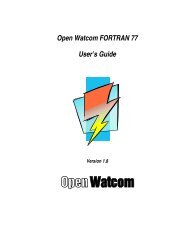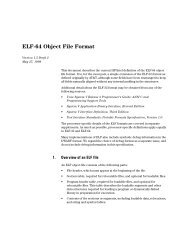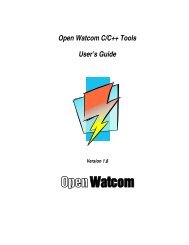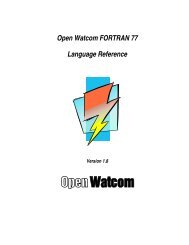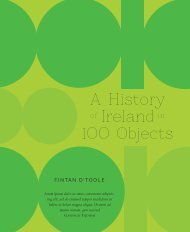Open Watcom Developer's Guide - HEAnet Mirror Service
Open Watcom Developer's Guide - HEAnet Mirror Service
Open Watcom Developer's Guide - HEAnet Mirror Service
You also want an ePaper? Increase the reach of your titles
YUMPU automatically turns print PDFs into web optimized ePapers that Google loves.
Documentation<br />
Waterloo Script or IBM Script. The tagged format is also similar in idea to other tagged<br />
formatting systems like RUNOFF or ROFF.<br />
The GML tags are of the form ":TAG." (i.e., they begin with a colon, followed by some letters<br />
and digits and end with a period). GML tags will be most familiar to anyone who has ever<br />
used IBM GML or Waterloo GML. This tag set is a variant of SGML. The most familiar<br />
SGML tag format is . In <strong>Watcom</strong> GML, the "" are replaced by the ":" and<br />
".". If you know HTML, you know how tags work — HTML is just another variant of<br />
SGML.<br />
The tag set includes a base set of predefined tags. In addition to this base set, you can define<br />
an extended tag set using the built-in macro language. The base Script tag set employs two<br />
letters (e.g., two, three, four or more letters (e.g. .chapter, .section, .beglevel). For a good<br />
example of user-defined Script tags, see %doc_root%\doc\gml\fmtmacro.gml.<br />
GML tags can also be defined. For a good example of user-defined GML tags, see<br />
%doc_root%\doc\gml\cppextra.gml.<br />
These tags are described here for you, not so that you can begin defining your own tags, but<br />
so that you will recognize them in the ASCII text that comprises the documentation. But of<br />
course no-one’s stopping you from defining your own tags should you feel so inclined.<br />
Here’s a snippet from one of the doc files.<br />
44 Editing the Documentation