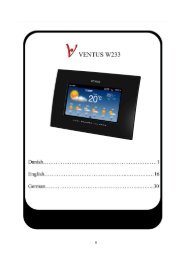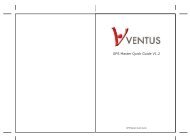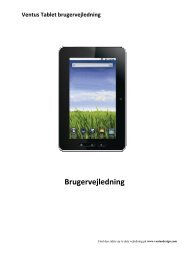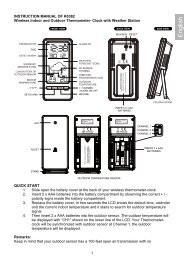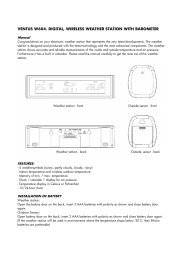VENTUS G. 102 GPS-tracker manual- english
VENTUS G. 102 GPS-tracker manual- english
VENTUS G. 102 GPS-tracker manual- english
You also want an ePaper? Increase the reach of your titles
YUMPU automatically turns print PDFs into web optimized ePapers that Google loves.
5.6 Authorization<br />
There are only 5 numbers able to be authorized.<br />
5.6.1 Call the <strong>tracker</strong> for 10 times, it will make the cell phone number as the authorized number<br />
automatically.<br />
5.6.2 Send SMS admin+password+space+cell phone number to set up a authorized number.<br />
The other authorized numbers should be set by the first authorized number. If the number is<br />
successfully authorized, the unit will reply “admin ok!” in SMS.<br />
5.6.3 Send SMS noadmin+password+space+authorized number to delete the authorized<br />
number.<br />
5.6.4 For roaming purpose, you have to add your country code ahead of the cell phone number,<br />
for example, please send admin123456 008613322221111 to <strong>tracker</strong> to set 13322221111 as an<br />
authorized number.<br />
5.7 Real-time polling<br />
5.7.1 If there is no authorized number, when any number dials up the unit, it will report a<br />
Geo-info; If there is already an authorized number, then it will not respond when an<br />
unauthorized number calls it up.<br />
5.7.2 When an authorized number dials up the unit, it will hang up and report a real-time<br />
Geo-info as below:<br />
7