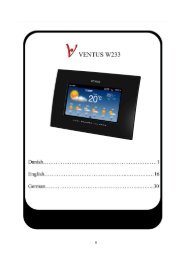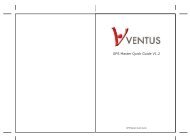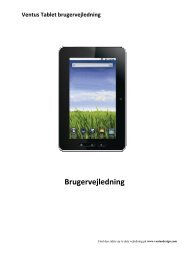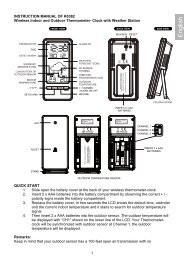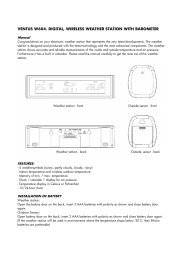VENTUS G. 102 GPS-tracker manual- english
VENTUS G. 102 GPS-tracker manual- english
VENTUS G. 102 GPS-tracker manual- english
You also want an ePaper? Increase the reach of your titles
YUMPU automatically turns print PDFs into web optimized ePapers that Google loves.
5.3 Startup<br />
Put the SIM card and battery in place.<br />
Turn on the unit outdoors by pressing the “on/off” button until the indicator is on.<br />
For first use, please initialize the unit and restore it to default setting.( please refer to 5.4 for<br />
instruction.)<br />
In 10 or 40seconds, the unit will begin to work and acquire the GSM signals as well as the<br />
<strong>GPS</strong> signals. The indicator will keep flashing every 4 seconds when the unit has received<br />
the signals, otherwise it will keep on.<br />
When this unit receives <strong>GPS</strong> signals normally, you can use it and do all the following<br />
settings.<br />
5.4 Initialization<br />
Send “begin123456” in SMS to the unit, it will reply “begin ok” and initialize all the settings.<br />
(default password: 123456)<br />
5.5 Change the password<br />
Send SMS password+old password+space+new password to change the password.<br />
Remark:<br />
5.5.1 Be sure keep the new password in mind, you have to upload the software to restore the<br />
original setting in case of losing the new password.<br />
5.5.2 Make sure the new password is in 6 digits, or else the <strong>tracker</strong> can not recognize the<br />
password.<br />
6