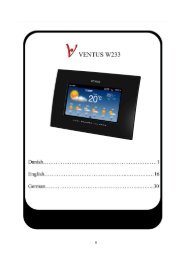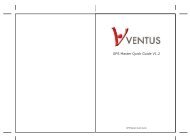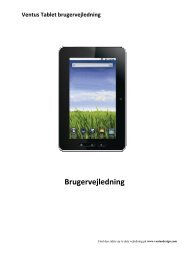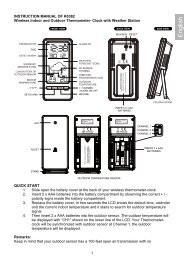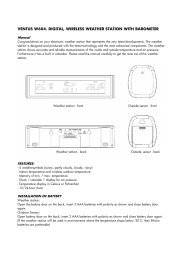VENTUS G. 102 GPS-tracker manual- english
VENTUS G. 102 GPS-tracker manual- english
VENTUS G. 102 GPS-tracker manual- english
Create successful ePaper yourself
Turn your PDF publications into a flip-book with our unique Google optimized e-Paper software.
GSM/<strong>GPS</strong> TRACKER<br />
MANUAL<br />
<strong>VENTUS</strong> G. <strong>102</strong><br />
Preface<br />
Thank you for purchasing this <strong>GPS</strong>-<strong>tracker</strong>. This <strong>manual</strong> shows how to operate the device smoothly and<br />
correctly. Make sure to read this <strong>manual</strong> carefully before using this product. Please note that specification and<br />
information are subject to changes without prior notice in this <strong>manual</strong>. Any change will be integrated in the<br />
latest release. The manufacturer assumes no responsibility for any errors or omissions in this document.<br />
1
Content<br />
1 Summary ---------------------------------------------------------------------------------- 3<br />
2 Application --------------------------------------------------------------------------------- 3<br />
3 Hardware description<br />
3.1 Front face -------------------------------------------------------------------------------------- 3<br />
3.2 Rear face -------------------------------------------------------------------------------------- 3<br />
3.3 Side face --------------------------------------------------------------------------------------- 3<br />
3.4 Bottom face --------------------------------------------------------------------------------------- 4<br />
3.5 Interior --------------------------------------------------------------------------------------- 4<br />
4 Specifications ---------------------------------------------------------------------------------------- 4<br />
5 Usage<br />
5.1 SIM card installation ----------------------------------------------------------------------- 5<br />
5.2 Battery and Charger ------------------------------------------------------------------------ 5<br />
5.3 Quick Startup ---------------------------------------------------------------------- 6<br />
5.4 Initialization ---------------------------------------------------------------------- 6<br />
5.5 Change the password ---------------------------------------------------------------------- 6<br />
5.6 Authorization -------------------------------------------------------------------------- 7<br />
5.7 Real-time polling ------------------------------------------------------------------------ 7<br />
5.8 Auto track ------------------------------------------------------------------ 8<br />
5.9 Voice Surveillance ------------------------------------------------------------------------ 8<br />
5.10 Modes switch between “track” and “monitor” ------------------------- 8<br />
5.11 Geo-fence ----------------------------------------------------------------------- 8<br />
5.12 Movement Alert ----------------------------------------------------------------------- 9<br />
5.13 Overspeed Alert ---------------------------------------------------------------------- 9<br />
5.14 IMEI Check ---------------------------------------------------------------------- 9<br />
5.15 SOS Button -------------------------------------------------------------------- 10<br />
5.16 Low battery alert -------------------------------------------------------------------- 10<br />
5.17 Hidden number tracking -------------------------------------------------------- 10<br />
5.18 SMS center -------------------------------------------------------------------- 10<br />
6 Cautions --------------------------------------------------------------------- 11<br />
7 Faults & Solutions --------------------------------------------------------------------- 11<br />
2
1 Summary<br />
Working Based on existing GSM/GPRS network and <strong>GPS</strong> satellites, this product can locate and<br />
monitor any remote targets by SMS or internet.<br />
2 Applications<br />
Vehicle rental / Fleet management etc<br />
Protect child / the old / the disabled / pet etc<br />
Provide peace-of-mind for businessmen<br />
Manage personnel<br />
Track criminals secretly<br />
3 Hardware Description<br />
3.1 Front face 3.2 Rear face<br />
Indicator for signals.<br />
3.3 Side face<br />
You can update software,<br />
charge battery from here.<br />
You can press the “SOS” buttons for 3s for<br />
emergent help.<br />
Turn on / off the unit here.<br />
3
3.4 Bottom face<br />
GSM/GPRS antenna is inside<br />
Microphone<br />
3.5 Interior<br />
Put SIM card here.<br />
Install the battery like this.<br />
4 Specs.<br />
Content<br />
Dim.<br />
Weight<br />
Network<br />
Band<br />
<strong>GPS</strong> chip<br />
GSM/GPRS<br />
module<br />
<strong>GPS</strong> sensitivity<br />
<strong>GPS</strong> accuracy<br />
Time To First Fix<br />
Car charger<br />
Wall charger<br />
Battery<br />
Standby<br />
Storage Temp.<br />
Operation Temp.<br />
Humidity<br />
Specs.<br />
64mm x 46mm x 17mm(1.8”*2.5”*0.65”)<br />
50g<br />
GSM/GPRS<br />
850/1800/1900Mhz or 900/1800/1900Mhz<br />
SIRF3 chip<br />
SIM300 or SIM340<br />
-159dBm<br />
5m<br />
Cold status<br />
Warm status<br />
Hot status<br />
45s<br />
35s<br />
1s<br />
12—24V input<br />
5V output<br />
110-220V input<br />
5V output<br />
Chargeable changeable 3.7V 800mAh Li-ion battery<br />
48hours<br />
-40°C to +85°C<br />
-20°C to +55°C<br />
5%--95% non-condensing<br />
4
5 Usage<br />
5.1 SIM card installation<br />
Make sure that there is no call transfer and call display is on, and PIN code and voicemail off.<br />
The SMS message must in Text format, can’t be identified for PDU format.<br />
Steps:<br />
1 Open the rear cover, and pick out the battery.<br />
2 Push the foil along and turn it left.<br />
3 Put the SIM card into the holder, and turn the foil right and fasten it in place.<br />
5.2 Battery and Charger<br />
Do charge the battery to capacity in 8 -12 hours for first use. Please use the battery and charger<br />
provided by the manufacturer. This unit adopts built-in Li-ion battery, and full battery will<br />
support around 48 hours use on end. After first use, the battery can be charged fully in<br />
3-5hours.<br />
Cautions:<br />
a: For it’s Li-ion battery, which contains harmful chemicals and may burst, please don’t bump, puncture it<br />
violently and keep it off fire.<br />
b: Please charge the battery in time to keep it working normally.<br />
5
5.3 Startup<br />
Put the SIM card and battery in place.<br />
Turn on the unit outdoors by pressing the “on/off” button until the indicator is on.<br />
For first use, please initialize the unit and restore it to default setting.( please refer to 5.4 for<br />
instruction.)<br />
In 10 or 40seconds, the unit will begin to work and acquire the GSM signals as well as the<br />
<strong>GPS</strong> signals. The indicator will keep flashing every 4 seconds when the unit has received<br />
the signals, otherwise it will keep on.<br />
When this unit receives <strong>GPS</strong> signals normally, you can use it and do all the following<br />
settings.<br />
5.4 Initialization<br />
Send “begin123456” in SMS to the unit, it will reply “begin ok” and initialize all the settings.<br />
(default password: 123456)<br />
5.5 Change the password<br />
Send SMS password+old password+space+new password to change the password.<br />
Remark:<br />
5.5.1 Be sure keep the new password in mind, you have to upload the software to restore the<br />
original setting in case of losing the new password.<br />
5.5.2 Make sure the new password is in 6 digits, or else the <strong>tracker</strong> can not recognize the<br />
password.<br />
6
5.6 Authorization<br />
There are only 5 numbers able to be authorized.<br />
5.6.1 Call the <strong>tracker</strong> for 10 times, it will make the cell phone number as the authorized number<br />
automatically.<br />
5.6.2 Send SMS admin+password+space+cell phone number to set up a authorized number.<br />
The other authorized numbers should be set by the first authorized number. If the number is<br />
successfully authorized, the unit will reply “admin ok!” in SMS.<br />
5.6.3 Send SMS noadmin+password+space+authorized number to delete the authorized<br />
number.<br />
5.6.4 For roaming purpose, you have to add your country code ahead of the cell phone number,<br />
for example, please send admin123456 008613322221111 to <strong>tracker</strong> to set 13322221111 as an<br />
authorized number.<br />
5.7 Real-time polling<br />
5.7.1 If there is no authorized number, when any number dials up the unit, it will report a<br />
Geo-info; If there is already an authorized number, then it will not respond when an<br />
unauthorized number calls it up.<br />
5.7.2 When an authorized number dials up the unit, it will hang up and report a real-time<br />
Geo-info as below:<br />
7
5.8 Auto Track<br />
Report a Geo-info at 30s intervals to the authorized numbers for 5 times:<br />
5.8.1 Set up: Send SMS t030s005n+password to the unit, it will report the Geo-info at 30s<br />
intervals for 5 times.(s: second, m: minute, h: hour). The setting must be in 3 digits and at<br />
maximum 255 in value.<br />
5.8.2 Send SMS t030s***n+password to the unit, it will reply SMS heaps of times<br />
5.8.3 Cancel: Send notn+password to delete the “ auto track ”<br />
Remark: the interval must not be less than 20s.<br />
5.9 Voice Surveillance<br />
In this mode, the user can dial up the unit to monitor the voice (please refer to 5.10 for<br />
instruction).<br />
5.10 Modes switch between “track” and “monitor”<br />
5.10.1. The default mode is “track”.<br />
5.10.2. Send SMS monitor+password to the unit, and it will reply “monitor ok!” and switch to<br />
“monitor”mode.<br />
5.10.3. Send SMS <strong>tracker</strong>+password to the unit, it will reply “<strong>tracker</strong> ok!” and restore to “track”<br />
mode.<br />
5.11 Geo-fence<br />
Set up a geo-fence for the unit to restrict its movements within a district. The unit will send the<br />
message to the authorized numbers when it breaches the district.<br />
5.11.1 Set up: When the unit stays immobile in a place for 3-10 minutes, the user can Send<br />
SMS stockade+password+space+latitude,longitude; latitude,longitude to unit to set the<br />
8
estricted district. In case of breach, it will send SMS “stockade!+geo-info” to the authorized<br />
numbers.<br />
Remark : The first latitude&longitude is coordinate of the top left corner of the Geo-fence,<br />
while the second latitude&longitude is the coordinate of the bottom right corner. It will alarm<br />
one time in each setting.<br />
5.11.2 Cancel: Send SMS nostockade+password to deactivate this function.<br />
This function will be out of effect after the unit moves outside the district.<br />
5.12 Movement alert<br />
5.12.1 Set up: When the unit stays immobile in a place for 3-10 minutes, the user can send SMS<br />
move+password to the unit, then the unit will reply “move ok!”. In case of such a movement, it<br />
will send SMS “Move” along with a Geo-info to the authorized numbers. It will alarm one time<br />
in each setting.<br />
5.12.2 Cancel: Send SMS nomove+password to deactivate the movement alert.<br />
Remark: This function will be out of effect after the unit moves outside the district.<br />
5.13 Overspeed alert:<br />
5.13.1 Set up: Send SMS speed+password+space+080 to the unit (suppose the speed is 80km/h),<br />
and it will reply “speed ok!”. When the target moves exceeding 80 km/h, the unit will send<br />
SMS speed+080!+Geo-info to the authorized numbers. It will alarm one time in each setting.<br />
5.13.2 Cancel: Send SMS nospeed+password to deactivate the overspeed alert<br />
Remark: It is recommended that the speed alarm is set at not less than 50km/h. For below that<br />
rate, it may cause the excursion of the <strong>GPS</strong> signal influenced by clounds etc.<br />
5.14 IMEI checking:<br />
Send SMS imei+password to the unit to check the IMEI number.<br />
9
5.15 SOS button<br />
Press the SOS for 3 second, it will send “ help me !+ Geo-info” to all the authorized numbers<br />
every 3 minutes. It will stop sending such a SMS when any authorized number reply SMS ”help<br />
me!” to the <strong>tracker</strong>.<br />
5.16 Low battery alert<br />
It begins to alert when it is 3.7V and sends you SMS in 30m interval.<br />
SMS format: low battery+Geo-info.<br />
5.17 Hidden number tracking<br />
When a hidden authorized number calls the <strong>tracker</strong>, the <strong>tracker</strong> will reply SMS with the hidden<br />
number&Geo-info to all the authorized numbers.<br />
5.17.1 Send SMS “hide number” to set up the hidden number.<br />
5.17.2 Send SMS “nohide number” to delete the hidden number.<br />
5.18 SMS center<br />
5.18.1 Send SMS adminsms+password+space+cell phone number to set the SMS center.<br />
If the SMS center is set up, when an authorized number sends SMS to the <strong>tracker</strong>, the <strong>tracker</strong><br />
will reply a SMS with Geo-info & authorized number to SMS center.<br />
5.18.2 Send SMS noadminsms+password to cancel the SMS center.<br />
Response SMS format: authorized number+Geo-info<br />
10
6 Cautions<br />
Please comply with the instructions to extend the unit life:<br />
1. Keep the unit dry. Any liquid, i.e. rain, moisture, may destroy or damage the inside circuitry.<br />
2. Don’t use & store the unit in dusty places.<br />
3. Don’t put the unit in overheated or overcooled places.<br />
4. Handle carefully. Don’t vibrate or shake it violently.<br />
5. Clear the unit with a piece of dry cloth. Don’t clean in chemicals, detergent.<br />
6. Don’t paint the unit, this may cause some foreign materials left in between the parts.<br />
7. Don’t disassemble or refit the unit.<br />
8. Please use the battery and charger provided by manufacturer. Using other batteries and<br />
chargers will cause unwanted situation.<br />
9. Don’t dismount the antenna randomly, or use other antennas. This may interfere the<br />
transmission, and increase the radiation as well.<br />
7 Faults & The solutions<br />
Faults<br />
Startup Fail<br />
Hangup Fail<br />
Monitor Fail<br />
Location report in<br />
digits of zeros.<br />
Solution<br />
Check the battery and see if it is fully charged or<br />
correctly installed.<br />
In existence of an authorized number, an unauthorized<br />
number dials up the unit. Please initialize the unit and re-set up<br />
the authorized numbers.<br />
Check if the authorized number is setup or in the coverage<br />
of signals.<br />
Don’t use it in the place beyond reach of signals. Place the<br />
unit outdoors, especially when starting it up.<br />
11
Xeecom ApS<br />
Denmark<br />
www.xeecom.com<br />
www.ventusdesign.com<br />
Copyright Xeecom ApS<br />
If at any time in the future you need to dispose of this product please note that:<br />
Waste electrical products sjould not be disposed together with household waste.<br />
Please recycle where facilities exist. Check with your local Authority or retailer<br />
For recycling advice (Waste Electrical and Electronic Equipment directive)<br />
CE tested to comply with CE standards<br />
12