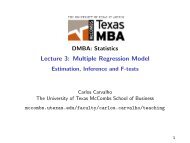Web Flow Diagram
Web Flow Diagram
Web Flow Diagram
You also want an ePaper? Increase the reach of your titles
YUMPU automatically turns print PDFs into web optimized ePapers that Google loves.
MIS 374<br />
Rev 01<br />
<strong>Web</strong> <strong>Flow</strong> <strong>Diagram</strong><br />
Introduction<br />
A web flow diagram is a simple graphic aid to<br />
communicate with a variety of users—from<br />
managers who want only reports to operational<br />
staff who need to know complex details for<br />
getting all they want from a system. <strong>Web</strong> flow<br />
diagrams are helpful when starting from scratch<br />
(a rare blue sky situation) or determining<br />
improvements for the next release of an existing<br />
system (the most common project situation).<br />
Description<br />
A web flow diagram is a user-intuitive illustration<br />
of the scope of a project, as shown in the simple<br />
example below.<br />
Purpose<br />
Figure 1. <strong>Web</strong> <strong>Flow</strong> <strong>Diagram</strong><br />
A web flow diagram is an excellent aid for<br />
discovering what your clients’ want and why.<br />
Creating a simple web flow diagram of an<br />
existing system helps your team find out what<br />
web pages the user values most, where<br />
problems are and where enhancements are<br />
needed. Quick verbal discussions while clicking<br />
through a site without any graphic aid risks<br />
misunderstandings and omissions of key<br />
information.<br />
During the early Inception Phase activities, a<br />
web flow diagram helps determine scope by<br />
learning the symptoms and underlying problems<br />
for a root cause analysis. For drill down work<br />
during the build phases of development, working<br />
with a web flow diagram aids detailed note<br />
taking for design as well as analysis,<br />
construction, and user reviews.<br />
A web flow diagram aids in determining<br />
functional requirements. Are all the categories<br />
on the web flow diagram included on your<br />
functional requirements summary Have you<br />
covered all the requirements for meeting the<br />
needs at the three organizational levels:<br />
strategic, management, and operations<br />
Creating a <strong>Web</strong> <strong>Flow</strong> <strong>Diagram</strong><br />
PowerPoint, Word, and Visio have easy draw<br />
capabilities for creating a web flow diagram that<br />
becomes part of your project charter and a team<br />
planning aid. But don’t get fancy too soon.<br />
Drawing out a proposed web flow on a<br />
whiteboard for a discussion with different<br />
stakeholders is a way to engage your users in a<br />
collaborative design of what is wanted.<br />
Photographing the whiteboard decisions with<br />
your mobile phone allows you to have a quick<br />
copy of your work that you can compare with the<br />
work by other team members working with other<br />
stakeholders to determine a final scope and<br />
design.<br />
Tips for Completeness<br />
• Include a title that clearly indicates the<br />
system under investigation, the client<br />
organization, and whether the diagram is a<br />
view of an existing system or a proposed<br />
system.<br />
• Use color or shading to indicate what<br />
pages are included in the current project,<br />
what already is complete, and what future<br />
releases might be. In some situations,<br />
dotted lines surrounding groups of pages<br />
may be more effective than color.<br />
• Use color to indicate team responsibilities<br />
for a web flow diagram to aid project<br />
planning and team coordination.<br />
• Compare your web flow diagram to your<br />
Root Cause Analysis, Functional<br />
Requirements, Non-Functional<br />
Requirements, Organizational Impact<br />
©Eleanor Jordan/Sharon Dunn 2011. All rights reserved.<br />
<strong>Web</strong> <strong>Flow</strong> <strong>Diagram</strong><br />
Page 1 of 2<br />
www2.mmcombs.utexas.edu/courses/mis374/schedule.asp
MIS 374<br />
<strong>Web</strong> <strong>Flow</strong> <strong>Diagram</strong> Rev 01<br />
FAQs<br />
Table, Stakeholders Roles and<br />
Responsibilities Table, Use Case<br />
diagrams, and process models. Have you<br />
included all the functionality needed to<br />
meet project goals for this project<br />
Q1: What is the difference between a web flow<br />
diagram and a site map Answer: We use the<br />
term web flow diagram for graphics, like the one<br />
in Figure 1. The IT profession uses the term “site<br />
map” for both a graphic illustration of web pages<br />
and an outline style site map--a list of web<br />
pages or web page sections in outline format,<br />
like the one in Figure 2.<br />
Q2: What is the difference between a web flow<br />
diagram and a menu hierarchy diagram or<br />
chart Answer: The term menu hierarchy made<br />
sense for pre-web systems. Thinking of system<br />
navigation as a series of menus still makes<br />
sense, so the term is interchangeable with web<br />
flow diagram for MIS 374 projects. However,<br />
web flow diagram and site map are more<br />
common terms now.<br />
Figure 2. HTML Site Map Example with 3 Levels<br />
©Eleanor Jordan/Sharon Dunn 2011. All rights reserved.<br />
<strong>Web</strong> <strong>Flow</strong> <strong>Diagram</strong><br />
Page 2 of 2<br />
www2.mmcombs.utexas.edu/courses/mis374/schedule.asp