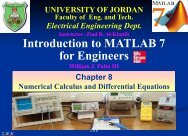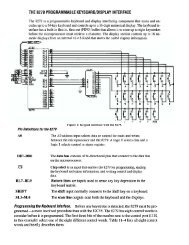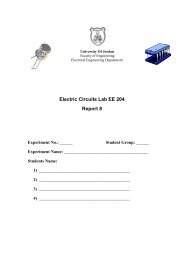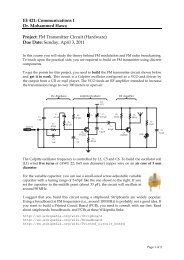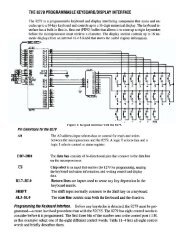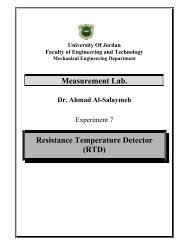Chapter 4: Programming with MATLAB - FET
Chapter 4: Programming with MATLAB - FET
Chapter 4: Programming with MATLAB - FET
You also want an ePaper? Increase the reach of your titles
YUMPU automatically turns print PDFs into web optimized ePapers that Google loves.
4-5<br />
Steps for developing a computer solution Table 4.1–1<br />
1. State the problem concisely.<br />
2. Specify the data to be used by the program. This is the<br />
“input.”<br />
3. Specify the information to be generated by the<br />
program. This is the “output.”<br />
4. Work through the solution steps by hand or <strong>with</strong> a<br />
calculator; use a simpler set of data if necessary.<br />
5. Write and run the program.<br />
6. Check the output of the program <strong>with</strong> your hand<br />
solution.<br />
7. Run the program <strong>with</strong> your input data and perform a<br />
reality check on the output.<br />
8. If you will use the program as a general tool in the<br />
future, test it by running it for a range of reasonable<br />
data values; perform a reality check on the results.<br />
Z.R.K