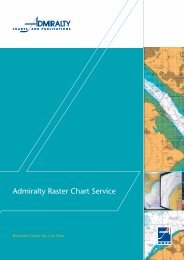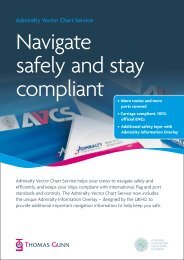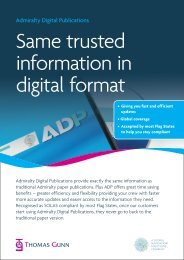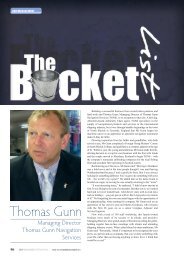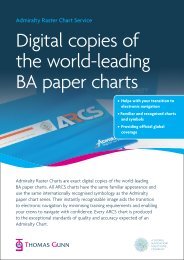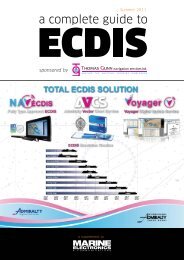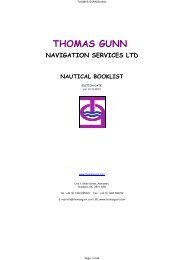NavWatch Installation Manual.pdf - Thomas Gunn
NavWatch Installation Manual.pdf - Thomas Gunn
NavWatch Installation Manual.pdf - Thomas Gunn
You also want an ePaper? Increase the reach of your titles
YUMPU automatically turns print PDFs into web optimized ePapers that Google loves.
OPERATIONS & INSTALLATION MANUAL
Copyright © 2011 <strong>Thomas</strong> <strong>Gunn</strong> Navigation Services Ltd. All rights reserved.<br />
No part of this publication may be reproduced, transmitted, transcribed, stored<br />
in a retrieval system, or translated into any language, in any form or by any<br />
means, electronic, mechanical, photocopying, recording, or other-wise, without<br />
prior written permission from <strong>Thomas</strong> <strong>Gunn</strong>.<br />
All copyright, confidential information, patents, design rights and all other intellectual<br />
property rights of whatsoever nature contained herein are and shall<br />
remain the sole and exclusive property of <strong>Thomas</strong> <strong>Gunn</strong> Navigation Services Ltd.<br />
The information furnished herein is believed to be accurate and reliable.<br />
However, no responsibility is assumed by <strong>Thomas</strong> <strong>Gunn</strong> for its use, or for any infringements<br />
of patents or other rights of third parties resulting from its use.<br />
The <strong>Thomas</strong> <strong>Gunn</strong> name and <strong>Thomas</strong> <strong>Gunn</strong> logo are trademarks or registered<br />
trademarks of <strong>Thomas</strong> <strong>Gunn</strong> Navigation Services Limited.<br />
All other trademarks are the property of their respective owners.<br />
<strong>Thomas</strong> <strong>Gunn</strong> Navigation Services Ltd<br />
Unit 1<br />
Miller Street<br />
Aberdeen<br />
AB11 5AN<br />
Scotland,UK<br />
Telephone: +44 1224 595045<br />
Fax: +44 1224 584702<br />
Email: bnwasservice@thomasgunn.com<br />
Web: www.thomasgunn.com<br />
2
Operations <strong>Manual</strong><br />
Customer Feedback Form<br />
Dear Valued Customer,<br />
<strong>Thomas</strong> <strong>Gunn</strong> Navigation Services Ltd is committed to continuously improving<br />
the products and services that we provide you with. We encourage and welcome<br />
your comments and feedback.<br />
If any aspects of our product and/or service have not met or exceeded your<br />
expectations, could you please tell us below Please feel free to make any<br />
suggestions for improvements or tell us how we could have done better. If we<br />
have performed well in any areas, please also tell us!<br />
Alternatively, please e-mail any comments to bnwasservice@thomasgunn.com<br />
3
Quality Policy<br />
<strong>Thomas</strong> <strong>Gunn</strong> Navigation Services Ltd. is committed to providing our customers<br />
with goods and services of consistent quality and reliability, on time, which is<br />
both fit and safe for their intended use.<br />
We are committed to keeping abreast of new technologies, to anticipate the<br />
changing requirements of our customers, and to meet the changing legislative<br />
requirements for our products. This ensures that we maintain our capability of<br />
meeting the highest standards, and to improve, where possible, the quality of<br />
our service.<br />
The company is committed to maintaining a Quality Management System<br />
and to using suppliers whose quality systems have been accredited to<br />
BS EN ISO 9001:2008.<br />
Our Quality Management System is fully documented, comprehensive and<br />
readily understood. The whole company implements it and it is mandatory that<br />
all company personnel comply with its requirements.<br />
The Company engenders a working environment amongst all its employees such<br />
that they shall have a full commitment to quality and only produce work of the<br />
highest standard.<br />
4
Warranty<br />
<strong>Thomas</strong> <strong>Gunn</strong> Navigation Services Ltd. warrants products as a whole and<br />
individually against failure in the field for 12 months from date of commissioning,<br />
or 18 months from date of shipment from <strong>Thomas</strong> <strong>Gunn</strong> Navigation Services Ltd,<br />
whichever is sooner.<br />
The warranty period covers against defects due to component failure or workmanship<br />
when commissioned and/or serviced by <strong>Thomas</strong> <strong>Gunn</strong> Navigation Services Ltd<br />
certified engineers.<br />
The following conditions may invalidate your warranty:-<br />
1. If maintenance of the system has not been carried out in line with<br />
requirements as specified in the maintenance section of the manual.<br />
2. If the system has been operated or maintained by untrained crew members.<br />
3. If the system fails as a result of work carried out by a non-certified <strong>Thomas</strong><br />
<strong>Gunn</strong> Navigation Services Ltd. engineer.<br />
4. If non type approved parts 1 are used within the system.<br />
5. If the system Hardware is reconfigured or upgraded without prior<br />
authorisation by <strong>Thomas</strong> <strong>Gunn</strong> Navigation Services Ltd.<br />
6. If the system Software is modified or affected either directly or indirectly in<br />
anyway without prior authorisation by <strong>Thomas</strong> <strong>Gunn</strong> Navigation Services Ltd.<br />
<strong>Thomas</strong> <strong>Gunn</strong> must be notified of any warranty claims immediately on discovery<br />
and our policy is for a return of equipment back to UK for impartial inspection.<br />
Returns must be accompanied by a returns number which must be obtained<br />
from bnwasservice@thomasgunn.com<br />
5<br />
1<br />
In line with the Marine Equipment Directive.
Where the client prefers, <strong>Thomas</strong> <strong>Gunn</strong> Navigation Services Ltd. can dispatch<br />
a <strong>Thomas</strong> <strong>Gunn</strong> Navigation Services service engineer and / or replacement<br />
equipment to the vessel location on receipt of a purchase order. If the warranty is<br />
upheld only costs associated with travel and subsistence will be charged, and any<br />
purchase orders raised for parts will be cancelled.<br />
If the cause of the claim is not covered under warranty all associated costs<br />
including parts, labour, travel and expenses, incurred in conjunction with such<br />
repair, replacement or renewal shall be chargeable at <strong>Thomas</strong> <strong>Gunn</strong>’s standard<br />
service rates.<br />
6
Table of Contents<br />
QUALITY POLICY 4<br />
WARRANTY 5<br />
1. INTRODUCTION 12<br />
1.1 KEY FEATURES 12<br />
1.1.1 Additional Stage Alarms 12<br />
1.1.2 Emergency Call and Officer Call 12<br />
1.1.3 Additional Interface 12<br />
1.1.4 Inputs from Valid Reset Devices & System Alarms 13<br />
2. <strong>NavWatch</strong> COMPONENTS AND FEATURES 14<br />
2.1 OVERALL LAYOUT 14<br />
2.1.1 Wheel House / Bridge 15<br />
2.1.2 Accomodation Decks 15<br />
2.1.3 Remote Locations 15<br />
2.2 PHYSICAL COMPONENTS AND FIELD DEVICES 20<br />
2.2.1 <strong>NavWatch</strong> Control Panel 21<br />
2.2.2 <strong>NavWatch</strong> Reset Pushbuttons 24<br />
2.2.3 PIR (Passive Infra-Red Detectors) Motion Sensors 25<br />
2.2.4 Alarm Sounders 26<br />
2.2.5 Power Supply 27<br />
7
3. <strong>NavWatch</strong> OPERATION & MAINTENANCE 28<br />
3.1 PASSWORD ACCESS CONTROL 28<br />
3.1.1 Password Level Access 29<br />
3.1.2 Battery Reset Password Access 30<br />
3.2 OPERATING MENU 30<br />
3.2.1 Setting the Operational Mode 30<br />
3.2.1.1 AUTO 31<br />
3.2.1.2 ON 31<br />
3.2.1.3 OFF 31<br />
3.2.1.4 PORT SECURITY 31<br />
3.2.2 Setting the Dormant Period 31<br />
3.2.3 Setting the Stage 2-3 Time Difference 31<br />
3.2.4 Setting the Stage 4 32<br />
3.2.5 Setting the Stage 2 Cabin Configuration 32<br />
3.2.6 Dim Button 32<br />
3.2.7 Alarm History 32<br />
3.3 ERRORS AND ALARMS 33<br />
3.3.1 General Error 33<br />
3.3.2 Battery Error 33<br />
3.3.3 Battery Replacement Required 33<br />
3.3.4 Mains Power Fail 34<br />
3.3.5 Tamper Error 34<br />
3.3.6 Unapproved Battery Error 34<br />
3.3.7 PIR Error 34<br />
3.4 MAINTENANCE GUIDE: 35<br />
8
4. INSTALLATION AND COMMISSIONING 36<br />
4.1 INSTALLATION GUIDE 36<br />
4.2 COMMISSIONING GUIDE 38<br />
APPENDIX A - REQUIREMENTS FOR IMO & IEC 62616 STANDARDS 39<br />
APPENDIX B - COMPONENT DRAWINGS 45<br />
APPENDIX C - COMMISSIONING CHECKLIST 70<br />
VISUAL INSPECTION TEST 70<br />
CONFIGURATION OF CONTROL PANEL 71<br />
TEST CONFIGURATION 73<br />
CABIN CONFIGURATION 73<br />
SYSTEM TEST 74<br />
SYSTEM PARAMETERS 76<br />
COMMUNICATIONS TEST WITH VDR CONNECTED 78<br />
WARRANTY LABELS 79<br />
SIGNATURE OF ACCEPTANCE 79<br />
APPENDIX D - TECHNICAL COMPONENT SPECIFICATION 80<br />
APPENDIX E - PERIPHERAL DEVICES DETAIL 82<br />
360° PIR 82<br />
DIRECTIONAL PIR 84<br />
BEACON SOUNDER 88<br />
ONBOARD PIR 90<br />
5 WEEE DIRECTIVE: 94<br />
9
TABLE OF FIGURES<br />
FIGURE 1<br />
<strong>NavWatch</strong> EXAMPLE OF PHYSICAL LAYOUT WITH PIR’S 16<br />
FIGURE 2<br />
<strong>NavWatch</strong> EXAMPLE OF PHYSICAL LAYOUT NO PIR’S (LR VESSELS) 18<br />
FIGURE 3<br />
<strong>NavWatch</strong> CONTROL PANEL BULKHEAD MOUNT (101081) 21<br />
FIGURE 4<br />
<strong>NavWatch</strong> CONTROL PANEL BULKHEAD MOUNT (101081) BOTTOM 22<br />
FIGURE 5<br />
<strong>NavWatch</strong> CONSOLE COLLAR (101483) 23<br />
FIGURE 6<br />
<strong>NavWatch</strong> INTERNAL RESET PUSHBUTTON SPECIFICATION (101066) 24<br />
10
FIGURE 7<br />
<strong>NavWatch</strong> EXTERNAL REST PUSHBUTTON SPECIFICATION (101061) 24<br />
FIGURE 8<br />
<strong>NavWatch</strong> DIRECTIONAL PIR (101062) SPECIFICATION 25<br />
FIGURE 9<br />
<strong>NavWatch</strong> 360° PIR (101060) SPECIFICATION 25<br />
FIGURE 10<br />
<strong>NavWatch</strong> SOUNDER SQUARE (101084) SPECIFICATION 26<br />
FIGURE 11<br />
<strong>NavWatch</strong> SOUNDER/BEACON (101064) SPECIFICATION 26<br />
FIGURE 12<br />
CONTROL PANEL FASCIA 29<br />
11
1. Introduction<br />
<strong>NavWatch</strong> is designed for maintenance free operation providing fast, accurate<br />
information for the lifetime of the vessel. It is simple to use, straightforward to<br />
learn and easy to operate. It is fully approved to classification society standards.<br />
1.1 Key Features<br />
The <strong>NavWatch</strong> system is designed for use on a ships Bridge. The remote alarm<br />
sounders cover key locations like the officer cabins and engine control room.<br />
Some optional reset devices are able to be used on the external wings of<br />
a bridge.<br />
All control and monitoring equipment are installed in safe areas.<br />
System components are shown in more detail in section 2.2 and<br />
Appendix B.<br />
1.1.1 Additional Stage Alarms<br />
<strong>NavWatch</strong> has an additional Stage 4 Alarm indication. There are three additional<br />
stage alarm outputs for IAS/Alarm management system. A separate Stage 0<br />
output can be used to signal a beacon on the bridge should it be required, this is<br />
linked also to the external bridge wing sounder.<br />
1.1.2 Emergency Call and Officer Call<br />
<strong>NavWatch</strong> has an Officer Call configurable in 4 officer cabins within the<br />
navigation menu.<br />
1.1.3 Additional Interface<br />
An optional additional SD card interface can be supplied to log data of stage<br />
alarms and emergency calls with time stamp.<br />
12
1.1.4 Inputs from Valid Reset Devices & System Alarms<br />
<strong>NavWatch</strong> provides additional wired inputs to accept a reset signal and transfer<br />
of alarm conditions from other devices, and the source is flashed on the LCD<br />
display. These might include RADAR or ECDIS.<br />
External valid reset inputs must be approved by the appropriate approval body<br />
before being connected to <strong>NavWatch</strong>. This is not the responsibility of <strong>Thomas</strong><br />
<strong>Gunn</strong> Navigation Services Ltd.<br />
13
2. <strong>NavWatch</strong> Components and Features<br />
<strong>NavWatch</strong> comprises of:<br />
• Hardware components include Control Panel, reset push buttons, PIR motion<br />
sensors and alarm sounders/beacons.<br />
• <strong>NavWatch</strong> Navigation Menu where the operator can configure and control<br />
the operational mode and other device parameters of the system.<br />
All field components used on the vessel are shown as accurate scaled drawings in<br />
Appendix B.<br />
2.1 Overall Layout<br />
There are three areas within the vessel where the system and peripherals<br />
are fitted:-<br />
• Wheel house / Bridge<br />
• Accommodation<br />
• Remote Locations<br />
14
2.1.1 Wheel house / Bridge<br />
The Control Panel, Stage 1 Alarm Sounders, Alarm Beacon, Directional PIR’s, 360<br />
degree PIR’s and push button reset switches are located in the Wheel House /<br />
Bridge. If so required optional external push buttons with built in sounders can<br />
be mounted on the Bridge wing, and are rated accordingly.<br />
2.1.2 Accomodation Decks<br />
The Stage 2 Alarms are located in the accommodation areas. The system<br />
is configurable through the navigation menu, for up to four separate<br />
accommodations as deemed necessary – Captain, Officer 1, Officer 2 and Officer<br />
3. (Set as: Cabin 1, 2, 3, 4.)<br />
2.1.3 Remote Locations<br />
Stage 3 Alarm sounder/beacons are located in remote locations and could<br />
include Officer’s mess, Passenger locations and Engine Control Room.<br />
15
16<br />
FIGURE 1 - <strong>NavWatch</strong> EXAMPLE OF PHYSICAL LAYOUT WITH PIR’S
18<br />
FIGURE 2 - <strong>NavWatch</strong> EXAMPLE OF PHYSICAL LAYOUT NO PIR’S (LR VESSELS)
2.2 Physical Components and Field Devices<br />
<strong>NavWatch</strong> is made up of a number of hardware components including a<br />
control panel, reset pushbutton modules, motion sensors and alarm sounders,<br />
Communication interface, Power supply modules. This section provides both an<br />
overall view of the physical structure of the <strong>NavWatch</strong> system and a description<br />
of the components.<br />
Table 1: <strong>NavWatch</strong> Components<br />
Part Number Description<br />
101080 <strong>NavWatch</strong> Control Panel Console mount (Document Section 2.2.1)<br />
101081 <strong>NavWatch</strong> Control Panel Bulkhead mount (Document Section 2.2.1)<br />
101066 <strong>NavWatch</strong> Internal Reset Pushbutton (Document Section 2.2.2)<br />
101378 <strong>NavWatch</strong> External Reset Pushbutton (Document Section 2.2.2)<br />
101062 <strong>NavWatch</strong> Directional Passive Infra-red Detectors (Document Section 2.2.3)<br />
101060 <strong>NavWatch</strong> 360° Passive Infra-red Detectors (Document Section 2.2.3)<br />
101084 <strong>NavWatch</strong> Alarm Sounder square (Document Section 2.2.4)<br />
101064 <strong>NavWatch</strong> Alarm Beacon/Sounder (Document Section 2.2.4)<br />
101067 Power Supply Module (Document Section 2.2.5)<br />
101260 SD Card<br />
101409 SD Card Reader<br />
101278 8 core Marine approved 0.5mm2 cable for installation of peripherals<br />
101483 <strong>NavWatch</strong> console collar<br />
20
2.2.1 <strong>NavWatch</strong> Control Panel<br />
The <strong>NavWatch</strong> Control Panel forms the central console. The control panel is to<br />
be mounted at a suitable location within the ship bridge preferably at a location<br />
where the watch officer is expected to be stationed during normal operations.<br />
Figure 3: <strong>NavWatch</strong> Control Panel Bulkhead mount (101081)<br />
21
The control panel provides gland entry for cabling (suitable for 8 core 0.5mm 2<br />
& 0.75mm 2 screened) and other interfaces as shown in figure 4 below. The<br />
Control panel houses the on-board PIR, User interface comprising of the LCD and<br />
membrane keypad, LED indicators and the internal assembly comprises of the<br />
PCB and power supply modules including the battery.<br />
Knockouts to accommodate 12 x M20 Gland Entry<br />
Figure 4 – <strong>NavWatch</strong> Control Panel Bulkhead mount (101081) Bottom<br />
The control panel can be mounted into a console using the same gland entry for<br />
cabling (suitable for 8 core 0.5mm 2 & 0.75mm 2 screened).<br />
22
<strong>NavWatch</strong> Console collar<br />
Fitted around control panel<br />
Figure 5 - <strong>NavWatch</strong> Console collar (101483)<br />
23
2.2.2 <strong>NavWatch</strong> Reset Pushbuttons<br />
The <strong>NavWatch</strong> reset pushbutton module is used to indicate periodically operator<br />
alertness to the system. The reset pushbutton module houses a Red illuminated<br />
pushbutton with 2 normally closed contacts that form part of the tamper loop.<br />
The push button will flash during Stage 0 to alert the Officer in Watch that a reset<br />
signal must be activated. The Internal reset pushbutton is located in the bridge.<br />
The external reset pushbutton is located on the bridge wing.<br />
Figure 6 – <strong>NavWatch</strong> Internal Reset Pushbutton<br />
(101066)<br />
Figure 7 – <strong>NavWatch</strong> External Reset<br />
Pushbutton (101061)<br />
Note: The maximum number of internal reset push buttons on the bridge is 6, as stated in the<br />
System Layout Drawings in the Appendix B.<br />
Note: The maximum number of external reset push buttons (101061) is two, one for each bridge<br />
wing, as stated in the System Layout Drawings in the Appendix B.<br />
24
2.2.3 PIR (Passive Infra-Red Detectors) Motion Sensors<br />
The <strong>NavWatch</strong> Motion sensors are used to detect human presence by monitoring<br />
movement within the bridge area.<br />
These motion sensors are be used in ‘Port Security’ mode where the system<br />
operates as an intruder alarm.<br />
Note: Lloyd’s register does not accept motion sensors as a valid reset device. It is the responsibility of the<br />
owner to ensure LR class vessels are installed without operational PIR’s.<br />
Figure 8 – <strong>NavWatch</strong> Directional PIR<br />
(101368)<br />
Figure 9 – <strong>NavWatch</strong> 360° PIR<br />
(101060)<br />
Note: Where PIR’s are allowed the maximum number of PIR’s on the bridge is 4, as stated in the<br />
System Layout Drawings in the Appendix B.<br />
25
2.2.4 Alarm Sounders<br />
The <strong>NavWatch</strong> alarm sounders are to be configured in Bridge area(s), Officer<br />
Cabins, of which a maximum of 4 maybe configured, and remote locations which<br />
might include passenger area(s), engine control room and officer mess.<br />
The Alarm sounders are configured at 80dB in order to comply with IMO and<br />
IEC standards for volumes levels on the bridge. The tone is selectable during<br />
commissioning in order to differentiate between different alarm sounds.<br />
Figure 10 - <strong>NavWatch</strong> Sounder square<br />
(101084)<br />
Figure 11 - <strong>NavWatch</strong> Sounder/Beacon<br />
(101064)<br />
Note: The maximum number of Sounder/Beacons in total is 7 for non LR vessels, an additional<br />
2 Sounder Beacons can be used on LR vessels, as stated in the System Layout Drawings in the<br />
Appendix B.<br />
Note: The minimum number of Sounder/Beacons for compliance to the IMO standards is three;<br />
One located in the bridge for Stage 1, one located in accommodation cabins for Stage 2 and one in<br />
remote location for Stage 3.<br />
26
2.2.5 Power Supply<br />
The <strong>NavWatch</strong> is supplied ready for connection to an AC supply, a universal AC<br />
(100-240v) input switch mode power supply unit (101067) is fitted. This provides<br />
a 24v DC @ 2.2Amp output to the internal fuse. The AC mains cable connects<br />
to an EMC filter, Part No.101085, to provide a stable and noise free regulated<br />
supply, as per Marine Standards.<br />
Detailed drawings can be found in Appendix B<br />
The <strong>NavWatch</strong> System has battery back-up using a Ni-MH <strong>Thomas</strong> <strong>Gunn</strong> Battery<br />
pack (101261) which powers the system up to 6 hours in quiescent conditions,<br />
and powers an emergency call or alarm sounders if actuated under battery<br />
back-up conditions, effectively complying with IEC 62616. This is based on the<br />
maximum peripheral loading as per System Layout Drawings in Appendix B.<br />
27
3. <strong>NavWatch</strong> Operation & Maintenance<br />
3.1 Password Access Control<br />
Login access controls what you can and cannot do on the <strong>NavWatch</strong> system.<br />
There are two password levels:<br />
• Master Level - This system is shipped with a default password “0000” it is the<br />
responsibility of the ships Master to change and control the Master<br />
level password.<br />
• Commissioning Level - This system is shipped with a commissioning password<br />
inside a sealed envelope addressed to the commissioning engineer.<br />
Note: If password is lost please contact the Service Department, details can be found on page 2<br />
of the manual.<br />
28
Figure 12 – Control Panel Fascia<br />
3.1.1 Password Level Access<br />
To enter the password press the select button on the main control panel. The<br />
operator has 25 seconds to enter a correct password, or the system will revert<br />
back to the Operational Mode screen on the display.<br />
Note: It is the responsibility of the Master to change the Master password upon successful<br />
commissioning of the system and pass this to the subsequent crew.<br />
Utilise the up and down keys to toggle between digits 0-9. When you arrive at<br />
the correct digit of the password press the select key to move to the next field.<br />
Press “back” to return to previous field. You must then repeat the process until<br />
all digits of the password are entered.<br />
Upon successful entry of the password the HMI will display “PASSWORD OK” and<br />
the Operation Mode screen is displayed.<br />
29
3.1.2 Battery Reset Password Access<br />
Notification regarding the requirements to change the internal battery are<br />
automatically triggered by a separate internal clock, initiated during the<br />
commissioning of the system. Indication of battery requiring replacement is done<br />
via a flashing “Battery” LED on the control panel.<br />
24 months after commissioning your battery must be replaced.<br />
Six months prior to battery replacement becoming due a warning will be<br />
displayed on the control panel.<br />
24 months after system is commissioned or the battery is replaced a battery<br />
replacement overdue warning will be displayed on the control panel.<br />
A password is supplied with the replacement battery, and works in conjunction with<br />
the unique serial chip embedded in each battery, in order that Type Approvals are<br />
not invalidated. Instructions will be sent along with the new battery to reset the<br />
Battery LED on the front of the control panel.<br />
Once the battery is replaced and the correct password is entered the internal clock<br />
will be reset for a further 24 months. The cycle will then repeat.<br />
Note: If a non approved battery is used notification will be via the ERROR LED<br />
3.2 Operating Menu<br />
Once the Master Password is correctly entered the operator can gain access to<br />
the navigational menu of the <strong>NavWatch</strong> system and define Operational mode<br />
and customise timing parameters within the <strong>NavWatch</strong> menus. Press the SELECT<br />
key to toggle between next stage menus.<br />
3.2.1 Setting the Operational Mode<br />
Press SELECT key to enter Operational mode & toggle between the four different<br />
modes of operation by pressing the up and down keys. The four modes are: -<br />
OFF, ON, AUTO & PORT SECURITY.<br />
30
3.2.1.1 AUTO<br />
When AUTO is selected the system runs as per the status of the track control<br />
signal. Either AUTO ON or AUTO OFF will be displayed.<br />
3.2.1.2 ON<br />
The system functions as per stored timing parameters to configure these timings<br />
refer to sections 3.2.2, 3.2.3 & 3.2.4. Alarms are activated within the IMO standards.<br />
3.2.1.3 OFF<br />
System operation is inhibited, apart from officer call function.<br />
3.2.1.4 PORT SECURITY<br />
The system functions as a standard intruder alarm. Master level Password is utilised<br />
to initiate entry and exit periods. The EXIT ENTRY PERIODS are defined in minutes.<br />
The same time is configured for ENTRY and EXIT. When the user selects the Port<br />
Security Mode within the Operational mode menu the user must exit the bridge<br />
within the selected/configured time. Upon entry the user must then, using the<br />
Master level password, change the Operational Mode to either ON, OFF or AUTO<br />
before the ENTRY expires, otherwise the <strong>NavWatch</strong> will go into alarm mode at Stage<br />
1.<br />
3.2.2 Setting the Dormant Period<br />
The Dormant period is defined in minutes as the maximum length of time before<br />
which a reset signal must be initiated.<br />
The Dormant Period is configured by utilising the up and down keys to increase/<br />
decrease the value indicated. When you have the desired value press the select<br />
key. Only a number between 3-12 minutes is allowable as per the IMO and IEC<br />
specified limits.<br />
3.2.3 Setting the Stage 2-3 Time Difference<br />
The Stage 2-3 time difference is defined in seconds as the time from Stage 2<br />
alarm activating and the Stage 3 alarms being activated, assuming stage 2 is<br />
not acknowledged.<br />
31
The Stage 2-3 time is configured by utilising the up and down keys to increase/decrease<br />
the value indicated. When you have the desired value press the select key. Only a<br />
number between 90-180 seconds is allowable as per the IMO and IEC specified limits.<br />
3.2.4 Setting the Stage 4<br />
Stage 4 is an additional configurable alarm and defined in minutes as the time<br />
from unacknowledged Stage 3 alarm to Stage 4 alarm being initiated. A number<br />
between 12-99 minutes inclusive must be selected. Stage 4 alarms will be active,<br />
assuming Stage 3 is not acknowledged.<br />
The Stage 4 alarm is not a requirement of the IMO or IEC standards.<br />
3.2.5 Setting the Stage 2 cabin configuration<br />
<strong>NavWatch</strong> enables up to 4 officer cabins to be configured to ON * and OFF -<br />
mode. This is configured by utilising the up and down keys to increase/decrease<br />
the value indicated. When you have the desired value press the select key.<br />
For example if Stage 2 cabin configuration is set at “-*--” means that cabin 2 only<br />
will be activated during stage 2 alarm. If set at “-*-*”means that cabin 2 and<br />
cabin 4 will be activated during stage 2 alarm.<br />
3.2.6 Dim Button<br />
The dimming function is operated by pressing the dimming button on the key<br />
board. All panel visual LED indicators and reset push button lamps can be toggled<br />
between a normal and low illuminated state.<br />
3.2.7 Alarm History<br />
All system alarms generated are sent via a serial communication to a VDR<br />
if connected. Also an onboard SD flash memory records errors and faults if<br />
purchased and installed as an option. The SD card is located in the PCB board.<br />
Various indicators are signalled on the control panel that indicate to the<br />
personnel on the bridge that action is required.<br />
32
3.3 Errors and Alarms<br />
3.3.1 General Error<br />
If an error occurs with the operating system, the Error LED will<br />
remain illuminated.<br />
To rectify this, power the system down.<br />
Reinitialise and select Operational Mode as per Section 3.2.1.<br />
Input Dormant Time and Stage 2-3 Time Difference as per Sections 3.2.2 & 3.2.3.<br />
If this does not reset Error LED identify if any of the subsequent errors below<br />
have occurred , if unable to reset Error LED contact Service Department (details<br />
on page 2 of manual).<br />
3.3.2 Battery Error<br />
When service is due if an unapproved battery is used, the Error LED will flash<br />
and internal buzzer sounds. The LCD display will indicate battery replacement<br />
message. Contact bnwasservice@thomasgunn.com<br />
3.3.3 Battery Replacement Required<br />
Notification of requirement to change the internal battery is automatically<br />
triggered by an internal clock. The indication does not hamper system operation<br />
but prompts user to replace battery.<br />
If the internal battery (Part number 101261) is not replaced every 24 months,<br />
the Battery LED will flash and Error LED will be illuminated and a notification of<br />
change on the LCD will be displayed.<br />
33
3.3.4 Mains Power Fail<br />
If the mains power fails the battery is used to power the system and this state<br />
is indicated by the POWER LED being switched off and the BATTERY LED being<br />
illuminated. In addition to this the internal buzzer on the PCB is activated until<br />
acknowledgment of failure by pressing the reset on <strong>NavWatch</strong> keypad. The<br />
POWER LED will remain off until main power is restored to the system.<br />
3.3.5 Tamper Error<br />
If the interface to any of the peripherals is disconnected, the Tamper LED will<br />
be illuminated. In addition to this the internal buzzer on the PCB is activated<br />
until acknowledgment of failure by pressing the reset on <strong>NavWatch</strong> keypad. The<br />
Tamper LED will remain illuminated until the cause of the tamper is removed.<br />
3.3.6 Unapproved Battery Error<br />
Post installation if an unapproved battery is used, the Error LED<br />
will be illuminated until an approved battery is connected and battery<br />
is re-commissioned.<br />
3.3.7 PIR Error<br />
The flashing of the Error LED is an indication that no PIR’s are fitted or there is a short<br />
circuit on the PIR loop. If constant movement is detected for a period of 30 mins the<br />
flashing Error LED will be displayed also. This can be reset at the control panel.<br />
34
3.4 Maintenance guide<br />
1. The <strong>NavWatch</strong> system requires periodic (24 monthly) replacement of the<br />
battery (part number 101261)<br />
2. It is also recommended that an annual full system integrity check is carried<br />
out to confirm that all sensors are functioning<br />
3. Any damaged/inactive peripherals MUST be replaced by a suitable spare part<br />
by a qualified electrical engineer.<br />
Contact bnwasservice@thomasgunn.com<br />
4. All cabling and interfaces should be re-checked to confirm system integrity<br />
and any damaged cables must be replaced/re-wired if required by a qualified<br />
electrical engineer.<br />
5. Any changes made above must be tested in line with commissioning checklist<br />
in Appendix C to confirm system operation.<br />
6. Any warranty void marks/visible tampering must be logged to prevent future<br />
disruption and system damage.<br />
35
4 <strong>Installation</strong> and Commissioning<br />
4.1 <strong>Installation</strong> guide<br />
1. Unpack <strong>NavWatch</strong> System and peripherals verifying all components as per<br />
Packing Specification.<br />
2. Identify intended location for the <strong>NavWatch</strong> Control Panel – usually indicated<br />
by prior survey<br />
(a) For bulkhead mounting place the enclosure against the wall and mark<br />
the four drilling positions with a pen using the holes in the enclosure<br />
mounting brackets as a template. Reference drawing – Bulkhead<br />
Mounted Enclosure Detail – Drawing 101081-00.<br />
(b) For console mounting make a cut-out in the console to suit based on<br />
dimensions contained in drawing - Console Mounted Enclosure Detail<br />
– Drawing 101483-00.<br />
3. Unscrew console case or open <strong>NavWatch</strong> wall mount box to gain access to<br />
PCB.<br />
4. Review <strong>NavWatch</strong> Drawing – Interconnection Diagram – Drawing 001C0.<br />
5. Identify the number of cable entries for each connection on the system. This<br />
will depend on the number and type of peripherals supplied, and any external<br />
reset signals used.<br />
One entry is required for each of the following:<br />
- VDR<br />
- Each push button reset loop<br />
- Each PIR Loop<br />
- Each stage 2 alarm sounder<br />
- Each stage 3 alarm sounder<br />
36
6. Knock-outs are located in the enclosure base for both bulkhead and console<br />
mount panels for cable entry via M20 cable glands.<br />
7. PIR sensors are identified/installed as per drawings:<br />
(a) Directional PIR c/w JB Dimensional and Wiring Details<br />
– Drawing 101378-00<br />
(b) 360° PIR Dimensional Wiring Details – Drawing 101060-00<br />
8. Internal /External Push Buttons are identified/installed as per drawings:<br />
(a) Internal Push Button Dimensional and Wiring Details<br />
– Drawing 101066-00<br />
(b) External Push Button Dimensional and Wiring Details<br />
– Drawing 101061-00.<br />
9. Sounders and sounder/beacons are identified/installed as per drawings:<br />
(a) Square Sounder Dimensional and Wiring Details – Drawing 101084-00<br />
(b) Sounder/Beacon Dimension and Wiring Details – Drawing 101064-00<br />
Note: A survey of the vessel will be required to determine the position of the peripherals and cable<br />
lengths required.<br />
10. <strong>Installation</strong> of additional Inputs and Interface to external equipment should<br />
be in accordance with Drawings:<br />
- 001 C0 Interconnection Diagram<br />
- 001 D0 Typical Reset Switch Connection Details<br />
- 001 E0 PIR Series Connection Details<br />
11. Connect a mains power supply (100 – 240V ac) as per drawing 001-B0 but do<br />
not apply power.<br />
12. Reconfirm the wiring as per the system drawings.<br />
37
13. Visually inspect battery for defects.<br />
14. Connect battery to PCB connector.<br />
15. Verify battery LED is illuminated.<br />
16. Connect the mains power and ensure that the battery LED is extinguished.<br />
Warning: All installation must be done with Marine Approved cabling and by a certified Electrical Engineer.<br />
4.2 Commissioning guide<br />
Following installation of <strong>NavWatch</strong> commissioning must be undertaken.<br />
This can be arranged with <strong>Thomas</strong> <strong>Gunn</strong> Navigation Services Service Department.<br />
Contact details are found on page 2 of this <strong>Manual</strong>. If commissioning is conducted<br />
by a non <strong>Thomas</strong> <strong>Gunn</strong> Engineer then an electronic copy of the commissioning<br />
checklist must be completed fully and e-mailed/faxed back to Service Department<br />
at <strong>Thomas</strong> <strong>Gunn</strong> Navigation Services (bnwasservice@thomasgunn.com). This<br />
indicates the start of the warranty period.<br />
Names and Signatures of the Engineer commissioning the system must be<br />
recorded on the commissioning checklist.<br />
The Original Commissioning Checklist (Appendix C); must be completed and<br />
retained with the <strong>NavWatch</strong> Operation <strong>Manual</strong> on board.<br />
Warning: Failure to return an electronic copy of the commissioning checklist to <strong>Thomas</strong> <strong>Gunn</strong> will<br />
mean that warranty is not validated, and technical support is not activated.<br />
38
Appendix A - Requirements<br />
for IMO & IEC 62616 Standards<br />
Sr No. IMO Document reference Statement<br />
1. Operational Requirement.<br />
IMO MSC.128(75) – 4.1.1.1<br />
62616:2010 - 3.1.1<br />
2. IMO MSC.128(75) – 4.1.2.1<br />
62616:2010 - 3.1.2.1<br />
3. IMO MSC.128(75) – 4.1.2.2<br />
62616:2010 - 3.1.2.1<br />
4. IMO MSC.128(75) – 4.1.2.3<br />
62616:2010 - 3.1.2.2<br />
5. IMO MSC.128(75) – 4.1.2.4<br />
62616:2010 - 3.1.2.3<br />
6. IMO MSC.128(75) – 4.1.2.5<br />
62616:2010 - 3.1.2.4<br />
The BNWAS should incorporate the following<br />
operational modes:<br />
- Automatic (Automatically brought into<br />
operation whenever the ship’s heading<br />
or track control system is activated and<br />
inhibited when not activated)<br />
- <strong>Manual</strong> ON (In operation constantly)<br />
- <strong>Manual</strong> OFF (Does not operate under<br />
any circumstances)<br />
Once operational, the alarm system should<br />
remain dormant for a period of between 3<br />
and 12 min (Td).<br />
At the end of this dormant period, the alarm<br />
system should initiate a visual indication on<br />
the bridge.<br />
If not reset, the BNWAS should additionally<br />
sound a first stage audible alarm on the<br />
bridge 15 s after the visual indication is<br />
initiated.<br />
If not reset, the BNWAS should additionally<br />
sound a second stage remote audible alarm<br />
in the back-up officer’s and/or Master’s<br />
location 15 s after the first stage audible<br />
alarm is initiated.<br />
If not reset, the BNWAS should additionally<br />
sound a third stage remote audible alarm<br />
at the locations of further crew members<br />
capable of taking corrective actions 90 s<br />
after the second stage remote audible alarm<br />
is initiated.<br />
39
7. IMO MSC.128(75) – 4.1.2.6<br />
62616:2010 - 3.1.2.5<br />
8. IMO MSC.128(75) – 4.1.2.7<br />
62616:2010 - 3.1.2.5<br />
9. IMO MSC.128(75) – 4.1.3.1<br />
62616:2010 – Annex A.2<br />
10. IMO MSC.128(75) – 4.1.3.2<br />
62616:2010 - 3.1.3.1<br />
11. IMO MSC.128(75) – 4.1.3.3<br />
62616:2010 - 3.1.3.2<br />
In vessels other than passenger vessels, the<br />
second or third stage remote audible alarms<br />
may sound in all the above locations at the<br />
same time. If the second stage audible alarm<br />
is sounded in this way, the third stage alarm<br />
may be omitted.<br />
In larger vessels, the delay between the<br />
second and third stage alarms may be set<br />
to a longer value on installation, up to a<br />
maximum of 12 min, to allow sufficient time<br />
for the back-up officer and/or Master to<br />
reach the bridge.<br />
It should not be possible to initiate the<br />
reset function or cancel any audible alarm<br />
from any device, equipment or system not<br />
physically located in areas of the bridge<br />
providing proper look out.<br />
The reset function should, by a single<br />
operator action, cancel the visual indication<br />
and all audible alarms and initiate a further<br />
dormant period. If the reset function is<br />
activated before the end of the dormant<br />
period, the period should be re-initiated to<br />
run for its full duration from the time of<br />
the reset.<br />
To initiate the reset function, an input<br />
representing a single operator action by<br />
the OOW is required. This input may be<br />
generated by reset devices forming an<br />
integral part of the BNWAS or by external<br />
inputs from other equipment capable of<br />
registering physical activity and mental<br />
alertness of the OOW.<br />
40
Sr No. IMO Document reference Statement<br />
12. IMO MSC.128(75) – 4.1.3.4<br />
62616:2010 - 3.1.3.3<br />
13. IMO MSC.128(75) – 4.1.4<br />
62616:2010 - 3.1.4<br />
14. IMO MSC.128(75) – 4.2<br />
Accuracy<br />
62616:2010 - 3.2<br />
15. IMO MSC.128(75) – 4.3<br />
Security<br />
62616:2010 - 3.3<br />
16. IMO MSC.128(75) – 4.4.1<br />
Malfunctions, alarms and<br />
indications<br />
62616:2010 - 3.4<br />
17. IMO MSC.128(75) – 5.1.1<br />
ERGONOMIC CRITERIA<br />
Operational controls<br />
62616:2010 – 4.1a<br />
18. IMO MSC.128(75) – 5.1.2<br />
62616:2010 – 4.1b<br />
19. IMO MSC.128(75) – 5.1.3<br />
62616:2010 – 4.1c<br />
A continuous activation of any reset device<br />
should not prolong the dormant period<br />
or cause a suppression of the sequence of<br />
indications and alarms.<br />
Means may be provided on the bridge<br />
to immediately activate the second, and<br />
subsequently third, stage remote audible<br />
alarms by means of an Emergency Call push<br />
button or similar.<br />
The alarm system should be capable of<br />
achieving the timings stated in section 4.1.2<br />
with accuracy of 5% or 5 s, whichever is less,<br />
under all environmental conditions.<br />
The means of selecting the Operational<br />
Mode and the duration of the Dormant<br />
Period should be security protected so that<br />
access to these controls should be restricted<br />
to the Master only.<br />
If a malfunction of, or power supply failure<br />
to, the BNWAS is detected, this should be<br />
indicated. Means shall be provided to allow<br />
the repeat of this indication on a central<br />
alarm panel if fitted.<br />
A protected means of selecting the<br />
operational mode of the BNWAS.<br />
A protected means of selecting the duration of<br />
the dormant period of the BNWAS.<br />
A means of activating the Emergency Call<br />
function if this facility is incorporated within<br />
the BNWAS.<br />
41
20. IMO MSC.128(75) – 5.1.4<br />
62616:2010 – Annex A.3<br />
21. IMO MSC.128(75) – 5.2.1<br />
Presentation of information<br />
62616:2010 – 4.2.1<br />
22. IMO MSC.128(75) – 5.2.2<br />
62616:2010 – 4.2.2<br />
62616:2010 – Annex A.4<br />
23. IMO MSC.128(75) – 5.2.3<br />
62616:2010 – 4.2.3<br />
62616:2010 – Annex A.5<br />
Means of activating the reset function<br />
should only be available in positions on the<br />
bridge giving proper look out and preferably<br />
adjacent to visual indications. Means of<br />
activating the reset function should be easily<br />
accessible from the conning position, the<br />
workstation for navigating and manoeuvring,<br />
the workstation for monitoring and the<br />
bridge wings.<br />
The operational mode of the equipment<br />
should be indicated to the OOW.<br />
The visual indication initiated at the end of<br />
the dormant period should take the form<br />
of a flashing indication. Flashing indications<br />
should be visible from all operational<br />
positions on the bridge where the OOW may<br />
reasonably be expected to be stationed. The<br />
color of the indication(s) should be chosen<br />
so as not to impair night vision and dimming<br />
facilities should be included.<br />
The first stage audible alarm which sounds on<br />
the bridge at the end of the visual indication<br />
period should have its own characteristic<br />
tone or modulation intended to alert, but<br />
not to startle, the OOW. This alarm should be<br />
audible from all operational positions on the<br />
bridge where the OOW may reasonably be<br />
expected to be stationed. This function may<br />
be engineered using one or more sounding<br />
devices. Tone/modulation characteristics<br />
and volume level should be selectable during<br />
commissioning of the system.<br />
42
Sr No. IMO Document reference Statement<br />
24. IMO MSC.128(75) – 5.2.4<br />
62616:2010 – 4.2.4<br />
25. IMO MSC.128(75) – 6.2.1<br />
System physical integrity<br />
62616:2010 – 5.2.1<br />
26. IMO MSC.128(75) – 6.2.2<br />
62616:2010 – 5.2.2<br />
27. IMO MSC.128(75) – 6.2.3<br />
62616:2010 – 5.2.2<br />
28. IMO MSC.128(75) – 6.3<br />
Power<br />
62616:2010 – 5.3<br />
The remote audible alarm which sounds in the<br />
locations of the Master, officers and further<br />
crew members capable of taking corrective<br />
action at the end of the bridge audible alarm<br />
period should be easily identifiable by its<br />
sound and should indicate urgency. The<br />
volume of this alarm should be sufficient for<br />
it to be heard throughout the locations above<br />
and to wake sleeping persons.<br />
All items of equipment forming part of the<br />
BNWAS should be tamper-proof so that no<br />
member of the crew may interfere with the<br />
systems operation.<br />
Reset devices should be designed and<br />
installed so as to minimize the possibility<br />
of their operation by any means other than<br />
activation by the OOW. Reset devices should<br />
all be of a uniform design and should be<br />
illuminated for identification at night.<br />
Alternative reset arrangements may be<br />
incorporated to initiate the reset function<br />
from other equipment on the bridge capable<br />
of registering operator actions in positions<br />
giving proper look out.<br />
The BNWAS should be powered from the<br />
ship’s main power supply. The malfunction<br />
indication, and all elements of the Emergency<br />
Call facility, if incorporated, should be<br />
powered from a battery maintained supply.<br />
43
29. IMO MSC.128(75) – 7<br />
Interfacing<br />
62616:2010 – 6.1<br />
30. IMO MSC.128(75) – 7.2<br />
62616:2010 – 6.2<br />
Inputs should be available for additional reset<br />
devices for connection to bridge equipment<br />
capable of generating a reset signal by<br />
contacts, equivalent circuits or serial data.<br />
Output(s) should be available for connection<br />
of additional bridge visual indications and<br />
audible alarms and remote audible alarms.<br />
44
Appendix B - Component Drawings<br />
Layout Drawings<br />
System Diagram 001 AA0 (Page 16)<br />
System Diagram (LR Vessels) 001 BA0 (Page 18)<br />
This appendix contains drawings of <strong>NavWatch</strong> components and layout schematic<br />
Component Drawings<br />
Bulkhead Mounted Enclosure Detail 101081<br />
Console Mounted Enclosure Detail 101080<br />
Directional PIR c/w JB & Wiring Details 101378<br />
RF360 PIR & Wiring Details 101060<br />
Internal Push Button & Wiring Details 101066<br />
Square Sounder & Wiring Details 101084<br />
Sounder/Beacon & Wiring Details 101064<br />
External 150mm Push Button & Wiring Details 101061<br />
Wiring Interface / Panel wiring Drawings<br />
Power supply Arrangement<br />
Interconnection Diagram<br />
Typical Reset Switch Connection Diagram<br />
PIR Series Connection Details<br />
001 B1<br />
001 C1<br />
001 D1<br />
001 E1<br />
45
46<br />
Component Dwg
No 101081<br />
47
48<br />
Component Dwg
No 101483<br />
49
50<br />
Component Dwg
No 101378<br />
51
52<br />
Component Dwg
No 101060<br />
53
54<br />
Component Dwg
No 101066<br />
55
56<br />
Component Dwg
No 101084<br />
57
58<br />
Component Dwg
No 101064<br />
59
60<br />
Component Dwg
No 101061<br />
61
62<br />
Component Dwg
No 001 B0<br />
63
64<br />
Component Dwg
No 001 C1<br />
65
66<br />
Component Dwg
No 001 D1<br />
67
68<br />
Component Dwg
No 001 E1<br />
69
Appendix C - Commissioning Checklist<br />
<strong>Thomas</strong> <strong>Gunn</strong> JOB NUMBER:<br />
IMO NUMBER:<br />
SHIPYARD:<br />
VESSEL HULL NO’S/NAME:<br />
VESSEL CLASS<br />
COMMISSIONING ENGINEER<br />
This commissioning checklist must be carried out upon completion of installation<br />
of the <strong>NavWatch</strong> system.<br />
Visual Inspection Test<br />
Ref Test Pass Criteria Sign if OK<br />
1.1 Check all fixing<br />
components within each<br />
enclosure are not visual<br />
defective.<br />
1.2 Check all internal wiring<br />
within the system<br />
enclosures are not visual<br />
defective.<br />
1.3 Check all external wiring<br />
to the power supply is<br />
correct prior to applying<br />
power.<br />
1.4 Visually check the<br />
external appearance of<br />
the enclosure to ensure<br />
not visually defective or<br />
damaged.<br />
• All components are visually<br />
acceptable and aligned.<br />
• All wiring is visually acceptable.<br />
• In accordance with Wiring Details in<br />
Appendix B.<br />
• In accordance with Wiring Details in<br />
Appendix B.<br />
• Finish on cabinet visually<br />
acceptable.<br />
70
1.5 Visually check the surface<br />
of fascia.<br />
1.6 Visually check the<br />
Directional PIR’s.<br />
1.7 Visually check the 360<br />
PIR’s.<br />
1.8 Visually check the<br />
Sounder/Beacons.<br />
1.9 Visually check the<br />
Sounders.<br />
• Finish on fascia visually acceptable<br />
with no defects or damage and<br />
protective film present.<br />
• All components shipped are visually<br />
acceptable.<br />
• All components shipped are visually<br />
acceptable.<br />
• All components shipped are visually<br />
acceptable.<br />
• All components shipped are visually<br />
acceptable.<br />
Configuration of Control Panel<br />
Software Revision number:<br />
(displayed during power up)<br />
Ref Mechanical Conformance Pass Criteria Sign if OK<br />
2.1 Tug Test cable connections • All components are<br />
mechanically acceptable.<br />
2.2 Pushbutton mechanical<br />
check<br />
• Ensure all push buttons depress and<br />
return as expected.<br />
2.3 Onboard PIR’s • No rotation of PIR.<br />
2.4 Ensure fascia<br />
mounting flush<br />
2.5 Connect internal<br />
12v Battery<br />
2.6 110v / 240v AC<br />
Ensure the main<br />
supply voltage is of<br />
the correct rating.<br />
• Fascia not raised above recess.<br />
• Connection orientated correctly.<br />
• Software version displayed<br />
on HMI.<br />
• Power LED remains off.<br />
• Battery LED is illuminated.<br />
• Main supply voltage rating<br />
is correct.<br />
71
2.7 Apply the mains supply<br />
to the unit and ensure<br />
correct operation.<br />
2.8 Ensure system<br />
powers up.<br />
2.9 Isolate the mains power<br />
from the unit and ensure<br />
that automatic switch<br />
over to batter back-up<br />
occurs.<br />
2.10 Reconnect main<br />
power and ensure normal<br />
operation continues.<br />
• Internal PSU powers up.<br />
• PCB powers up.<br />
• Internal Power supply LED<br />
illuminates.<br />
• Power LED is illiuminated.<br />
• Battery LED is extinguished.<br />
• <strong>NavWatch</strong> is displayed on the HMI<br />
when powered up in off mode.<br />
• System continues operation<br />
without interruption.<br />
• Power LED on front of unit is<br />
extinguished.<br />
• Battery LED on front of unit is<br />
illuminated.<br />
• System continues operation<br />
without interruption.<br />
• Power LED is illuminated.<br />
• Battery LED on front of unit is<br />
extinguished.<br />
72
Test Configuration<br />
Date Test Set up Criteria Use values<br />
3.1 Ensure that all alarm<br />
levels are configured<br />
correctly for test<br />
Cabin Configuration<br />
Dormant Period (3 -12minutes).<br />
Stage 2-3 Time Difference<br />
(90-180 seconds).<br />
Stage 4 (12-99 minutes).<br />
ENTRY / EXIT TIME<br />
(Port Security) (12-99 minutes).<br />
3 minutes<br />
90 seconds<br />
12 minutes<br />
12 minutes<br />
Cabin 1 Cabin 2 Cabin 3 Cabin 4<br />
• - • -<br />
Configure cabins in the menu as defined above<br />
Activate Officer call Alarm - Verify that cabin alarms work independently. Tick<br />
cabins where alarms activated.<br />
Cabin 1 Cabin 2 Cabin 3 Cabin 4<br />
Activate Emergency call Alarm - Verify that all cabins alarm, and alarm<br />
escalates to Stage 3 if reset not activated. Tick cabins where alarms activated.<br />
Cabin 1 Cabin 2 Cabin 3 Cabin 4 Escalates-Stage 3<br />
73
System Test<br />
Stage 1 Alarms<br />
Ref Test Pass Criteria Sign if OK<br />
4.1 Ensure that Stage 1<br />
alarm indications are<br />
generated when the<br />
alarm is not reset.<br />
This should occur 195<br />
seconds after the last<br />
reset.<br />
Check that the alarm<br />
resets by pressing an<br />
appropriate reset device.<br />
Stage 2 Alarms<br />
• Stage 1 alarm LED on system blinks<br />
after 180 seconds when no reset is<br />
activated<br />
• After 15 seconds if no reset is<br />
activated the Stage 1 LED changes<br />
to steady state<br />
• Bridge Sounder/Beacons is<br />
activated at Stage 1<br />
• Ensure that alarms are reset when<br />
using one of the below reset<br />
devices.<br />
Internal push buttons<br />
External push buttons<br />
Onboard PIR<br />
360 PIR<br />
Directional PIR<br />
Other<br />
Tick as<br />
appropriate<br />
Ref Test Pass Criteria Sign if OK<br />
4.2 Ensure that Stage 2<br />
alarm indications are<br />
generated when Stage 1<br />
and alarm is not reset.<br />
This should occur 210<br />
seconds after the last<br />
reset.<br />
• Stage 2 alarm LED on the system is<br />
illuminated when the Stage 2 alarm<br />
point is reached<br />
• Bridge Sounder/Beacons is<br />
activated during Stage 1 & 2<br />
• Cabin Sounder/Beacons are<br />
activated at Stage 2<br />
• Ensure that all alarms reset when<br />
using one of the below reset devices.<br />
74
Check reset by<br />
appropriate reset device.<br />
Internal push buttons<br />
External push buttons<br />
Onboard PIR<br />
360 PIR<br />
Directional PIR<br />
Other<br />
Tick as<br />
appropriate<br />
Stage 3 Alarms<br />
Ref Test Pass Criteria Sign if OK<br />
4.3 Ensure that Stage 3<br />
alarm indications are<br />
generated when Stage 1<br />
and Stage 2 alarms are<br />
not reset. This should<br />
occur 300 seconds after<br />
the last reset.<br />
Check that all alarms<br />
reset by pressing an<br />
appropriate reset device.<br />
Check reset by<br />
appropriate reset device.<br />
• Stage 3 alarm LED on the system is<br />
illuminated and the cabin sounders/<br />
beacons remain active when the<br />
Stage 3 alarm point is reached<br />
• Bridge Sounder/Beacon is activated<br />
during Stage 1 & 2<br />
• Cabin Sounder/Beacons are<br />
activated during Stage 2<br />
• Ensure that all alarms reset when<br />
using one of the below reset<br />
devices.<br />
Internal push buttons<br />
External push buttons<br />
Onboard PIR<br />
360 PIR<br />
Directional PIR<br />
Other<br />
Tick as<br />
appropriate<br />
75
Reset Alarms<br />
Ref Test Pass Criteria Sign if OK<br />
4.4 Ensure reset devices<br />
not previously validated<br />
functioning<br />
System Parameters<br />
Ensure alarms count down timer<br />
reset when using each of the below<br />
reset devices.<br />
Internal push buttons<br />
External push buttons<br />
Onboard PIR<br />
360 PIR<br />
Directional PIR<br />
Other<br />
The <strong>NavWatch</strong> system functions in 3 different modes of operation<br />
Tick as<br />
appropriate<br />
Ref Test Pass Criteria Sign if OK<br />
5.1 Verify “Auto” mode<br />
functionality<br />
Change operation mode<br />
to Auto<br />
Switch “track control”<br />
ON to initiate a track<br />
control signal to PCB.<br />
5.2 Switch “track control”<br />
OFF to inhibit the track<br />
control signal to the PCB.<br />
• Verify Auto LED is illuminated.<br />
• System should countdown as<br />
normal.<br />
• HMI should display “Auto On”.<br />
• Verify Auto LED is illuminated.<br />
• No alarms should activate and<br />
system remains dormant.<br />
• HMI should display “Auto Off”.<br />
• Countdown timer is not displayed.<br />
76
5.3 Verify functionality of<br />
“Off” mode<br />
Change operation mode<br />
to Off.<br />
5.4 Verify functionality of<br />
“Port Security” mode<br />
Change mode to Port<br />
security<br />
Enter Entry/Exit time as<br />
2 minutes<br />
5.5 Disable “Port Security”<br />
mode<br />
Change mode to ON<br />
• Verify Off LED is illuminated.<br />
• No alarms should activate and<br />
system remains dormant.<br />
• “<strong>NavWatch</strong>” is displayed on the HMI<br />
• Countdown timer is not displayed<br />
• Verify Port security LED illuminated.<br />
• Verify stage 1 LED blinks for 2<br />
minutes to prompt bridge exit.<br />
• PIR’s detect intruder after 2<br />
minutes<br />
• PCB buzzer sounds to indicate<br />
password required for mode<br />
change.<br />
• If mode not changed within 2<br />
minutes Alarm sounds.<br />
• Alarms reset<br />
77
Communications Test with VDR connected<br />
Ref Test Pass Criteria Sign if OK<br />
6.1 Confirm that data logged<br />
on the VDR is correct<br />
SD Card (if Applicable)<br />
No corrupt data and Garbage values<br />
viewed.<br />
For Example<br />
The NAVGUAD VDR output for a stage<br />
0 alarm is:<br />
“$BNALR, ,000,V,A,C1=MAN;C2=03;C<br />
3=0; C4=0;C5=0; C6=0*25”<br />
Where:<br />
C1 = Mode (AON, AOFF, MAN, PSM)<br />
C2= Dormant Period (3-12)<br />
C3 = Stage Alarm (0, 1, 2, 3)<br />
C4 = Mains Fail (0, 1)<br />
C5 = Tamper (0, 1)<br />
C6 = Emergency/Officer Call = (0, 1)<br />
Ref Test Pass Criteria Sign if OK<br />
6.2 Identify logging on SD<br />
Card of Stage 1, 2 and 3<br />
alarms<br />
No corrupt data and Garbage values<br />
viewed<br />
78
Warranty Labels<br />
Ref Test Pass Criteria Sign if OK<br />
7.1 Add anti-tamper<br />
warranty labels to all<br />
Peripherals and their<br />
respective terminals.<br />
7.2 Add anti-tamper<br />
warranty labels to<br />
control panel and their<br />
respective terminals.<br />
Signature of Acceptance<br />
All peripherals should have antitamper<br />
warning stickers over access<br />
screws post commissioning.<br />
Any attempts to access these would<br />
result in approvals and system<br />
warranty being void.<br />
No unauthorized access to control<br />
panel.<br />
Any attempts to access these would<br />
result in approvals and system<br />
warranty going void.<br />
Print Name<br />
<strong>Thomas</strong> <strong>Gunn</strong><br />
Approved Engineer<br />
Other commissioning<br />
Engineer<br />
Client / Surveyor (if<br />
applicable)<br />
Signature<br />
Date<br />
79
Appendix D - Technical Component Specification<br />
Temperature<br />
Dimensions<br />
(WxHxD)<br />
Cable Entry IP Rating Weight V / mA<br />
Console<br />
panel<br />
-20°C to<br />
+70°C<br />
291 x 321 x<br />
135mm<br />
12 x M20 IP 54 3.8 kg 24v / 60mA<br />
Bulkhead<br />
panel<br />
-20°C to<br />
+70°C<br />
250 x 280 x<br />
135mm<br />
12 x M20 IP 54 3.6 kg 24v / 60mA<br />
PIR<br />
Directional<br />
-10°C to<br />
+55°C<br />
86 x 60 x<br />
38mm<br />
Fixed to JB<br />
1x or 2x M20<br />
IP 22 0.07 kg 12v / 12mA<br />
PIR 360<br />
-35°C to<br />
+55°C<br />
113 x 30 mm Push out IP 44 0.125 kg 12v / 10mA<br />
Internal<br />
Pushbutton<br />
-20°C to<br />
+70°C<br />
94 x 94 x<br />
81mm<br />
12 x M20 IP 65 0.3 kg 12v<br />
External<br />
Pushbutton<br />
-20°C to<br />
+70°C<br />
150 x 150 x<br />
120mm<br />
12 x M20 IP 65 1.5 kg 12v<br />
Sounder/<br />
Beacon<br />
-20°C to<br />
+70°C<br />
92 x 115mm 12 x M20 IP 21 0.3 kg<br />
18-24v /<br />
40mA<br />
Sounder<br />
-20°C to<br />
+70°C<br />
95 x 95mm 12 x M20 IP 21 0.3 kg<br />
18-24v /<br />
40mA<br />
80
Appendix E - Peripheral devices Detail<br />
360 PIR<br />
82
84<br />
Directional PIR
88<br />
Beacon Sounder
90<br />
Onboard PIR
Notes<br />
92
Notes<br />
93
5 WEEE Directive:<br />
The WEEE Directive aims to both reduce the amount of electrical and electronic<br />
equipment being produced and to encourage everyone to reuse, recycle and recover it.<br />
The WEEE Directive also aims to improve the environmental performance of businesses<br />
that manufacture, supply, use, recycle and recover electrical and electronic equipment.<br />
The <strong>NavWatch</strong> as is exempt from the WEEE directive as any equipment that is installed on<br />
a fixed <strong>Installation</strong> is exempted.<br />
Notice to European Union Customers<br />
The crossed-out wheeled bin symbol above on the Battery indicates that this equipment<br />
has been put on the market after 13 August 2005, and is included in the scope of the<br />
directive 2002/96/EEC on waste electrical and electronic equipment (WEEE) and of the<br />
national decree(s) which transpose provisions of such directive.<br />
At the end of its lifetime, this device can only be disposed of in compliance with the<br />
provisions of the above mentioned European directive (and following possible revisions)<br />
as well as with the corresponding national regulation. Severe penalties are possible for<br />
unauthorized disposal.<br />
Electrical and Electronic Equipment (EEE) may contain polluting components and<br />
hazardous substances which accumulation could pose serious risk for the environment<br />
and human health.<br />
That’s why local Administrations provide regulations which encourage reuse and<br />
recycling, and prohibit the disposal of WEEE as unsorted municipal waste and require<br />
the collection of such WEEE separately (at specifically authorized treatment facilities).<br />
Manufacturer and authorized distributors are required to supply information about a safe<br />
treatment and disposition of the specific device.<br />
You may also return this equipment to your distributor when purchasing a new one. As<br />
for reuse and recycling, notwithstanding the limits imposed by the nature and the use<br />
of this device, the manufacturer will do his best to develop recovery processes. Please<br />
contact the local distributor for information.<br />
94