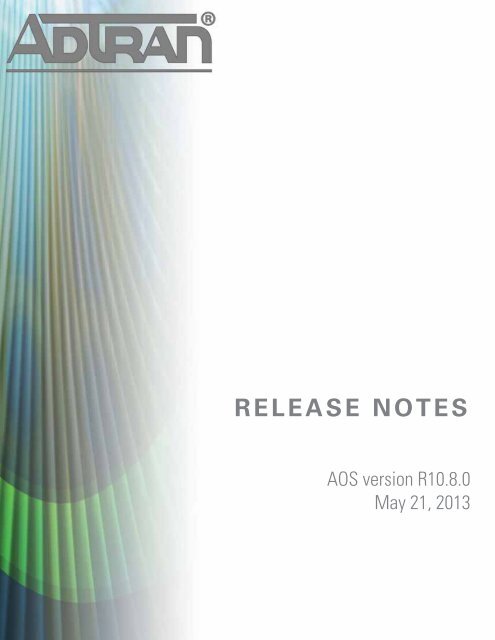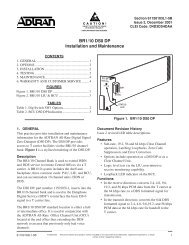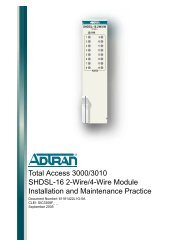Release Notes AOS version R10.3.0 - ADTRAN Support Community
Release Notes AOS version R10.3.0 - ADTRAN Support Community
Release Notes AOS version R10.3.0 - ADTRAN Support Community
You also want an ePaper? Increase the reach of your titles
YUMPU automatically turns print PDFs into web optimized ePapers that Google loves.
RELEASE NOTES<br />
<strong>AOS</strong> <strong>version</strong> R10.8.0<br />
May 21, 2013
<strong>Release</strong> <strong>Notes</strong> R10.8.0<br />
Trademarks<br />
Any brand names and product names included in this manual are trademarks, registered trademarks, or<br />
trade names of their respective holders.<br />
To the Holder of the Manual<br />
The contents of this manual are current as of the date of publication. <strong>ADTRAN</strong> reserves the right to change<br />
the contents without prior notice.<br />
In no event will <strong>ADTRAN</strong> be liable for any special, incidental, or consequential damages or for<br />
commercial losses even if <strong>ADTRAN</strong> has been advised thereof as a result of issue of this publication.<br />
Toll Fraud Liability<br />
Be advised that certain security risks are inherent in the use of any telecommunications or networking<br />
equipment, including but not limited to, toll fraud, Denial of Service (DoS) attacks, loss or theft of data,<br />
and the unauthorized or illegal use of said equipment. <strong>ADTRAN</strong> OFFERS NO WARRANTIES, EITHER<br />
EXPRESSED OR IMPLIED, REGARDING THE PREVENTION, DETECTION, OR DETERRENCE<br />
OF TOLL FRAUD, NETWORKING ATTACKS, OR UNAUTHORIZED, ILLEGAL, OR IMPROPER<br />
USE OF <strong>ADTRAN</strong> EQUIPMENT OR SOFTWARE. THEREFORE, <strong>ADTRAN</strong> IS NOT LIABLE FOR<br />
ANY LOSSES OR DAMAGES RESULTING FROM SUCH FRAUD, ATTACK, OR IMPROPER USE,<br />
INCLUDING, BUT NOT LIMITED TO, HUMAN AND DATA PRIVACY, INTELLECTUAL<br />
PROPERTY, MATERIAL ASSETS, FINANCIAL RESOURCES, LABOR AND LEGAL COSTS.<br />
Ultimately, the responsibility for securing your telecommunication and networking equipment rests with<br />
you, and you are encouraged to review documentation regarding available security measures, their<br />
configuration and implementation, and to test such features as is necessary for your network.<br />
<strong>ADTRAN</strong> Technical <strong>Support</strong> <strong>Community</strong><br />
For information on installing and configuring <strong>ADTRAN</strong> products, visit the <strong>ADTRAN</strong> <strong>Support</strong><br />
<strong>Community</strong>, https://supportforums.adtran.com.<br />
Pre-Sales Technical <strong>Support</strong><br />
(800) 615-1176<br />
application.engineer@adtran.com<br />
Corporate Office<br />
901 Explorer Boulevard<br />
P.O. Box 140000<br />
Huntsville, AL 35814-4000<br />
Phone: (256) 963-8000<br />
www.adtran.com<br />
Post-Sales Technical <strong>Support</strong><br />
(888) 423-8726<br />
support@adtran.com<br />
Copyright © 2013 <strong>ADTRAN</strong>, Inc.<br />
All Rights Reserved.<br />
Copyright © 2013 <strong>ADTRAN</strong>, Inc. 2
<strong>Release</strong> <strong>Notes</strong> R10.8.0 Contents<br />
Contents<br />
Introduction . . . . . . . . . . . . . . . . . . . . . . . . . . . . . . . . . . . . . . . . . . . . . . . . 4<br />
<strong>Support</strong>ed Platforms . . . . . . . . . . . . . . . . . . . . . . . . . . . . . . . . . . . . . . . . . . 4<br />
System <strong>Notes</strong> . . . . . . . . . . . . . . . . . . . . . . . . . . . . . . . . . . . . . . . . . . . . . . . . 5<br />
Features and Enhancements. . . . . . . . . . . . . . . . . . . . . . . . . . . . . . . . . . . . 5<br />
Fixes . . . . . . . . . . . . . . . . . . . . . . . . . . . . . . . . . . . . . . . . . . . . . . . . . . . . . . 6<br />
Errata . . . . . . . . . . . . . . . . . . . . . . . . . . . . . . . . . . . . . . . . . . . . . . . . . . . . . 7<br />
Upgrade Instructions . . . . . . . . . . . . . . . . . . . . . . . . . . . . . . . . . . . . . . . . 14<br />
Documentation Updates . . . . . . . . . . . . . . . . . . . . . . . . . . . . . . . . . . . . . . 14<br />
Copyright © 2013 <strong>ADTRAN</strong>, Inc. 3
<strong>Release</strong> <strong>Notes</strong> R10.8.0 Introduction<br />
Introduction<br />
<strong>AOS</strong> <strong>version</strong> R10.8.0 is a major system release that adds new features and addresses customer issues that<br />
were uncovered in previous code releases.<br />
This release is generally available code. Results obtained during internal testing have been evaluated and<br />
the code has been determined to be ready for general availability. Caveats discovered during testing but not<br />
addressed in this build are listed in Errata on page 7.<br />
A list of new or updated documents for this release appears in Documentation Updates on page 14.<br />
Configuration guides, white papers, data sheets, and other documentation can be found on <strong>ADTRAN</strong>'s<br />
<strong>Support</strong> Forum, https://supportforums.adtran.com. The contents of these release notes will focus on the<br />
platforms listed below.<br />
<strong>Support</strong>ed Platforms<br />
The following platforms are supported in <strong>AOS</strong> <strong>version</strong> R10.8.0. To confirm the Boot ROM <strong>version</strong> of the<br />
<strong>ADTRAN</strong> unit, Telnet or console to the unit and issue the show <strong>version</strong> command. In the command<br />
output, the Boot ROM <strong>version</strong> will be listed as Boot ROM <strong>version</strong> XX.XX.XX. If you require a Boot<br />
ROM upgrade, please contact <strong>ADTRAN</strong> Technical <strong>Support</strong> (support@adtran.com or 888-423-8726) for<br />
assistance.<br />
Platform<br />
Standard<br />
Feature<br />
Pack<br />
Enhanced<br />
Feature<br />
Pack<br />
SBC<br />
Feature<br />
Pack<br />
Minimum<br />
Boot ROM<br />
NetVanta 644 A5.01.B1<br />
NetVanta 1234/1234P (2nd Gen. only) XB.01.02<br />
NetVanta 1238/1238P (2nd Gen. only) XB.01.02<br />
NetVanta 1534 17.06.03.00<br />
NetVanta 1534 (2nd Gen.) 17.08.01.00<br />
NetVanta 1534P (2nd Gen.) 17.09.01.00<br />
NetVanta 1535P 17.08.01.00<br />
NetVanta 1544/1544F 17.06.03.00<br />
NetVanta 1544 (2nd Gen.) 17.08.01.00<br />
NetVanta 1544P (2nd Gen.) 17.09.01.00<br />
NetVanta 1638 18.02.01.SC<br />
NetVanta 1638P 18.02.01.SC<br />
NetVanta 1335 15.01.00<br />
NetVanta 3120 14.04.00<br />
NetVanta 3130 14.04.00<br />
NetVanta 3200/3205 (3rd Gen. only) 17.02.01.00<br />
NetVanta 3305 (2nd Gen. only) 04.02.00<br />
NetVanta 3430 13.03.SB<br />
NetVanta 3430 (2nd Gen.) 17.05.01.00<br />
NetVanta 3448 13.03.SB<br />
NetVanta 3450 17.06.01.00<br />
Copyright © 2013 <strong>ADTRAN</strong>, Inc. 4
<strong>Release</strong> <strong>Notes</strong> R10.8.0 System <strong>Notes</strong><br />
Platform<br />
Standard Enhanced SBC Minimum<br />
Feature Feature Feature Boot ROM<br />
Pack Pack Pack<br />
NetVanta 3458 17.06.01.00<br />
NetVanta 4305 (2nd Gen. only) 08.01.00<br />
NetVanta 4430 17.04.01.00<br />
NetVanta 5305 11.03.00<br />
NetVanta 6240 A5.01.00<br />
NetVanta 6310 A3.01.B2<br />
NetVanta 6330 A3.01.B2<br />
NetVanta 6355 A2.06.B1<br />
Total Access 900 Series (2nd Gen. only) 14.04.00<br />
Total Access 900e Series (2nd Gen. only) 14.05.00.SA<br />
System <strong>Notes</strong><br />
• Beginning with <strong>AOS</strong> <strong>version</strong> 17.09.01, the syntax of certain commands was modified from previous <strong>AOS</strong><br />
<strong>version</strong>s by either removing or adding the ip keyword. In general, when the ip keyword appears in a<br />
command, it signifies that the command is only applicable to IPv4 functionality. As more features<br />
introduce IPv6 support, the ipv6 keyword is added to signify the command is only applicable to IPv6<br />
functionality. The ip keyword has been removed from several commands to signify that the command has<br />
both IPv4 and IPv6 functionality.<br />
Due to this syntax change, downgrading a unit configured in <strong>AOS</strong> <strong>version</strong> R10.8.0 to a previous <strong>AOS</strong><br />
<strong>version</strong>, could cause service disruption because the new syntax might not be recognized by the previous<br />
<strong>version</strong>. Upgrading a unit from an older <strong>AOS</strong> <strong>version</strong> to <strong>AOS</strong> <strong>version</strong> R10.8.0 will cause no service<br />
disruption because both the old and the new syntaxes are accepted. For more information on specific<br />
commands, refer to the <strong>AOS</strong> Command Reference Guide available at https://supportforums.adtran.com.<br />
• Placing greater than 26 simultaneous G.729 calls on a NetVanta 6310 with an ETSI PRI will result in poor<br />
audio quality.<br />
Features and Enhancements<br />
This section highlights the major features, commands, and behavioral changes for all Converged<br />
Access products running <strong>AOS</strong> <strong>version</strong> R10.8.0.<br />
• Added support for the NetVanta 1131 Redudant Power Supply/Extended Power Supply (RPS/EPS)<br />
which can provide redundant power to NetVanta 1638 Series switches.<br />
• The <strong>AOS</strong> SNMP server now supports multi-VRF.<br />
• Added support for multi-VRF OSPFv3.<br />
• The second generation NetVanta 1230 Series switches now support Layer 3 Lite functionality. In<br />
addition, the commands ip routing and ip route-cache express are now enabled by default on Layer 3<br />
Lite switches.<br />
• Added support for additional 802.1x authentication methods, including EAP-PEAP and EAP-TTLS.<br />
• <strong>AOS</strong> now has the ability to report Ethernet and Frame Relay subinterface statistics via SNMP.<br />
Copyright © 2013 <strong>ADTRAN</strong>, Inc. 5
<strong>Release</strong> <strong>Notes</strong> R10.8.0 Fixes<br />
This section highlights the voice specific features, commands, and behavioral changes available in<br />
products running <strong>AOS</strong> <strong>version</strong> R10.8.0.<br />
• Added support for a 40 ms packetization period for voice users and TDM trunks on the <strong>ADTRAN</strong> IP<br />
business gateways.<br />
• Added the ability to force Error Correction Mode (ECM) to be disabled with T.38 faxing.<br />
Fixes<br />
This section highlights major bug fixes for all products running <strong>AOS</strong> <strong>version</strong> R10.8.0.<br />
• In R10.7.0, the command show ip policy-sessions would not display sessions from all access control<br />
policies.<br />
• Tunnel interface counters would display a bogus value for the last clearing of counters.<br />
• When a Gigabit Ethernet subinterface was specified as the HTTP source interface, it was not added to the<br />
configuration properly and was lost on reboot.<br />
• Descriptions on Gigabit Ethernet subinterfaces were lost during upgrade.<br />
• If a packet capture in <strong>AOS</strong> was running indefinitely, it was possible that the unit would reboot.<br />
• When BGP neighbors were shut down (the default behavior), the shutdown status was not visible in a<br />
non-verbose running configuration.<br />
• When transferring a file via HTTP with the copy http command, the received bytes counter created a new<br />
line in a CLI session for each received incremental value.<br />
• In certain cases, the system uptime reported via SNMP was less than the actual system uptime.<br />
• On second generation NetVanta 123X switches, LLDP MED devices were not properly added to the<br />
MAC table when Port Security was enabled.<br />
• In rare cases, the Ethernet port on the Total Access 900 Series would falsely report an auto-negotiation<br />
event. This false detection would generate an event message, but no packets were dropped.<br />
• The <strong>AOS</strong> GUI would not display the PPP state of LOOPBACK.<br />
• Interface statistics on a NetVanta switchport incorrectly indicated that the BW was 0 Kbit.<br />
• On a NetVanta 1535P, in rare cases of a negotiated ActivReach link of 100 Mbps in 4-pair mode, the link<br />
would drop.<br />
This section highlights the voice specific bug fixes in products running <strong>AOS</strong> <strong>version</strong> R10.8.0, unless<br />
otherwise noted.<br />
• Connection information (c=) in a media description did not override connection information in the<br />
session description.<br />
• If the route to the primary SIP server was invalid or pointed to null 0, SIP server rollover did not function<br />
properly.<br />
• The ip sip qos dscp command was not present in routers without the SBC Feature Pack .<br />
• If a request was received on a dialog in the opposite direction of the original request on that dialog, the<br />
SIP proxy inserted the local IP address in the host portion of the Request-URI.<br />
• If an IP PBX used a new INVITE to hairpin a call back out a PRI trunk rather than transferring the call<br />
with a REFER, it was possible that the talk path would not connect properly.<br />
• If a reINVITE immediately proceeded a REFER with Replaces, the resulting transfer may have failed.<br />
Copyright © 2013 <strong>ADTRAN</strong>, Inc. 6
<strong>Release</strong> <strong>Notes</strong> R10.8.0 Errata<br />
• The GUI on the Total Access 900/900e Series listed T1 clocking options that were not valid for the<br />
product (for example: System and Through)<br />
• On a second generation Total Access 900e with two PRI configurations, there were issues establishing<br />
the audio path on the 48th and subsequent calls, depending on the direction and interface from which the<br />
calls were originated.<br />
• On the Total Access 900e platform, when 44 PRI calls (PRI to SIP direction only) and any number of<br />
analog calls (any direction) were active, the 44th PRI call would not connect approximately 80 percent<br />
of the time. Call flows of 44 PRI only calls and 44 SIP to PRI with analog calls functioned properly.<br />
Errata<br />
The following is a list of errata that still exist in all products running <strong>AOS</strong> <strong>version</strong> R10.8.0.<br />
• In redundant Ethernet mode, if the Ethernet interface is configured with subinterfaces, the NetVanta 644<br />
will reboot when one of the Ethernet cables is removed.<br />
• When AAA authorization configured and the AAA server is unresponsive, if a group of commands are<br />
entered via an SSH session that must be authorized, administrative access to the <strong>AOS</strong> device may be lost<br />
until the device is rebooted.<br />
• In rare cases on the second generation NetVanta 1544, the Layer 3 host table and the ARP cache may not<br />
contain all of the same entries causing added latency for traffic sent to the devices that are not properly<br />
populated in the Layer 3 host table. Clearing the route cache and the ARP cache resolves the issue.<br />
• A host name entry in an ACL may fail to resolve to the correct IP address even though the router's host<br />
table reflects the correct IP address. Workaround: Use IP addresses instead of a host name when creating<br />
an ACL.<br />
• In a 3G demand interface configuration, Syslog traffic can intermittently be sourced from an incorrect IP<br />
address.<br />
• When command authorization is enabled, issuing a show command with the realtime parameter does not<br />
display the statistics in real time.<br />
• The IP Top Talkers Graphs in the GUI will sometimes truncate IP addresses.<br />
• In rare cases, the NetVanta 644 may reboot if a shutdown followed by a no shutdown is performed on<br />
the T1 interface associated with a PRI trunk.<br />
• The show interface adsl command is not available in user mode.<br />
• Having more than two entries in a Network Monitor ICMP probe test list will display Tracked by:<br />
Nothing in the show probe command output. This is a display error only. The probes still function<br />
correctly.<br />
• VQM may show a loopback interface in the GUI when a loopback interface is not configured.<br />
• When configured for terminal length 0 certain show commands will not provide complete output.<br />
• In certain cases, the system uptime reported via SNMP is less than the actual system uptime.<br />
• The VNS verification process does not remove inconsistent A-type records from the host table after the<br />
configured number of attempts.<br />
• Configuring over 1200 VNS entries on the NetVanta 3448 causes a SIP pre-parse error.<br />
Copyright © 2013 <strong>ADTRAN</strong>, Inc. 7
<strong>Release</strong> <strong>Notes</strong> R10.8.0 Errata<br />
• If the ethernet-cfm command is configured on a MEF Ethernet interface, the output of the<br />
following CLI commands is not formatted properly:<br />
1. show ethernet cfm association<br />
2. show ethernet cfm stack<br />
3. show ethernet cfm mep local<br />
4. show ethernet cfm mep local detail<br />
• A QoS policy applied to a subinterface can only mark inbound packets.<br />
• In ActivChassis mode, a cable diagnostics test run on a NetVanta 1638 line card will not complete<br />
properly if the cable being tested is terminated on both ends. Disconnecting the cable from the far end,<br />
leaving one end connected to the 1638, and re-running the test, will allow the test to complete<br />
successfully.<br />
• When configured with two port channels, each with more than two members, one of the port channels<br />
may not evenly distribute traffic sent over the aggregated link.<br />
• A NetVanta 1638 may occasionally display the following message on boot: HTTP_CLIENT<br />
CONNECT_TO_HTTP_SERVER errorCode 251. This does not cause a functional problem.<br />
• The called-number command on a demand interface does not function properly.<br />
• An ActivChassis stack cannot pass a full 10 Gbps of 64-byte frames over a single 10 Gb fiber link in a<br />
NetVanta Dual SFP+ XIM.<br />
• It is possible to create a standard MAC ACL with the same name as an existing extended MAC ACL.<br />
• If a line card has the same VCID as another line card, it cannot be added to the ActivChassis stack. The<br />
command show ac detail does not adequately point out the reason for this failure.<br />
• If there are spanning tree topology changes in the network, spanning tree will reconverge at rates lower<br />
than rapid spanning tree (about 30 seconds).<br />
• The NetVanta 1638 cannot boot from a firmware image stored on a connected USB flash drive.<br />
• If an ActivChassis line card has NetVanta APs physically attached and if the line card is removed and<br />
re-added to the ActivChassis stack, the NetVanta APs will not properly indicate the AC that is controlling<br />
them. Bouncing the switchport on the line card or rebooting the ActivChassis master will resolve this<br />
issue.<br />
• When using XAUTH with a VPN client, an <strong>AOS</strong> device requests CHAP authentication from the client<br />
but does not send a CHAP challenge payload. This can cause issues with VPN clients that expect to<br />
receive this payload.<br />
• WEP encryption does not function properly on NetVanta 160s.<br />
• When installed in a NetVanta 6310/6330 Series, the interface on a SHDSL Annex A NIM drops during<br />
RFC 2544 performance testing.<br />
• Removing a USB modem from the USB WWAN NIM while active can cause the <strong>AOS</strong> device to reset.<br />
Shutting down the demand interface being used by the modem prior to removing the modem will prevent<br />
this reboot.<br />
• Legacy switch stacking can not be configured if VLAN 2386 is created prior to enabling stacking.<br />
• If a USB modem is physically disconnected from a USB WWAN NIM while active NIM is active, the<br />
demand interface being used by the modem will not automatically shut down. The demand interface<br />
should be disabled before removing the modem to prevent this issue.<br />
Copyright © 2013 <strong>ADTRAN</strong>, Inc. 8
<strong>Release</strong> <strong>Notes</strong> R10.8.0 Errata<br />
• An SNMP walk of the NetVanta 6355 lists the physical address for the first interface index only.<br />
• When a switchport on a NetVanta 1535P is running forced speed 100 Mbps in standard mode (not<br />
ActivReach mode), jumbo frames greater than 9000 bytes will be dropped.<br />
• The chassis fans in some NetVanta PoE switches oscillate at a higher frequency than expected during<br />
periods when the switch is not being heavily utilized.<br />
• The current <strong>AOS</strong> implementation of DHCP message construction may result in Windows XP machines<br />
not adopting the DNS servers defined in the DHCP Offer. A workaround using a numbered IP/hex option<br />
will allow the message to be constructed in a manner that Windows XP will accept. Microsoft also offers<br />
a hotfix to resolve this Windows issue.<br />
• The system clock may drift and lose synchronization with higher stratum devices when NTP is enabled.<br />
This issue only affects the NetVanta 3448, 3458, and 6240 products.<br />
• NetVanta 1500 and NetVanta 1600 Series switches may not properly prioritize traffic across port<br />
channels.<br />
• Certain OIDs in the Bridge-MIB may not return a value on a second generation NetVanta 123X switch.<br />
• The vap-reference command will not replicate VLAN IDs for an AP unless 802.1q encapsulation has<br />
been manually enabled on the AP expecting to receive the replicated configuration.<br />
• Updating PRL values on a Sprint 3G CDMA NIM may not function properly.<br />
• The parent map QoS statistics must be cleared in order to clear the child map statistics.<br />
• A specific QoS map entry cannot be cleared without the entire map being cleared.<br />
• In rare cases, when an IP PBX and IP phones are both passing through a NAT and the SIP proxy on an<br />
<strong>AOS</strong> device, some call flows can enter a one-way-audio state. Enabling the ip rtp firewall-traversal<br />
enforce-symmetric-ip command from the Global Configuration mode works around the issue.<br />
• A large enough drift in the system clock can cause an error when the NTP server attempts to synchronize.<br />
• On a NetVanta 1335, a switchport that is configured as a port channel cannot change the edge port mode<br />
and cannot be changed from a port channel to another configuration using the GUI.<br />
• The show interfaces command output for multilink Frame Relay interfaces will display an incorrect<br />
available bandwidth value when a physical link residing in the bundle is down.<br />
• Removing an NTP server configuration does not properly remove that server from the NTP associations<br />
table.<br />
• When a QoS map is applied to a VLAN interface, the NetVanta 3448 and 3458 platforms fail to reset QoS<br />
map statistics after the clear counters command is issued. The clear qos map command will clear the<br />
statistics properly.<br />
• The VLAN ID for an access point cannot be changed using the GUI.<br />
• The show atm pvc counters do not increment.<br />
• The show bridge command might not show any entries.<br />
• The T1 EFM counters do not increment as traffic passes through the device.<br />
• Using SCEP, <strong>AOS</strong> devices can fail to enroll certificates to a Red Hat Certificate Authority.<br />
• On a NetVanta 1534, if an interface is configured as a port mirror destination (monitor session 1<br />
destination interface gigabit-switchport ), then port authentication will no longer be<br />
configurable on that port, even after removal of the port mirror command from the configuration.<br />
• A VLAN interface for a VLAN that is not accessed by other switchports will not be advertised by GVRP.<br />
Copyright © 2013 <strong>ADTRAN</strong>, Inc. 9
<strong>Release</strong> <strong>Notes</strong> R10.8.0 Errata<br />
• The NetVanta 1638 fails to count output discards when throttling down the transmission of traffic (as a<br />
result of receiving pause frames).<br />
• The input/output rate counters for a T1 interface are exaggerated for approximately 15 seconds after<br />
clearing them.<br />
• The GUI statistics page for the SHDSL interface does not refresh when in 4-wire mode.<br />
• The GUI shows invalid line rate options for a SHDSL interface in 2-wire mode.<br />
• The GUI line rate options for a SHDSL interface do not match those of the CLI.<br />
• Adding an IPv6-enabled PPP interface to a bridge group does not require the user to first remove the IPv6<br />
address from the PPP interface.<br />
• Configuring a port channel on a NetVanta 3448 can cause the STP topology to become unstable.<br />
• Switch platforms count input discards on the ingress interface when receiving 802.3x pause frames.<br />
• Sierra Wireless USB305 3G modems are sometimes not recognized by the USB WWAN NIM.<br />
• Changing the route metric value using ipv6 address autoconfig default metric command does<br />
not change the administrative distance of the default route.<br />
• The NetVanta 5305 can drop some traffic prioritized by class-based weighted fair queuing (CBWFQ) on<br />
a MLPPP interface when a stand-alone QoS map is applied.<br />
• The DNS server can take action on received DNS responses that are not associated with an open request,<br />
posing a DoS attack vulnerability.<br />
• A NetVanta 5305 can stop passing traffic for brief intervals when negotiating frequent VPN tunnels using<br />
Diffie Hellman Group 5.<br />
• The output queue statistics on an Ethernet interface can fail to display output queue drops when FIFO is<br />
enabled.<br />
• Prioritized traffic can be dropped at a significant rate on PPP interfaces when using a parent QoS map<br />
(that references a child map with priority allocation), if the shaped rate is configured for more than 75<br />
percent of the line rate.<br />
• The CLI does not display the correct value for Required Bandwidth in the event message generated by<br />
applying a QoS map.<br />
• The output from show qos map interface ppp 1 displays incorrect values for the number of packets sent.<br />
• The NetVanta 5305 can fail to generate an event message to confirm that a QoS map has been applied.<br />
• EAP Identity responses from a wireless client that do not contain an Identity field can result in a<br />
malformed RADIUS packet created by the NetVanta 150.<br />
• NetVanta 150s might not properly handle immediate Access-Accept responses to Access-Request<br />
messages.<br />
• In certain instances, an SFP port on a NetVanta 1544 will not function with RAD MiRiCi-E3T3 SFPs.<br />
• 3G connections using a NetVanta USB WWAN NIM and a Sierra Lightning modem can fail.<br />
• The name of a deleted IPv4 ACL cannot be used to name a new IPv6 ACL.<br />
• The cellular interface can trigger a core dump on a NetVanta 3448 when changing states.<br />
• Port mirroring on a NetVanta 1544 switch may not mirror traffic in both directions.<br />
• Proxy user templates cannot modify SDP IP addresses correctly in certain applications.<br />
Copyright © 2013 <strong>ADTRAN</strong>, Inc. 10
<strong>Release</strong> <strong>Notes</strong> R10.8.0 Errata<br />
• Browsing to the Switchports menu from the Port Security menu on the NetVanta 1335 WiFi GUI results<br />
in a 503 Service Unavailable error.<br />
• Connecting a Novatel U547 USB modem to the NetVanta USB WWAN NIM can cause the router to<br />
reboot.<br />
• A startup configuration with greater than 2743 IPv6 prefixes on a VLAN interface causes the NetVanta<br />
3448 to reboot.<br />
• A Spanning Tree L2 broadcast storm lasting several hours can cause the NetVanta 1335 to reboot.<br />
• The L3 Switch Header Error and Discard counters on the NetVanta 1544P (second generation) do not<br />
increment.<br />
• The pass phrase for the Wireless Wizard does not persist across reboots.<br />
• Removing and restoring cross-connects multiple times can cause the PC configuration thread depth to<br />
reach 100 percent.<br />
• Rapidly removing and adding cross-connects using the CONSOLE port and SSH at the same time can<br />
result in a reboot.<br />
• When a switchport on a NetVanta 3458 is configured for port-security, it does not receive BPDUs. If<br />
multiple connections between the NetVanta 3458 and another switch are made, a switching loop could<br />
occur because both ports will automatically enter a forwarding state even though the Spanning Tree<br />
protocol should cause one port to enter a blocking state.<br />
• Booting a second generation NetVanta 1534 or NetVanta 1535 with greater than 20 NetVanta 160 Access<br />
Points (APs) attached can cause some of the APs to pull incomplete configuration from the NetVanta<br />
switch, if they are being used as an access controller for the APs.<br />
• Performance issues occur when using the NetVanta SHDSL ATM NIM2 on the NetVanta 6310/6330.<br />
• Using the command debug ethernet cfm loopback request domain to filter Ethernet<br />
CFM loopback debugs may not display the debug output to the console. Removing the filter and using<br />
the debug ethernet cfm loopback request command will function properly.<br />
• The output of the command show ethernet cfm mep local may display an incorrect maintenance<br />
association for a MEPID if multiple maintenance associations are configured on the unit.<br />
• Performance throughput for 66 byte packets on the NetVanta 6355 4T1/NAT test cases has decreased<br />
approximately 40 percent. All other packet sizes, including IMIX traffic, have acceptable throughput.<br />
• If the top level ATM interface on a SHDSL ATM NIM2 module is disabled and re-enabled, the ATM<br />
circuit will no longer be able to pass traffic. The <strong>ADTRAN</strong> unit must be rebooted to correct the problem.<br />
• The NetVanta 6240 should send warm_start SNMP traps when the unit is told to reboot by software. It<br />
should only send cold_start traps when the power is cycled. Instead, it is sending cold_start traps, even<br />
when reloaded by software.<br />
• In the VQM RTP Monitoring menu, the Source IPs and Interfaces menus have invisible data points that<br />
appear and display data when the cursor hovers over them. The invisible data point information duplicates<br />
a visible data point and can usually be found hidden above the visible data point.<br />
• In the VQM RTP Monitoring menu, the refresh button refreshes the displayed graphic, but it also<br />
duplicates information in the lower part of the menu. Also, when the cursor hovers over a data point, it<br />
displays multiple instances of the same data.<br />
• On a NetVanta 6310, if a SHDSL circuit with a detected bad splice retrains to a different<br />
• line rate, the distance of the bad splice will display incorrectly.<br />
Copyright © 2013 <strong>ADTRAN</strong>, Inc. 11
<strong>Release</strong> <strong>Notes</strong> R10.8.0 Errata<br />
• The NetVanta 6310 drops approximately 1 out of every 15K packets from the SHDSL to Ethernet<br />
direction with the SHDSL ATM NIM2.<br />
The following is a list of voice specific errata that exist in products running <strong>AOS</strong> <strong>version</strong> R10.8.0,<br />
unless otherwise noted.<br />
• MGCP ground start calls that are disconnected from the far end will result in a hook state mismatch<br />
between the call agent and the <strong>AOS</strong> unit. This will result in all inbound calls failing until a call is placed<br />
from the same FXS port.<br />
• If the T1 PRI interfaces on a NetVanta 644 are connected to the PSTN or a PBX, it is possible that the<br />
unit will reboot during startup.<br />
• Local three-way conference calls against a Metaswitch will fail if one of the calls in conference is a<br />
hairpin call between two FXS users.<br />
• Modifying a user through an IP business gateway's Voice > User Accounts GUI menu perpetually<br />
displays the Loading message.<br />
• Placing more than 26 simultaneous G.729 calls on a NetVanta 6310 with ETSI PRI will result in poor<br />
audio quality.<br />
• T.38 calls may fail if it takes longer than 45 seconds to send a page. The workaround is to increase the<br />
value of the ip rtp session timeout command to a value greater than the default of 45 seconds.<br />
• On a NetVanta 6240, it is not possible to use the GUI to configure a PRI interface.<br />
• Under heavy call load it is possible that successive calls could use the same memory location to store their<br />
B-channel information, causing a reboot when the latter call disconnected.<br />
• When G.729 Annex B is negotiated and VAD is enabled on the endpoint(s) involved in the call, the unit<br />
will generate comfort noise packets with payload type 13. This may cause issues with devices expecting<br />
comfort noise packets to have the same payload type as RTP (18). However, payload type 13 is specified<br />
in the SDP from the <strong>AOS</strong> device.<br />
• If an <strong>ADTRAN</strong> unit is configured with single call appearance mode, forwarded calls on a PRI trunk will<br />
fail.<br />
• SIP traffic will not route to a SIP server on a remote network unless a static default route exists.<br />
• Receiving a 183 after a 183 on hairpin calls when using media anchoring could result in no early media<br />
if the SDP in the second 183 differs from the first.<br />
• On a SIP-to-SIP call through the B2BUA, if the destination SIP server does not respond to an INVITE,<br />
the unit may send a 400 Bad Request response to the original INVITE instead of a 503 Service<br />
Unavailable response.<br />
• Enabling VQM can cause audio to be lost when using the Simple Remote Phone feature.<br />
• Echo cancellation is not enabled on 3-way calls when using the local conferencing feature.<br />
• When using MGCP if the received caller ID name from the call agent is the O flag (to indicate that it is<br />
unavailable), the unit will send the text string Unavailable as the caller ID name to the FXS port , instead<br />
of sending the O flag for the name.<br />
• When the hex encoding # (%23) is received in a SIP URI, it is not properly converted back to # before<br />
being processed by the switchboard.<br />
• <strong>AOS</strong> does not properly handle more than two Di<strong>version</strong> headers that are appended with a comma.<br />
• It is possible to configure the UDP port range for the DSP to overlap with the port range used by RTP<br />
Firewall Traversal. This can cause one-way audio.<br />
Copyright © 2013 <strong>ADTRAN</strong>, Inc. 12
<strong>Release</strong> <strong>Notes</strong> R10.8.0 Errata<br />
• On NetVanta 6240 Series units, V.21 messages will sound overly amplified when listening to the TX<br />
output of a T.38 DSP capture. This is a flaw of the capture utility and not representative of how the audio<br />
actually sounds.<br />
• During G.711 A-law SIP to ETSI PRI calls, low voice quality scores are experienced on the outbound<br />
audio stream towards the SIP network. This issue is not seen on the ETSI PRI endpoints or with the G.711<br />
u-law and G.729 CODECs. A person listening to the audio on the SIP side will hear audio just below<br />
G.729 quality.<br />
• DSP captures on the NetVanta 6240 and NetVanta 644 platforms consume large amounts of memory<br />
while in progress. The unit could become unstable if a DSP capture is active for an extended period of<br />
time.<br />
• With the <strong>AOS</strong> unit set for voice flashhook mode transparent, the conference originator must wait for<br />
the third party to answer before executing the flashhook to initiate the conference.<br />
• On the NetVanta 6240 Series, over an extended period of use, T.38 calls can cause DSP channels to cease<br />
producing a dial tone and have poor voice quality. Rebooting the unit will correct the problem.<br />
• NetVanta 6240 only: While running 29 or more simultaneous calls using E&M Immediate, Wink, or<br />
Feature Group D, it is possible to get in a state where DTMF tone detection will not function on any<br />
outbound (DSX to SIP) call using DSP 0/1.15 or higher. While in this failed state, all calls will continue<br />
to function in either call direction on DSP 0/2, as well as all calls on DSP0/1 in the inbound direction.<br />
With a load of 28 or less calls, all calls will function reliably in both directions on both DSPs. No<br />
consistent work around has been identified at this time. A unit reboot will typically solve the problem.<br />
• The NetVanta 6240 Series IP Business Gateways can reboot if 60 simultaneous calls are placed through<br />
the DSP.<br />
• In either the voice trunk or voice user configuration modes where a CODEC list is configured, entering<br />
the command no codec-list will remove the , no matter which<br />
is configured.<br />
• The Total Access 900e Series cannot properly handle more than 40 simultaneous E&M RBS calls. More<br />
than 40 simultaneously active calls can result in no dial tone or no audio on the last 8 channels.<br />
• Using the HEAD acoustics test suite, some G.168 echo cancellation test cases fail on the NetVanta 6240<br />
and NetVanta 644. These same tests pass on Total Access 900 Series units. There is no reason to believe<br />
this would affect a customer in the field.<br />
• If a SIP trunk is trying to register a large number of users and the registration fails, activating debug sip<br />
trunk-registration will cause the Telnet and console connections to become unresponsive. This occurs<br />
on the NetVanta 6310/6330 Series platforms only. A reboot clears the condition.<br />
Copyright © 2013 <strong>ADTRAN</strong>, Inc. 13
<strong>Release</strong> <strong>Notes</strong> R10.8.0 Upgrade Instructions<br />
Upgrade Instructions<br />
Upgrading <strong>ADTRAN</strong> products to the latest <strong>version</strong> of <strong>AOS</strong> firmware is explained in detail in the<br />
configuration guide Upgrading Firmware in <strong>AOS</strong>, available at https://supportforums.adtran.com.<br />
Documentation Updates<br />
The following documents were updated or newly released for <strong>AOS</strong> <strong>version</strong> R10.8.0 or later specifically for<br />
the <strong>AOS</strong> products. These documents can be found on <strong>ADTRAN</strong>’s <strong>Support</strong> Forum available at<br />
https://supportforums.adtran.com. You can select the hyperlink below to be immediately redirected to the<br />
document.<br />
• <strong>AOS</strong> Command Reference Guide<br />
• Configuring IPv6 in <strong>AOS</strong><br />
• Configuring Shared Line Appearances for Analog Trunks and Configuring Shared Call Appearances<br />
• Configuring Simple Remote Phones for the NetVanta 7000 Series<br />
• Configuring Hot Desking for the NetVanta 7000 Series<br />
• Managing IP Phones for the NetVanta 7000 Series<br />
• Configuring IPv4 Multi-VRF in <strong>AOS</strong><br />
• Cable Diagnostics Troubleshooting Guide<br />
• Configuring IPv4 VRRPv2 in <strong>AOS</strong><br />
• Configuring IPv6 VRRPv3 in <strong>AOS</strong><br />
• Configuring Packet Capture in <strong>AOS</strong><br />
• Configuring VQM Reporter for MSP<br />
• Configuring Auto-Link for MSP<br />
• NetVanta 160/161 Wireless Access Point HIG<br />
• NetVanta 1638 Series Quick Start Guide<br />
• NetVanta USB WWAN NIM Quick Start Guide<br />
• NetVanta 1224STR DC Switch Hardware Installation Guide<br />
• NetVanta 1534/1544 Series Gigabit Ethernet Switches Quick Start Guide<br />
Copyright © 2013 <strong>ADTRAN</strong>, Inc. 14