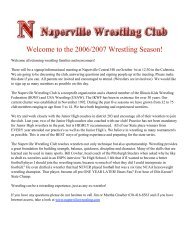Atlas OCAP 5-Device Universal Remote Control - WOW!
Atlas OCAP 5-Device Universal Remote Control - WOW!
Atlas OCAP 5-Device Universal Remote Control - WOW!
Create successful ePaper yourself
Turn your PDF publications into a flip-book with our unique Google optimized e-Paper software.
<strong>Atlas</strong> <strong>OCAP</strong> M1056.fm Page 8 Wednesday, April 30, 2008 2:52 PM<br />
Key<br />
Function<br />
Press ASPECT once to change the aspect<br />
ratio of the show you are watching. (Not<br />
available on all set-top boxes).<br />
Press SHIFT to access additional cable<br />
features (see your cable converter’s<br />
manual).<br />
Use PIP ON-OFF to switch the Picture-<br />
In-Picture feature on or off (if available<br />
on your TV or cable service).<br />
Use PIP SWAP to switch images and<br />
sound between the main and window<br />
pictures (if available on your TV or<br />
cable service).<br />
Use PIP MOVE to move the window picture<br />
to different positions in the main picture<br />
(if available on your TV or cable<br />
service).<br />
Use PIP CH+ (or CH-) to select the next<br />
higher (or lower) PIP channel (if<br />
available on your TV or cable service).<br />
In the CBL mode, use VIDEO SOURCE to<br />
view other video sources (A or B)<br />
instead of cable.<br />
In all TV mode, use VIDEO SOURCE to<br />
watch TV or video/DVD programs on a<br />
desired device.<br />
For amplifiers/receivers, use VIDEO<br />
SOURCE to select an input source.<br />
<strong>Device</strong> Table<br />
NOTE: Please refer to the table below when<br />
performing the instructions in<br />
“Programming <strong>Device</strong> <strong>Control</strong>” on page 10 or<br />
“Setting Up a Combo Unit” on page 11.<br />
After programming, the <strong>Atlas</strong> <strong>OCAP</strong> 5-<strong>Device</strong> <strong>Remote</strong><br />
<strong>Control</strong> will be able to control the following types of<br />
devices:<br />
<strong>Device</strong> Key<br />
<strong>Control</strong>s these types of devices<br />
VCR, TV/VCR Combo, PVR (Personal<br />
Video Recorder), or extra DVD Player<br />
DVD Player, or extra VCR, TV/VCR<br />
Combo or PVR<br />
Audio Amplifier, Tuner, or Receiver<br />
www.urcsupport.com/atlasocap<br />
8