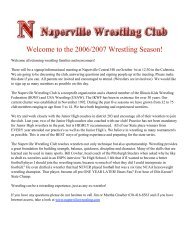Atlas OCAP 5-Device Universal Remote Control - WOW!
Atlas OCAP 5-Device Universal Remote Control - WOW!
Atlas OCAP 5-Device Universal Remote Control - WOW!
You also want an ePaper? Increase the reach of your titles
YUMPU automatically turns print PDFs into web optimized ePapers that Google loves.
<strong>Atlas</strong> <strong>OCAP</strong> M1056.fm Page 2 Wednesday, April 30, 2008 2:52 PM<br />
TABLE OF CONTENTS<br />
Introduction . . . . . . . . . . . . . . . . . . . . . . . . . . . . . . . . . . . . . . . . . . . . 4<br />
Features and Functions . . . . . . . . . . . . . . . . . . . . . . . . . . . . . . . . . . . 5<br />
Key Charts. . . . . . . . . . . . . . . . . . . . . . . . . . . . . . . . . . . . . . . . . 6<br />
<strong>Device</strong> Table . . . . . . . . . . . . . . . . . . . . . . . . . . . . . . . . . . . . . . . 8<br />
Installing Batteries . . . . . . . . . . . . . . . . . . . . . . . . . . . . . . . . . . . . . . . 9<br />
Programming <strong>Device</strong> <strong>Control</strong> . . . . . . . . . . . . . . . . . . . . . . . . . . . . . . 10<br />
Setting Up a Combo Unit. . . . . . . . . . . . . . . . . . . . . . . . . . . . . . . . . . 11<br />
Searching for Your Code . . . . . . . . . . . . . . . . . . . . . . . . . . . . . . . . . 12<br />
Checking the Codes . . . . . . . . . . . . . . . . . . . . . . . . . . . . . . . . . . . . . 14<br />
Programming Channel <strong>Control</strong> Lock . . . . . . . . . . . . . . . . . . . . . . . . 14<br />
Unlocking Channel <strong>Control</strong>. . . . . . . . . . . . . . . . . . . . . . . . . . . 15<br />
Locking Channel <strong>Control</strong> to CBL. . . . . . . . . . . . . . . . . . . . . . . 15<br />
Changing Volume Lock . . . . . . . . . . . . . . . . . . . . . . . . . . . . . . . . . . . 15<br />
Unlocking Volume <strong>Control</strong> for a Single <strong>Device</strong> (Individual<br />
Volume Unlock) . . . . . . . . . . . . . . . . . . . . . . . . . . . . . . . . . 16<br />
Unlocking All Volume <strong>Control</strong> (Global Volume Unlock) . . . . . 16<br />
Locking Volume <strong>Control</strong> To One Mode (Global Volume Lock) 17<br />
Programming Cable ID Lock. . . . . . . . . . . . . . . . . . . . . . . . . . . . . . . 17<br />
Programming Macro Keys . . . . . . . . . . . . . . . . . . . . . . . . . . . . . . . . 18<br />
Programming a Macro Key. . . . . . . . . . . . . . . . . . . . . . . . . . . 18<br />
Clearing a Macro Key . . . . . . . . . . . . . . . . . . . . . . . . . . . . . . . 19<br />
Using the Master Power Key. . . . . . . . . . . . . . . . . . . . . . . . . . . . . . . 19<br />
Programming the Master Power Key . . . . . . . . . . . . . . . . . . . 19<br />
Using the Master Power Key. . . . . . . . . . . . . . . . . . . . . . . . . . 20<br />
Clearing the Master Power Key . . . . . . . . . . . . . . . . . . . . . . . 20<br />
Re-Assigning <strong>Device</strong> Keys. . . . . . . . . . . . . . . . . . . . . . . . . . . . . . . . . 21<br />
Clearing Custom Programming . . . . . . . . . . . . . . . . . . . . . . . . . . . . 22<br />
Activating Backlighting (Optional) . . . . . . . . . . . . . . . . . . . . . . . . . . 22<br />
Troubleshooting . . . . . . . . . . . . . . . . . . . . . . . . . . . . . . . . . . . . . . . . 23<br />
FCC Notice . . . . . . . . . . . . . . . . . . . . . . . . . . . . . . . . . . . . . . . . . . . . 24<br />
Additional Information . . . . . . . . . . . . . . . . . . . . . . . . . . . . . . . . . . . 24<br />
ÍManufacturer’s Codes . . . . . . . . . . . . . . . . . . . . . . . . . . . . . . . . . . . 25<br />
Setup Codes for Audio Amplifiers. . . . . . . . . . . . . . . . . . . . . . 25<br />
Setup Codes for Audio Receivers. . . . . . . . . . . . . . . . . . . . . . 25<br />
Setup Codes for Audio Accessories . . . . . . . . . . . . . . . . . . . . 28<br />
Setup Codes for Cable Boxes/Converters . . . . . . . . . . . . . . . 28<br />
Setup Codes for DVD Players . . . . . . . . . . . . . . . . . . . . . . . . . 30<br />
Setup Codes for DVD Recorders. . . . . . . . . . . . . . . . . . . . . . . 35<br />
Setup Codes for DVD Combos. . . . . . . . . . . . . . . . . . . . . . . . . 35<br />
Satellite Receivers and DVR/PVR Systems. . . . . . . . . . . . . . . 35<br />
Setup Codes for Satellite Receivers . . . . . . . . . . . . . . . . . . . 35<br />
Setup Codes for TVs . . . . . . . . . . . . . . . . . . . . . . . . . . . . . . . . 37<br />
Setup Codes for TVs (DLP) . . . . . . . . . . . . . . . . . . . . . . . . . . . 46<br />
Setup Codes for TVs (HDTV) . . . . . . . . . . . . . . . . . . . . . . . . . . 46<br />
Setup Codes for TVs (LCD) . . . . . . . . . . . . . . . . . . . . . . . . . . . 48<br />
Setup Codes for TV/DVD Combos . . . . . . . . . . . . . . . . . . . . . . 48<br />
Setup Codes for TV/VCR Combos . . . . . . . . . . . . . . . . . . . . . . 50<br />
www.urcsupport.com/atlasocap<br />
2