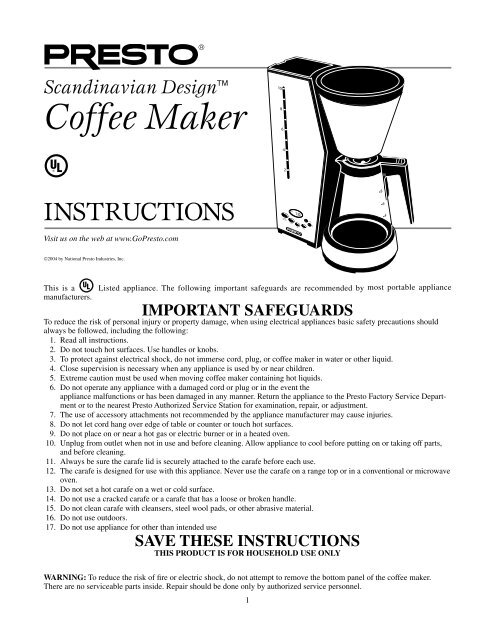Coffee Maker - Presto
Coffee Maker - Presto Coffee Maker - Presto
Scandinavian Design Coffee Maker InstructIons Visit us on the web at www.GoPresto.com ©2004 by National Presto Industries, Inc. ® This is a Listed appliance. The following important safeguards are recommended by most portable appliance manufacturers. IMPORTANT SAFEGUARDS To reduce the risk of personal injury or property damage, when using electrical appliances basic safety precautions should always be followed, including the following: 1. Read all instructions. 2. Do not touch hot surfaces. Use handles or knobs. 3. To protect against electrical shock, do not immerse cord, plug, or coffee maker in water or other liquid. 4. Close supervision is necessary when any appliance is used by or near children. 5. Extreme caution must be used when moving coffee maker containing hot liquids. 6. Do not operate any appliance with a damaged cord or plug or in the event the appliance malfunctions or has been damaged in any manner. Return the appliance to the Presto Factory Service Department or to the nearest Presto Authorized Service Station for examination, repair, or adjustment. 7. The use of accessory attachments not recommended by the appliance manufacturer may cause injuries. 8. Do not let cord hang over edge of table or counter or touch hot surfaces. 9. Do not place on or near a hot gas or electric burner or in a heated oven. 10. Unplug from outlet when not in use and before cleaning. Allow appliance to cool before putting on or taking off parts, and before cleaning. 11. Always be sure the carafe lid is securely attached to the carafe before each use. 12. The carafe is designed for use with this appliance. Never use the carafe on a range top or in a conventional or microwave oven. 13. Do not set a hot carafe on a wet or cold surface. 14. Do not use a cracked carafe or a carafe that has a loose or broken handle. 15. Do not clean carafe with cleansers, steel wool pads, or other abrasive material. 16. Do not use outdoors. 17. Do not use appliance for other than intended use SAVE THESE INSTRUCTIONS THIS PRODUCT IS FOR HOUSEHOlD USE ONly WARNING: To reduce the risk of fire or electric shock, do not attempt to remove the bottom panel of the coffee maker. There are no serviceable parts inside. Repair should be done only by authorized service personnel. 1
- Page 2 and 3: ElECTRICAl CORD INSTRUCTIONS A shor
- Page 4 and 5: To Set Clock 1. Refer to Fig. D. Pl
Scandinavian Design<br />
<strong>Coffee</strong> <strong>Maker</strong><br />
InstructIons<br />
Visit us on the web at www.Go<strong>Presto</strong>.com<br />
©2004 by National <strong>Presto</strong> Industries, Inc.<br />
®<br />
This is a Listed appliance. The following important safeguards are recommended by most portable appliance<br />
manufacturers.<br />
IMPORTANT SAFEGUARDS<br />
To reduce the risk of personal injury or property damage, when using electrical appliances basic safety precautions should<br />
always be followed, including the following:<br />
1. Read all instructions.<br />
2. Do not touch hot surfaces. Use handles or knobs.<br />
3. To protect against electrical shock, do not immerse cord, plug, or coffee maker in water or other liquid.<br />
4. Close supervision is necessary when any appliance is used by or near children.<br />
5. Extreme caution must be used when moving coffee maker containing hot liquids.<br />
6. Do not operate any appliance with a damaged cord or plug or in the event the<br />
appliance malfunctions or has been damaged in any manner. Return the appliance to the <strong>Presto</strong> Factory Service Department<br />
or to the nearest <strong>Presto</strong> Authorized Service Station for examination, repair, or adjustment.<br />
7. The use of accessory attachments not recommended by the appliance manufacturer may cause injuries.<br />
8. Do not let cord hang over edge of table or counter or touch hot surfaces.<br />
9. Do not place on or near a hot gas or electric burner or in a heated oven.<br />
10. Unplug from outlet when not in use and before cleaning. Allow appliance to cool before putting on or taking off parts,<br />
and before cleaning.<br />
11. Always be sure the carafe lid is securely attached to the carafe before each use.<br />
12. The carafe is designed for use with this appliance. Never use the carafe on a range top or in a conventional or microwave<br />
oven.<br />
13. Do not set a hot carafe on a wet or cold surface.<br />
14. Do not use a cracked carafe or a carafe that has a loose or broken handle.<br />
15. Do not clean carafe with cleansers, steel wool pads, or other abrasive material.<br />
16. Do not use outdoors.<br />
17. Do not use appliance for other than intended use<br />
SAVE THESE INSTRUCTIONS<br />
THIS PRODUCT IS FOR HOUSEHOlD USE ONly<br />
WARNING: To reduce the risk of fire or electric shock, do not attempt to remove the bottom panel of the coffee maker.<br />
There are no serviceable parts inside. Repair should be done only by authorized service personnel.<br />
1
ElECTRICAl CORD INSTRUCTIONS<br />
A short power cord is provided to reduce the risk resulting from becoming entangled in or tripping over a longer cord. An<br />
extension cord may be used if care is exercised in its use.<br />
If an extension cord is used, the marked electrical rating of the extension cord should be at least as great as the electrical rating<br />
of the appliance. The extension cord should be arrranged so that it will not drape over the countertop or tabletop where it<br />
can be pulled on by children or tripped over accidentally.<br />
Polarized Plug: As a safety feature, this appliance has a polarized plug (one blade is wider than the other). This plug will<br />
only fit in a polarized outlet one way. If the plug does not fit fully in the outlet, reverse the plug. If it still does not fit, contact<br />
a qualified electrician. Do not attempt to defeat this safety feature.<br />
<strong>Coffee</strong> <strong>Maker</strong><br />
Features<br />
Patented top heating element—<br />
This heating element, not<br />
found in other drip coffee makers,<br />
reheats the water just before it<br />
reaches the coffee grounds. This<br />
assures the water is at the perfect<br />
temperature to maximize the extraction<br />
of beneficial flavors for<br />
a full, rich brew. And it speeds<br />
brewing —10 cups in about 8<br />
minutes.<br />
Advanced technology keepwarm<br />
element —After brewing,<br />
this element heats the carafe to<br />
keep the brewed coffee serving<br />
hot. While most other drip<br />
coffee makers use a keep-warm<br />
element that cycles on and off,<br />
this unit uses a special Positive<br />
Temperature Coefficient (PTC)<br />
heater. It stays on continually<br />
and automatically varies its wattage<br />
as necessary to maintain the<br />
optimum serving temperature and preserve the coffee flavor.<br />
Pause and serve— This feature temporarily holds brewed coffee in the filter basket when the carafe is removed, so you can<br />
pour a cup of coffee before the entire pot is brewed.<br />
Automatic shut-off — The <strong>Presto</strong> ® <strong>Coffee</strong> <strong>Maker</strong> will keep your coffee warm for 2 hours after it is brewed, then it will<br />
automatically turn off.<br />
Programmable digital clock/timer —This timer allows you to preset the desired brewing time up to 24 hours in advance.<br />
Easy-to-see water level indicator— To assure accurate filling, as you pour water into the tank, you will notice a little red<br />
ball will rise to indicate the exact water level.<br />
Before First Use<br />
Water tank<br />
Water level<br />
indicator<br />
Display window<br />
for programmable<br />
digital clock/timer<br />
Hinged<br />
lid<br />
To assure proper operation, read and follow the instructions<br />
carefully.<br />
Wash the carafe, carafe lid, and removable filter basket (Fig. A)<br />
in the dishwasher (top rack) or wash in warm, sudsy water and<br />
rinse thoroughly. When placing carafe in the dishwasher, be sure<br />
there is enough clearance to avoid breakage.<br />
To remove the filter basket, you will first need to open the filter<br />
basket holder. Do this by placing one hand on the top of the water<br />
2<br />
10-cup<br />
Carafe<br />
AUTO and ON<br />
indicator lights Fig. A<br />
Filter basket<br />
handle<br />
Swing-out filter basket holder<br />
Removable<br />
filter basket<br />
Carafe lid<br />
Nonstick warming plate<br />
Carafe markings<br />
Fig. B1 Fig. B2<br />
Water<br />
outlet
tank and the other hand on the silver part of the filter basket holder, Fig. B1. Then pull the filter<br />
basket holder away from the coffee maker (clockwise) until it is completely open, Fig. B2. Lift<br />
the filter basket out of the basket holder using the filter basket handle, Fig. C. After washing,<br />
replace filter basket in filter basket holder, fitting the tab on the basket in the slot toward the<br />
back of the basket holder, Fig. C.<br />
Prior to brewing your first pot of coffee, or if the coffee maker has not been used for a long<br />
period of time, it is suggested that you brew water only, to thoroughly rinse the appliance. To<br />
do this, follow the brewing instructions below, except do not use a paper filter or ground coffee<br />
and fill water tank only to the 8 cup level. Discard heated water.<br />
Brewing <strong>Coffee</strong><br />
1. Place the coffee maker on a flat, level surface and plug into a standard AC outlet.<br />
2. Remove the 10-cup carafe from the warming plate and fill the carafe with the desired amount of cold water.<br />
3. Open the hinged lid on the coffee maker’s water tank (see Fig. A) and pour the water into the tank. Fill to the desired level<br />
and close the hinged lid. To assure best flavor, make at least two cups at a time.<br />
4. Open the filter basket holder as shown in Figs. B1 and B2. With the handle in the lifting position (Fig. C), slip a #4 coneshaped<br />
paper filter into the filter basket. Using your hand, push down on the center of the paper filter until it is fully seated<br />
in the basket. Then lower the basket handle so that a portion of the filter paper is tucked under the handle.<br />
5. Add the desired amount of ground coffee to the filter. For best results, we recommend coffee ground for use with drip<br />
coffee makers. The chart on the next page provides suggested amounts of ground coffee. Because individual preferences<br />
vary, you may adjust the amount you use to suit your taste.<br />
Amount of Ground <strong>Coffee</strong><br />
Cups of Brew mild medium roBust<br />
10 4 Tablespoons 8 Tablespoons 13 Tablespoons<br />
8 3 Tablespoons 7 Tablespoons 10 Tablespoons<br />
6 2 1 ⁄2 Tablespoons 5 Tablespoons 8 Tablespoons<br />
4 2 Tablespoons 3 1 ⁄2 Tablespoons 5 Tablespoons<br />
2 1 1 ⁄2 Tablespoons 2 Tablespoons 4 Tablespoons<br />
*one cup = 4.5 ounces brewed coffee<br />
6. Push the filter basket holder back to its closed position directly below the black top.<br />
7. Place the carafe on the warming plate. Be sure the carafe lid is on.<br />
NOTE: Always remember to center the carafe on the warming plate before turning the unit ON, otherwise brewed<br />
coffee may flow onto the warming plate or counter.<br />
8. FOR IMMEDIATE bREWING, press the AUTO ON/OFF button TWICE, see Fig. D. The green ON indicator light will<br />
come on indicating the coffee is brewing. It will take approximately 8 minutes to brew 10 cups of coffee.<br />
(FOR DElAyED bREWING, set the programmable timer following the instructions below.)<br />
Using pause and serve: This feature temporarily holds brewed coffee in the filter basket when the carafe is removed, so<br />
you can pour a cup of coffee before the entire pot is brewed.<br />
Note: While you are pouring a cup, coffee continues to brew. The<br />
filter basket will hold about a minute’s worth of brewed coffee which<br />
provides sufficient time to pour several cups. After that, to prevent<br />
damage to the unit, the basket is designed to overflow. Therefore, you<br />
must be sure to replace the carafe on the warming plate as soon as<br />
you have finished pouring.<br />
9. Once the brewing cycle is complete, the coffee maker will keep the coffee<br />
hot for two hours and then it will automatically shut off.<br />
10. If you do not want to use the keep warm feature, press the AUTO ON/OFF<br />
button once to turn the coffee maker off. The green ON indicator light<br />
will go out to show that the cofffee maker has been turned off.<br />
3<br />
Fig. D Display window<br />
Fig. C<br />
Filter basket<br />
handle<br />
Tab<br />
Slot<br />
Indicator<br />
lights
To Set Clock<br />
1. Refer to Fig. D. Plug coffee maker into outlet. Until the time is set, “PM 12:00” will flash in the display window.<br />
2. Press the HR button until the correct a.m. or p.m. hour is displayed. Then press the MIN button until the correct minute is<br />
displayed.<br />
3. The clock is now set and will keep time as long as the unit is plugged in.<br />
Programming the <strong>Coffee</strong> <strong>Maker</strong> for Delayed Brewing<br />
Note: You must first set the clock if you want to use the timer feature. If you plan to use delayed brewing regularly, it is recommended<br />
you leave the unit plugged in, so you do not need to reset the clock and programmed time before each use.<br />
1. Prepare the coffee maker for brewing as described in steps 1 through 7 beginning on page 3.<br />
2. Make sure the correct time of day is set. If it is not, follow the instructions this on page.<br />
3. Be sure the AUTO ON/OFF button is off, Fig. D. (Neither the red AUTO or green ON indicator light should be lit.)<br />
4. Hold down the PROG button, Fig. D. The word “BREW” will appear in the display window. While continuing to press<br />
the PROG button, press the HR button until the desired hour you want the coffee maker to begin brewing your coffee is<br />
displayed. Then press the MIN button until the desired minute is displayed. Now release the PROG button.<br />
5. Once you release the PROG button, the clock time will be displayed again and the word “BREW” will disappear. To<br />
confirm the time the coffee maker is set to begin brewing, press the PROG button once and the programmed time will be<br />
displayed.<br />
6. Press the AUTO ON/OFF button once. “AUTO” will be displayed in the window and the red AUTO indicator light will come<br />
on. Your coffee maker is now set to automatically start brewing at the selected time.<br />
7. If you would like to change the programmed time, press the AUTO ON/OFF button twice to turn the unit off. Then, repeat<br />
steps 4 through 6.<br />
8. Once you’ve reached the programmed time, the green ON light on the coffee maker will come on, indicating brewing has<br />
begun, and the red AUTO light will go off. During brewing the clock time will always be displayed.<br />
9. You can press the AUTO ON/OFF button once at any time to stop the brewing cycle.<br />
10. If you would like to brew coffee at the same time each day, simply set up the coffee maker for brewing and press the<br />
AUTO ON/OFF button once. you will need to repeat this step each day. As long as the coffee maker was not unplugged<br />
after the last use or your household did not lose power, the programmed time will be stored in the memory. Press the PROG<br />
button and the programmed time will be displayed. If the programmed time is not correct, adjust it to the desired time following<br />
step 4 above.<br />
Cleaning<br />
1. Turn coffee maker off. Allow to cool before cleaning.<br />
2. Pull the filter basket holder open. Then, using the handle on the filter basket (see Fig. C, page 3), lift the basket out of the<br />
basket holder and empty the coffee grounds.<br />
2. Wash the carafe, carafe lid, and filter basket in the dishwasher (top rack) or wash in warm, sudsy water and rinse. When<br />
placing the carafe in the dishwasher, be sure there is enough clearance to avoid breakage. Do not clean the carafe with<br />
cleansers, steel wool pads, or other abrasive material.<br />
3. Wipe the filter basket holder, the water outlet area (see Fig. B2, page 2), and the exterior housing of the coffee maker with<br />
a damp cloth to clean. Do not immerse coffee maker in water or any other liquid.<br />
4. Depending on the hardness of your local water supply, periodically you may need to do a more thorough cleaning to remove<br />
mineral deposits that have built up inside the water tank. When you notice an increase in the brewing time, this is a sign that<br />
there may be mineral deposit buildup. You will need to descale the coffee maker. Follow the instructions on the following<br />
page.<br />
4
DESCAlING INSTRUCTIONS:<br />
It is not unusual in drip coffee makers for mineral deposits to build up in the unit. It is caused by minerals commonly found in water.<br />
Every few months, it is recommended that you follow these steps to remove any mineral deposits that may have formed.<br />
1. Fill the water tank to the 6-cup level with undiluted white vinegar.<br />
2. Place a paper filter in the filter basket.<br />
3. Place the carafe on the warming plate and turn the unit ON. When about 3 cups have brewed through, turn the unit off and<br />
let it sit for 15 minutes. Note: You may notice some sputtering as the vinegar is running through. This is normal.<br />
4. Turn unit back on and allow the rest of the vinegar to fill the carafe. Discard vinegar.<br />
5. After descaling the coffee maker, thoroughly rinse the appliance before brewing coffee. Do this by brewing WATER ONLY<br />
twice before brewing coffee.<br />
Note: Commercial coffee maker cleansers can also be used to clean the coffee maker. Follow the manufacturer’s instructions.<br />
Questions and Answers<br />
Since I use bottled water, can I pour it directly from the bottle into the water tank without using the carafe?<br />
Yes. To assure accurate filling, however, you will need to watch the water level indicator. As you pour, a little red ball in the<br />
indicator will rise to indicate the water level.<br />
After I use the carafe to fill the water tank with cold water, the carafe remains cold. Will this cause the brewed coffee<br />
to be cooler?<br />
Any temperature drop is usually negligible because the warming plate begins to heat the carafe as soon as the coffee maker is<br />
turned on. If the water is quite cool, it may have a very slight effect on the temperature of the brewed coffee, especially if you<br />
are only brewing a few cups. If this concerns you, after filling the water tank, you may want to rinse the carafe with warm water<br />
before placing it on the warming plate.<br />
When I use the pause and serve feature, I notice one or two drips. Is this normal?<br />
Like most other drip coffee makers, you may see a few drops when you remove the carafe during the brewing process. Most<br />
drips can be avoided by removing the carafe very slowly.<br />
I notice it taking longer to brew coffee than when I first got my coffee maker. Why?<br />
Brewing time can increase due to the buildup of mineral deposits in your coffee maker. These deposits are caused by minerals<br />
in the water and the amount of buildup varies from one area to another. You should remove these deposits periodically by<br />
“descaling” your coffee maker. Follow the instructions at the top of this page.<br />
I wanted to make 10 cups of coffee but, after brewing, the coffee level doesn’t come up to the 10 cup mark as indicated<br />
on the carafe. Why?<br />
The markings on the carafe indicate how much water is needed to brew 10 cups of coffee and are provided to aid in the filling<br />
of the water tank. As is typical of all drip coffee makers, the amount of brewed coffee is less than the amount of water poured<br />
into the water tank due to the retention of some water in the coffee grounds.<br />
Why can’t I program a time? Nothing happens when I push the buttons.<br />
This will occur if the coffee maker is already in the AUTO mode (the red AUTO light will be on). Push the AUTO ON/OFF<br />
button twice to turn the coffee maker off. You should now be able to program a time.<br />
5